Page 55 of 608
55
1-2. Opening, closing and locking the doors
1
Before driving
Vehicles without smar
t key system (type B)
Locks all doors
Unlocks all doors
Pressing the button unlocks
the driver’s door. Pressing the
button again within 3 seconds
unlocks the other doors.
Pushing and holding:
Sounds alarm
Pushing and holding:
Opens the glass hatch
(vehicles with glass hatch)
The glass hatch can be
opened only when the back
door is closed.
Vehicles with smart key system Locks all doors
Unlocks all doors
Pressing the button unlocks
the driver’s door. Pressing the
button again within 3 seconds
unlocks the other doors.
Pushing and holding:
Opens and closes the
power back door (vehicles
with power back door)
Pushing and holding:
Sounds alarm
Page 56 of 608

56 1-2. Opening, closing and locking the doors
■Operation signals
Doors: A buzzer sounds and the emergency flashers flash to indicate that
the doors have been locked/unlocked. (Locked: Once; Unlocked:
Twice)
Back door: A buzzer sounds and the emergency flashers flash twice to indicate that the back door has been opened/closed.
■ Panic mode
Vehicles without smart key system
Vehicles with smart key system
■ Door lock buzzer
If a door is not fully closed, a buzzer sounds continuously if an attempt to
lock the door is made. Fully close the door to stop the buzzer, and lock the
vehicle once more.
When is pushed for longer than
about one second, an alarm will sound for
about 60 seconds and the vehicle lights
will flash to deter any person from trying
to break into or damage your vehicle.
To stop the alarm, push any button on the
wireless remote control.
When is pushed for longer than
about one second, an alarm will sound for
about 60 seconds and the vehicle lights
will flash to deter any person from trying
to break into or damage your vehicle.
To stop the alarm, push any button on the
wireless remote control.
Page 57 of 608
57
1-2. Opening, closing and locking the doors
1
Before driving
■
Key battery depletion
Vehicles without smart key system
The standard battery life is 1 to 2 years. (The battery becomes depleted
even if the key is not used.) If the wireless remote control function does not
operate, the battery may be depleted. Replace the battery when necessary.
( →P. 472)
Vehicles with smart key system
→P. 473
■ If the wireless remote control does not operate properly
Vehicles without smart key system
Locking and unlocking the doors: Use the key. ( →P. 66)
Vehicles with smart key system
● Locking and unlocking the doors: Use the mechanical key. ( →P. 539)
● Starting the engine. ( →P. 173)
■ Security feature
If a door is not opened within approximately 60 seconds after the vehicle is
unlocked, the security feature automatically locks the vehicle again.
■ Alarm
Using the wireless remote control to lock the doors will set the alarm system.
(→P. 122)
Page 110 of 608
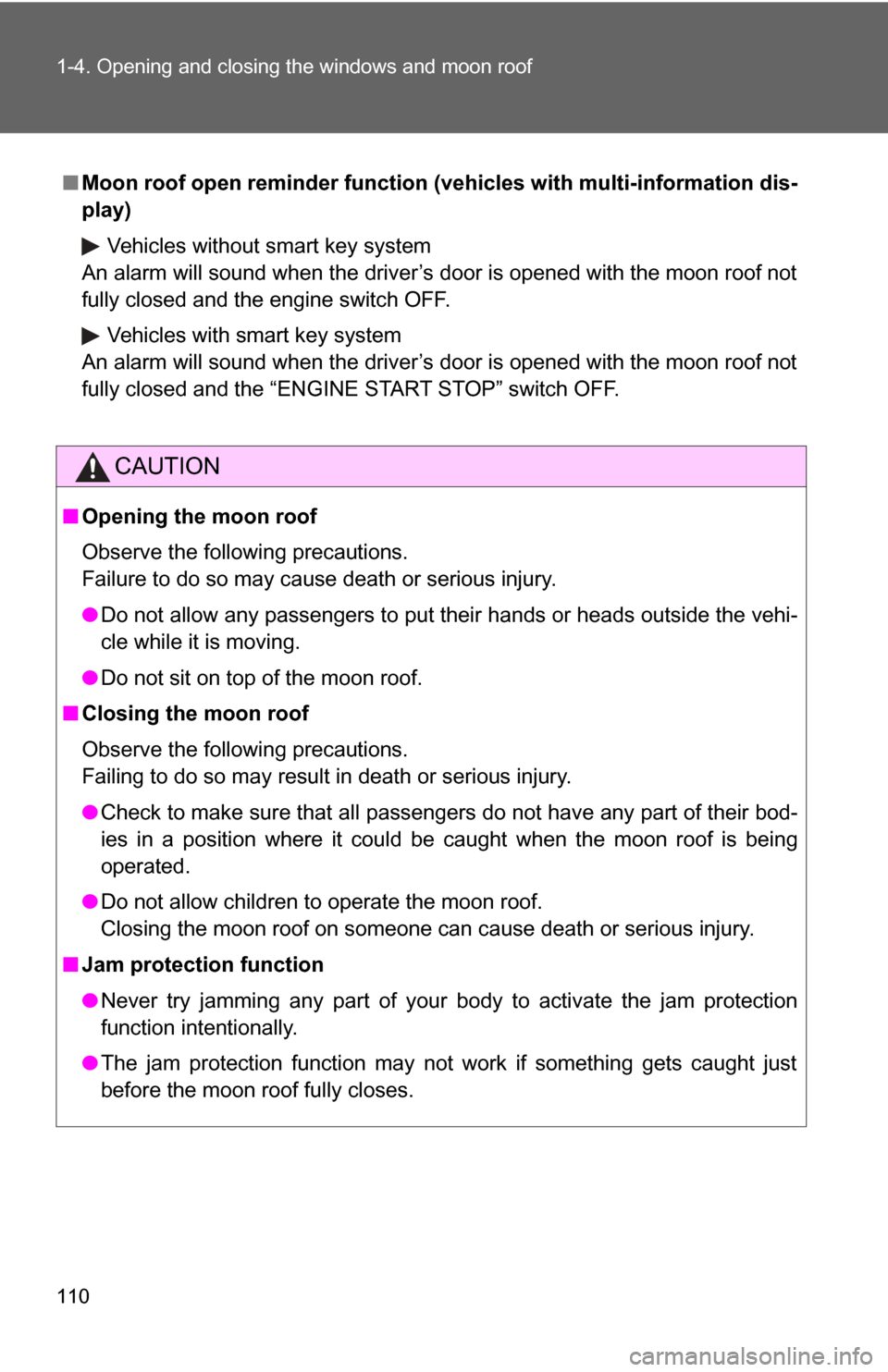
110 1-4. Opening and closing the windows and moon roof
■Moon roof open reminder function (vehicles with multi-information dis-
play)
Vehicles without smart key system
An alarm will sound when the driver’s door is opened with the moon roof not
fully closed and the engine switch OFF.
Vehicles with smart key system
An alarm will sound when the driver’s door is opened with the moon roof not
fully closed and the “ENGINE START STOP” switch OFF.
CAUTION
■ Opening the moon roof
Observe the following precautions.
Failure to do so may cause death or serious injury.
●Do not allow any passengers to put their hands or heads outside the vehi-
cle while it is moving.
● Do not sit on top of the moon roof.
■ Closing the moon roof
Observe the following precautions.
Failing to do so may result in death or serious injury.
●Check to make sure that all passengers do not have any part of their bod-
ies in a position where it could be caught when the moon roof is being
operated.
● Do not allow children to operate the moon roof.
Closing the moon roof on someone can cause death or serious injury.
■ Jam protection function
●Never try jamming any part of your body to activate the jam protection
function intentionally.
● The jam protection function may not work if something gets caught just
before the moon roof fully closes.
Page 122 of 608
122
1-6. Theft deterrent system
Alarm∗
The system sounds the alarm and flashes the lights when forcible
entry is detected.
■ Triggering of the alarm
The alarm is triggered in the following situations.
●A locked door is unlocked or opened in any way other than
using the wireless remote control door lock function or entry
function (vehicles with smart key system). The doors will lock
again automatically.
● The hood is opened while t he vehicle is locked.
● The locked glass hatch is opened in any way other than using
the wireless remote control door lock function or entry function
(vehicles with smart key system).
● The battery is reconnected.
�: If equipped
Page 123 of 608
123
1-6. Theft deterrent system
1
Before driving
■
Setting the alarm system
Vehicles without navigation system
Close the doors and hood,
and lock all doors using the
wireless remote control door
lock function or entry function
(vehicles with smart key sys-
tem). The system will be set
automatically after 30 sec-
onds.
The indicator light changes
from being on to flashing when
the system is set.
Vehicles with navigation system
Close the doors and hood,
and lock all doors using the
wireless remote control door
lock function or entry function
(vehicles with smart key sys-
tem). The system will be set
automatically after 30 sec-
onds.
The indicator light changes
from being on to flashing when
the system is set.
Page 124 of 608
124 1-6. Theft deterrent system
■Items to check before locking the vehicle
To prevent unexpected triggering of the alarm and vehicle theft, make sure
of the following.
●Nobody is in the vehicle.
● The windows and moon roof are closed before the alarm is set.
● No valuables or other personal items are left in the vehicle.
■ Panic mode
→P. 5 6
■ When the battery is disconnected
Be sure to cancel the alarm system.
If the battery is disconnected before canceling the alarm, the system may be
triggered when the battery is reconnected.
■ When using the key to unlock the doors
Deactivate the alarm.
■ Deactivating or stopping the alarm
Unlock the doors using the wireless remote control door lock
function or the entry function (v ehicles with smart key system).
Page 192 of 608

192 2-2. Instrument cluster
*: These lights turn on when the engine switch is turned to the “ON”
position (vehicles without smart key system) or the “ENGINE START
STOP” switch is turned to IGNITI ON ON mode (vehicles with smart
key system) to indicate that a system check is being performed.
They will turn off after the engine is started, or after a few seconds.
There may be a malfunction in a system if a light does not come on,
or if the lights do not turn off. Have the vehicle inspected by your
Toyota dealer for details.
■ Warning lights
Warning lights inform the driver of malfunctions in any of the
vehicle’s systems. ( →P. 510)
Shift position and shift range indica-
tors ( →P. 180)
SRS airbag on-off indi-
cator (→P. 140)
Enhanced VSC off indi-
cator
(→P. 220)Cruise control indicator
( →P. 211)
(if equipped)
Engine immobilizer/
alarm indicator
(→P. 115, 122)“TRAC OFF” indicator
( →P. 219)
(Canada)(U.S.A.)(Canada)(U.S.A.)(Canada)
(U.S.A.)(U.S.A.)
*
*
*
*1*1*1*1, 2*1*1*1*1
*1*1, 2*1*1*1, 2*1, 2
*4*5*3