Page 132 of 608

132 1-7. Safety information
■Conditions under which the SRS airbags may deploy (inflate), other
than a collision
The SRS front airbags may also deploy if a serious impact occurs to the
underside of your vehicle. Some examples are shown in the illustration.
The SRS curtain shield airbags may also deploy under the situation shown
in the illustration.
■ Types of collisions that may not depl oy the SRS airbag (front airbags)
The SRS front airbags are generally not designed to inflate if the vehicle is
involved in a side or rear collision, if it rolls over, or if it is involved in a low-
speed frontal collision. But, whenever a collision of any type causes suffi-
cient forward deceleration of the vehicle, deployment of the SRS front air-
bags may occur.
● Hitting a curb, edge of pavement or
hard surface
● Falling into or jumping over a deep hole
● Landing hard or vehicle falling
●The angle of vehicle tip-up is marginal.
● The vehicle skids and hits a curb stone.
●Collision from the side
● Collision from the rear
● Vehicle rollover
Page 140 of 608
140
1-7. Safety information
Front passenger occupant classification system
Your vehicle is equipped with a front passenger occupant classifica-
tion system. This system detects the conditions of the front passen-
ger seat and activates or deactivat es the devices for front passenger.
Vehicles without navigation system
Vehicles with navigation system
SRS warning light
“AIR BAG OFF” indicator light
“AIR BAG ON” indicator light
Front passenger's seat belt reminder light
Page 141 of 608
141
1-7. Safety information
1
Before driving
Conditions and operation of
the front passenger occupant
classification system
■ Adult*
1
■Child*3 or child restraint system*4
Indicator/
warning light “AIR BAG ON” and “AIR BAG OFF” indi-
cator lights “AIR BAG
ON”
SRS warning light Off
Front passenger's seat belt reminder light
Flashing*2
Devices Front passenger airbag
Activated
Side airbag on the front passenger seat
Curtain shield airbag in the front passen- ger side
Front passenger's seat belt pretensioner
Indicator/
warning light “AIR BAG ON” and “AIR BAG OFF” indi-
cator lights “AIR BAG
OFF”*
5
SRS warning light Off
Front passenger's seat belt reminder light Flashing*
2
DevicesFront passenger airbag
Deactivated
Side airbag on the front passenger seat
Curtain shield airbag in the front passen- ger side Activated
Front passenger's seat belt pretensioner
Page 194 of 608
194
2-2. Instrument cluster
Multi-information display∗
The multi-information display presents the driver with a variety of
driving-related data, including th e current outside temperature and
clock.
● Outside temperature
Indicates the outside tempera-
ture.
The temperature range that
can be displayed is from -40°F
(-40°C) to 122°F (50°C).
●Clock ( → P. 197)
Indicates and sets the time.
● Trip information ( →P. 195)
Displays cruising range, fuel
consumption and other cruis-
ing-related information.
● Automatic air conditioning
system display (if equipped)
(→ P. 263)
Automatically displayed when
the automatic air conditioning
is turned on.
● Rear view monitor
(if equipped) ( →P. 214)
Automatically displayed when
the shift lever is moved into the
R position.
�: If equipped
Page 238 of 608

238
2-5. Driving information
Winter driving tips
Carry out the necessary preparations and inspections before driving
the vehicle in winter. Always drive the vehicle in a manner appropri-
ate to the prevailing weather conditions.
■ Pre-winter preparations
●Use fluids that are appropriate to the prevailing outside tem-
peratures.
• Engine oil
• Engine coolant
• Washer fluid
● Have a service technician inspect the level and specific grav-
ity of battery electrolyte.
● Have the vehicle fitted with four snow tires or purchase a set
of tire chains for the front tires.
Ensure that all tires are the same size and brand, and that chains
match the size of the tires.
■Before driving the vehicle
Observe the following according to the driving conditions.
●Do not try to forcibly open a window or move a wiper that is
frozen. Pour warm water over the frozen area to melt the ice.
Wipe away the water immediately to prevent it from freezing.
● To ensure proper operation of th e climate control system fan,
remove any snow that has accumulated on the air inlet vents
in front of the windshield.
● Remove any ice that has accumu lated on the vehicle chassis.
● Periodically check for and remove any excess ice or snow
that may have accumulated in the wheel well or on the
brakes.
Page 247 of 608
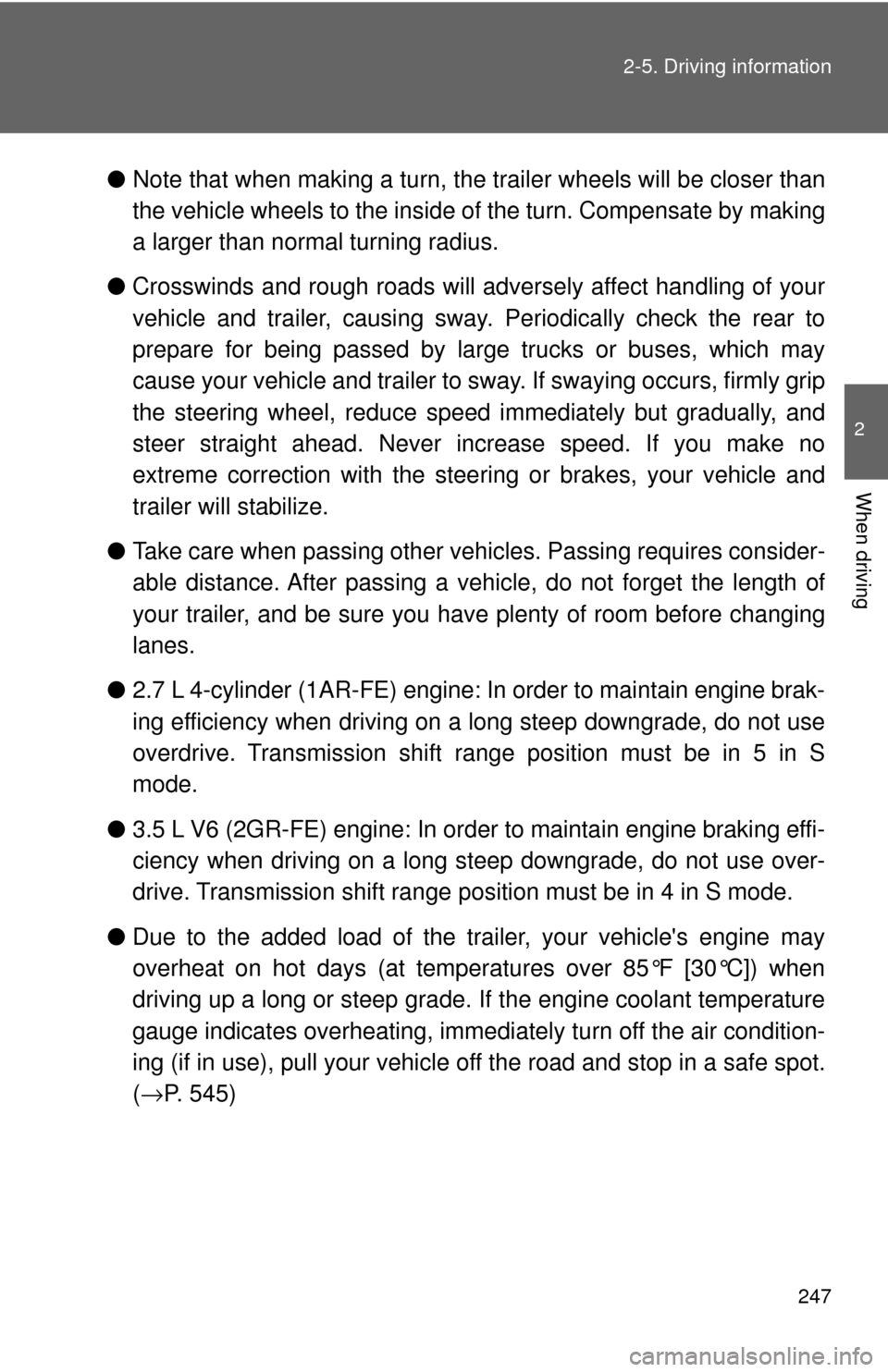
247
2-5. Driving information
2
When driving
●
Note that when making a turn, th e trailer wheels will be closer than
the vehicle wheels to the inside of the turn. Compensate by making
a larger than normal turning radius.
● Crosswinds and rough roads will adversely affect handling of your
vehicle and trailer, causing sway . Periodically check the rear to
prepare for being passed by large trucks or buses, which may
cause your vehicle and trailer to sway. If swaying occurs, firmly grip
the steering wheel, reduce speed immediately but gradually, and
steer straight ahead. Never increase speed. If you make no
extreme correction with the stee ring or brakes, your vehicle and
trailer will stabilize.
● Take care when passing other vehi cles. Passing requires consider-
able distance. After pass ing a vehicle, do not forget the length of
your trailer, and be sure you hav e plenty of room before changing
lanes.
● 2.7 L 4-cylinder (1AR-FE) engine: In order to maintain engine brak-
ing efficiency when driving on a long steep downgrade, do not use
overdrive. Transmission shift r ange position must be in 5 in S
mode.
● 3.5 L V6 (2GR-FE) engine: In order to maintain engine braking effi-
ciency when driving on a long st eep downgrade, do not use over-
drive. Transmission shift range position must be in 4 in S mode.
● Due to the added load of the trailer, your vehicle's engine may
overheat on hot days (at temperatures over 85°F [30°C]) when
driving up a long or steep grade. If the engine coolant temperature
gauge indicates overheating, immedi ately turn off the air condition-
ing (if in use), pull your vehicle off the road and stop in a safe spot.
( → P. 545)
Page 254 of 608

254
3-1. Using the air conditioning system and defogger
Front manual air conditioning system ....... 256
Front automatic air conditioning system ....... 263
Rear manual air conditioning system ....... 271
Rear automatic air conditioning system ....... 274
Rear window and outside rear view mirror
defoggers ....................... 277
Windshield wiper de-icer ............................ 279
Using the steering wheel climate remote control
switches ......................... 280 3-2. Using the audio system
Audio system ................... 281
Using the radio ................. 284
Using the CD player ......... 290
Playing back MP3 and WMA discs ..................... 297
Optimal use of the audio system.................. 304
Using the AUX adapter .... 307
Using the steering wheel audio switches ............... 309
3-3. Using the rear audio system Rear seat entertainment system features ............. 311
Using the DVD player (DVD video) ................... 318
Using the DVD player (video CD)...................... 327
Using the DVD player (audio CD/CD text) ........ 330
Using the DVD player (MP3 discs) .................... 331
Using the video mode ...... 333
Changing the initial setting ............................ 335
Page 256 of 608
256
3-1. Using the air conditioning system and defogger
Front manual air conditioning system∗
Adjusting the settings■ Adjusting the temperature setting
Turn the temperature control dial clockwise (warm) or counter-
clockwise (cool).
If is not pressed, the system will blow ambient temperature air or
heated air.
For quick cooling, turn the temperature selector knob to the “MAX A/C”
position. The air conditioning will automatically turn on in (recir-
culated air) mode.
Fan speed control dial
Air outlet selection dial
Air conditioning on/off switch
Temperature control dial
Outside air or recirculated air mode
Rear air conditioning
on/off switch∗
∗: If equipped