2009 TOYOTA FJ CRUISER radio
[x] Cancel search: radioPage 3 of 432

1
2
3
4
5
6
7
3
Rear window wiper and washer .............................. 143
2-4. Using other driving systems Cruise control ...................... 144
Intuitive parking assist......... 147
Rear view monitor system (vehicles with auto anti-glare
inside rear view mirror) ..... 152
Four-wheel drive system (4WD models with a manual
transmission) .................... 156
Four-wheel drive system (4WD models with an
automatic transmission) .... 158
Active traction control system .............................. 160
AUTO LSD system (2WD models) ................... 162
Rear differential lock system .............................. 164
Clutch start cancel switch (vehicles with a manual
transmission) .................... 167
Driving assist systems ........ 168
2-5. Driving information Off-road precautions ........... 173
Cargo and luggage ............. 178
Vehicle load limits ............... 181
Winter driving tips ............... 182
Trailer towing ...................... 185
Dinghy towing ..................... 195 3-1. Using the air conditioning
system and defogger
Air conditioning system ...... 198
Rear window defogger ....... 204
3-2. Using the audio system Audio system types ............ 205
Using the radio ................... 208
Using the CD player ........... 214
Playing back MP3 and WMA discs ....................... 222
Optimal use of the audio system .............................. 231
Operating the sub woofer ... 234
Changing display color (type B only) ..................... 235
Using the AUX adapter....... 236
Using the steering wheel audio switches
............................. 238
3-3. Using the interior lights Interior lights list ................. 240
• Interior lights..................... 241
• Personal lights.................. 242
3-4. Using the storage features List of storage features ....... 243
• Glove box ......................... 243
• Cup holders (front) ........... 244
• Cup holders (rear) ............ 247
• Bottle holders ................... 248
• Auxiliary box ..................... 249
3Interior features
Page 22 of 432
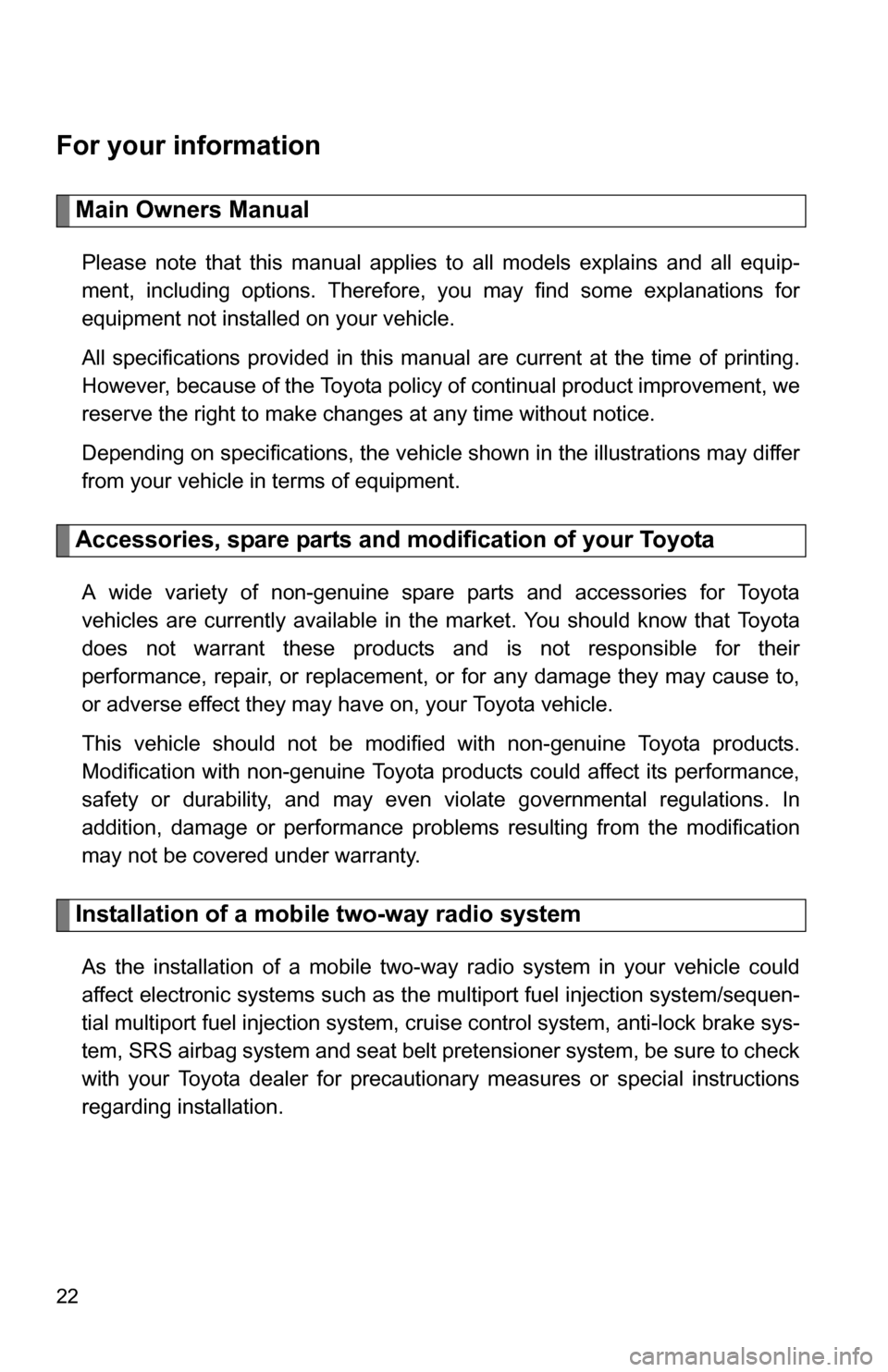
22
For your information
Main Owners Manual
Please note that this manual applies to all models explains and all equip-
ment, including options. Therefore, you may find some explanations for
equipment not installed on your vehicle.
All specifications provided in this manual are current at the time of printing.
However, because of the Toyota policy of continual product improvement, we
reserve the right to make changes at any time without notice.
Depending on specifications, the vehicle shown in the illustrations may differ
from your vehicle in terms of equipment.
Accessories, spare parts and modification of your Toyota
A wide variety of non-genuine spare parts and accessories for Toyota
vehicles are currently available in the market. You should know that Toyota
does not warrant these products and is not responsible for their
performance, repair, or replacement, or for any damage they may cause to,
or adverse effect they may have on, your Toyota vehicle.
This vehicle should not be modified with non-genuine Toyota products.
Modification with non-genuine Toyota products could affect its performance,
safety or durability, and may even violate governmental regulations. In
addition, damage or performance problems resulting from the modification
may not be covered under warranty.
Installation of a mobile two-way radio system
As the installation of a mobile two-way radio system in your vehicle could
affect electronic systems such as the multiport fuel injection system/sequen-
tial multiport fuel injection system, cruise control system, anti-lock brake sys-
tem, SRS airbag system and seat belt pretensioner system, be sure to check
with your Toyota dealer for precautionary measures or special instructions
regarding installation.
Page 31 of 432

31
1-2. Opening, closing and locking the doors
1
Before driving
■
Security feature
If a door is not opened within approximately 60 seconds after the vehicle is
unlocked, the security feature automatically locks the vehicle again.
■ Conditions affecting operation
The wireless remote control function may not operate normally in the follow-
ing situations.
●Near a TV tower, radio station, electr ic power plant, airport or other facil-
ity that generates strong radio waves
● When carrying a portable radio, cell ular phone or other wireless commu-
nication device
■ Conditions affecting operation
●When multiple wireless keys are in the vicinity
● When the wireless key has come into contact with, or is covered by a
metallic object
● When a wireless key (that emits radio waves) is being used nearby
● When the wireless key has been left near an electrical appliance such as
a personal computer
■ Customization that can be co nfigured at Toyota dealer
Settings (e.g. wireless remote control system) can be changed.
(Customizable features P. 408)
Page 32 of 432
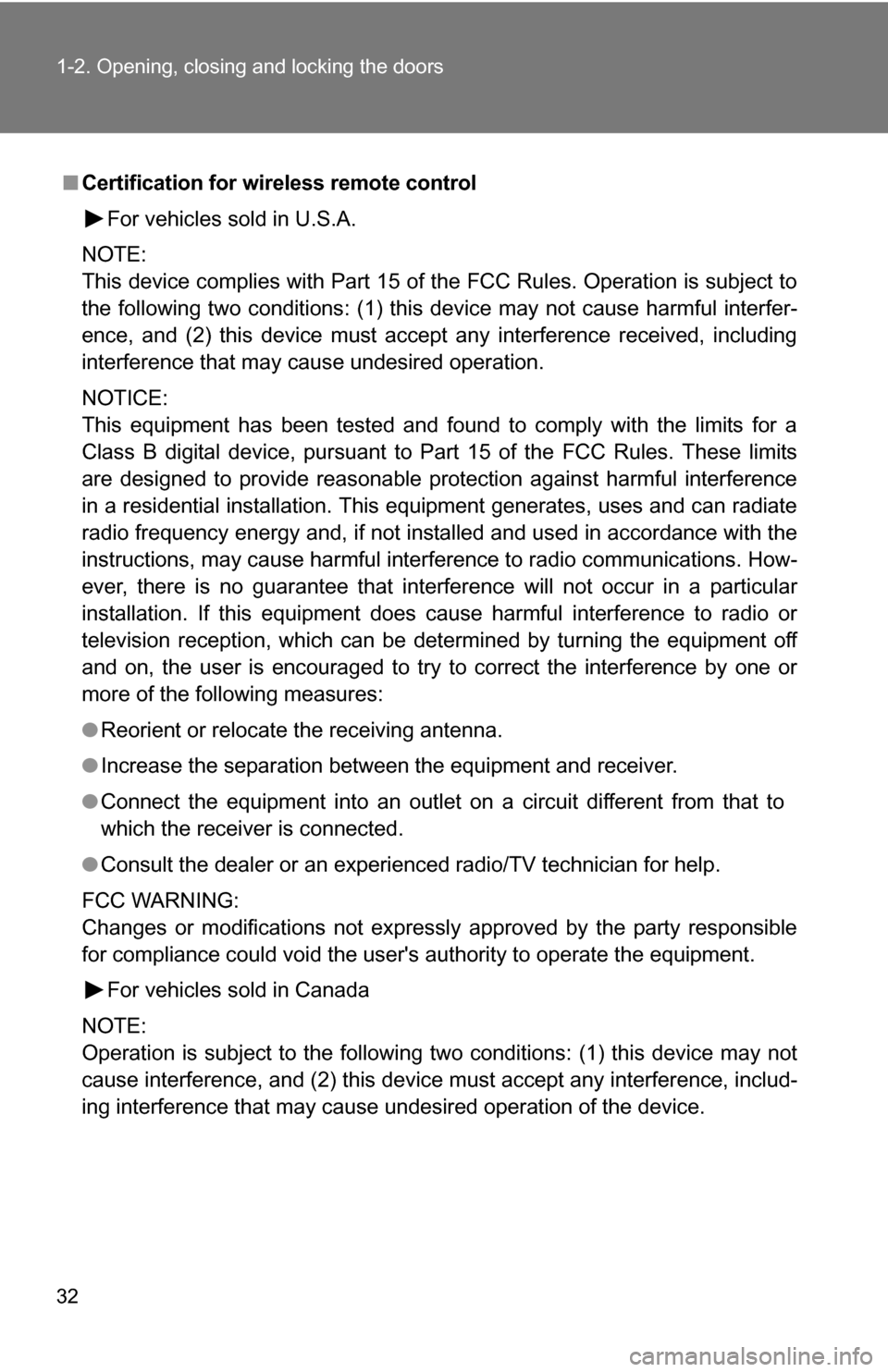
32 1-2. Opening, closing and locking the doors
■Certification for wireless remote control
For vehicles sold in U.S.A.
NOTE:
This device complies with Part 15 of the FCC Rules. Operation is subject to
the following two conditions: (1) this device may not cause harmful interfer-
ence, and (2) this device must accept any interference received, including
interference that may cause undesired operation.
NOTICE:
This equipment has been tested and found to comply with the limits for a
Class B digital device, pursuant to Part 15 of the FCC Rules. These limits
are designed to provide reasonable protection against harmful interference
in a residential installation. This equipment generates, uses and can radiate
radio frequency energy and, if not installed and used in accordance with the
instructions, may cause harmful interference to radio communications. How-
ever, there is no guarantee that interference will not occur in a particular
installation. If this equipment does cause harmful interference to radio or
television reception, which can be determined by turning the equipment off
and on, the user is encouraged to try to correct the interference by one or
more of the following measures:
● Reorient or relocate the receiving antenna.
● Increase the separation between the equipment and receiver.
● Connect the equipment into an outlet on a circuit different from that to
which the receiver is connected.
● Consult the dealer or an experienc ed radio/TV technician for help.
FCC WARNING:
Changes or modifications not expressly approved by the party responsible
for compliance could void the user's authority to operate the equipment. For vehicles sold in Canada
NOTE:
Operation is subject to the following two conditions: (1) this device may not
cause interference, and (2) this device must accept any interference, includ-
ing interference that may cause undesired operation of the device.
Page 88 of 432

88 1-7. Safety information
Deactivating the curtain shield airbags in a vehicle rolloverON/OFF (hold for a few sec-
onds)
The RSCA OFF indicator turns
on. (only when the engine switch
is in the ON position.)
The roll sensing function for the
curtain shield airbags and seat
belt pretensioners will turn back
on automatically each time the
engine switch is turned on.
CAUTION
■Modification and disposal of SRS airbag system components
Do not dispose of your vehicle or perform any of the following modifications
without consulting your Toyota dealer.
The SRS airbags may malfunction or deploy (inflate) accidentally, causing
death or serious injury.
● Installation, removal, disassembly and repair of the SRS airbags.
● Repairs, modifications, removal or replacement of the steering wheel,
instrument panel, dashboard, seats or seat upholstery, front and rear pil-
lars or roof side rails.
● Repairs or modifications of the front fender, front bumper, or side of the
occupant compartment.
● Installation of snow plows, winches, etc. to the front grille (bull bars, kan-
garoo bar etc.).
● Modifications to the vehicle's suspension system.
● Installation of electronic devices such as mobile two-way radios or CD
players.
● Modifications to your vehicle for a person with a physical disability.
Page 150 of 432
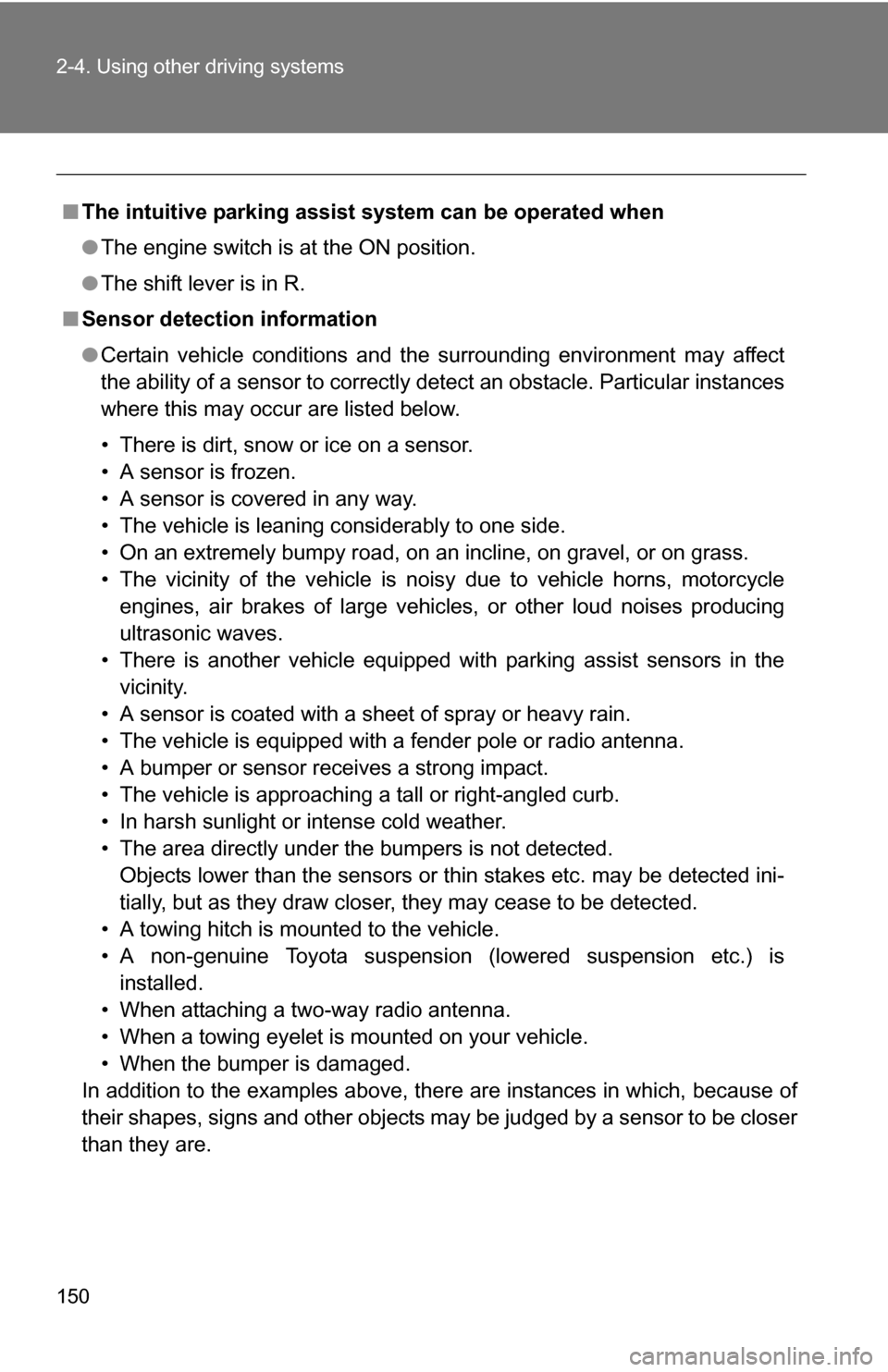
150 2-4. Using other driving systems
■The intuitive parking assist system can be operated when
●The engine switch is at the ON position.
● The shift lever is in R.
■ Sensor detection information
●Certain vehicle conditions and the surrounding environment may affect
the ability of a sensor to correctly detect an obstacle. Particular instances
where this may occur are listed below.
• There is dirt, snow or ice on a sensor.
• A sensor is frozen.
• A sensor is covered in any way.
• The vehicle is leaning considerably to one side.
• On an extremely bumpy road, on an incline, on gravel, or on grass.
• The vicinity of the vehicle is noisy due to vehicle horns, motorcycle
engines, air brakes of large vehicles, or other loud noises producing
ultrasonic waves.
• There is another vehicle equipped with parking assist sensors in the vicinity.
• A sensor is coated with a sheet of spray or heavy rain.
• The vehicle is equipped with a fender pole or radio antenna.
• A bumper or sensor receives a strong impact.
• The vehicle is approaching a tall or right-angled curb.
• In harsh sunlight or intense cold weather.
• The area directly under the bumpers is not detected. Objects lower than the sensors or thin stakes etc. may be detected ini-
tially, but as they draw closer, they may cease to be detected.
• A towing hitch is mounted to the vehicle.
• A non-genuine Toyota suspension (lowered suspension etc.) is installed.
• When attaching a two-way radio antenna.
• When a towing eyelet is mounted on your vehicle.
• When the bumper is damaged.
In addition to the examples above, there are instances in which, because of
their shapes, signs and other objects may be judged by a sensor to be closer
than they are.
Page 151 of 432
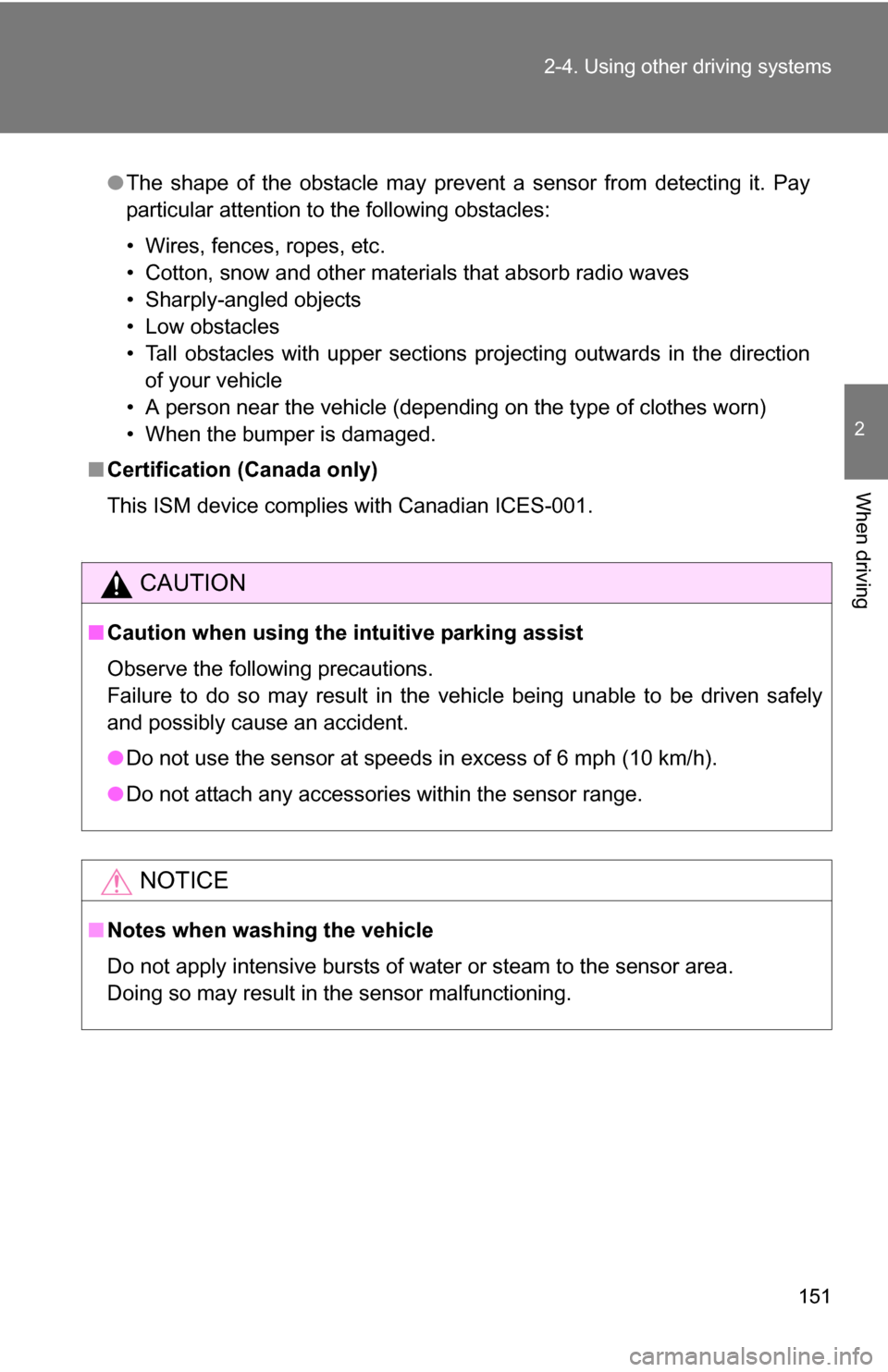
151
2-4. Using other
driving systems
2
When driving
.
●The shape of the obstacle may prevent a sensor from detecting it. Pay
particular attention to the following obstacles:
• Wires, fences, ropes, etc.
• Cotton, snow and other materials that absorb radio waves
• Sharply-angled objects
• Low obstacles
• Tall obstacles with upper sections projecting outwards in the direction
of your vehicle
• A person near the vehicle (depending on the type of clothes worn)
• When the bumper is damaged.
■ Certification (Canada only)
This ISM device complies with Canadian ICES-001.
CAUTION
■Caution when using the intuitive parking assist
Observe the following precautions.
Failure to do so may result in the vehicle being unable to be driven safely
and possibly cause an accident.
●Do not use the sensor at speeds in excess of 6 mph (10 km/h).
● Do not attach any accessories within the sensor range.
NOTICE
■Notes when washing the vehicle
Do not apply intensive bursts of water or steam to the sensor area.
Doing so may result in the sensor malfunctioning.
Page 197 of 432

Interior features3
197
3-1. Using the air conditioning system and defogger
Air conditioning system .... 198
Rear window defogger ..... 204
3-2. Using the audio system Audio system types .......... 205
Using the radio ................. 208
Using the CD player ......... 214
Playing back MP3 and WMA discs ..................... 222
Optimal use of the audio system ........................... 231
Operating the sub woofer ............................ 234
Changing display color (type B only)................... 235
Using the AUX adapter .... 236
Using the steering wheel audio switches ............... 238
3-3. Using the interior lights Interior lights list ............... 240
• Interior lights .................. 241
• Personal lights ............... 242 3-4. Using the storage features
List of storage features .... 243
• Glove box....................... 243
• Cup holders (front) ......... 244
• Cup holders (rear) .......... 247
• Bottle holders ................. 248
• Auxiliary box .................. 249
3-5. Other interior features Sun visors ........................ 250
Vanity mirrors ................... 251
Clock ................................ 252
Outside temperature display............................ 253
Power outlet (12V DC) ..... 254
Power outlet (if 115V AC equipped) ....................... 255
Armrest ............................ 261
Floor mat .......................... 262
Luggage storage box (vehicles without sub
woofer) ........................... 263
Luggage compartment features .......................... 264
Compass .......................... 267