Page 133 of 444
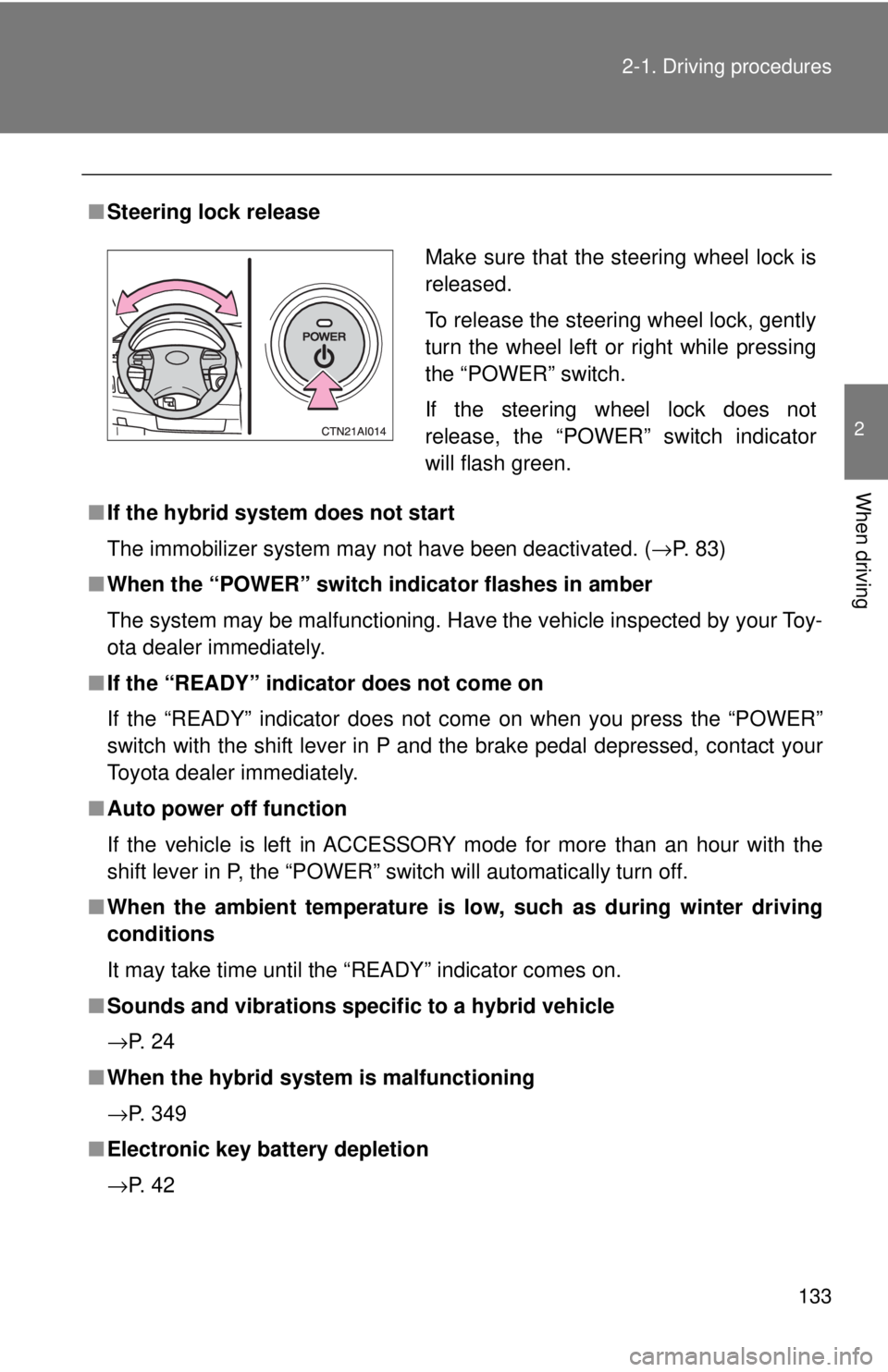
133
2-1. Driving procedures
2
When driving
■
Steering lock release
■ If the hybrid system does not start
The immobilizer system may not have been deactivated. ( →P. 83)
■ When the “POWER” switch indicator flashes in amber
The system may be malfunctioning. Have the vehicle inspected by your Toy-
ota dealer immediately.
■ If the “READY” indicator does not come on
If the “READY” indicator does not come on when you press the “POWER”
switch with the shift lever in P and the brake pedal depressed, contact your
Toyota dealer immediately.
■ Auto power off function
If the vehicle is left in ACCESSORY mode for more than an hour with the
shift lever in P, the “POWER” switch will automatically turn off.
■ When the ambient temperature is low, such as during winter driving
conditions
It may take time until the “READY” indicator comes on.
■ Sounds and vibrations specific to a hybrid vehicle
→P. 2 4
■ When the hybrid system is malfunctioning
→P. 349
■ Electronic key battery depletion
→P. 4 2
Make sure that the steering wheel lock is
released.
To release the steering wheel lock, gently
turn the wheel left or right while pressing
the “POWER” switch.
If the steering wheel lock does not
release, the “POWER” switch indicator
will flash green.
Page 140 of 444
140 2-2. Instrument cluster
Instrument panel light controlThe brightness of the instrument panel lights can be adjusted.
Brighter
Darker
When the headlight switch is
turned on, the brightness will
be reduced slightly unless the
control dial is turned fully
clockwise.
■Eco drive level
Average fuel consumptionThe brightness of the arcs
25 MPG or less (9.0 L/100km or more) Does not illuminate
26 to 30 MPG (8.8 to 8.0 L/100km) Illuminates weakly
31 to 35 MPG (7.8 to 7.0 L/100km) Illuminates brightly
36 MPG or more (6.8 L/100km or less) Illuminates most brightly
The brightness of the arcs around the fuel
economy meter and speedometer
change according to the eco drive level.
The higher the fuel economy, the brighter
the light becomes.
Page 151 of 444
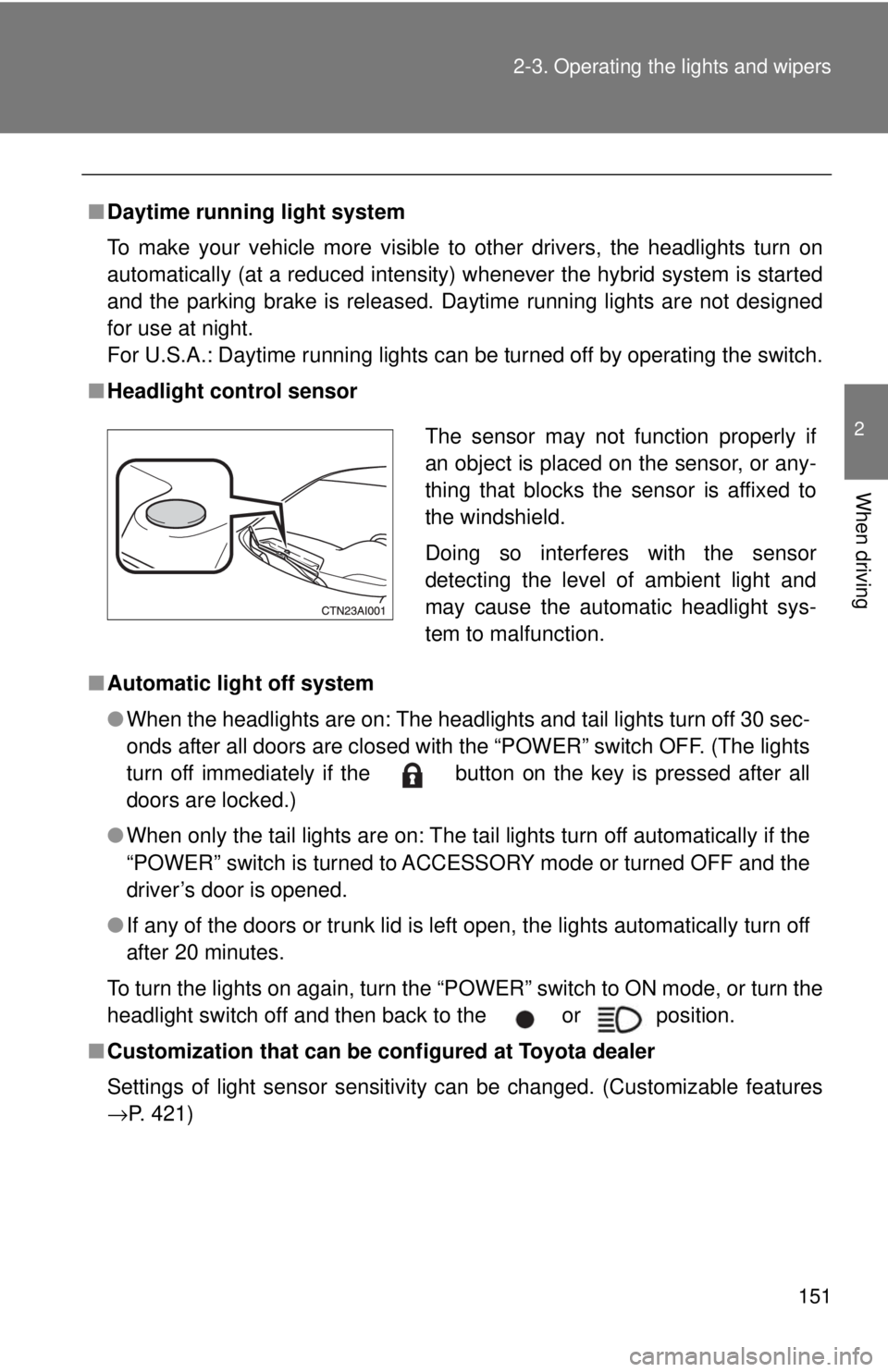
151
2-3. Operating the lights and wipers
2
When driving
■
Daytime running light system
To make your vehicle more visible to other drivers, the headlights turn on
automatically (at a reduced intensity) whenever the hybrid system is started
and the parking brake is released. Da ytime running lights are not designed
for use at night.
For U.S.A.: Daytime running lights can be turned off by operating the switch.
■ Headlight control sensor
■ Automatic light off system
●When the headlights are on: The headlights and tail lights turn off 30 sec-
onds after all doors are closed with the “POWER” switch OFF. (The lights
turn off immediately if the button on the key is pressed after all
doors are locked.)
● When only the tail lights are on: The tail lights turn off automatically if the
“POWER” switch is turned to ACCESSORY mode or turned OFF and the
driver’s door is opened.
● If any of the doors or trunk lid is left open, the lights automatically turn off
after 20 minutes.
To turn the lights on again, turn the “POWER” switch to ON mode, or turn the
headlight switch off and then back to the or position.
■ Customization that can be co nfigured at Toyota dealer
Settings of light sensor sensitivity can be changed. (Customizable features
→P. 421)
The sensor may not function properly if
an object is placed on the sensor, or any-
thing that blocks the sensor is affixed to
the windshield.
Doing so interferes with the sensor
detecting the level of ambient light and
may cause the automatic headlight sys-
tem to malfunction.
Page 153 of 444
153
2-3. Operating the lights and wipers
2
When driving
Windshield wipers and washer
■The windshield wipers and washer can be operated when
The “POWER” switch is in ON mode.
■ If no windshield washer fluid sprays
Check that the washer nozzles are not blocked and if there is washer fluid in
the windshield washer fluid reservoir.
Wiper intervals can be adjusted for intermittent operation (when
“INT” is selected).
Decreases the intermittent
windshield wiper frequency
Increases the intermittent
windshield wiper frequency
Intermittent windshield
wiper operation
Low speed windshield wiper
operation
High speed windshield
wiper operation
Temporary operation
Wash/wipe operation
Wipers operate automatically.
Page 154 of 444
154 2-3. Operating the lights and wipers
NOTICE
■When the windshield is dry
Do not use the wipers, as they may damage the windshield.
■ When there is no washer fluid spray from the nozzle
Damage to the washer fluid pump may be caused if the lever is pulled
toward you and held continually.
■ When a nozzle becomes blocked
Do not try to clear it with a pin or other object. The nozzle will be damaged.
Page 158 of 444

158
2-4. Using other driving systems
Driving assist systems
To help enhance driving safety and performance, the following sys-
tems operate automatically in res ponse to various driving situations.
Be aware, however, that these systems are supplementary and
should not be relied upon too h eavily when operating the vehicle.
■ABS (Anti-lock Brake System)
Helps to prevent wheel lock when the brakes are applied suddenly, or if
the brakes are applied while driving on a slippery road surface
■Brake assist
Generates an increased level of braking force after the brake pedal is
depressed, when the system detects a panic stop situation.
■VSC (Vehicle Stability Control)
Helps the driver to control skidding when swerving suddenly or turning
on slippery road surfaces.
■TRAC (Traction Control)
Maintains drive power and prevents the front wheels from spinning
when starting the vehicle or accelerating on slippery roads.
■EPS (Electric Power Steering)
Employs an electric motor to reduce the amount of effort needed to turn
the steering wheel.
■VDIM (Vehicle Dynamics Integrated Management)
Provides integrated control of the ABS, VSC, TRAC and EPS systems.
Maintains vehicle stability when swerving on slippery road surfaces by
controlling the brakes, hybrid system output, and steering assist.
Page 173 of 444

Interior features3
173
3-3. Using the hands-free phone system
(for cellular phone) ...... 213
Hands-free phone system (for cellular phone)
features (CD player with
changer only) ................. 213
Using the hands-free phone system
(for cellular phone) ......... 216
Making a phone call ......... 224
Setting a cellular phone ............................. 228
Security and system setup .............................. 233
Using the phone book ...... 237
3-4. Using the interior lights ............................. 244
Interior lights list ............... 244
• Interior light .................... 245
• Personal lights ............... 246 3-5. Using the storage
features ......................... 247
List of storage features .... 247
• Glove box....................... 248
• Console box ................... 248
• Cup holders ................... 250
• Auxiliary boxes ............... 251
3-6. Other interior features ......................... 253
Sun visors ........................ 253
Vanity mirrors ................... 254
Clock ................................ 255
Ashtrays ........................... 256
Power outlet ..................... 257
Seat heaters..................... 259
Armrest ............................ 261
Floor mat .......................... 262
Trunk features .................. 263
Garage door opener......... 264
Compass .......................... 269
Page 181 of 444
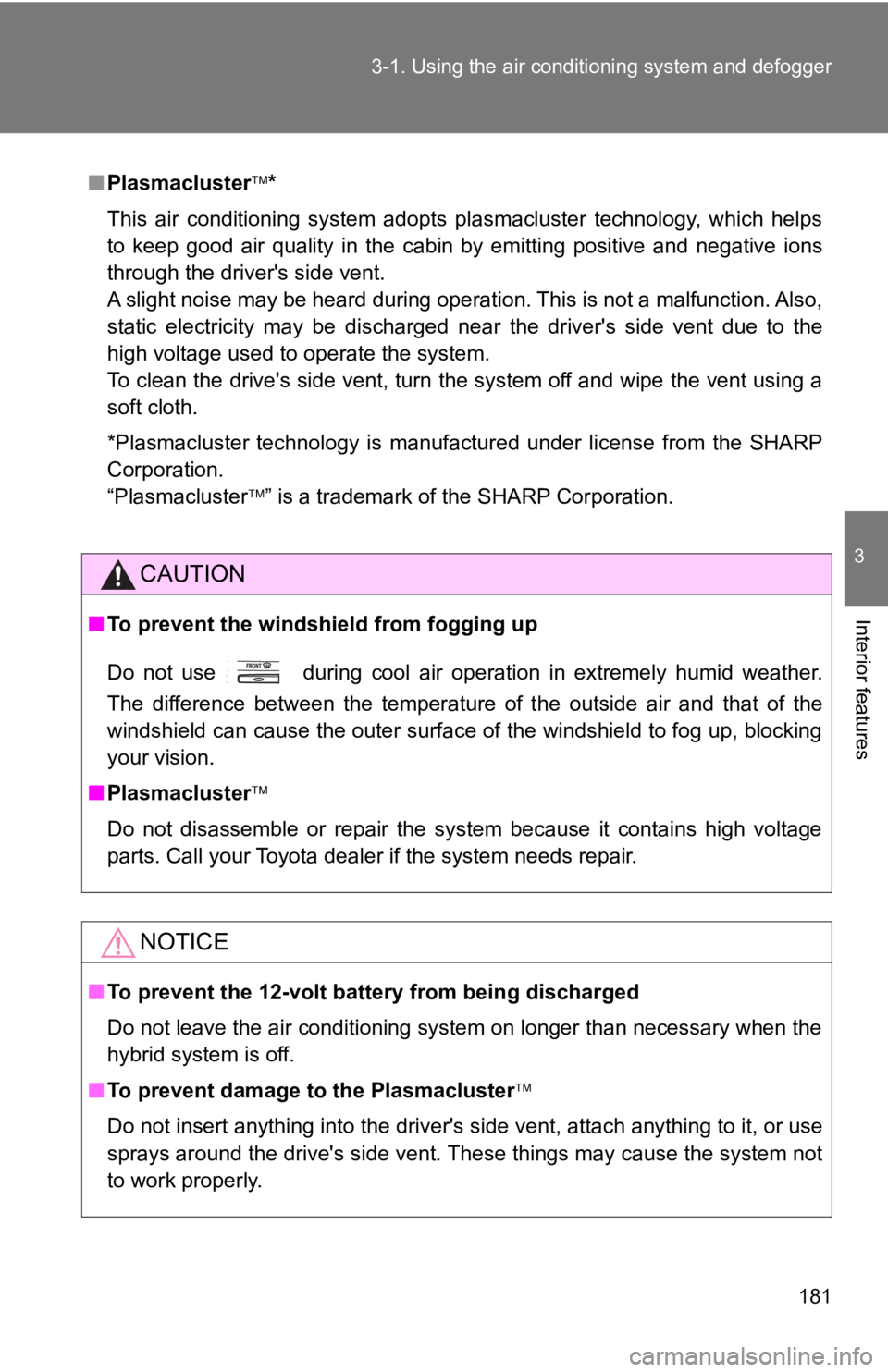
181
3-1. Using the air conditioning system
and defogger
3
Interior features
■Plasmacluster *
This air conditioning system adopts plasmacluster technology, which helps
to keep good air quality in the cabin by emitting positive and negative ions
through the driver's side vent.
A slight noise may be heard during operation. This is not a malfunction. Also,
static electricity may be discharged near the driver's side vent due to the
high voltage used to operate the system.
To clean the drive's side vent, turn the system off and wipe the vent using a
soft cloth.
*Plasmacluster technology is manufactured under license from the SHARP
Corporation.
“Plasmacluster ” is a trademark of the SHARP Corporation.
CAUTION
■ To prevent the windshield from fogging up
Do not use during cool air operation in extremely humid weather.
The difference between the temperature of the outside air and that of the
windshield can cause the outer surface of the windshield to fog up, blocking
your vision.
■ Plasmacluster
Do not disassemble or repair the system because it contains high voltage
parts. Call your Toyota dealer if the system needs repair.
NOTICE
■ To prevent the 12-volt battery from being discharged
Do not leave the air conditioning system on longer than necessary when the
hybrid system is off.
■ To prevent damage to the Plasmacluster
Do not insert anything into the driver's side vent, attach anything to it, or use
sprays around the drive's side vent. These things may cause the system not
to work properly.