Page 209 of 444
209
3-2. Using the audio system
3
Interior features
CD player with changer
When “ASL” is selected, turning to the right turns “ASL” on,
and turning to the left turns “ASL” off.
“ASL” automatically adjusts the volume and tone quality according to the
noise level as you drive your vehicle.
■
Trademark owned by SRS Labs, In c. (CD player without changer only)
The audio systems utilize SRS FOCUS
and SRS TruBass audio
enhancement technologies, under license from SRS Labs, Inc., in all modes
except AM radio mode.
FOCUS, TruBass, SRS and
symbols are trademarks of SRS Labs,
Inc.
FOCUS and TruBass technologies are incorporated under license from
SRS Labs, Inc.
Page 210 of 444
210
3-2. Using the audio system
Using the AUX adapter
■Operating portable audio devi ces connected to the audio system
The volume can be adjusted using the vehicle's audio controls. All other
adjustments must be made on the portable audio device itself.
■ When using a portable audio device connected to the power outlet
Noise may occur during playback. Use the power source of the portable
audio device.
■ Cable pass-through
Connected cables can be passed through the hole in the auxiliary box to the
front passenger’s side of the auxiliary box. ( →P. 252)
This adapter can be used to connect a portable audio device and lis-
ten to it through the vehicle’s speakers.
Connect the portable audio
device.
Press .STEP1
STEP2
Page 211 of 444
211
3-2. Using the audio system
3
Interior features
Using the steering wheel audio switches
Turning on the powerPress the “MODE” switch when th e audio system is turned off.
The audio system can be turned off by holding the switch down until you
hear a beep.
Changing the audio source
Press the “MODE” switch when th e audio system is turned on. The
audio source changes as follows each time the switch is pressed.
CD player without changer:
FM1 →FM2 →CD→ AUX→AM
CD player with changer:
FM1→FM2 →CD changer →AUX→AM→SAT1 →SAT2→SAT3
Adjusting the volume
Press “+” on the volume control switch to increase the volume and “-”
to decrease the volume.
Press and hold the switch to continue increasing or decreasing the vol-
ume.
Some audio features can be cont rolled using the switches on the
steering wheel.
Control volume (volume
control switch)
Radio: Select radio stations
CD: Select tracks, files
(MP3 and WMA) and discs
(“ ∨ ∧” switch)
Power on, select audio
source (“MODE” switch)
Page 212 of 444
212 3-2. Using the audio system
Selecting a radio stationPress the “MODE” switch to select the radio mode.
Press the “ ∨ ∧” switch to select a preset station.
To scan for receivable stations, press and hold the switch until you
hear a beep.
Selecting a track/file
Press the “MODE” switch to select the CD mode.
Press the “ ∨ ∧” switch to select the desired track/file.
Selecting a folder (CD player without changer only)
Press the “MODE” switch to select the CD mode.
Press and hold the “ ∨ ∧” switch until you hear a beep.
Selecting a disc in the CD player (CD player with changer only)
Press the “MODE” switch to select the CD mode.
Press and hold the “ ∨ ∧” switch until you hear a beep.
CAUTION
■To reduce the risk of an accident
Exercise care when operating the audio switches on the steering wheel.
STEP1
STEP2
STEP1
STEP2
STEP1
STEP2
STEP1
STEP2
Page 216 of 444
216
3-3. Using the hands-free phone system (for cellular phone)
Using the hands-free phone system (for cellular phone)
■Audio unit
Displays such items as
message, name, and phone
number
Lower-case characters
and special characters,
such as an umlaut, can-
not be displayed.
Press and hold: Displays
information that is too long
to be displayed at one time
on the screen
Selects speed dials
Selects items such as menu
or number
Turn: Selects an item
Press: Inputs the selected
item
Displays Bluetooth
® con-
nection condition
If BT is not displayed, the
hands-free phone sys-
tem cannot be used.
Displays the reception level
Page 278 of 444
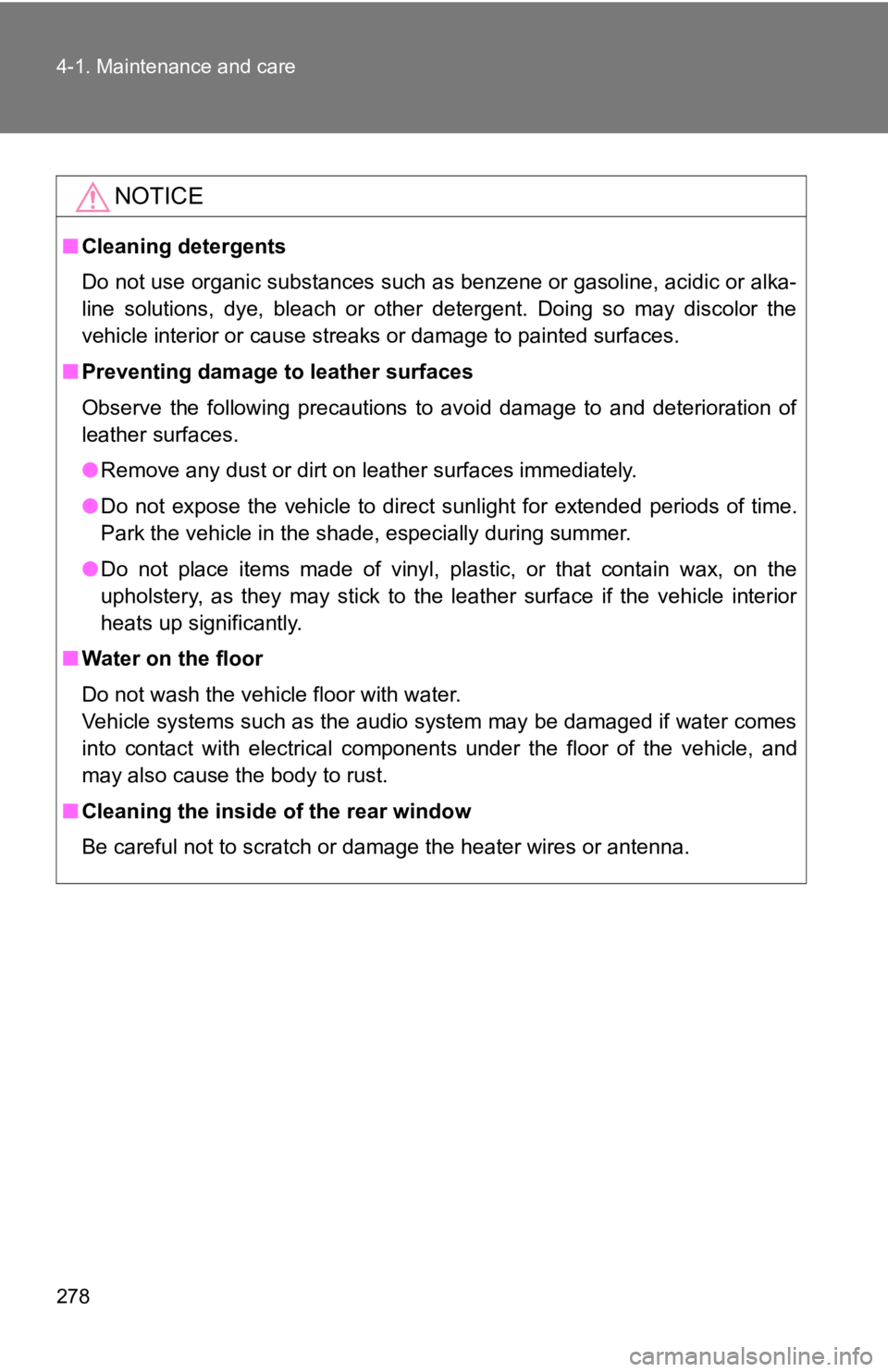
278 4-1. Maintenance and care
NOTICE
■Cleaning detergents
Do not use organic substances such as benzene or gasoline, acidic or alka-
line solutions, dye, bleach or other detergent. Doing so may discolor the
vehicle interior or cause streaks or damage to painted surfaces.
■ Preventing damage to leather surfaces
Observe the following precautions to avoid damage to and deterioration of
leather surfaces.
●Remove any dust or dirt on leather surfaces immediately.
● Do not expose the vehicle to direct sunlight for extended periods of time.
Park the vehicle in the shade, especially during summer.
● Do not place items made of vinyl, plastic, or that contain wax, on the
upholstery, as they may stick to the leather surface if the vehicle interior
heats up significantly.
■ Water on the floor
Do not wash the vehicle floor with water.
Vehicle systems such as the audio system may be damaged if water comes
into contact with electrical components under the floor of the vehicle, and
may also cause the body to rust.
■ Cleaning the inside of the rear window
Be careful not to scratch or damage the heater wires or antenna.
Page 329 of 444
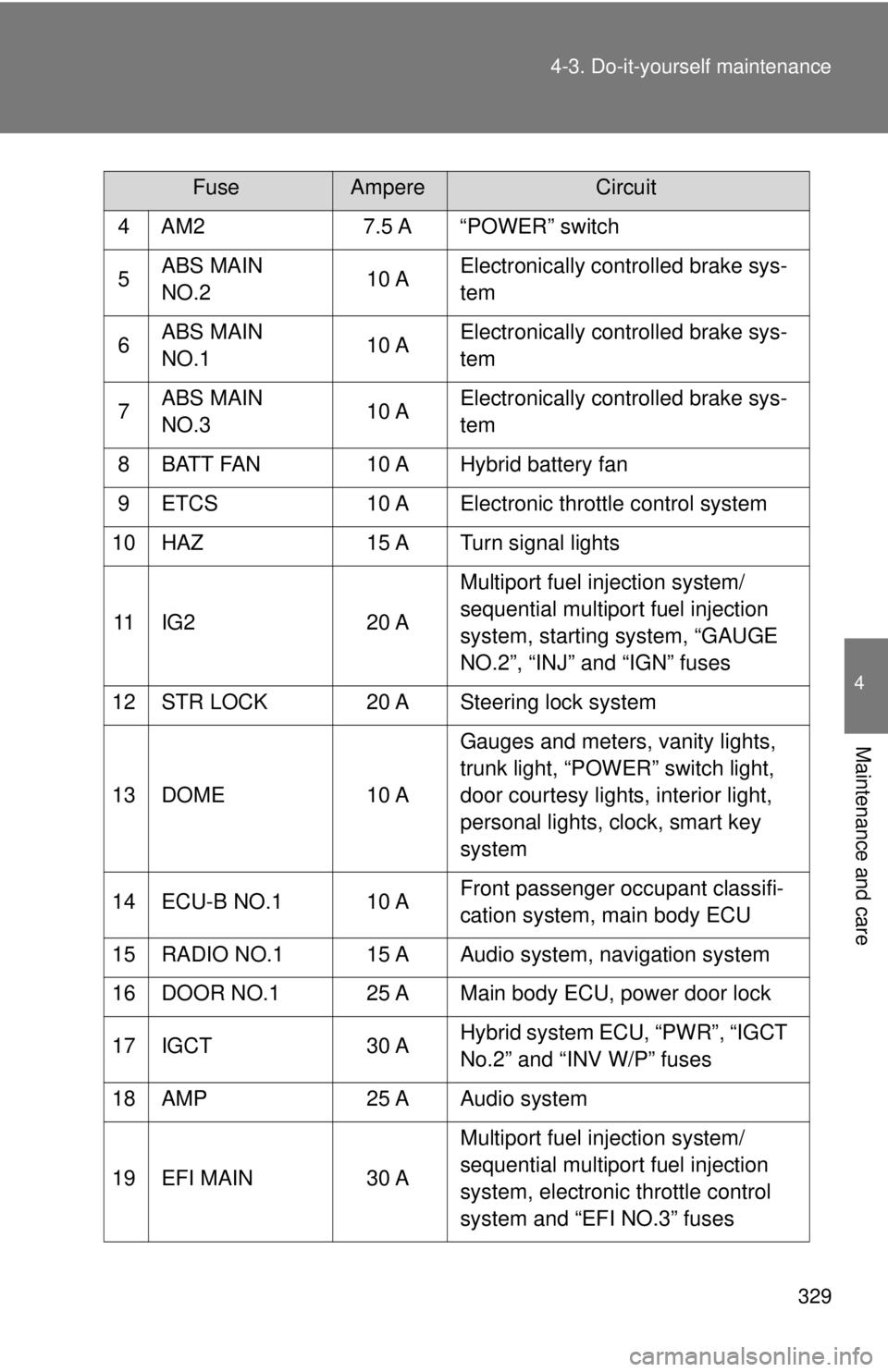
329
4-3. Do-it-yourself maintenance
4
Maintenance and care
4 AM2
7.5 A “POWER” switch
5 ABS MAIN
NO.2 10 AElectronically controlled brake sys-
tem
6 ABS MAIN
NO.1 10 AElectronically controlled brake sys-
tem
7 ABS MAIN
NO.3 10 AElectronically controlled brake sys-
tem
8 BATT FAN 10 A Hybrid battery fan
9 ETCS 10 A Electronic throttle control system
10 HAZ 15 A Turn signal lights
11 IG2 20 AMultiport fuel injection system/
sequential multiport fuel injection
system, starting system, “GAUGE
NO.2”, “INJ” and “IGN” fuses
12 STR LOCK 20 A Steering lock system
13 DOME 10 AGauges and meters, vanity lights,
trunk light, “POWER” switch light,
door courtesy lights, interior light,
personal lights, clock, smart key
system
14 ECU-B NO.1 10 A Front passenger occupant classifi-
cation system, main body ECU
15 RADIO NO.1 15 A Audio system, navigation system
16 DOOR NO.1 25 A Main body ECU, power door lock
17 IGCT 30 AHybrid system ECU, “PWR”, “IGCT
No.2” and “INV W/P” fuses
18 AMP 25 A Audio system
19 EFI MAIN 30 AMultiport fuel injection system/
sequential multiport fuel injection
system, electronic throttle control
system and “EFI NO.3” fuses
FuseAmpereCircuit
Page 333 of 444

333
4-3. Do-it-yourself maintenance
4
Maintenance and care
12 DOOR NO.2 25 A Main body ECU
13 S/ROOF
30 A Electric moon roof
14 TAIL 15 AFront side marker lights, tail lights,
rear side marker lights, license
plate lights
15 PANEL 7.5 ANavigation system, seat heaters,
emergency flashers, air condition-
ing system, audio system, clock,
glove box light, instrument panel
lights, steering switches
16 ECU IG NO.1 10 A Main body ECU, electric moon
roof, tire pressure warning system,
auto anti-glare inside rear view mir-
ror, starting system, navigation sys-
tem
17 ECU IG NO.2 7.5 A Electronically controlled brake sys-
tem, electric power steering sys-
tem, shift lock control system
18 A/C NO.2 10 AAir conditioning system, rear win-
dow defogger
19 WASH 10 A Windshield wipers and washer
20 S-HTR 20 A Seat heaters
21 GAUGE NO.1 10 A Emergency flashers, back-up lights
22 WIP 25 A Windshield wipers and washer
23 H-LP LVL 7.5 A No circuit
24 INJ 15 AMultiport fuel injection system/
sequential multiport fuel injection
system
FuseAmpereCircuit