Page 55 of 444
55
1-3. Opening, closing and locking the doors
1
Before driving
■
Internal trunk release lever
■ Trunk light
The trunk light turns on when the trunk is opened.
CAUTION
■Caution while driving
Keep the trunk lid closed.
This not only keeps personal belongings from being thrown out, but also pre-
vents exhaust gases from entering the vehicle.
■ When children are in the vehicle
Never leave children unattended in the vehicle as they may lock themselves
in the vehicle or trunk, which could cause the child to overheat or suffocate,
resulting in death or serious injury.
The trunk lid can be opened by pulling
down on the glow-in-the-dark lever
located on the inside of trunk lid.
The lever will continue to glow for some
time after the trunk lid is closed.
Page 66 of 444

66 1-4. Adjustable components (seats, mirrors, steering wheel)
CAUTION
■Seat belt damage and wear
●Do not damage the seat belts by allowing the belt, plate, or buckle to be
jammed in the door.
● Inspect the seat belt system periodically. Check for cuts, fraying, and loose
parts. Do not use a damaged seat belt until it is replaced. Damaged seat
belts cannot protect an occupant from death or serious injury.
● Ensure that the belt and tab are locked and the belt is not twisted.
If the seat belt does not function correctly, immediately contact your Toyota
dealer.
● Replace the seat assembly, including the belts, if your vehicle has been
involved in a serious accident, even if there is no obvious damage.
● Do not attempt to install, remove, modify, disassemble or dispose of the
seat belts. Have any necessary repairs carried out by your Toyota dealer.
Inappropriate handling of the pretensioner may prevent it from operating
properly resulting in death or serious injury.
● Always make sure the shoulder belt passes through the guide when using
the seat belt. Failure to properly position the belt may reduce the amount
of protection in an accident and could lead to serious injures in a collision
or sudden stop.
● Always make sure that the seat belt is not twisted, does not get caught in
the guide or the seatback and is arranged in the proper position.
■ Using a seat belt comfort guide
●Make sure the belt is not twisted and that it lies flat. The elastic cord must
be behind the belt and the guide must be on the front.
● To reduce the chance of injury in case of an accident or a sudden stop
while driving, remove and store the comfort guide in its pocket when it is
not in use.
● Always make sure the shoulder belt is positioned across the center of the
shoulder. The belt should be kept away from the neck, and should not fall
off the shoulder.
Failure to observe these precautions could reduce the effectiveness of the
seat belt in an accident, causing death or serious injury.
Page 120 of 444
120
2-1. Driving procedures
Driving the vehicle
The following procedures should be observed to ensure safe driv-
ing.
■ Starting the hybrid system ( →P. 131)
■ Driving
With the brake pedal depressed, shift the shift lever to D. (→ P. 135)
Release the parking brake. ( →P. 138)
Gradually release the brake pedal and gently depress the
accelerator pedal to accelerate the vehicle.
■ Stopping
With the shift lever in D, depress the brake pedal.
If necessary, set the parking brake.
When the vehicle is stopped for an extended period of time, shift
the shift lever to P. ( →P. 135)
■Parking the vehicle
With the shift lever in D, depress the brake pedal.
Set the parking brake. ( →P. 138)
Shift the shift lever to P. ( →P. 135)
When parking on a hill, if necessary, block the wheels.
Turn the “POWER” switch OFF and stop the hybrid system.
Lock the door, making sure that you have the electronic key
on your person.
STEP1
STEP2
STEP3
STEP1
STEP2
STEP1
STEP2
STEP3
STEP4
STEP5
Page 151 of 444
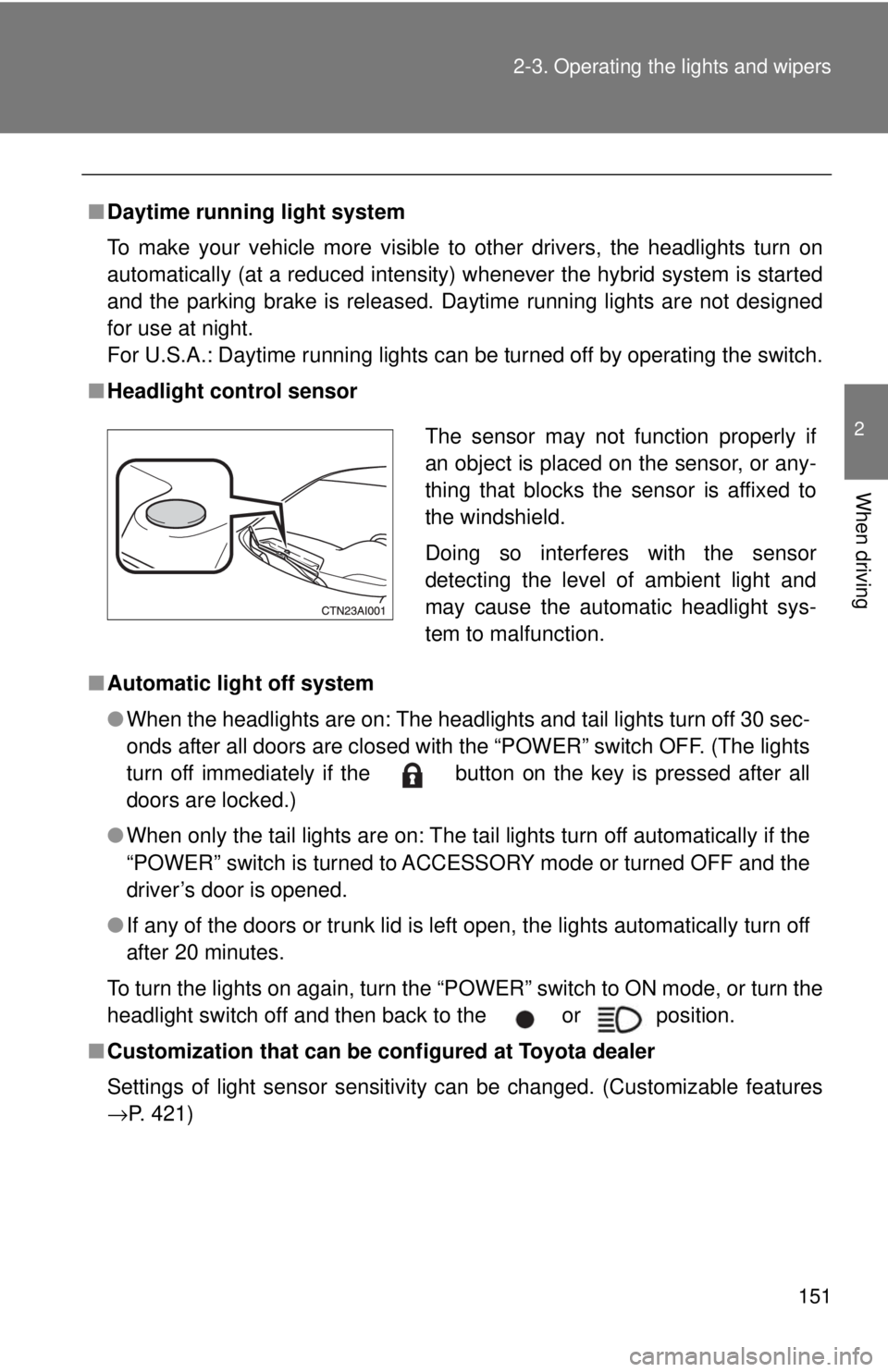
151
2-3. Operating the lights and wipers
2
When driving
■
Daytime running light system
To make your vehicle more visible to other drivers, the headlights turn on
automatically (at a reduced intensity) whenever the hybrid system is started
and the parking brake is released. Da ytime running lights are not designed
for use at night.
For U.S.A.: Daytime running lights can be turned off by operating the switch.
■ Headlight control sensor
■ Automatic light off system
●When the headlights are on: The headlights and tail lights turn off 30 sec-
onds after all doors are closed with the “POWER” switch OFF. (The lights
turn off immediately if the button on the key is pressed after all
doors are locked.)
● When only the tail lights are on: The tail lights turn off automatically if the
“POWER” switch is turned to ACCESSORY mode or turned OFF and the
driver’s door is opened.
● If any of the doors or trunk lid is left open, the lights automatically turn off
after 20 minutes.
To turn the lights on again, turn the “POWER” switch to ON mode, or turn the
headlight switch off and then back to the or position.
■ Customization that can be co nfigured at Toyota dealer
Settings of light sensor sensitivity can be changed. (Customizable features
→P. 421)
The sensor may not function properly if
an object is placed on the sensor, or any-
thing that blocks the sensor is affixed to
the windshield.
Doing so interferes with the sensor
detecting the level of ambient light and
may cause the automatic headlight sys-
tem to malfunction.
Page 173 of 444

Interior features3
173
3-3. Using the hands-free phone system
(for cellular phone) ...... 213
Hands-free phone system (for cellular phone)
features (CD player with
changer only) ................. 213
Using the hands-free phone system
(for cellular phone) ......... 216
Making a phone call ......... 224
Setting a cellular phone ............................. 228
Security and system setup .............................. 233
Using the phone book ...... 237
3-4. Using the interior lights ............................. 244
Interior lights list ............... 244
• Interior light .................... 245
• Personal lights ............... 246 3-5. Using the storage
features ......................... 247
List of storage features .... 247
• Glove box....................... 248
• Console box ................... 248
• Cup holders ................... 250
• Auxiliary boxes ............... 251
3-6. Other interior features ......................... 253
Sun visors ........................ 253
Vanity mirrors ................... 254
Clock ................................ 255
Ashtrays ........................... 256
Power outlet ..................... 257
Seat heaters..................... 259
Armrest ............................ 261
Floor mat .......................... 262
Trunk features .................. 263
Garage door opener......... 264
Compass .......................... 269
Page 244 of 444
244
3-4. Using the interior lights
Interior lights list
■Illuminated entry system
The interior light (with the switch in the “DOOR” position) automatically turns
on/off according to “POWER” switch mode, the presence of the electronic
key, whether the doors are locked/unlocked and whether the doors are
open/closed.
■ To prevent the 12-volt battery from being discharged
If the interior light remains on when the door is not fully closed and the inte-
rior light switch is in the “DOOR” position, the light will go off automatically
after 20 minutes.
■ Customization that can be co nfigured at Toyota dealer
Settings (e.g. the time elapsed before lights turn off) can be changed.
(Customizable features →P. 421)
Personal lights (→P. 246)
Interior light ( →P. 245)
Front door courtesy light
Page 264 of 444
264
3-6. Other interior features
Garage door opener (if equipped)
The garage door opener (HomeLink Universal Transceiver) is manufac-
tured under license from HomeLink.
Programming HomeLink (for U.S. owners)
The HomeLink
compatible transceiver in your vehicle has 3 buttons
which can be programmed to operate 3 different devices. Refer to the
programming method below appropriate for the device.
Buttons
Indicator
■ Programming HomeLink
Point the remote control for the
device 1 to 3 in. (25 to 75 mm)
from the HomeLink
control but-
tons.
Keep the indicator light on Home-
Link in view while programming.
The garage door opener can be programmed to operate garage
doors, gates, entry doors, door locks, hom e lighting systems, and
security systems, and other devices.
STEP1
Page 267 of 444
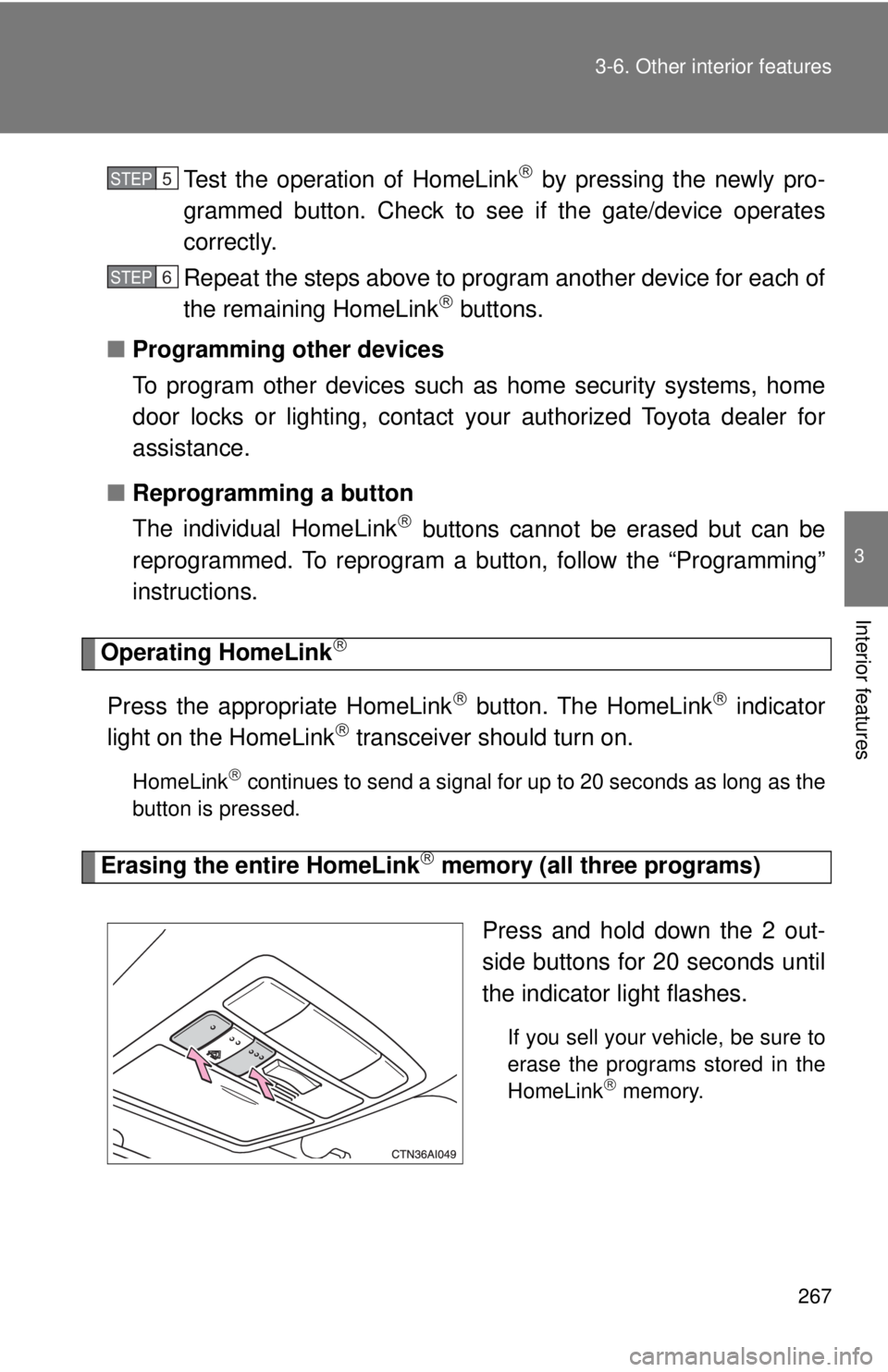
267
3-6. Other interior features
3
Interior features
Test the operation of HomeLink by pressing the newly pro-
grammed button. Check to see if the gate/device operates
correctly.
Repeat the steps above to program another device for each of
the remaining HomeLink
buttons.
■ Programming other devices
To program other devices such as home security systems, home
door locks or lighting, contact your authorized Toyota dealer for
assistance.
■ Reprogramming a button
The individual HomeLink
buttons cannot be erased but can be
reprogrammed. To reprogram a button, follow the “Programming”
instructions.
Operating HomeLink
Press the appropriate HomeLink button. The HomeLink indicator
light on the HomeLink transceiver should turn on.
HomeLink continues to send a signal for up to 20 seconds as long as the
button is pressed.
Erasing the entire HomeLink memory (all three programs)
Press and hold down the 2 out-
side buttons for 20 seconds until
the indicator light flashes.
If you sell your vehicle, be sure to
erase the programs stored in the
HomeLink
memory.
STEP5
STEP6