Page 195 of 444
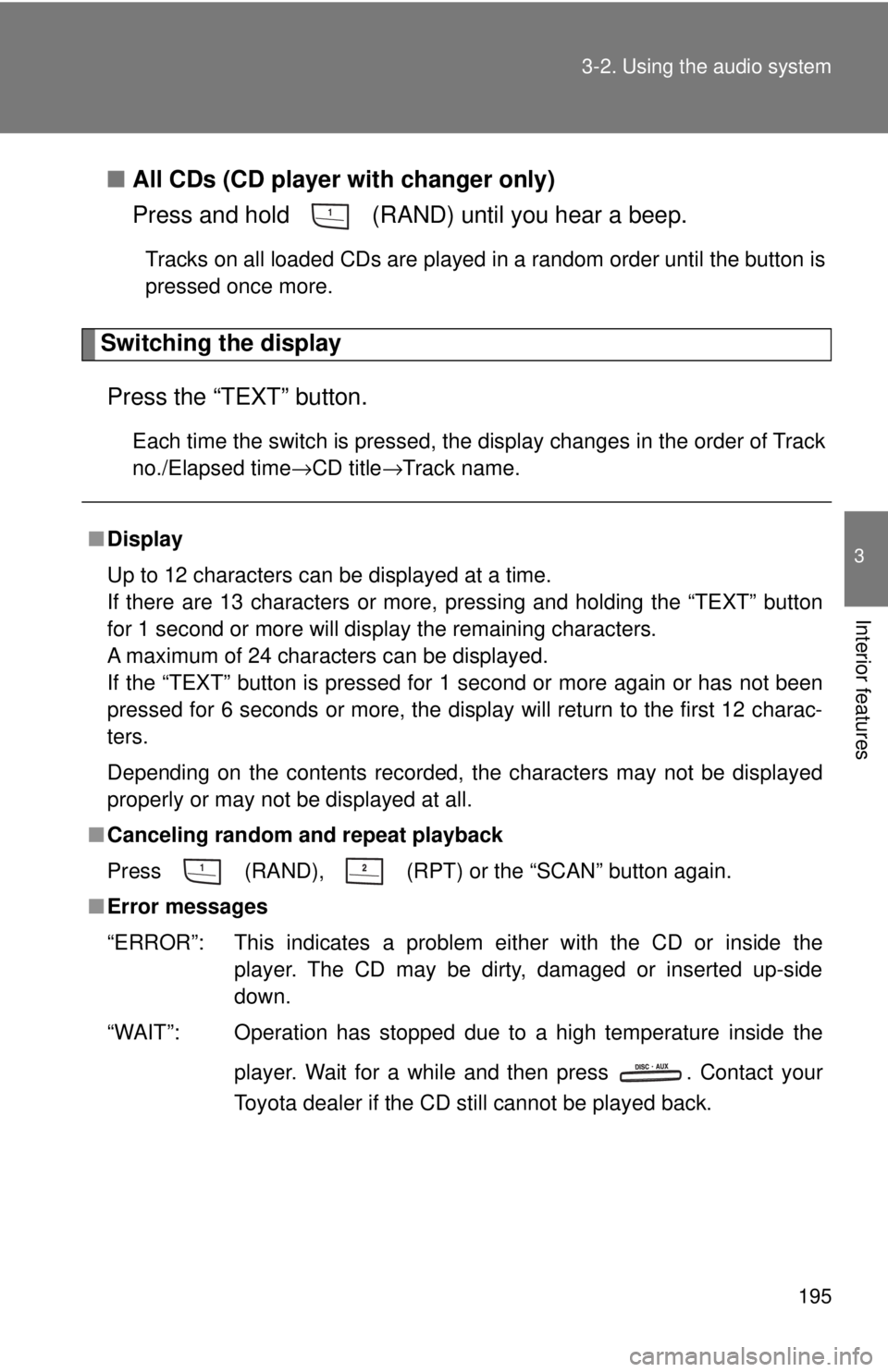
195
3-2. Using the audio system
3
Interior features
■
All CDs (CD player with changer only)
Press and hold (RAND) until you hear a beep.
Tracks on all loaded CDs are played in a random order until the button is
pressed once more.
Switching the display
Press the “TEXT” button.
Each time the switch is pressed, the display changes in the order of Track
no./Elapsed time→CD title →Track name.
■Display
Up to 12 characters can be displayed at a time.
If there are 13 characters or more, pressing and holding the “TEXT” button
for 1 second or more will display the remaining characters.
A maximum of 24 characters can be displayed.
If the “TEXT” button is pressed for 1 second or more again or has not been
pressed for 6 seconds or more, the display will return to the first 12 charac-
ters.
Depending on the contents recorded, the characters may not be displayed
properly or may not be displayed at all.
■ Canceling random and repeat playback
Press
(RAND), (RPT) or the “SCAN” button again.
■ Error messages
“ERROR”: This indicates a problem ei ther with the CD or inside the
player. The CD may be dirty, damaged or inserted up-side
down.
“WAIT”: Operation has stopped due to a high temperature inside the
player. Wait for a while and then press . Contact your
Toyota dealer if the CD still cannot be played back.
Page 201 of 444
201
3-2. Using the audio system
3
Interior features
Repeat play
■ To repeat a file
Press (RPT).
■ To repeat all of the files in a folder
Press and hold (RPT) until you hear a beep.
Random playback
■ To play files from a particul ar folder in random order
Press (RAND).
■ To play all of the files on a disc in random order
Press and hold (RAND) until you hear a beep.
Switching the display
Press the “TEXT” button.
Each time the switch is pressed, the display changes in the order of
Folder no./File no./Elapsed time→Folder name →File name→Album title
(MP3 only) →Track title →Artist name.
Page 211 of 444
211
3-2. Using the audio system
3
Interior features
Using the steering wheel audio switches
Turning on the powerPress the “MODE” switch when th e audio system is turned off.
The audio system can be turned off by holding the switch down until you
hear a beep.
Changing the audio source
Press the “MODE” switch when th e audio system is turned on. The
audio source changes as follows each time the switch is pressed.
CD player without changer:
FM1 →FM2 →CD→ AUX→AM
CD player with changer:
FM1→FM2 →CD changer →AUX→AM→SAT1 →SAT2→SAT3
Adjusting the volume
Press “+” on the volume control switch to increase the volume and “-”
to decrease the volume.
Press and hold the switch to continue increasing or decreasing the vol-
ume.
Some audio features can be cont rolled using the switches on the
steering wheel.
Control volume (volume
control switch)
Radio: Select radio stations
CD: Select tracks, files
(MP3 and WMA) and discs
(“ ∨ ∧” switch)
Power on, select audio
source (“MODE” switch)
Page 244 of 444
244
3-4. Using the interior lights
Interior lights list
■Illuminated entry system
The interior light (with the switch in the “DOOR” position) automatically turns
on/off according to “POWER” switch mode, the presence of the electronic
key, whether the doors are locked/unlocked and whether the doors are
open/closed.
■ To prevent the 12-volt battery from being discharged
If the interior light remains on when the door is not fully closed and the inte-
rior light switch is in the “DOOR” position, the light will go off automatically
after 20 minutes.
■ Customization that can be co nfigured at Toyota dealer
Settings (e.g. the time elapsed before lights turn off) can be changed.
(Customizable features →P. 421)
Personal lights (→P. 246)
Interior light ( →P. 245)
Front door courtesy light
Page 295 of 444
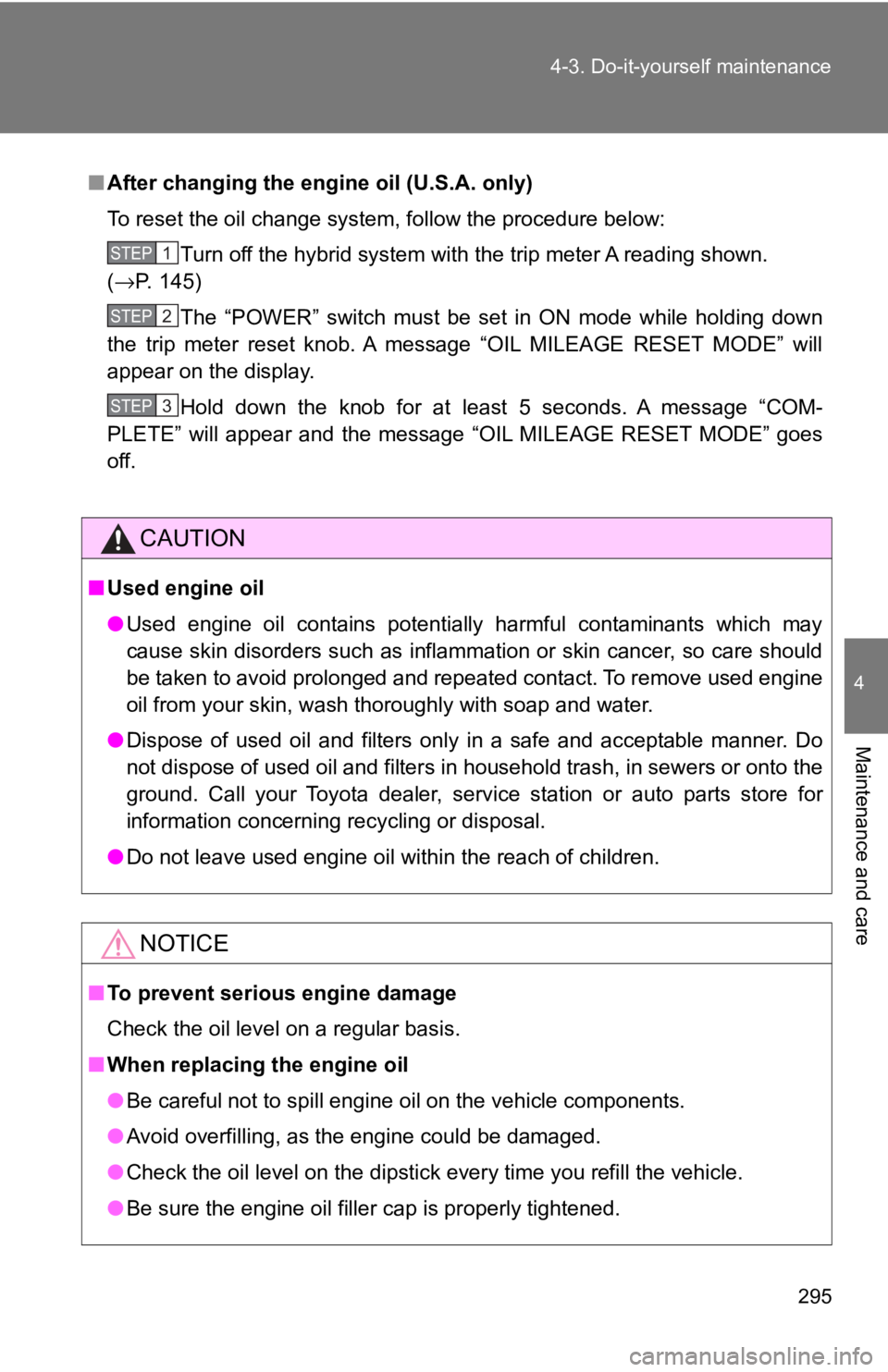
295
4-3. Do-it-yourself maintenance
4
Maintenance and care
■
After changing the engine oil (U.S.A. only)
To reset the oil change system, follow the procedure below:
Turn off the hybrid system with the trip meter A reading shown.
( →P. 145)
The “POWER” switch must be set in ON mode while holding down
the trip meter reset knob. A message “OIL MILEAGE RESET MODE” will
appear on the display.
Hold down the knob for at least 5 seconds. A message “COM-
PLETE” will appear and the message “OIL MILEAGE RESET MODE” goes
off.
CAUTION
■ Used engine oil
●Used engine oil contains potentially harmful contaminants which may
cause skin disorders such as inflammation or skin cancer, so care should
be taken to avoid prolonged and repeated contact. To remove used engine
oil from your skin, wash thoroughly with soap and water.
● Dispose of used oil and filters only in a safe and acceptable manner. Do
not dispose of used oil and filters in household trash, in sewers or onto the
ground. Call your Toyota dealer, service station or auto parts store for
information concerning recycling or disposal.
● Do not leave used engine oil within the reach of children.
NOTICE
■To prevent serious engine damage
Check the oil level on a regular basis.
■ When replacing the engine oil
●Be careful not to spill engine oil on the vehicle components.
● Avoid overfilling, as the engine could be damaged.
● Check the oil level on the dipstick every time you refill the vehicle.
● Be sure the engine oil filler cap is properly tightened.
STEP1
STEP2
STEP3
Page 383 of 444
5
When trouble arises
383
5-2. Steps to take in an emergency
Trunk
Turn the mechanical key clock-
wise to open.
Changing “POWER” switch modes and starting the hybrid system
Shift the shift lever to P and apply the brakes.Touch the Toyota emblem side of
the electronic key to the
“POWER” switch.
If any of the doors is opened and
closed and while the key is
touched to the “POWER” switch,
an alarm will sound to indicate
that the start function cannot
detect the electronic key.
To change “POWER” switch modes: Within 5 seconds of the
buzzer sounding, release the brake pedal and press the
“POWER” switch. Modes can be changed each time the
switch is pressed. ( →P. 132)
To start the hybrid system: Press the “POWER” switch within
5 seconds after the buzzer so unds, keeping the brake pedal
depressed.
In the event that the hybrid syst em still cannot be operated, contact
your Toyota dealer.
STEP1
STEP2
STEP3