Page 146 of 520
146
2-1. Driving procedures
Parking brake
■Parking brake engaged warning buzzer
The buzzer sounds to indicate that parking brake is still engaged (with the
vehicle having reached a speed of 3 mph [5 km/h]).
NOTICE
■Before driving
Fully release the parking brake.
Driving the vehicle with the parking brake set will lead to brake components
overheating, which may affect braking performance and increase brake
wear.
Set the parking brake*.
(Depressing the pedal again
releases the parking brake.)
At this time, the indicator will
come on.
*: Fully depress the parking brake pedal with your left
foot while depressing the
brake pedal with your right
foot.
Page 160 of 520

160 2-3. Operating the lights and wipers
■Daytime running light system (if equipped)
To make your vehicle more visible to other drivers, the headlights turn on
automatically (at a reduced intensity) whenever the engine is started and the
parking brake is released. Daytime running lights are not designed for use at
night.
■ Headlight control sensor
■ Automatic light off system
●When the headlights come on: The headlights and tail lights turn off 30
seconds after all doors are closed with the engine switch turned to the
ACC or LOCK position. (The lights turn off immediately if the LOCK but-
ton on the wireless remote control is pressed twice after all doors are
locked.)
● When only the tail lights come on: The tail lights turn off automatically
with the engine switch turned to the ACC or LOCK position and the
driver’s door is opened.
If the driver’s door is kept open, the lights automatically turn off after 30 min-
utes.
To turn the lights on again, turn the engine switch to the ON position, or turn
the headlight switch off once and then back to the or position.
■ Customization that can be co nfigured at Toyota dealer
Settings (e.g. light sensor sensitivity) can be changed.
(Customizable features P. 495)
The sensor may not function properly if
an object is placed on the sensor, or any-
thing that blocks the sensor is affixed to
the windshield.
Doing so interferes with the sensor
detecting the level of ambient light and
may cause the automatic headlight sys-
tem to malfunction.
Page 167 of 520
167
2-4. Using other
driving systems
2
When driving
■Cruise control can be set when
●The shift lever is in D or 4.
● Vehicle speed is more than approximately 25 mph (40 km/h).
■ Accelerating
The vehicle can be accelerated normally.
■ Adjusting the speed setting
Increase speed
Decrease speed
Hold the lever until the desired
speed setting is obtained.
Fine adjustment of the set
speed (approximately 1.0 mph
[1.6 km/h]) can be made by
lightly pushing the lever up or
down and releasing it.
■Canceling and resuming regular acceleration
Cancel
Pull the lever towards you to
cancel cruise control.
The speed setting is also can-
celed when the brakes are
applied.
Resume
To resume cruise control and
return to the set speed, push
the lever up.
Page 176 of 520
176 2-4. Using other driving systems
When the AUTO LSD system is operatingIf the rear wheels spin, the slip
indicator flashes to indicate that
the AUTO LSD system have
been controlled the spinning of
the rear wheels.
■If the brake system overheats
The system will cease operation and a buzzer will sound to alert the driver.
Stop the vehicle in a safe place. (There is no problem with continuing normal
driving.)
CAUTION
■To avoid an accident
●Do not use the AUTO LSD system in conditions other than the above.
A much greater steering effort and more careful cornering control will be
required.
● Do not drive with the AUTO LSD system continuously turned on.
Page 183 of 520

183
2-4. Using other
driving systems
2
When driving
When the active traction control system is operating
If all wheels spin, the slip indica-
tor flashes to indicate that the
active traction control system
have been engaged.
■When the rear differential is locked (vehicles with the rear differential
lock system)
The active traction control system is activated only when the vehicle speed
is less than 4 mph (6 km/h).
■ Sounds and vibrations caused by the active traction control system
●A sound may be heard from the engine compartment when the engine is
started or just after the vehicle begins to move. This sound does not indi-
cate that a malfunction has occurred in the system.
● Vibrations may be felt through the vehicle body and steering. It may
occur when the system is operating.
■ If the brake system overheats
The system will cease operation and a buzzer will sound to alert the driver.
Stop the vehicle in a safe place. (Ther e is no problem with continuing normal
driving.)
CAUTION
■ The active traction control system m ay not operate effectively when
Directional control and power may not be achievable while driving on slip-
pery road surfaces, even if the active traction control system is operating.
Do not drive the vehicle in conditions where stability and power may be lost.
Page 185 of 520
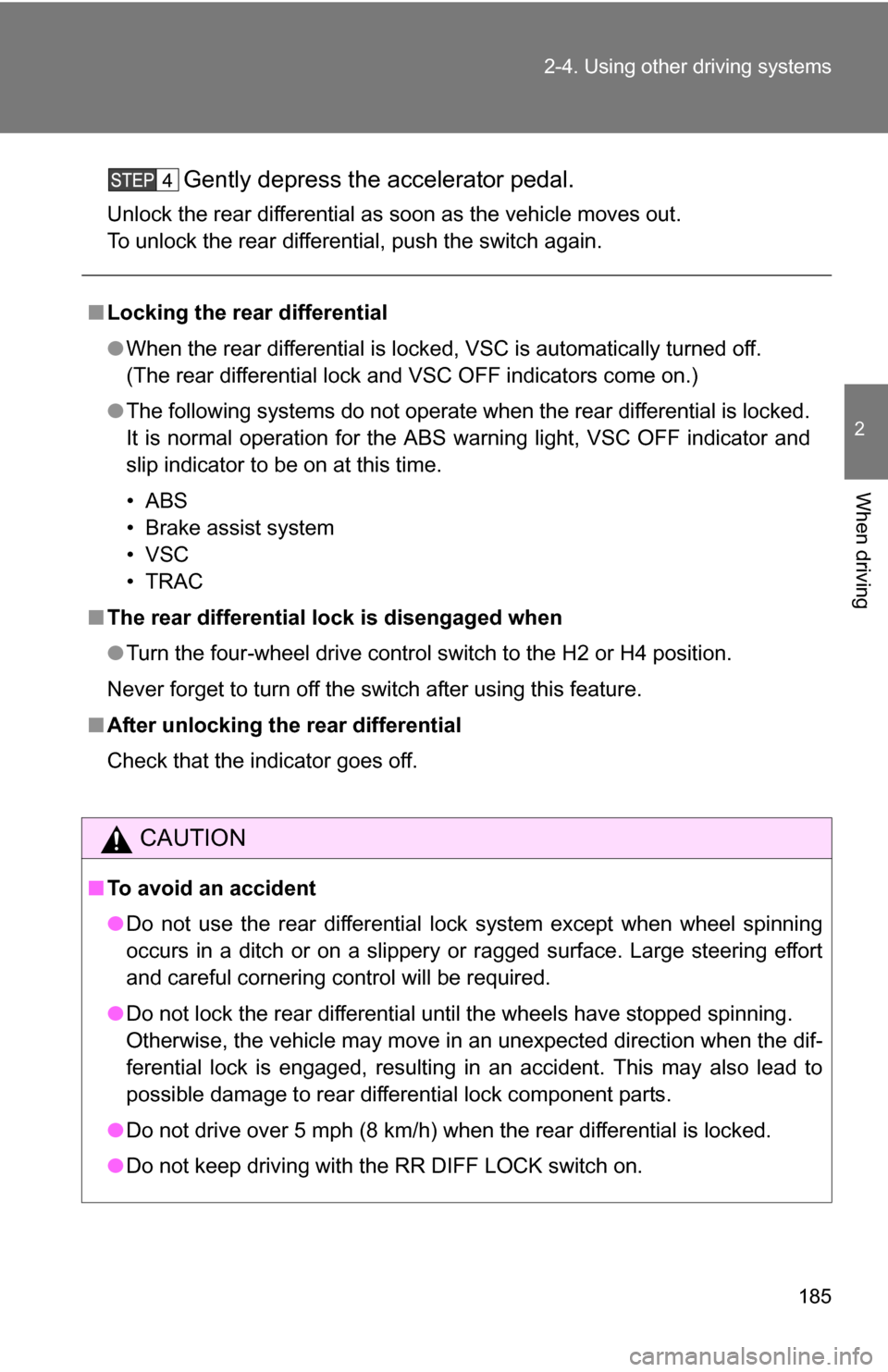
185
2-4. Using other
driving systems
2
When driving
Gently depress the accelerator pedal.
Unlock the rear differential as soon as the vehicle moves out.
To unlock the rear differential, push the switch again.
■Locking the rear differential
●When the rear differential is locked, VSC is automatically turned off.
(The rear differential lock and VSC OFF indicators come on.)
● The following systems do not operate when the rear differential is locked.
It is normal operation for the ABS warning light, VSC OFF indicator and
slip indicator to be on at this time.
•ABS
• Brake assist system
•VSC
•TRAC
■ The rear differential lock is disengaged when
●Turn the four-wheel drive control switch to the H2 or H4 position.
Never forget to turn off the switch after using this feature.
■ After unlocking the rear differential
Check that the indicator goes off.
CAUTION
■To avoid an accident
●Do not use the rear differential lock system except when wheel spinning
occurs in a ditch or on a slippery or ragged surface. Large steering effort
and careful cornering control will be required.
● Do not lock the rear differential until the wheels have stopped spinning.
Otherwise, the vehicle may move in an unexpected direction when the dif-
ferential lock is engaged, resulting in an accident. This may also lead to
possible damage to rear differential lock component parts.
● Do not drive over 5 mph (8 km/h) when the rear differential is locked.
● Do not keep driving with the RR DIFF LOCK switch on.
Page 186 of 520
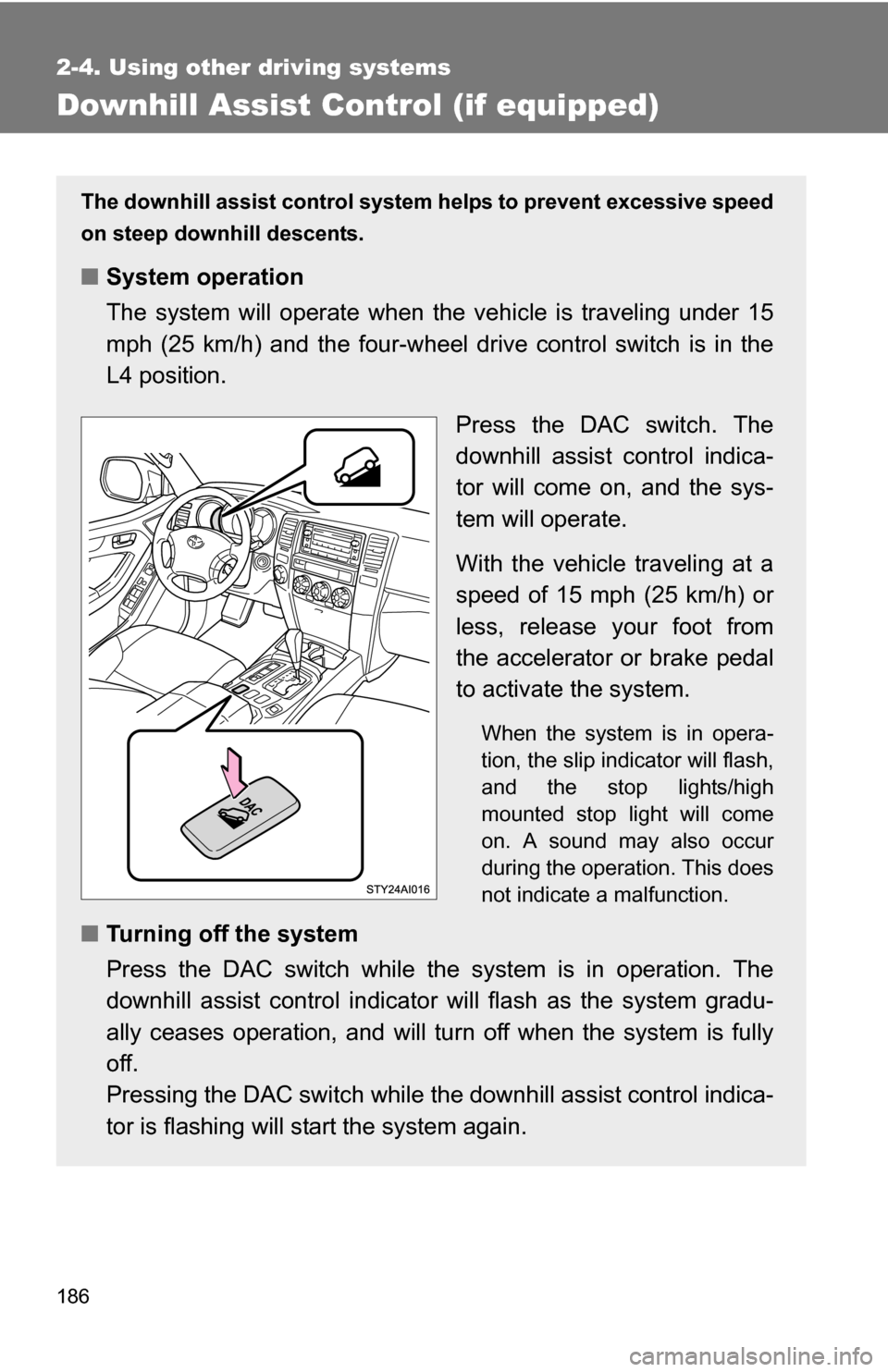
186
2-4. Using other driving systems
Downhill Assist Control (if equipped)
The downhill assist control system helps to prevent excessive speed
on steep downhill descents.
■System operation
The system will operate when the vehicle is traveling under 15
mph (25 km/h) and the four-wheel drive control switch is in the
L4 position.
Press the DAC switch. The
downhill assist control indica-
tor will come on, and the sys-
tem will operate.
With the vehicle traveling at a
speed of 15 mph (25 km/h) or
less, release your foot from
the accelerator or brake pedal
to activate the system.
When the system is in opera-
tion, the slip indicator will flash,
and the stop lights/high
mounted stop light will come
on. A sound may also occur
during the operation. This does
not indicate a malfunction.
■Turning off the system
Press the DAC switch while the system is in operation. The
downhill assist control indicator will flash as the system gradu-
ally ceases operation, and will tu rn off when the system is fully
off.
Pressing the DAC switch while t he downhill assist control indica-
tor is flashing will st art the system again.
Page 187 of 520
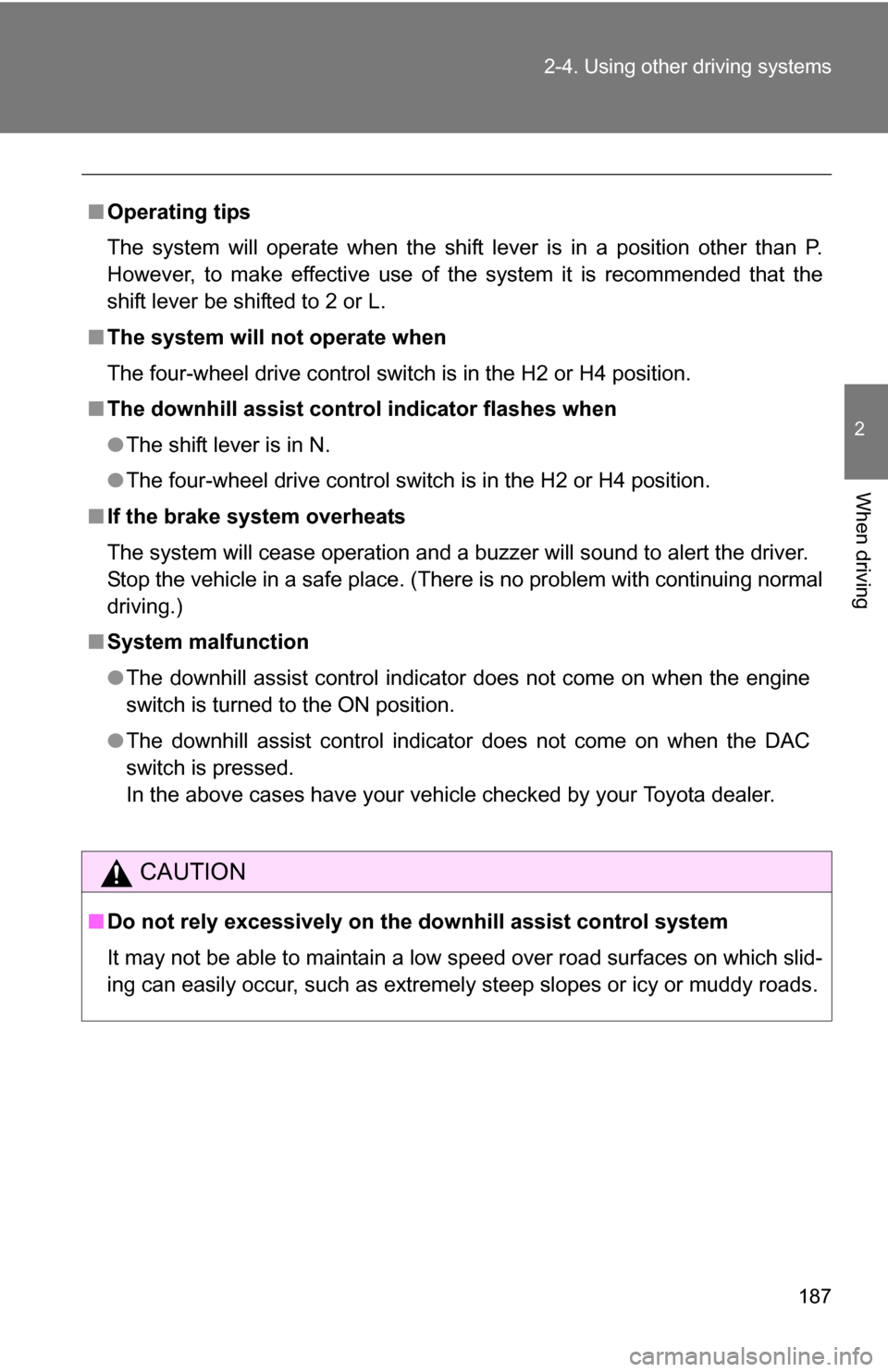
187
2-4. Using other
driving systems
2
When driving
■Operating tips
The system will operate when the shift lever is in a position other than P.
However, to make effective use of the system it is recommended that the
shift lever be shifted to 2 or L.
■ The system will not operate when
The four-wheel drive control switch is in the H2 or H4 position.
■ The downhill assist control indicator flashes when
●The shift lever is in N.
● The four-wheel drive control switch is in the H2 or H4 position.
■ If the brake system overheats
The system will cease operation and a buzzer will sound to alert the driver.
Stop the vehicle in a safe place. (Ther e is no problem with continuing normal
driving.)
■ System malfunction
●The downhill assist control indicator does not come on when the engine
switch is turned to the ON position.
● The downhill assist control indicator does not come on when the DAC
switch is pressed.
In the above cases have your vehicle checked by your Toyota dealer.
CAUTION
■Do not rely excessively on the downhill assist control system
It may not be able to maintain a low speed over road surfaces on which slid-
ing can easily occur, such as extremely steep slopes or icy or muddy roads.