Page 37 of 520

37
1-2. Opening, closing and locking the doors
1
Before driving
■
When locking the doors using the key
The door cannot be locked if the key is in the engine switch.
■ Key reminder buzzer
A buzzer sounds if the driver’s door is opened, while the engine switch is in
the ACC or LOCK position to remind you to remove the key.
■ Customization that can be co nfigured at Toyota dealer
Settings (e.g. unlocking function using a key) can be changed.
(Customizable features P. 495)
CAUTION
■To prevent an accident
Observe the following precautions while driving the vehicle.
Failing to do so may result in a door opening and an occupant falling out,
resulting in death or serious injury.
●Always use a seat belt.
● Always lock the doors.
● Ensure that all doors are properly closed.
● Do not pull the inside handle of the doors while driving.
The doors may be opened and the passengers are thrown out of the vehi-
cle and it may result in serious injury or death.
● Be especially careful for the front doors, the doors may be opened even if
the inside lock buttons are in locked position.
● Set the rear door child protector locks when children are seated in the rear
seats.
Page 58 of 520
58
1-3. Adjustable components (seats, mirrors, steering wheel)
Driving position memor y system (if equipped)
Your preferred driving position (the position of the driver’s seat) can
be entered into the computer’s me mory and recalled with the touch
of a button.
Two different driving positions can be entered into memory.
■ Entering a position into memory
Check that the shift lever is set in P.
Turn the engine switch to the ON position.
Adjust the driver’s seat to the desired positions.
While pushing the SET button,
push button “1” or “2” until the
signal beeps.
If the selected button has
already been preset, the previ-
ously recorded position will be
overwritten.
■Recalling the memorized position
Check that the shift lever is set in P.
Turn the engine switch to the ON position.
Push button “1” or “2” to recall
the desired position.
Page 59 of 520
59
1-3. Adjustable components (s
eats, mirrors, steering wheel)
1
Before driving
■Retained accessory power
Each memorized position can be activated within 30 seconds after the
driver’s door is opened, even if the key is not in the engine switch.
■ If any position memory button is pushed while the adjustments are
being made
The operation will stop. To reactivate the system, push the button (“1” or “2”)
again.
■ If the battery is disconnected
The memorized positions must be reset because the computer’s memory is
erased when the battery is disconnected.
CAUTION
■Seat adjustment caution
Take care during seat adjustment that the seat does not strike the rear pas-
senger or squeeze your body against the steering wheel.
If this happens, you can stop the movement by pressing another seat posi-
tion memory button.
Page 71 of 520
71
1-3. Adjustable components (s
eats, mirrors, steering wheel)
1
Before driving
■To prevent sensor error (vehicles with auto anti-glare inside rear view
mirror)
Auto anti-glare inside rear view mirror
In automatic mode, sensors are used to detect the headlights of
vehicles behind and automatical ly reduces the reflected light.
Press the button for longer
than 3 seconds to turn auto
mode ON/OFF.
The indicator comes on when
automatic mode is turned on.
The mirror will revert to the
automatic mode each time the
engine switch is turned on.
To ensure that the sensors operate prop-
erly, do not touch or cover them.
Page 74 of 520

74 1-3. Adjustable components (seats, mirrors, steering wheel)
■Mirror operating conditions
The engine switch is in the ACC or ON position.
■ When the mirrors are fogged up (veh icles with outside rear view mirror
defoggers)
Turn on the mirror defoggers to defog the mirrors. ( P. 240)
■ Rain clearing mirrors
The rain clearing mirrors have been coated to spread the raindrops evenly
into a thin film (hydrophilic effect) when they adhere to the mirror surface,
clearing the driver’s rear view.
■ In the following cases, the rain clear ing effect will be reduced tempo-
rarily, but will recover by exposing the mirrors to bright direct sunlight
for 1 or 2 days
● After wiping dirt off the mirrors
● When the mirrors fog up
● After waxing your vehicle in an automatic car wash
● After your vehicle has been parked for a long period in a place with no
direct sunlight, such as under ground parking lots
CAUTION
■When driving the vehicle
Observe the following precautions while driving.
Failing to do so may result in loss of control of the vehicle and cause an acci-
dent, resulting in death or serious injury.
●Do not adjust the mirrors while driving.
● Do not drive with the mirrors folded back.
● Both the driver and passenger side mirrors must be extended and properly
adjusted before driving.
■ When a mirror is moving
To avoid personal injury and mirror malfunction, be careful not to get your
hand caught by the moving mirror.
Page 77 of 520
77
1-4. Opening and closing the windows and moon roof
1
Before driving
Lock switch
Press the switch down to lock
passenger window switches and
back window switch.
Use this switch to prevent chil-
dren from accidentally opening or
closing a passenger window and
back window.
■The power windows can be operated when
The engine switch is in the ON position.
■ Operating the power windows after turning the engine switch off
The power windows can be operated for approximately 43 seconds even
after the engine switch is turned off. They cannot, however, be operated
once either front door is opened.
■ Jam protection function (driver’s window only)
If an object becomes caught between the window and the window frame,
window travel is stopped and the window is opened slightly.
Page 80 of 520

80 1-4. Opening and closing the windows and moon roof
■The power back window can be operated when
●The engine switch is in the ON position.
● The power back window can be opened when the rear window wiper is
working. At that time, the wiper stops working until the window is closed
again.
If the rear window is not fully closed, the rear window wiper, washer, and
defogger will not work.
■ Operating the power back window after turning th e engine switch off
The power back window can be operated for approximately 43 seconds
even after the engine switch is turned off. It cannot, however, be operated
once either front door is opened.
■ Jam protection function
If an object becomes caught between the window and the window frame,
window travel is stopped and the window is opened slightly.
■ When the battery is disconnected
The power windows must be initializ ed in order to ensure proper operation.
Open the window halfway.
Fully close the window by pulling the switch up and continue hold-
ing the switch for 1 second.
■ Customization that can be co nfigured at Toyota dealer
Settings (e.g. wireless remote control linked operation) can be changed.
(Customizable features P. 495)
Page 83 of 520
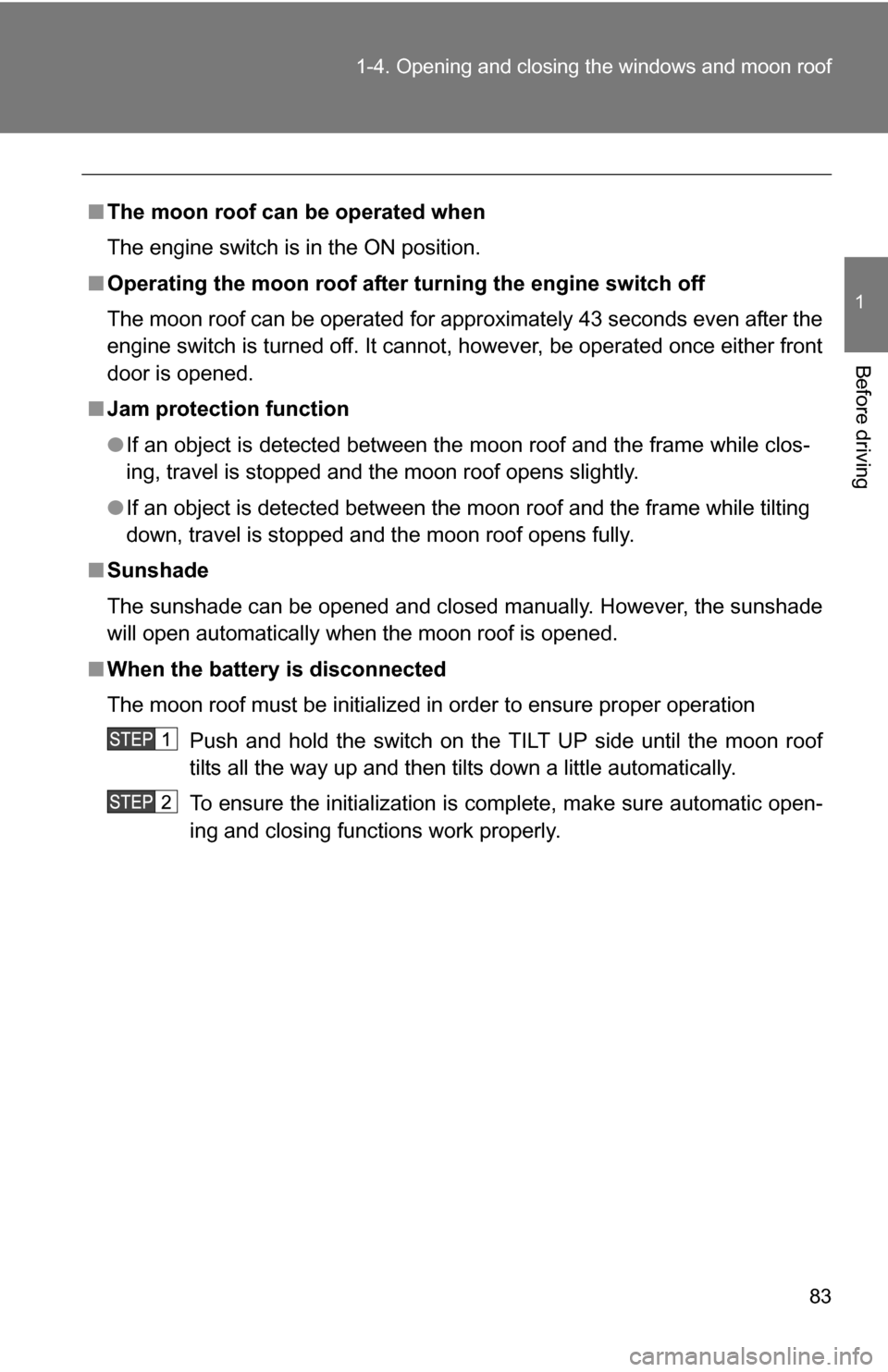
83
1-4. Opening and closing the windows and moon roof
1
Before driving
■
The moon roof can be operated when
The engine switch is in the ON position.
■ Operating the moon roof after turning the engine switch off
The moon roof can be operated for approximately 43 seconds even after the
engine switch is turned off. It cannot, however, be operated once either front
door is opened.
■ Jam protection function
●If an object is detected between the moon roof and the frame while clos-
ing, travel is stopped and the moon roof opens slightly.
● If an object is detected between the moon roof and the frame while tilti\
ng
down, travel is stopped and the moon roof opens fully.
■ Sunshade
The sunshade can be opened and closed manually. However, the sunshade
will open automatically when the moon roof is opened.
■ When the battery is disconnected
The moon roof must be initialized in order to ensure proper operation
Push and hold the switch on the TILT UP side until the moon roof
tilts all the way up and then tilts down a little automatically.
To ensure the initialization is complete, make sure automatic open-
ing and closing functions work properly.