Page 180 of 520
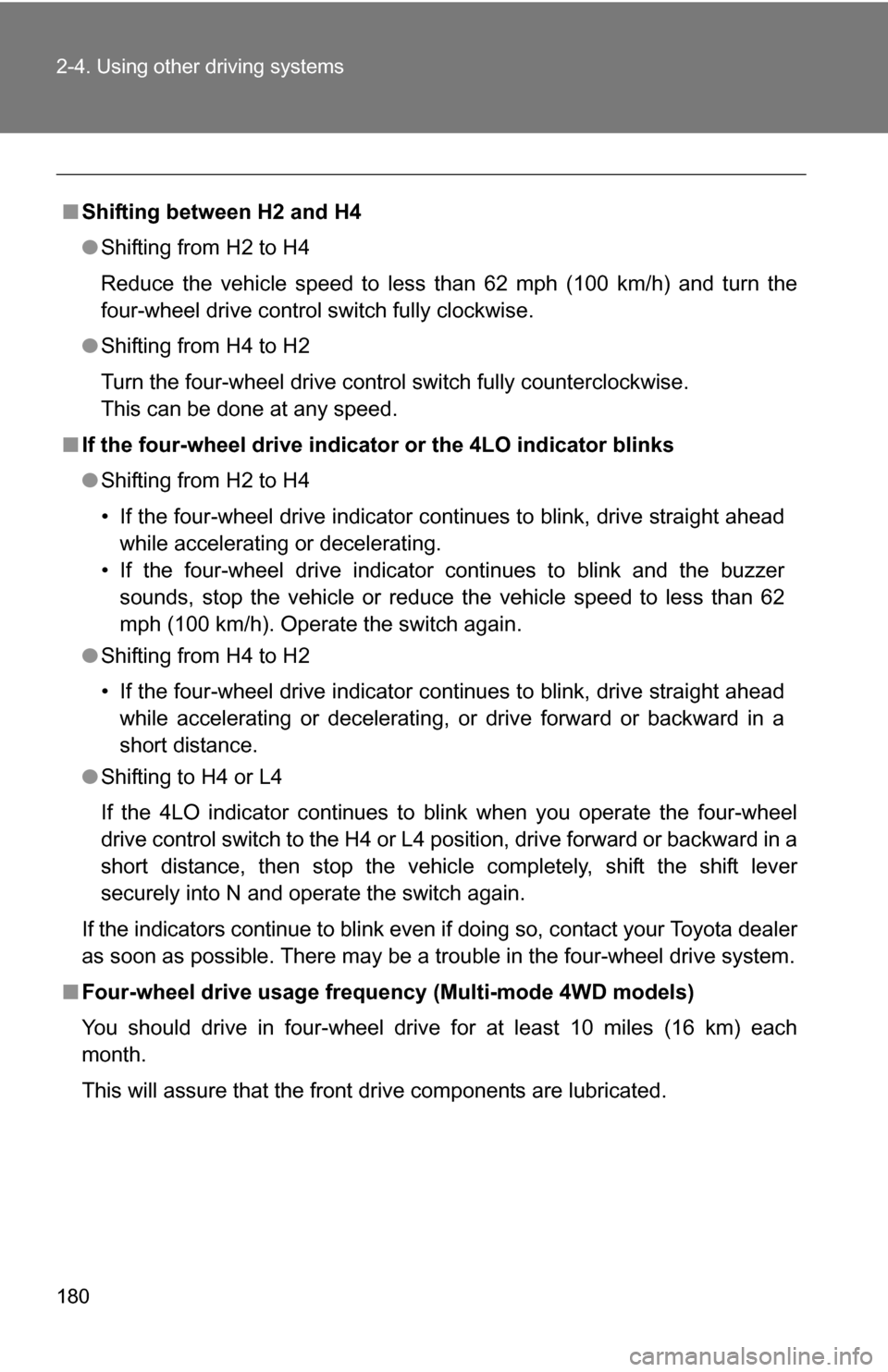
180 2-4. Using other driving systems
■Shifting between H2 and H4
●Shifting from H2 to H4
Reduce the vehicle speed to less than 62 mph (100 km/h) and turn the
four-wheel drive control switch fully clockwise.
● Shifting from H4 to H2
Turn the four-wheel drive control switch fully counterclockwise.
This can be done at any speed.
■ If the four-wheel drive indicat or or the 4LO indicator blinks
● Shifting from H2 to H4
• If the four-wheel drive indicator continues to blink, drive straight ahead
while accelerating or decelerating.
• If the four-wheel drive indicator continues to blink and the buzzer sounds, stop the vehicle or reduce the vehicle speed to less than 62
mph (100 km/h). Operate the switch again.
● Shifting from H4 to H2
• If the four-wheel drive indicator continues to blink, drive straight ahead
while accelerating or decelerating, or drive forward or backward in a
short distance.
● Shifting to H4 or L4
If the 4LO indicator continues to blink when you operate the four-wheel
drive control switch to the H4 or L4 position, drive forward or backward in a
short distance, then stop the vehicle completely, shift the shift lever
securely into N and operate the switch again.
If the indicators continue to blink even if doing so, contact your Toyota dealer
as soon as possible. There may be a trouble in the four-wheel drive system.
■ Four-wheel drive usage freque ncy (Multi-mode 4WD models)
You should drive in four-wheel drive for at least 10 miles (16 km) each
month.
This will assure that the front drive components are lubricated.
Page 182 of 520
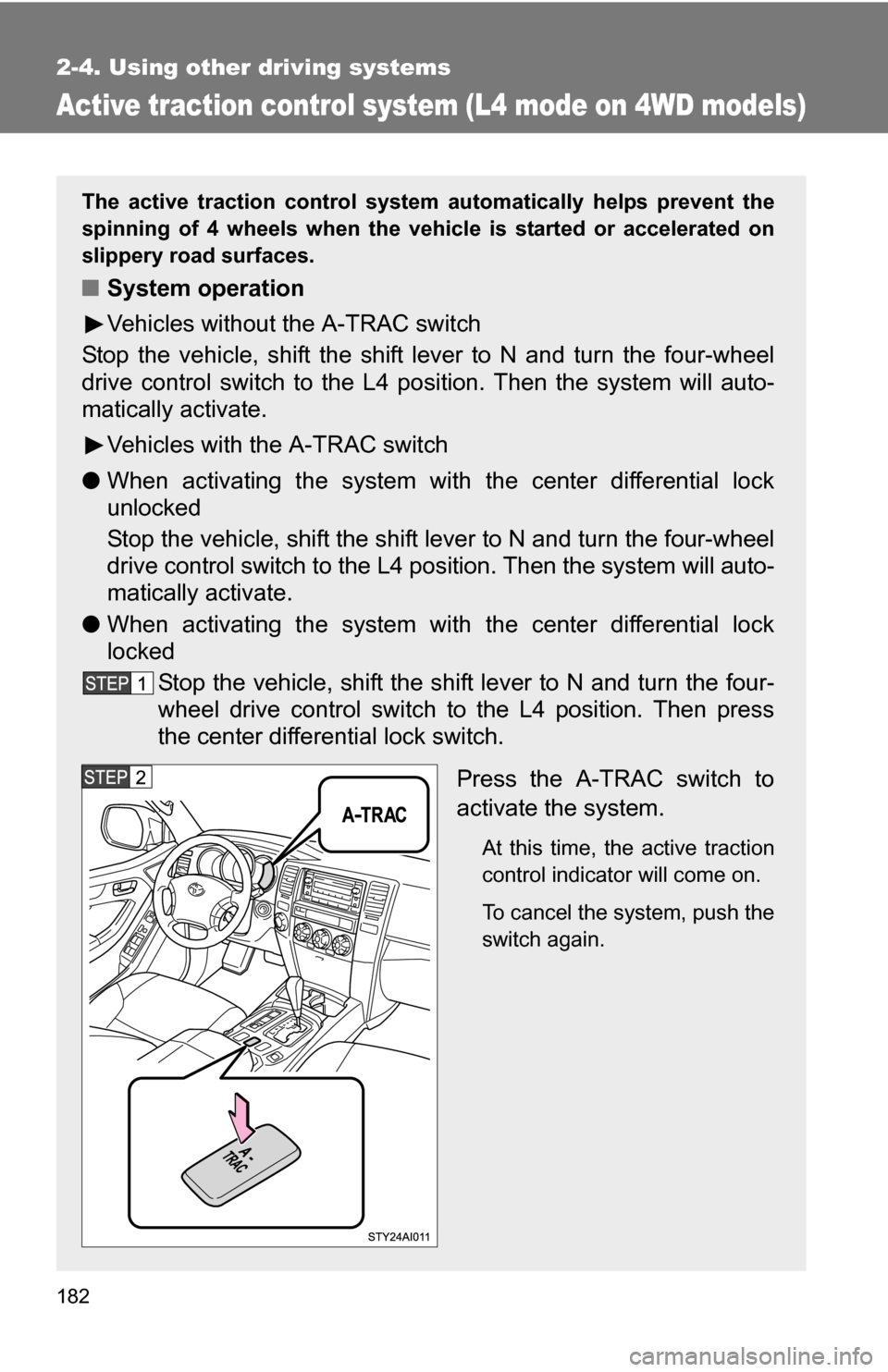
182
2-4. Using other driving systems
Active traction control system (L4 mode on 4WD models)
The active traction control system automatically helps prevent the
spinning of 4 wheels when the vehicle is started or accelerated on
slippery road surfaces.
■ System operation
Vehicles without the A-TRAC switch
Stop the vehicle, shift the shift lever to N and turn the four-wheel
drive control switch to the L4 po sition. Then the system will auto-
matically activate.
Vehicles with the A-TRAC switch
● When activating the system with the center differential lock
unlocked
Stop the vehicle, shift the shift lever to N and turn the four-wheel
drive control switch to the L4 position. Then the system will auto-
matically activate.
● When activating the system with the center differential lock
locked
Stop the vehicle, shift the shift lever to N and turn the four-
wheel drive control switch to the L4 position. Then press
the center differential lock switch.
Press the A-TRAC switch to
activate the system.
At this time, the active traction
control indicator will come on.
To cancel the system, push the
switch again.
Page 188 of 520
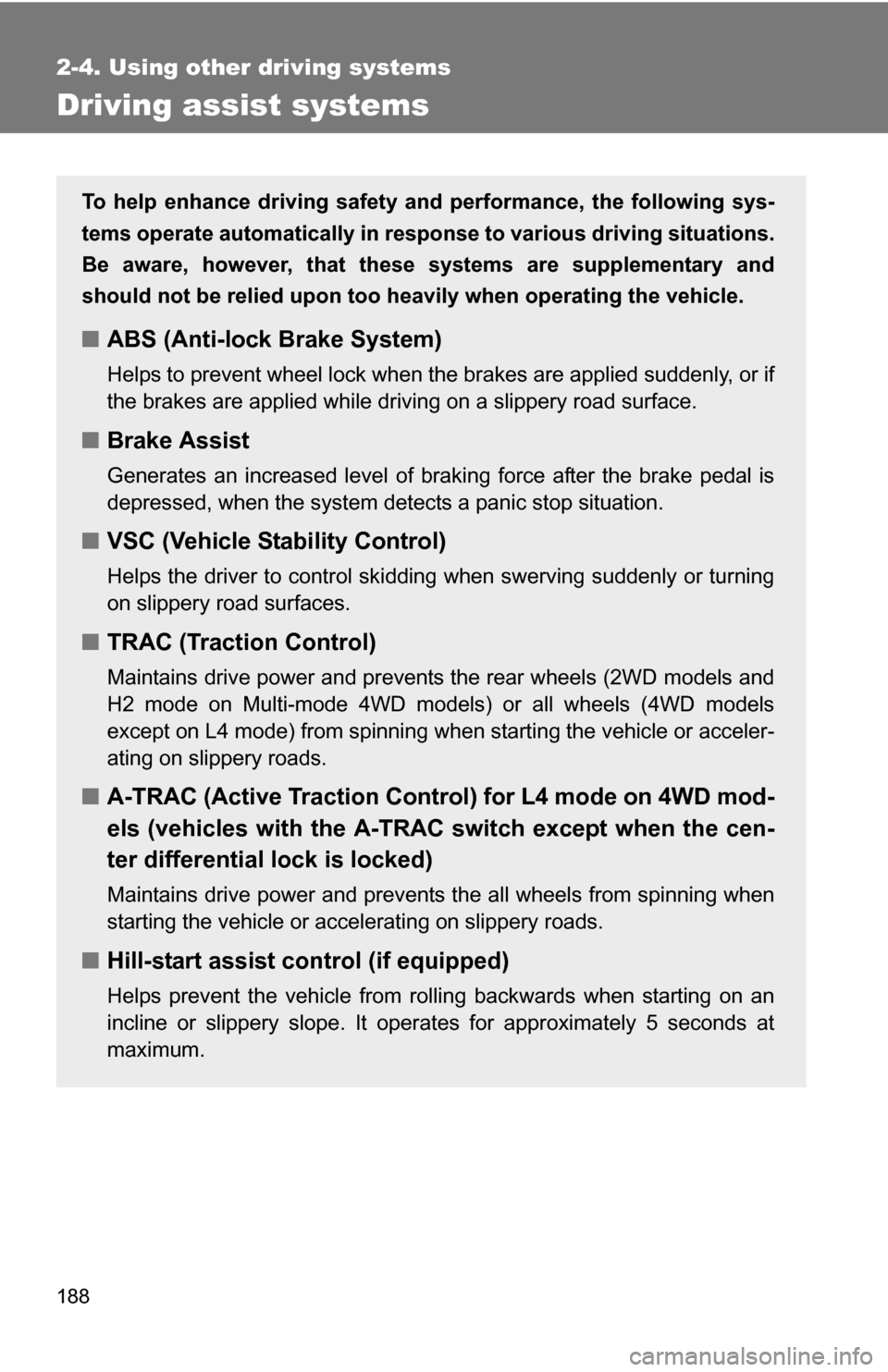
188
2-4. Using other driving systems
Driving assist systems
To help enhance driving safety and performance, the following sys-
tems operate automatically in res ponse to various driving situations.
Be aware, however, that these systems are supplementary and
should not be relied upon too h eavily when operating the vehicle.
■ABS (Anti-lock Brake System)
Helps to prevent wheel lock when the brakes are applied suddenly, or if
the brakes are applied while driving on a slippery road surface.
■Brake Assist
Generates an increased level of braking force after the brake pedal is
depressed, when the system detects a panic stop situation.
■VSC (Vehicle Stability Control)
Helps the driver to control skidding when swerving suddenly or turning
on slippery road surfaces.
■TRAC (Traction Control)
Maintains drive power and prevents the rear wheels (2WD models and
H2 mode on Multi-mode 4WD models) or all wheels (4WD models
except on L4 mode) from spinning when starting the vehicle or acceler-
ating on slippery roads.
■A-TRAC (Active Traction Contro l) for L4 mode on 4WD mod-
els (vehicles with the A-TRAC switch except when the cen-
ter differential lock is locked)
Maintains drive power and prevents the all wheels from spinning when
starting the vehicle or accelerating on slippery roads.
■ Hill-start assist control (if equipped)
Helps prevent the vehicle from rolling backwards when starting on an
incline or slippery slope. It operates for approximately 5 seconds at
maximum.
Page 189 of 520
189
2-4. Using other
driving systems
2
When driving
When the VSC/TRAC/A-TRAC/hill-start assist control system are operating
If the vehicle is in danger of slip-
ping, the rear wheels (2WD mod-
els) or four wheels (4WD
models) spin, the vehicle starts
to roll backwards when starting
on an incline, the slip indicator
flashes to indicate that the VSC/
TRAC/A-TRAC/hill-start assist
control have been engaged.
A buzzer (intermittent) sounds to
indicate that VSC/hill-start assist
control is operating.
The stop lights and high mounted
stoplight turn on when the hill-
start assist control system is
operating.
Page 190 of 520
190 2-4. Using other driving systems
To disable TRAC, AUTO LSD and/or VSC (2WD models and H2
mode on Multi-mode 4WD models)
If the vehicle gets stuck in fresh snow or mud, TRAC or VSC may
reduce power from the engine to the wheels. You may need to turn
the system off to enable you to rock the vehicle in order to free it.
■ TRAC OFF mode
Press the VSC OFF switch
briefly.
The slip and AUTO LSD indica-
tors will come on.
The system is in TRAC off, AUTO
LSD on and VSC on mode.
Push the switch again to turn the
system back on.
Page 192 of 520
192 2-4. Using other driving systems
To disable TRAC and/or VSC (H4 mode on 4WD models)If the vehicle gets stuck in fresh snow or mud, TRAC or VSC may
reduce power from the engine to the wheels. You may need to turn
the system off to enable you to rock the vehicle in order to free it.
■ TRAC OFF mode
Press the VSC OFF switch
briefly.
The slip indicator will come on.
The system is in TRAC off and
VSC on mode.
Push the switch again to turn the
system back on.
Page 194 of 520
194 2-4. Using other driving systems
To disable TRAC (four-wheel drive control switch is in H4 mode
and center differential lock is locked on 4WD models)
If the vehicle gets stuck in fresh snow or mud, TRAC may reduce
power from the engine to the wheels. You may need to turn the sys-
tem off to enable you to rock the vehicle in order to free it.
■ VSC OFF mode
Stop the vehicle completely, and
press the VSC OFF switch for
more than 3 seconds.
The slip indicator will come on.
The system is in TRAC off mode.
Page 195 of 520
195
2-4. Using other
driving systems
2
When driving
To disable A-TRAC and VSC (L4 mode on 4WD models)
If the vehicle gets stuck in fresh snow or mud, A-TRAC or VSC may
reduce power from the engine to the wheels. You may need to turn
the system off to enable you to rock the vehicle in order to free it.
■ VSC OFF mode
Stop the vehicle completely, and
press the VSC OFF switch for
more than 3 seconds.
The slip and VSC OFF indicators
will come on.
The system is in A-TRAC off and
VSC off mode.