2009 SKODA SUPERB ignition
[x] Cancel search: ignitionPage 75 of 294

Lights and Visibility
74
Top up with wash liquid
⇒page 234.
Winter position If the windscreen wipers are in rest posi
tion, they cannot be folded out from the
windscreen. For this reason we recommend
adjusting the windscreen wipers in
winter so that they can be folded out fr
om the windscreen easi
ly. You can set this
rest position as follows:•
Switch on the windscreen wipers.
•
Switch off the ignition. The windscreen wi
pers remain in the position in which
they were when switching off the ignition. You can also use the service po
sition as a winter position.
WARNING
•
Properly maintained windscreen wiper
blades are essential for clear visi-
bility and safe driving
⇒page 74.
•
Do not use the windscreen washer sy
stem at low temperatures, without
heating the windscreen beforehand. Otherwise the window cleaner could freeze on the windscreen and re
strict the view to the front.
•
The rain sensor only operates as a
support. The driver is not released
from the responsibility to set the function of the windscreen wipers manu- ally depending on the visibility conditions.
Caution
In frosty weather, please first of all chec
k whether the windscreen wiper blades are
not frozen to the windscreen before swit
ching them on. Switching on windscreen
wipers when the blades are frozen to the windscreen may result in damage both to the blades and the motor of the windscreen wipers!
Note
•
If the slower or the faster wiper setting is switched on
⇒page 73, fig. 73
and the vehicle speed decreases to below 4
km/h, the lower wiper step is switched
on automatically. At a speed increase of
more than 8 km/h the previous wiper
setting is established again.
•
If there is an obstacle on the windscreen, the wiper will try to push away the
obstacle. If the obstacle continues to bloc
k the wiper, the wiper stops after 5 cycles,
in order to avoid a damage to the wiper.
Remove the obstacle and and switch on
the wiper again.Headlight cleaning system*The headlights are being cleaned after the
windscreen has been sprayed for the first
time and fifth time, the low beam or ma
in beam are switched on and the wind-
screen wiper lever was held in the position
⇒page 73, fig. 73
for about 1
second. The headlight washer nozzles are moved fo
rward out of the bumper by the water
pressure for cleaning the headlights. You should remove stubborn dirt (such
as insect residues) from the headlight
lenses at regular intervals, for example when refuelling. Please refer to the following guidelines. You should remove any snow from the fixtures of the washer nozzles and clear ice in winter with a de-icing spray in order to ensure proper operation of the cleaning system.Replacing wiper blades for the windscreen wipers
A2
A3
A5
Fig. 74 Wiper blade for the windscreen wiper
s2dk.1.book Page 74 Wednesday, April 8, 2009 12:23 PM
Page 76 of 294

Lights and Visibility
75
Using the system
Safety
Driving Tips
General Maintenance
Breakdown assistance
Technical Data
One cannot fold out the wiper arms in the rest position from the wind- screen. Before replacing the wiper
arms you must put them into the
service position. Service position for changing wiper blades – Close the bonnet. – Switch the ignition on and then again off. – Then press the windscreen wiper lever in the position
⇒
page 73,
fig. 73
within 10 seconds - the wiper ar
ms move into the service posi-
tion.
Taking off the wiper blade – Fold windscreen wiper arm away from the windscreen. – Press the locking button, in order to unlock the wiper blade and pull
off in the direction of arrow
⇒
page 74, fig. 74
.
Attaching a wiper blade – Push the wiper blade until it locks up to the stop. – Check whether the wiper blade is correctly attached.– Fold the windscreen wiper ar
m back onto the windscreen.
The wiper arms move back into the rest po
sition - after switching on the ignition
and after changing the position of the wi
ndow wiper lever or
when driving at a
speed greater than 6°km/h. Wiper blades in proper condition are esse
ntial to obtain good
visibili
ty. Wiper
blades should not be allowed to become
dirtied by dust, insect remains and
preserving wax. Juddering or smearing of the wiper blades
could then be due to wax residues left
on the windscreen by vehicle washing in
automatic vehicle wash
systems. It is
therefore important to
degrease
the lips of the wiper
blades after every pass
through an
automatic vehicle wash system
.
WARNING
•
If the windscreen wipers are handled carelessly, there is a risk of damage
to the windscreen.•
You should clean the wiper blades regularly with a windscreen cleaner in
order to avoid any smears. Clean a wiper blade with a sponge or cloth if it is very dirty, for example from insect residues.•
Replace the wiper blades once or twic
e a year for safety reasons. These
can be bought from an authorised Škoda Service Partner.Rear-view mirrorManual dimming interior rear-view mirrorBasic setting – Pull the lever on the bottom edge of the mirror forward. Dimming mirror – Pull the lever on the bottom edge of the mirror back.Automatic dimming interior mirror*
A4
Fig. 75 Automatic dimming interior mirror
s2dk.1.book Page 75 Wednesday, April 8, 2009 12:23 PM
Page 77 of 294

Lights and Visibility
76
Switching on the automatic dimming – Press the button - the warning light lights up
⇒
page 75, fig. 75
.
Switching off the automatic dimming – Press again the button - the warning light goes out .If the automatic dimming is sw
itched on, the mirror dims
automatically
depending on the light striking the mirror
from the rear. The mirror has no lever on
the bottom edge of the mirror. When the interior lights are switched on or the reverse gear is engaged, the mirror alwa
ys moves back into the basic position.
Note
•
Automatic mirror dimming operates only pr
operly if the sun screen* for the rear
window in the housing on the luggage comp
artment cover is not in use or the light
striking the interior rear-view mirror
is not affected by other objects.
•
Do not affix any stickers in front of the li
ght sensor, so that you do not impair the
automatic dimming function or put it out of operation.•
If you switch off the automatic dimming interior rear-view mirror, also the exte-
rior mirror dimming
is switched off.
Exterior mirror with entry lighting* The lighting is positioned on the bo
ttom edge of the exterior mirror.
The light beam is aimed at the entry area of the front doors after the car is unlocked. The light comes on after the doors have been locked or on opening the front door. The lighting goes out about 30 seconds after
the doors are closed or if the ignition
is switched on. If the doors remain open, the lighting go
es out automatically after about 10 minutes
provided the ignition
is not switched on.
Exterior mirrorYou can adjust the exterior mirrors electrically*.The exterior mirror heater only oper
ates when the engine is running and
up to an outside temperature of +20 °C. Heating of the external mirror – Turn the rotary knob to position
⇒
fig. 76
.
Adjusting left and right exterior mirrors simultaneously – Turn the rotary knob to position
. The movement of the mirror surface
is identical to the movement of the rotary knob.
Adjusting the right-hand exterior mirror – Turn the rotary knob to position
. The movement of the mirror
surface is identical to the movement of the rotary knob.
Switching off operating control – Turn the rotary knob to position
.
Folding in both exterior mirrors* – Turn the rotary knob to position
.
AB
AA
AB
AA
Fig. 76 Inner part of door: Rotary knob
s2dk.1.book Page 76 Wednesday, April 8, 2009 12:23 PM
Page 81 of 294

Seats and Stowage
80
Adjust the angle of the seat – Press the switch at the front
⇒
page 79, fig. 79
or at the back
⇒
page 79, fig. 79
.
Adjusting the seat backrest – Press the switch
⇒
page 79, fig. 78
in the direction of the desired
setting.
Adjusting lumbar support – Press the switch front
⇒
page 79, fig. 78
in order to enlarge the
curvature of the lumbar support.
– Press the switch rear in order to reduce the curvature of the lumbar
support.
– Press the switch top in order to adjust the curvature of the lumbar
support higher.
– Press the switch bottom in order to adjust the curvature of the
lumbar support lower.
Switch is operated in order to move the seat up/down and forward/back, while switch is operated in order to move the backrest forward or back.
WARNING
•
Only adjust the driver seat when the ve
hicle is stationary - risk of injury!
•
Caution when adjusting the seat! You ma
y suffer injuries or bruises as a
result of adjusting the seat without paying proper attention.•
In view of the fact that the seats can
also be adjusted when the ignition is
switched off (even when ignition key withdrawn), you should never leave children unattended in the car.•
The seat backrests must not be angl
ed too far back when driving other-
wise this will affect proper operation of the seat belts and of the airbag system - risk of injury!
Note
If the movement of the seat is inadvertently interrupted during an adjustment, once again press the switch in the appropriate
direction and continue with the adjust-
ment of the seat to the end.Storing settingStoring seat and exterior mirror settings for driving forward – Switch on the ignition. – Adjust the seat
⇒
page 79.
– Adjust both exterior mirrors
⇒
page 76.
– Press button
SET
⇒
fig. 80
.
– Press one of the memory buttons within 10 seconds after pressing
the button
SET
- an acknowledgement signal
confirms that the seat
setting is stored..
Storing exterior mirror setting for reversing* – Switch on the ignition. – Turn the exterior mirror control to position
⇒
page 76.
AB
A2
A3
ACAAAAAAAA
ABAC
Fig. 80 Driver seat: Memory buttons and SET button
AA
AB
s2dk.1.book Page 80 Wednesday, April 8, 2009 12:23 PM
Page 82 of 294

Seats and Stowage
81
Using the system
Safety
Driving Tips
General Maintenance
Breakdown assistance
Technical Data
– Engage reverse gear. – Move the right exterior mirror into the desired position
⇒
page 76.
– Take the vehicle out of gear. The set position of the exterior mirror is
stored.
Memory buttons Memory for the seat offers the possibility
to store the individual driver seat and
external mirror position. An individual posi
tion can be allocated to each of the three
memory buttons
⇒page 80, fig. 80
, that is three in tota
l. After pressing the
corresponding memory button , the seat and the exterior mirror are automati-cally moved into the positions which
have been allocated to this button
⇒page 81.
Emergency Off You can interrupt the setting operation at any time, if you operate any button of the driver seat.
Note
•
For safety reasons, it is not possible to store this position if the inclination angle
of the seat backrest is more than 102° in relation to the seat cushion.•
When storing settings with the memory buttons, we recommend that you begin
with the front button and assign a memo
ry button to each additional driver.
•
Each new setting stored with the same
button erases the previous setting.
•
Each time you store the seat and exterior mirror settings for driving forward you
also have to re-store the individual setting
of the exterior mirror on the passenger
side for reversing.Assigning remote control to the memory buttonsAfter storing the settings of the seat
and exterior mirrors, you have 10
seconds in order to assign the radio remote control to the appropriate memory button. – Withdraw the ignition key.
– Press the unlock button
⇒
page 51, after the successful assignment
an audible signal will sound. The setting is stored with the memory button which you have selected.
If you wish to be able to retrieve the settings which are stored in the memory by also using the radio remote control, you have
to assign the radio remote control to a
memory button in each case. If you wish, you can obtain an additional
remote control key from an authorised
Škoda Service partner and then assign th
e remote control key to another memory
button.
Note
•
If the radio remote control had previous
ly been assigned
to another memory
button, this setting is then erased by the new assignment.•
If you assign the radio remote control
to a memory button which has already
been assigned to a radio remote control,
the old assignment is also replaced by a
new assignment in this case.•
The assignment of the radio remote cont
rol to a memory button is retained,
however, after reassigning the seats and exterior mirrors.Retrieving settings of the seat and mirrors You can retrieve the stored settings either with the memory buttons or with the remote control*.Retrieving settings with memory buttons – In order to retrieve the stored setting, you have two possibilities: –
One-touch automatic memory:
Briefly press the desired memory
button
⇒
page 80, fig. 80
. The seat and exterior mirror are moved
automatically into the stored position
s (this applies only if the ignition
is switched on and the speed is less than 5 km/h).
AB
AB
AB
s2dk.1.book Page 81 Wednesday, April 8, 2009 12:23 PM
Page 83 of 294

Seats and Stowage
82
–
Memory keying
: Press and hold the desired memory button
pressed long enough until the seat and the exterior mirror are moved into the stored positions.
Retrieving settings with remote control – If the driver door is clos
ed and the ignition is switched off, briefly press
the unlock button of the radio remote control
⇒
page 51 and then
open the driver door.
– The seat and exterior mirrors now move automatically into the stored
positions.
Retrieving setting of exterior mirror for reversing* – Turn the rotary knob for the exterior mirror setting into the position
⇒
page 76 before engaging the reverse gear.
The mirror returns into its initial position,
after the rotary knob is moved out of the
position
and put into another position or if the speed is more than 15 km/h.
Emergency Off You can interrupt the setting operation at an
y time, if you operate any button of the
driver seat.
Head restraintsBest protection is achieved if the top
edge of the head restraint is at the
same level as the upper part of your head. Adjusting the height of a head restraint – Grasp the side of the head restraint with both hands and push it in
upward direction as desired
⇒
fig. 81
.
– Move the head restraint downwards if required by pressing and
holding the safety button with one hand
⇒
fig. 82
and by pressing
with the other hand the head restraint downwards.
AB
Fig. 81 Adjusting head restraintFig. 82 Removing a head restraint
s2dk.1.book Page 82 Wednesday, April 8, 2009 12:23 PM
Page 96 of 294
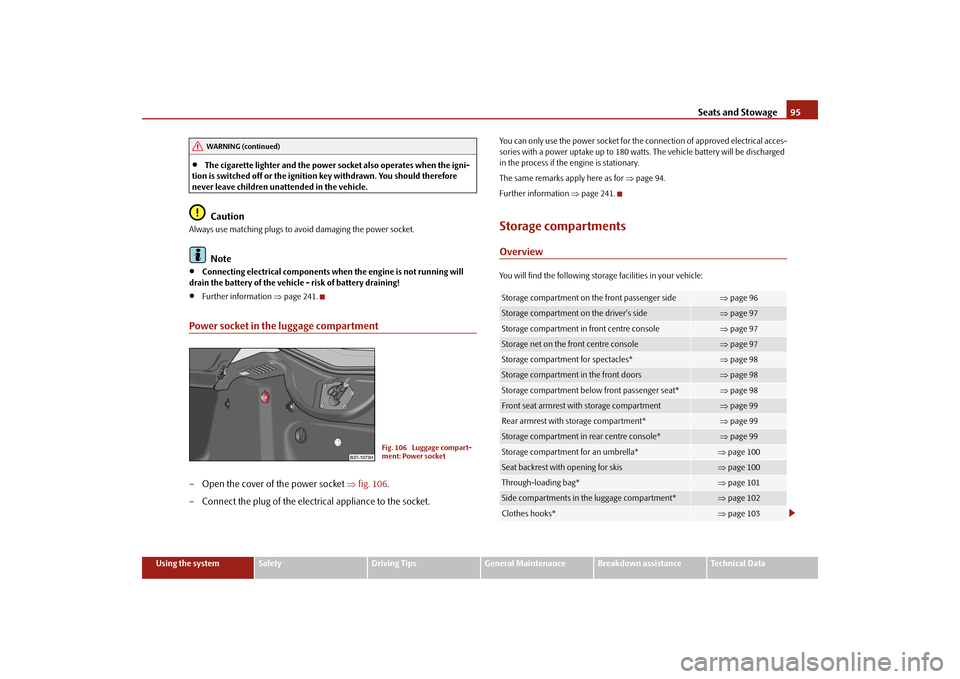
Seats and Stowage
95
Using the system
Safety
Driving Tips
General Maintenance
Breakdown assistance
Technical Data
•
The cigarette lighter and the power so
cket also operates when the igni-
tion is switched off or the ignition key withdrawn. You should therefore never leave children unattended in the vehicle.
Caution
Always use matching plugs to av
oid damaging the power socket.
Note
•
Connecting electrical components when
the engine is not running will
drain the battery of the vehicl
e - risk of battery draining!
•
Further information
⇒page 241.
Power socket in the luggage compartment– Open the cover of the power socket
⇒
fig. 106
.
– Connect the plug of the electr
ical appliance to the socket.
You can only use the power socket for the connection of approved electrical acces- sories with a power uptake up to 180 watt
s. The vehicle battery will be discharged
in the process if the engine is stationary. The same remarks apply here as for
⇒page 94.
Further information
⇒page 241.
Storage compartmentsOverviewYou will find the following storag
e facilities in
your vehicle:
WARNING (continued)
Fig. 106 Luggage compart- ment: Power socket
Storage compartment on the front passenger side
⇒ page 96
Storage compartment on the driver's side
⇒page 97
Storage compartment in front centre console
⇒page 97
Storage net on the front centre console
⇒page 97
Storage compartment for spectacles*
⇒page 98
Storage compartment in the front doors
⇒page 98
Storage compartment below front passenger seat*
⇒page 98
Front seat armrest with storage compartment
⇒page 99
Rear armrest with storage compartment*
⇒page 99
Storage compartment in rear centre console*
⇒page 99
Storage compartment for an umbrella*
⇒page 100
Seat backrest with opening for skis
⇒page 100
Through-loading bag*
⇒page 101
Side compartments in the luggage compartment*
⇒page 102
Clothes hooks*
⇒page 103
s2dk.1.book Page 95 Wednesday, April 8, 2009 12:23 PM
Page 110 of 294

Air conditioning system
109
Using the system
Safety
Driving Tips
General Maintenance
Breakdown assistance
Technical Data
Climatronic* (automatic air conditioning)Description The Climatronic system is a combin
ation of an automatic heating,
fresh air and cooling system which provides optimal comfort for the occupants of the car.The Climatronic maintains fully automatically a convenience temperature. This is achieved by automatically varying the temperature of the outflowing air, the blower stages and the air distribution. The system also takes into account sunlight which eliminates the need to alte
r the settings manually. The
automatic mode
⇒ page 110 ensures maximum wellbeing of th
e occupants at all times of the year.
Description of Climatronic system The cooling operates only if the following conditions are met:•
engine running,
•
outside temperature above approx. +2°C,
•
switched on.
The AC compressor is switched off at a hi
gh coolant temperature in order to provide
cooling at a high load of the engine. Recommended setting for al
l periods of the year:
•
Set the desired temperature, we recommend 22 °C.
•
Press the button
⇒fig. 128
.
•
Move the air outlet vents
2 and
3 so that the air flow is directed slightly upwards.
Aeration of the vehicle when ignition is switched off* On vehicles fitted with power sliding/tilting roof with solar cells* the fresh air blower is automatically switched over to “solar mode” if the sun rays are sufficient after switching off the ignition. The solar
cells on the sliding/tilting roof deliver
power for the fresh air blower
. This supplies the interior of the car with fresh air.
For an optimum ventilation, the air outlet vents
2 and
3 must be opened
⇒ page 105, fig. 125
.
The ventilation functions only when the sliding/tilting roof is closed.
Note
On vehicles equipped with a
factory-fitted radio* or navi
gation*, the information of
the Climatronic is also shown on the display. This function can be switched off, see operating instructions of the ra
dio* or the navigation system*.
Overview of the control elements The controls enable a separate setting of the temperature for the left and right side.Fig. 128 Climatroni
c: Control elements
The buttons
Defrost windscreen intensively Air flow to the windows Air flow to head Air flow in the footwell Recirculated air mode with air quality sensor Rear window
heater
Buttons / control dial
AC
AUTO
A1
A2
A3
A4
A5
A6
s2dk.1.book Page 109 Wednesday, April 8, 2009 12:23 PM