2009 SKODA SUPERB light
[x] Cancel search: lightPage 28 of 294

Instruments and Indicator/Warning Lights
27
Using the system
Safety
Driving Tips
General Maintenance
Breakdown assistance
Technical Data
Caution
Pull out the ignition key while having cont
act with the display (for example when
cleaning) in order to prevent any damage.Main menu
Operating with the buttons on the windshield wiper lever – You can activate the
MAIN MENU
by pressing the rocker switch
⇒
fig. 27
for more than 1 second.
– You can select the menu through the rocker switch . When the
pushbutton is briefly pressed, th
e information you have selected is
displayed.
Operating with the buttons on
the multifunction steering wheel
– You can activate the
MAIN MENU
by pressing the rocker switch
⇒
fig. 28
for more than 1 second.
– You can select the individual me
nus by pressing the handwheel .
After briefly pressing the handwh
eel , the desired menu is indi-
cated.
– After briefly pressing the button
you can achieve a higher level, by
pressing the button for longer than 1 second, you can call up the MAIN MENU
.
You can select the following information (d
epending on the equipment installed on
the vehicle):�„
MFD (Onboard computer)
⇒page 21
�„
Audio
*
Main menu
⇒page 27
Door, luggage compartment door and bonnet ajar warning
⇒ page 28
Service Interval Display
⇒page 20
Selector lever positions for the automatic gearbox DSG
⇒page 131
Fig. 27 Information display: Controls on the windshield wiper lever
Fig. 28 Information display: Controls on the multifunc-tion steering wheel
AA
AA
AB
ACAD
AD
AC
AC
s2dk.1.book Page 27 Wednesday, April 8, 2009 12:23 PM
Page 29 of 294

Instruments and Indicator/Warning Lights
28
�„
Navigation
*
�„
Phone
* ⇒page 152
�„
Aux. Heating (auxiliary heating)
* ⇒page 112
�„
Assistant (Assistant)
*
�„
Vehicle status
⇒page 29
�„
Setup
⇒page 30
The menu
Audio
is only displayed when the fact
ory-fitted Radio* is switched on.
The menu
Navigation
is only displayed when the factory-fitted Navigation system*
is switched on. The menu
Aux. Heating
is only then displayed, if the vehicle is fitted with auxiliary
heating*. The menu
Assistant
is only then displayed, if the
vehicle is fitted
with cornering
lights*.
Note
•
If warning messages are shown on the information display
⇒page 28
⇒ page 29, these messages can be confir
med with the button on the wind-
shield wiper lever or with the button on the multifunction steering wheel in order to call up the main menu.•
If you do not activate the information d
isplay at that moment, the menu shifts
to one level higher every 10 seconds.•
The operation of the radio* or the naviga
tion system* is described in separate
operating instructions to be found in the on-board literature.
Door, luggage compartment do
or and bonnet ajar warning
The door, luggage compartment and bonnet ajar warning lights up if at least one door, the luggage compartment or bonnet
are not closed. The symbol indicates
which door is still open or whether th
e luggage compartment door or bonnet is
not
closed
⇒fig. 29
.
The symbol goes out as soon as the doors, luggage compartment door and bonnet are completely closed. A warning signal sounds if the car is driven
at a speed of more than 6km/hour and
if the engine or the luggage compartment door is open.
AB
AD
Fig. 29 Information display: Door warning
s2dk.1.book Page 28 Wednesday, April 8, 2009 12:23 PM
Page 30 of 294

Instruments and Indicator/Warning Lights
29
Using the system
Safety
Driving Tips
General Maintenance
Breakdown assistance
Technical Data
Auto Check Control*Car stateThe Auto Check Control carries out a check of certain functions and vehicle compo- nents. The check is performed constantly
when the ignition is switched on, both
when the vehicle is stationary, as well as when driving. Some operational faults, urgent repairs, service work or other information appear in the display of the instrument cluster. The displays are shown with a red or yellow light symbol depending on the priority of the message. The red symbols indicate
danger
(priority 1) while the yellow symbols indicate a
warning
(priortity 2). Information for the driver
may also appear in addition to the
symbols
⇒page 33.
Shown in the menu
Vehicle status
, if there is at least one error message. After
selecting this menu the first of the error messages is displayed. Several error messages are shown on the display under the message e.°g.
1/3
⇒fig. 30
. This
indicates that the first of a total of three error messages is displayed.The respective messages are displayed one after the other in an interval of 5 seconds. Check as soon as possible the displayed error messages. As long as the operational faults are not rectified, the symbols are always indicated again. After the first display, the symbols are indicated without information for the driver.
If a fault occurs, a warning signal will also sound in addition to the symbol and text in the display:•
Priority 1 - three warning signals
•
Priority 2 - one warning signal
Red symbols A red symbol signals danger.Proceed as follows if a red symbol is displayed: – Stop the vehicle. – Switch the engine off. – Investigate the function indicated.– Obtain professional assistance.Meaning of the red symbols: Three
successive warning signals will sound if a red symbol appears.
Fig. 30 Information display: Display of operational fault
Engine oil pressure too low
⇒ page 37
Fig. 31 Information display: Oil pressure is low
s2dk.1.book Page 29 Wednesday, April 8, 2009 12:23 PM
Page 31 of 294
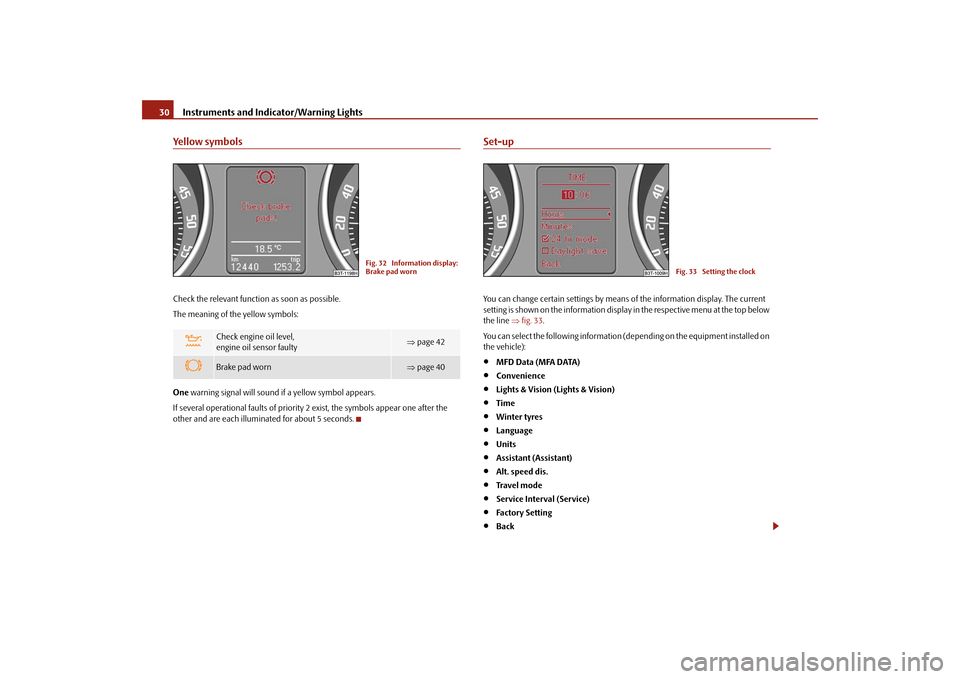
Instruments and Indicator/Warning Lights
30
Yellow symbolsCheck the relevant function as soon as possible. The meaning of the yellow symbols: One
warning signal will sound if a yellow symbol appears.
If several operational faults of priority 2 exist, the symbols appear one after the other and are each illuminated for about 5 seconds.
Set-upYou can change certain settings by means of the information display. The current setting is shown on the information display
in the respective menu at the top below
the line
⇒fig. 33
.
You can select the following information (d
epending on the equipment installed on
the vehicle):•
MFD Data (MFA DATA)
•
Convenience
•
Lights & Vision (Lights & Vision)
•
Time
•
Winter tyres
•
Language
•
Units
•
Assistant (Assistant)
•
Alt. speed dis.
•
Tra v e l m o d e
•
Service Interval (Service)
•
Factory Setting
•
Back
Check engine oil level, engine oil sensor faulty
⇒ page 42
Brake pad worn
⇒page 40
Fig. 32 Information display: Brake pad worn
Fig. 33 Setting the clock
s2dk.1.book Page 30 Wednesday, April 8, 2009 12:23 PM
Page 32 of 294

Instruments and Indicator/Warning Lights
31
Using the system
Safety
Driving Tips
General Maintenance
Breakdown assistance
Technical Data
After selecting the menu point
Back
you will reach one level higher in the menu.
Displays of the MFA Here you can switch off or on certain di
splays of the multi-functional indicator.
Comfort* You can set the following functions (depen
ding on the equipment installed on the
vehicle):
Lights and Visibility Here you can set how long the light should
stay on for the function Coming/Leaving
Home and the intensity of the footwell li
ghting. Furthermore you can here switch
on or off the function daylight drivin
g lights and convenience turn signal.
After selecting the menu point
Fa c t o r y s e t t i n g
the factory setting is established
again. Time Here you can set the time, the time format (12 or 24 hour indicator) and the time change summer/winter time. Winter tyres Here you can set at which speed a warning signal should sound. This function is used for e.g winter tyres with the pe
rmissible maximum speed less than the
maximum speed of the vehicle. When exceeding the speed, the following is displayed on the information display*:
Snow tyres max. speed ... km/h (Winter tyres maximum ... km/h)
Language Here you can set in which language the
warning and information texts should be
displayed. Measures Here you can set the units for temperat
ure, consumption and distance driven.
Assistant Here you can adjust the tones of the acoustic signals of the parking aid*. Second speed Here you can switch on the display of the second speed in mph or in km/h
2).
Tra v e l m o d e Here you can activate / deactivate the mode “tourist light”. This mode makes it possible to drive in countries with opposing traffic system, driving on the left/right,
Rain closing
On vehicles with rain sensor
you can switch on or off the
function for automatic closing of the windows and the sliding/tilting roof in case of
rain and locked vehicle. If it
is not raining and the function is set, the windows including the sliding/tilting roof are closed automatically after approx. 12 hours.
Door open
Here you can switch on or off the functions for opening a single door and
automatic closing.
ATA con fi rm
Here you can set if a signal
tone should sound addition-
ally when activating or deactivating the anti-theft alarm system .
Window op.
Here you can set the convenience mode only for the driver window or for all the windows.
Mirror down
Here you can switch on or off the function for mirror lowering on the front passenger side when engaging the reverse gear.
Mirror adjust.
Here you can switch on or off the function for left and right exterior mirror adjustment simultaneously.
Fa cto r y s e tt ing
After selecting this menu the convenience setting is reset to factory setting. The following is displayed in the information display: Fa cto r y se tt ing fo r
convenience is set
2)Valid for countries where the values are indicated in British measuring units.
s2dk.1.book Page 31 Wednesday, April 8, 2009 12:23 PM
Page 33 of 294

Instruments and Indicator/Warning Lights
32
without dazzling the oncoming
vehicles. Furthe
r information
⇒page 64, “Tourist
light”. Service Here you can have the
kilometers still to be driven and the days until the following
service interval shown and the Service Interval Display reset. Factory Setting After selecting the menu point
Factory Setting
the factory setting of the informa-
tion display is established again.Information display in the rear centre consoleThe time and the outside temperature is displayed on the information display in the rear centre console when the ignition is switched on
⇒fig. 34
.
The values are taken over by the instrument cluster.
Fig. 34 Centre console at rear: Information display
s2dk.1.book Page 32 Wednesday, April 8, 2009 12:23 PM
Page 34 of 294

Instruments and Indicator/Warning Lights
33
Using the system
Safety
Driving Tips
General Maintenance
Breakdown assistance
Technical Data
Warning lightsOverview The warning lights indicate certain functions or faults.
Fig. 35 Instrument cluster with warning lights
Turn signal lights (to the left)
⇒page 34
Turn signal lights (to the right)
⇒page 34
Fog lights
⇒page 35
Main beam light
⇒page 35
Low beam
⇒page 35
Rear fog light
⇒page 35
Speed regulating system*
⇒page 35
Failure of the light bulbs
⇒page 35
Adaptive headlights*
⇒page 35
Diesel particle filter* (diesel engine)
⇒page 35
Airbag system
⇒page 36
s2dk.1.book Page 33 Wednesday, April 8, 2009 12:23 PM
Page 35 of 294
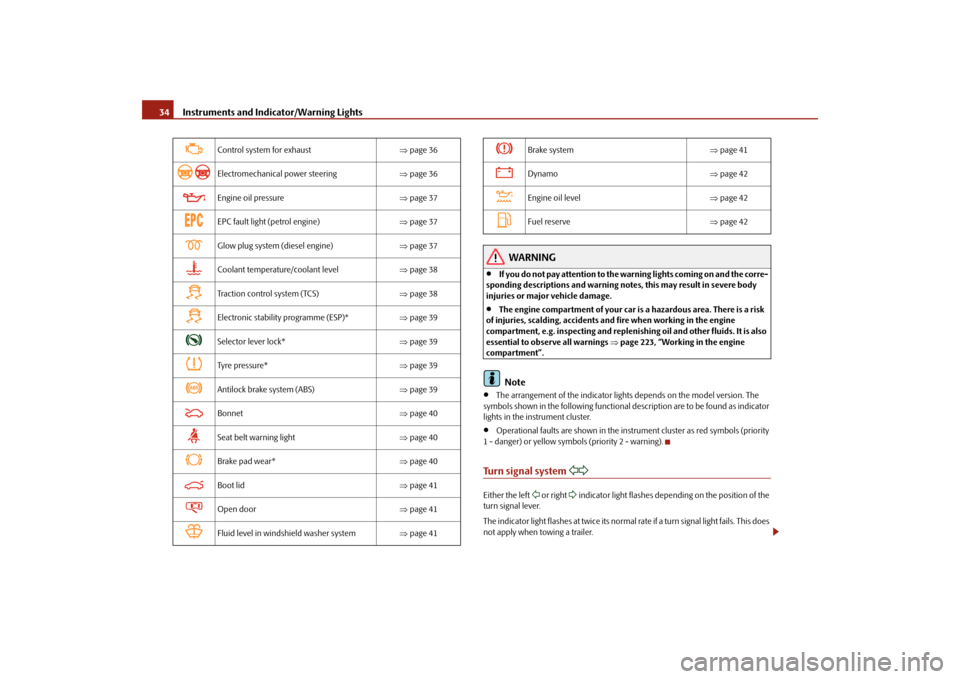
Instruments and Indicator/Warning Lights
34
WARNING
•
If you do not pay attention to the warning lights coming on and the corre-
sponding descriptions and warning notes, this may result in severe body injuries or majo
r vehicle damage.
•
The engine compartment of your car is
a hazardous area. There is a risk
of injuries, scalding, accidents and fire when working in the engine compartment, e.g. inspecting and replenis
hing oil and other fluids. It is also
essential to obse
rve all warnings
⇒page 223, “Working in the engine
compartment”.
Note
•
The arrangement of the indicator lights
depends on the model version. The
symbols shown in the following functional description are to be found as indicator lights in the instrument cluster.•
Operational faults are shown in the inst
rument cluster as red symbols (priority
1 - danger) or yellow symbols (priority 2 - warning).Turn signal system
Either the left
or right
indicator light flashes depending on the position of the
turn signal lever. The indicator light flashes at twice its normal rate if a turn signal light fails. This does not apply when towing a trailer.
Control system for exhaust
⇒page 36
Electromechanical power steering
⇒page 36
Engine oil pressure
⇒page 37
EPC fault light (petrol engine)
⇒page 37
Glow plug system (diesel engine)
⇒page 37
Coolant temperature/coolant level
⇒page 38
Traction control system (TCS)
⇒page 38
Electronic stability programme (ESP)*
⇒page 39
Selector lever lock*
⇒page 39
Tyre pressure*
⇒page 39
Antilock brake system (ABS)
⇒page 39
Bonnet
⇒page 40
Seat belt warning light
⇒page 40
Brake pad wear*
⇒page 40
Boot lid
⇒page 41
Open door
⇒page 41
Fluid level in windshield washer system
⇒page 41
Brake system
⇒page 41
Dynamo
⇒page 42
Engine oil level
⇒page 42
Fuel reserve
⇒page 42
s2dk.1.book Page 34 Wednesday, April 8, 2009 12:23 PM