2009 SKODA SUPERB display
[x] Cancel search: displayPage 25 of 294

Instruments and Indicator/Warning Lights
24
The following readouts of the selected memory will be set to zero with the button :•
average fuel consumption,
•
distance driven,
•
average speed,
•
Driving time.
You can only operate the multi-functional
indicator when the ignition is switched
on. After the ignition is switched on, the f
unction displayed is th
e one which you last
selected before switch
ing off the ignition.
Outside temperatureThe outside temperature appears in the display when the ignition is switched on. If the outside temperature drops below +4 °C, a snow flake symbol (warning signal for ice on the road) appears before the temperature indicator
⇒fig. 23
and a
warning signal sounds. After pressing the rocker switch at the windshield wiper lever
⇒page 22, fig. 21
or the button at the multifunction steering wheel
⇒ page 23, fig. 22
, the function shown last is indicated.
WARNING
Do not only rely upon the information given on the outside temperature display that there is no ice on the road.
Please note that black ice may also be
present on the road surface even at te
mperatures around +4 °C - warning,
drive with care!Driving timeThe driving time which has elapsed since the memory was last erased, appears in the display. If you wish to measure the driving time as of a particular time, you must set the memory to zero at this moment in time by pressing the button on the windshield wiper lever
⇒page 22, fig. 21
or the handwheel on the multifunc-
tion steering wheel*
⇒page 23, fig. 22
for longer than 1 second.
The maximum distance indi
cated in both memories is 99 hours and 59 minutes.
The indicator is set back to null
if this period is exceeded.
Current consumptionThe current fuel consumption level is shown in the display in litres/100 km. This information can help you to adapt your styl
e of driving to the
fuel consumption you
wish to achieve. The display appears in litres/hour if the vehicle is stationary or driving at a low speed. The indicated value will be updated every 0,5 seconds while you are driving.Average fuel consumptionThe average fuel consumption since the memory was last erased is shown in the display in litres/100 km
⇒page 22. This information can help you to adapt your
style of driving to the fuel consumption you wish to achieve. I f y o u w i s h t o d e t e r m i n e t h e a v e ra g e f u e l c o n s u m p t i o n o v e r a c e r t a i n p e r i o d o f t i m e you must set the memory to zero at the start of the measurement using the button
AD
Fig. 23 The outside tempera- tureAA
AC
AB
AD
s2dk.1.book Page 24 Wednesday, April 8, 2009 12:23 PM
Page 26 of 294

Instruments and Indicator/Warning Lights
25
Using the system
Safety
Driving Tips
General Maintenance
Breakdown assistance
Technical Data
on the windshield wiper lever
⇒page 22, fig. 21
or with the handwheel on
the multifunction steering wheel*
⇒page 23, fig. 22
. A zero appears in the display
for the first 100 m you drive after erasing the memory. The indicated value will be updated every 5 seconds while you are driving.
Note
The amount of fuel consumed will not be indicated.RangeThe estimated range in kilometres is shown on the display. It indicates the distance you can still drive with your vehicle based on the present level of fuel in the tank for the same style of driving. The readout is shown in steps of 10 km. After lighting up of the indicator light for the fuel reserve the display is shown in steps of 5 km. The fuel consumption for the last 50 km is
taken as a basis for calculating the range.
If you drive in a more economical manner
from this moment on, the range will be
increased accordingly. If the memory is set to zero (after disconnecting the battery), the fuel consumption of 10 ltr./100 km is calculated for the range; afterwards the value is adapted accord- ingly to the style of driving.Distance drivenThe distance driven since the memory was last erased appears in the display ⇒ page 22. If you wish to measure the dist
ance driven of a particular time, you
must set the memory to zero at this moment in time by pressing the button on the windshield wiper lever
⇒page 22, fig. 21
or the handwheel on the multi-
function stee
ring wheel*
⇒page 23, fig. 22
.
The maximum distance indicated in both switch positions is 9 999 km. The indicator is set back to null if this period is exceeded.
Average speedThe average speed since the memory was last erased is shown in the display in km/hour
⇒page 22. If you wish to determine the average vehicle speed over a
certain period of time you must set the memory to zero at the start of the measure-ment using the button on
the windshield wiper lever
⇒page 22, fig. 21
or with
the handwheel on the multifunction steering wheel*
⇒page 23, fig. 22
.
A zero appears in the display for the first 100 m you drive after erasing the memory.The indicated value will be updated every 5 seconds while you are driving.Current speed*The current speed which is identical to the display of the speedometer, is indicated on the display
⇒page 17, fig. 17
.
Warning against excessive speeds
AB
ADAB
AD
AB
ADA2
Fig. 24 Speed setting
s2dk.1.book Page 25 Wednesday, April 8, 2009 12:23 PM
Page 27 of 294

Instruments and Indicator/Warning Lights
26
Warning against excessive speeds This function enables you to set a speed limit, e.g. if you drive in town. A text in the display is intended to draw your attention
to the fact that you have exceeded the set
speed limit. You can set the desired
speed limit as follows:
•
Select the menu point
Speed warning --- km/h (warning at --- km/h).
.
•
Drive e.°g at a speed of 50 km/h.
•
Press the button on the windshield wiper lever
⇒fig. 25
or the handwheel
on the multifunction steering wheel*
⇒page 23, fig. 22
. Speed warning
50 km/h (warning at 50 km/h)
is displayed in the information display*
⇒ page 25, fig. 24
.
If you now exceed the set speed limit,
Speed 50°km/h exceeded
will be shown on
the display. This message is indicated for as long as the speed is reduced below the set limit or switch off the message by pr
essing the button on the windshield
wiper lever
⇒fig. 25
or the handwheel on the mu
ltifunction stee
ring wheel*
⇒ page 23, fig. 22
.
An audible signal sounds as an additional warning signal.The set speed limit remains stored even after switching off the ignition.
Information display*IntroductionThe information display provides you with information in a convenient way concerning the
current operating state of your vehicle
. The information system
also provides you with data (depending on the equipment installed in the vehicle) relating to the radio, mobile phone, mult
i-functional indicator,
navigation system
and automatic gearbox. Certain functions and operating conditio
ns are always bein
g checked on the
vehicle when the ignition is switched on and also while driving. Functional faults, if required repair work and other information are indicated by red symbols
⇒page 29 and yellow symbols
⇒page 30.
Lighting up of certain symbols is comb
ined with an acoustic warning signal.
Information and texts giving warnings
are also shown in the display
⇒page 33.
The display of text is possible in the following languages:
Czech, English, German, French, Italia
n, Spanish, Portuguese, Russian and
Chinese.
You can select the desired la
nguage in the setting menu.
The following information can be shown in
the display (depending on the equip-
ment installed on the vehicle):
Fig. 25 Multi-functional indicator: Control elements
AB
AD
AB
AD
Fig. 26 Instrument cluster: Information display
s2dk.1.book Page 26 Wednesday, April 8, 2009 12:23 PM
Page 28 of 294

Instruments and Indicator/Warning Lights
27
Using the system
Safety
Driving Tips
General Maintenance
Breakdown assistance
Technical Data
Caution
Pull out the ignition key while having cont
act with the display (for example when
cleaning) in order to prevent any damage.Main menu
Operating with the buttons on the windshield wiper lever – You can activate the
MAIN MENU
by pressing the rocker switch
⇒
fig. 27
for more than 1 second.
– You can select the menu through the rocker switch . When the
pushbutton is briefly pressed, th
e information you have selected is
displayed.
Operating with the buttons on
the multifunction steering wheel
– You can activate the
MAIN MENU
by pressing the rocker switch
⇒
fig. 28
for more than 1 second.
– You can select the individual me
nus by pressing the handwheel .
After briefly pressing the handwh
eel , the desired menu is indi-
cated.
– After briefly pressing the button
you can achieve a higher level, by
pressing the button for longer than 1 second, you can call up the MAIN MENU
.
You can select the following information (d
epending on the equipment installed on
the vehicle):�„
MFD (Onboard computer)
⇒page 21
�„
Audio
*
Main menu
⇒page 27
Door, luggage compartment door and bonnet ajar warning
⇒ page 28
Service Interval Display
⇒page 20
Selector lever positions for the automatic gearbox DSG
⇒page 131
Fig. 27 Information display: Controls on the windshield wiper lever
Fig. 28 Information display: Controls on the multifunc-tion steering wheel
AA
AA
AB
ACAD
AD
AC
AC
s2dk.1.book Page 27 Wednesday, April 8, 2009 12:23 PM
Page 29 of 294

Instruments and Indicator/Warning Lights
28
�„
Navigation
*
�„
Phone
* ⇒page 152
�„
Aux. Heating (auxiliary heating)
* ⇒page 112
�„
Assistant (Assistant)
*
�„
Vehicle status
⇒page 29
�„
Setup
⇒page 30
The menu
Audio
is only displayed when the fact
ory-fitted Radio* is switched on.
The menu
Navigation
is only displayed when the factory-fitted Navigation system*
is switched on. The menu
Aux. Heating
is only then displayed, if the vehicle is fitted with auxiliary
heating*. The menu
Assistant
is only then displayed, if the
vehicle is fitted
with cornering
lights*.
Note
•
If warning messages are shown on the information display
⇒page 28
⇒ page 29, these messages can be confir
med with the button on the wind-
shield wiper lever or with the button on the multifunction steering wheel in order to call up the main menu.•
If you do not activate the information d
isplay at that moment, the menu shifts
to one level higher every 10 seconds.•
The operation of the radio* or the naviga
tion system* is described in separate
operating instructions to be found in the on-board literature.
Door, luggage compartment do
or and bonnet ajar warning
The door, luggage compartment and bonnet ajar warning lights up if at least one door, the luggage compartment or bonnet
are not closed. The symbol indicates
which door is still open or whether th
e luggage compartment door or bonnet is
not
closed
⇒fig. 29
.
The symbol goes out as soon as the doors, luggage compartment door and bonnet are completely closed. A warning signal sounds if the car is driven
at a speed of more than 6km/hour and
if the engine or the luggage compartment door is open.
AB
AD
Fig. 29 Information display: Door warning
s2dk.1.book Page 28 Wednesday, April 8, 2009 12:23 PM
Page 30 of 294

Instruments and Indicator/Warning Lights
29
Using the system
Safety
Driving Tips
General Maintenance
Breakdown assistance
Technical Data
Auto Check Control*Car stateThe Auto Check Control carries out a check of certain functions and vehicle compo- nents. The check is performed constantly
when the ignition is switched on, both
when the vehicle is stationary, as well as when driving. Some operational faults, urgent repairs, service work or other information appear in the display of the instrument cluster. The displays are shown with a red or yellow light symbol depending on the priority of the message. The red symbols indicate
danger
(priority 1) while the yellow symbols indicate a
warning
(priortity 2). Information for the driver
may also appear in addition to the
symbols
⇒page 33.
Shown in the menu
Vehicle status
, if there is at least one error message. After
selecting this menu the first of the error messages is displayed. Several error messages are shown on the display under the message e.°g.
1/3
⇒fig. 30
. This
indicates that the first of a total of three error messages is displayed.The respective messages are displayed one after the other in an interval of 5 seconds. Check as soon as possible the displayed error messages. As long as the operational faults are not rectified, the symbols are always indicated again. After the first display, the symbols are indicated without information for the driver.
If a fault occurs, a warning signal will also sound in addition to the symbol and text in the display:•
Priority 1 - three warning signals
•
Priority 2 - one warning signal
Red symbols A red symbol signals danger.Proceed as follows if a red symbol is displayed: – Stop the vehicle. – Switch the engine off. – Investigate the function indicated.– Obtain professional assistance.Meaning of the red symbols: Three
successive warning signals will sound if a red symbol appears.
Fig. 30 Information display: Display of operational fault
Engine oil pressure too low
⇒ page 37
Fig. 31 Information display: Oil pressure is low
s2dk.1.book Page 29 Wednesday, April 8, 2009 12:23 PM
Page 31 of 294
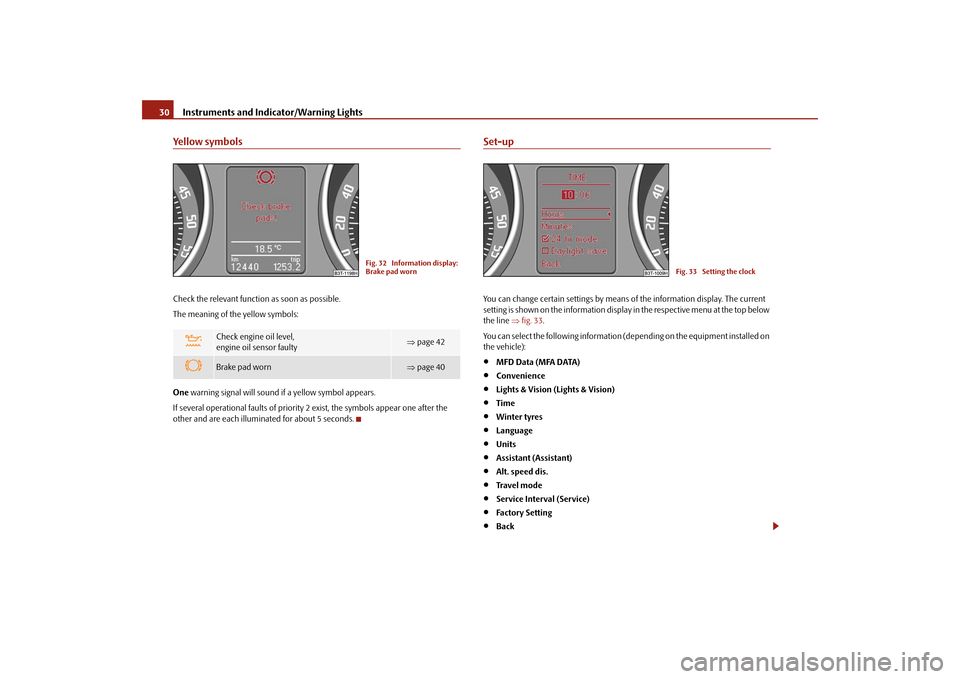
Instruments and Indicator/Warning Lights
30
Yellow symbolsCheck the relevant function as soon as possible. The meaning of the yellow symbols: One
warning signal will sound if a yellow symbol appears.
If several operational faults of priority 2 exist, the symbols appear one after the other and are each illuminated for about 5 seconds.
Set-upYou can change certain settings by means of the information display. The current setting is shown on the information display
in the respective menu at the top below
the line
⇒fig. 33
.
You can select the following information (d
epending on the equipment installed on
the vehicle):•
MFD Data (MFA DATA)
•
Convenience
•
Lights & Vision (Lights & Vision)
•
Time
•
Winter tyres
•
Language
•
Units
•
Assistant (Assistant)
•
Alt. speed dis.
•
Tra v e l m o d e
•
Service Interval (Service)
•
Factory Setting
•
Back
Check engine oil level, engine oil sensor faulty
⇒ page 42
Brake pad worn
⇒page 40
Fig. 32 Information display: Brake pad worn
Fig. 33 Setting the clock
s2dk.1.book Page 30 Wednesday, April 8, 2009 12:23 PM
Page 32 of 294

Instruments and Indicator/Warning Lights
31
Using the system
Safety
Driving Tips
General Maintenance
Breakdown assistance
Technical Data
After selecting the menu point
Back
you will reach one level higher in the menu.
Displays of the MFA Here you can switch off or on certain di
splays of the multi-functional indicator.
Comfort* You can set the following functions (depen
ding on the equipment installed on the
vehicle):
Lights and Visibility Here you can set how long the light should
stay on for the function Coming/Leaving
Home and the intensity of the footwell li
ghting. Furthermore you can here switch
on or off the function daylight drivin
g lights and convenience turn signal.
After selecting the menu point
Fa c t o r y s e t t i n g
the factory setting is established
again. Time Here you can set the time, the time format (12 or 24 hour indicator) and the time change summer/winter time. Winter tyres Here you can set at which speed a warning signal should sound. This function is used for e.g winter tyres with the pe
rmissible maximum speed less than the
maximum speed of the vehicle. When exceeding the speed, the following is displayed on the information display*:
Snow tyres max. speed ... km/h (Winter tyres maximum ... km/h)
Language Here you can set in which language the
warning and information texts should be
displayed. Measures Here you can set the units for temperat
ure, consumption and distance driven.
Assistant Here you can adjust the tones of the acoustic signals of the parking aid*. Second speed Here you can switch on the display of the second speed in mph or in km/h
2).
Tra v e l m o d e Here you can activate / deactivate the mode “tourist light”. This mode makes it possible to drive in countries with opposing traffic system, driving on the left/right,
Rain closing
On vehicles with rain sensor
you can switch on or off the
function for automatic closing of the windows and the sliding/tilting roof in case of
rain and locked vehicle. If it
is not raining and the function is set, the windows including the sliding/tilting roof are closed automatically after approx. 12 hours.
Door open
Here you can switch on or off the functions for opening a single door and
automatic closing.
ATA con fi rm
Here you can set if a signal
tone should sound addition-
ally when activating or deactivating the anti-theft alarm system .
Window op.
Here you can set the convenience mode only for the driver window or for all the windows.
Mirror down
Here you can switch on or off the function for mirror lowering on the front passenger side when engaging the reverse gear.
Mirror adjust.
Here you can switch on or off the function for left and right exterior mirror adjustment simultaneously.
Fa cto r y s e tt ing
After selecting this menu the convenience setting is reset to factory setting. The following is displayed in the information display: Fa cto r y se tt ing fo r
convenience is set
2)Valid for countries where the values are indicated in British measuring units.
s2dk.1.book Page 31 Wednesday, April 8, 2009 12:23 PM