2009 SKODA ROOMSTER interior lights
[x] Cancel search: interior lightsPage 4 of 263

Contents3
Using the system
Safety
Driving Tips
General Maintenance
Breakdown assistance
Praktik
Technical Data
ContentsLayout of this Owner's Manual
(explanations)
. . . . . . . . . . . . . . . . . . . . . . . . . .
Using the system
. . . . . . . . . . . . . . . . . . . . . .
Cockpit
. . . . . . . . . . . . . . . . . . . . . . . . . . . . . . . . . . . . . . . .
General view . . . . . . . . . . . . . . . . . . . . . . . . . . . . . . . . .
The brief instruction
. . . . . . . . . . . . . . . . . . . . . . . . . .
Basic functions and important information . . . . .
Instruments and Indicator/Warning Lights
. . .
General view of the instrument cluster . . . . . . . . .
Engine revolutions counter . . . . . . . . . . . . . . . . . . . .
Coolant temperature gauge* . . . . . . . . . . . . . . . . . .
Fuel gauge* . . . . . . . . . . . . . . . . . . . . . . . . . . . . . . . . . .
Counter for distance driven . . . . . . . . . . . . . . . . . . .
Service Interval Display . . . . . . . . . . . . . . . . . . . . . . .
Digital clock . . . . . . . . . . . . . . . . . . . . . . . . . . . . . . . . . .
Multi-functional indicator (onboard computer)*
Information display* . . . . . . . . . . . . . . . . . . . . . . . . . .
Auto Check Control . . . . . . . . . . . . . . . . . . . . . . . . . . .
Warning lights . . . . . . . . . . . . . . . . . . . . . . . . . . . . . . . .
Unlocking and locking
. . . . . . . . . . . . . . . . . . . . . . . .
Key . . . . . . . . . . . . . . . . . . . . . . . . . . . . . . . . . . . . . . . . . .
Locking . . . . . . . . . . . . . . . . . . . . . . . . . . . . . . . . . . . . . .
Child safety lock . . . . . . . . . . . . . . . . . . . . . . . . . . . . . .
Central locking system* . . . . . . . . . . . . . . . . . . . . . . .
Remote control* . . . . . . . . . . . . . . . . . . . . . . . . . . . . . .
Anti-theft alarm system* . . . . . . . . . . . . . . . . . . . . . .
Interior monitor* and towing protection
monitoring* . . . . . . . . . . . . . . . . . . . . . . . . . . . . . . . . . .
Electrical power windows* . . . . . . . . . . . . . . . . . . . .
Panorama roof* . . . . . . . . . . . . . . . . . . . . . . . . . . . . . .
Lights and Visibility
. . . . . . . . . . . . . . . . . . . . . . . . . . .
Lights . . . . . . . . . . . . . . . . . . . . . . . . . . . . . . . . . . . . . . . .
Interior lighting . . . . . . . . . . . . . . . . . . . . . . . . . . . . . . .
Visibility . . . . . . . . . . . . . . . . . . . . . . . . . . . . . . . . . . . . .
Windshield wiper and wash system . . . . . . . . . . . .
Rear mirror . . . . . . . . . . . . . . . . . . . . . . . . . . . . . . . . . .
Seats and Storage
. . . . . . . . . . . . . . . . . . . . . . . . . . . . .
Front seats . . . . . . . . . . . . . . . . . . . . . . . . . . . . . . . . . . .
Head restraints . . . . . . . . . . . . . . . . . . . . . . . . . . . . . . .
Heating the front seats* . . . . . . . . . . . . . . . . . . . . . . .
Rear seats . . . . . . . . . . . . . . . . . . . . . . . . . . . . . . . . . . . .
Pedals . . . . . . . . . . . . . . . . . . . . . . . . . . . . . . . . . . . . . . .
luggage compartment . . . . . . . . . . . . . . . . . . . . . . . .
Variable loading floor* . . . . . . . . . . . . . . . . . . . . . . . .
Bicycle carrier* . . . . . . . . . . . . . . . . . . . . . . . . . . . . . . .
The roof luggage rack system* . . . . . . . . . . . . . . . . .
Front cup holder . . . . . . . . . . . . . . . . . . . . . . . . . . . . .
Rear cup holder* . . . . . . . . . . . . . . . . . . . . . . . . . . . . .
Note holder . . . . . . . . . . . . . . . . . . . . . . . . . . . . . . . . . .
Ashtray* . . . . . . . . . . . . . . . . . . . . . . . . . . . . . . . . . . . . .
Cigarette lighter* and power sockets* . . . . . . . . . .
Storage compartments . . . . . . . . . . . . . . . . . . . . . . . .
Heating and air conditioning system
. . . . . . . . .
Air outlet vents . . . . . . . . . . . . . . . . . . . . . . . . . . . . . . .
Recirculated air mode . . . . . . . . . . . . . . . . . . . . . . . .
Heating . . . . . . . . . . . . . . . . . . . . . . . . . . . . . . . . . . . . . .
Climatic (semi-automatic air conditioning
system)* . . . . . . . . . . . . . . . . . . . . . . . . . . . . . . . . . . . . .
Climatronic (automatic air conditioning)* . . . . . .
Starting-off and Driving
. . . . . . . . . . . . . . . . . . . . . . .
Setting steering wheel position . . . . . . . . . . . . . . . .
Ignition lock . . . . . . . . . . . . . . . . . . . . . . . . . . . . . . . . . .
Starting the engine . . . . . . . . . . . . . . . . . . . . . . . . . . . Switching off the engine . . . . . . . . . . . . . . . . . . . . . .
Shifting (manual gearbox) . . . . . . . . . . . . . . . . . . . . .
Handbrake . . . . . . . . . . . . . . . . . . . . . . . . . . . . . . . . . . .
Parking aid* . . . . . . . . . . . . . . . . . . . . . . . . . . . . . . . . . .
Cruise control system (CCS)* . . . . . . . . . . . . . . . . . .
Automatic gearbox
. . . . . . . . . . . . . . . . . . . . . . . . . . .
6-speed automatic gearbox* . . . . . . . . . . . . . . . . . .
Communication
. . . . . . . . . . . . . . . . . . . . . . . . . . . . . .
Operating the radio . . . . . . . . . . . . . . . . . . . . . . . . . . .
Radio and mobile phone operation . . . . . . . . . . . .
Universal telephone preinstallation with voice
control* . . . . . . . . . . . . . . . . . . . . . . . . . . . . . . . . . . . . .
Inserting the mobile phone with the adapter* . .
Mobile phone operation . . . . . . . . . . . . . . . . . . . . . .
Voice commands . . . . . . . . . . . . . . . . . . . . . . . . . . . . .
Enter PIN code . . . . . . . . . . . . . . . . . . . . . . . . . . . . . . .
Dial number . . . . . . . . . . . . . . . . . . . . . . . . . . . . . . . . .
Repeat last call . . . . . . . . . . . . . . . . . . . . . . . . . . . . . . .
Phone voice phonebook* . . . . . . . . . . . . . . . . . . . . .
Bluetooth®* . . . . . . . . . . . . . . . . . . . . . . . . . . . . . . . . .
Mobile phones and two-way radio system . . . . .
Input AUX-IN* . . . . . . . . . . . . . . . . . . . . . . . . . . . . . . .
CD changer* . . . . . . . . . . . . . . . . . . . . . . . . . . . . . . . . .
Safety
. . . . . . . . . . . . . . . . . . . . . . . . . . . . . . . . . . . . . .
Passive Safety
. . . . . . . . . . . . . . . . . . . . . . . . . . . . . . . . .
Basic information . . . . . . . . . . . . . . . . . . . . . . . . . . . .
Correct seated position . . . . . . . . . . . . . . . . . . . . . . .
Seat belts
. . . . . . . . . . . . . . . . . . . . . . . . . . . . . . . . . . . . . .
Why seat belts? . . . . . . . . . . . . . . . . . . . . . . . . . . . . . .
The physical principle of a frontal collision . . . . . 6
9
11
11
12
12
18
18
18
19
19
20
20
22
22
25
27
29
39
39
41
41
42
46
48
49
49
5253
53
57
58
59
62
63
63
64
65
66
70
70
74
77
79
80
81
81
81
82
83
89
89
89
90
92
95
99
99
100
100102
102
103
103
104
107
107
112
112
113
114
115
116
117
117
118
118
119
121
122
123
123
127
127
127
128
132
132
133
s29g.4.book Page 3 Wednesday, June 17, 2009 9:54 AM
Page 12 of 263

Cockpit11
Using the system
Safety
Driving Tips
General Maintenance
Breakdown assistance
Praktik
Technical Data
CockpitGeneral viewThis overview will help you to quickly familiarise yourself with the
displays and the control elements.
Electric power-operated window* . . . . . . . . . . . . . . . . . . . . . . . . . . .
Electric exterior mirror adjustment* . . . . . . . . . . . . . . . . . . . . . . . . .
Air outlet vents . . . . . . . . . . . . . . . . . . . . . . . . . . . . . . . . . . . . . . . . . . . . .
Multi-functional module* . . . . . . . . . . . . . . . . . . . . . . . . . . . . . . . . . . .
Lever for the multi-functional switch:
−Turn signal light, headlight and parking light, headlight flasher
−Cruise control system* . . . . . . . . . . . . . . . . . . . . . . . . . . . . . . . . . . .
Headlight flasher, driver airbag . . . . . . . . . . . . . . . . . . . . . . . . . . . . . .
Instrument cluster: Instruments and indicator lights . . . . . . . . . . .
Lever for the multi-functional switch:
−Multi-functional indicator* . . . . . . . . . . . . . . . . . . . . . . . . . . . . . . .
−Windshield wiper and wash system . . . . . . . . . . . . . . . . . . . . . . .
Switch for rear window heater . . . . . . . . . . . . . . . . . . . . . . . . . . . . . . .
Depending on equipment fitted:
−Switch for the ESP* . . . . . . . . . . . . . . . . . . . . . . . . . . . . . . . . . . . . . .
−Switch for the TCS* . . . . . . . . . . . . . . . . . . . . . . . . . . . . . . . . . . . . . .
Air outlet vents . . . . . . . . . . . . . . . . . . . . . . . . . . . . . . . . . . . . . . . . . . . . .
Switch for hazard warning lights . . . . . . . . . . . . . . . . . . . . . . . . . . . . .
Indicator light for a switched off front seat passenger airbag* . .
Depending on equipment fitted:
−Operating controls for the heating . . . . . . . . . . . . . . . . . . . . . . . .
−Operating controls for Climatic* . . . . . . . . . . . . . . . . . . . . . . . . . .
−Operating controls for Climatronic* . . . . . . . . . . . . . . . . . . . . . . .
Storage compartments on the front passenger side* . . . . . . . . . .
Front passenger airbag* . . . . . . . . . . . . . . . . . . . . . . . . . . . . . . . . . . . .
Switch for the front seat passenger airbag(s)* . . . . . . . . . . . . . . . . . Switch depending on equipment fitted:
−Unlocking the boot lid* . . . . . . . . . . . . . . . . . . . . . . . . . . . . . . . . . .
−Interior monitor* . . . . . . . . . . . . . . . . . . . . . . . . . . . . . . . . . . . . . . . .
Fuse box in the dash panel . . . . . . . . . . . . . . . . . . . . . . . . . . . . . . . . . .
Light switch and control dial for the headlight beam range
regulation . . . . . . . . . . . . . . . . . . . . . . . . . . . . . . . . . . . . . . . . . . . . . . . . .
Bonnet release lever . . . . . . . . . . . . . . . . . . . . . . . . . . . . . . . . . . . . . . .
Lever for adjusting the steering wheel . . . . . . . . . . . . . . . . . . . . . . .
Ignition lock . . . . . . . . . . . . . . . . . . . . . . . . . . . . . . . . . . . . . . . . . . . . . . .
Radio*
Rocker switch for the heating on the driver's seat* . . . . . . . . . . . .
Buttons for central locking* . . . . . . . . . . . . . . . . . . . . . . . . . . . . . . . . .
Depending on equipment fitted:
−Gearshift lever (manual gearbox) . . . . . . . . . . . . . . . . . . . . . . . . .
−Selector lever (6-speed automatic gearbox)* . . . . . . . . . . . . . .
Rocker switch for the heating on the front passenger seat* . . . .
Depending on equipment fitted:
−Ashtray* . . . . . . . . . . . . . . . . . . . . . . . . . . . . . . . . . . . . . . . . . . . . . . . .
−Storage compartment . . . . . . . . . . . . . . . . . . . . . . . . . . . . . . . . . . .
CD changer* . . . . . . . . . . . . . . . . . . . . . . . . . . . . . . . . . . . . . . . . . . . . . .
Note
•
Equipment which is marked * is only standard on certain vehicle model
versions or only suppliable as optional equipment for certain models.
•
Cars with factory-fitted radio or navigation system are supplied with separate
instructions for operating such equipment.
•
The arrangement of the controls and switches on right-hand drive models may
differ to some extent from that shown on ⇒page 10, fig. 1. The symbols on the
controls and switches are the same as for left-hand drive models.
A1
49
A2
62
A3
89
A4
112
A5
56
104
A6
139
A7
18
A8
22
59
A9
58
A10
155
156
A11
89
A12
56
A13
146
A14
89
92
95
A15
84
A16
139
A17
146
A18
45
49
A19
218
A20
53, 55
A21
184
A22
99
A23
100
A24A25
65
A26
44
A27
102
108
A28
65
A29
81
85
A30
123
s29g.4.book Page 11 Wednesday, June 17, 2009 9:54 AM
Page 43 of 263
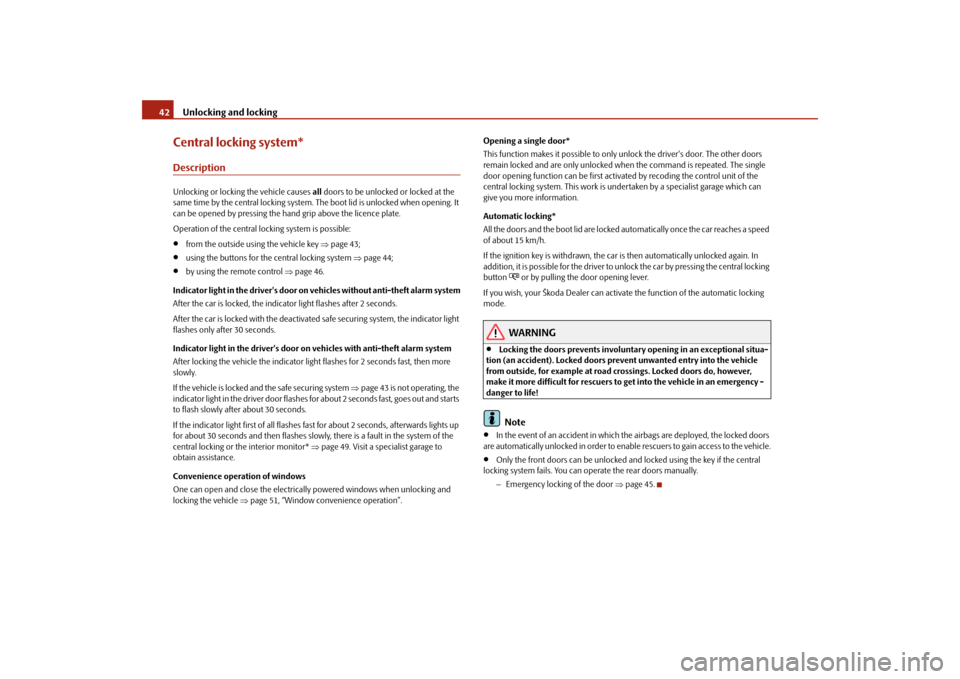
Unlocking and locking 42Central locking system*DescriptionUnlocking or locking the vehicle causes all doors to be unlocked or locked at the
same time by the central locking system. The boot lid is unlocked when opening. It
can be opened by pressing the hand grip above the licence plate.
Operation of the central locking system is possible:•
from the outside using the vehicle key ⇒page 43;
•
using the buttons for the central locking system ⇒page 44;
•
by using the remote control ⇒page 46.
Indicator light in the driver's door on vehicles without anti-theft alarm system
After the car is locked, the indicator light flashes after 2 seconds.
After the car is locked with the deactivated safe securing system, the indicator light
flashes only after 30 seconds.
Indicator light in the driver's door on vehicles with anti-theft alarm system
After locking the vehicle the indicator light flashes for 2 seconds fast, then more
slowly.
If the vehicle is locked and the safe securing system ⇒page 43 is not operating, the
indicator light in the driver door flashes for about 2 seconds fast, goes out and starts
to flash slowly after about 30 seconds.
If the indicator light first of all flashes fast for about 2 seconds, afterwards lights up
for about 30 seconds and then flashes slowly, there is a fault in the system of the
central locking or the interior monitor* ⇒page 49. Visit a specialist garage to
obtain assistance.
Convenience operation of windows
One can open and close the electrically powered windows when unlocking and
locking the vehicle ⇒page 51, “Window convenience operation”.Opening a single door*
This function makes it possible to only unlock the driver's door. The other doors
remain locked and are only unlocked when the command is repeated. The single
door opening function can be first activated by recoding the control unit of the
central locking system. This work is undertaken by a specialist garage which can
give you more information.
Automatic locking*
All the doors and the boot lid are locked automatically once the car reaches a speed
of about 15 km/h.
If the ignition key is withdrawn, the car is then automatically unlocked again. In
addition, it is possible for the driver to unlock the car by pressing the central locking
button
or by pulling the door opening lever.
If you wish, your Škoda Dealer can activate the function of the automatic locking
mode.WARNING
•
Locking the doors prevents involuntary opening in an exceptional situa-
tion (an accident). Locked doors prevent unwanted entry into the vehicle
from outside, for example at road crossings. Locked doors do, however,
make it more difficult for rescuers to get into the vehicle in an emergency -
danger to life!Note
•
In the event of an accident in which the airbags are deployed, the locked doors
are automatically unlocked in order to enable rescuers to gain access to the vehicle.
•
Only the front doors can be unlocked and locked using the key if the central
locking system fails. You can operate the rear doors manually.
−Emergency locking of the door ⇒page 45.
s29g.4.book Page 42 Wednesday, June 17, 2009 9:54 AM
Page 44 of 263

Unlocking and locking43
Using the system
Safety
Driving Tips
General Maintenance
Breakdown assistance
Praktik
Technical Data
Safe securingThe central locking system is equipped with a safe securing
3) system. Locking the
vehicle from the outside causes the door locks to be automatically blocked. The
indicator light in the driver's door flashes. It is not possible to open the doors with
the door handle either from the inside or from the outside. This acts as an effective
deterrent for attempts to break into your vehicle.
You can deactivate the safe securing system. This is done by locking the vehicle with
the key or remote control key twice within 2 seconds.
The safe securing system is again activated the next time the vehicle is unlocked and
locked again.
The doors can be opened from the inside if the vehicle is locked and the safe
securing system is deactivated:
•
the door is unlocked by actuating the door-opening lever;
•
The door opens upon actuating the door-opening lever again.
WARNING
If the vehicle is locked from the outside and the safe securing system is acti-
vated, there must not be any person and animals in the vehicle as it is then
not possible to open either a door or a window from the inside. The locked
doors make it more difficult for rescuers to get into the vehicle in an emer-
gency - hazard!
Unlocking the vehicle using the key– Turn the key in the locking cylinder of the driver's door to the left into
the opening position ⇒fig. 36.
– Pull on the door handle and carefully open the door.•
All the doors are unlocked.
•
The boot lid is then unlocked.
•
The switched on interior lights come on over the door contact.
•
The safe securing system is deactivated.
•
The windows open provided the key is held in the unlock position.
•
The indicator light in the driver's door stops flashing if the vehicle is not fitted
with an anti-theft alarm system* ⇒page 48.Note
If the vehicle is equipped with an anti-theft alarm system*, you must unlock the
vehicle by inserting the key into the driver door you then have to insert the key into
the ignition lock and switch the ignition on within 15 seconds after unlocking the
door. The alarm will be triggered if you do not switch on the ignition within 15
seconds.
3)The equipment is only valid for some countries.
Fig. 36 Turning the key for
unlocking and locking the
vehicle
AA
s29g.4.book Page 43 Wednesday, June 17, 2009 9:54 AM
Page 45 of 263
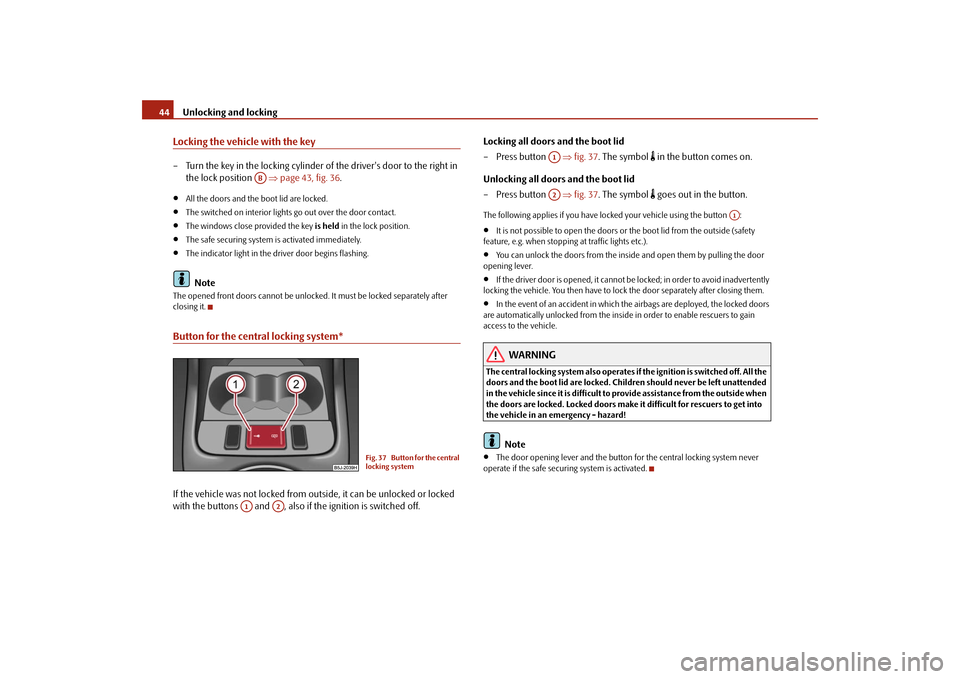
Unlocking and locking 44Locking the vehicle with the key– Turn the key in the locking cylinder of the driver's door to the right in
the lock position ⇒page 43, fig. 36.•
All the doors and the boot lid are locked.
•
The switched on interior lights go out over the door contact.
•
The windows close provided the key is held in the lock position.
•
The safe securing system is activated immediately.
•
The indicator light in the driver door begins flashing.Note
The opened front doors cannot be unlocked. It must be locked separately after
closing it.Button for the central locking system*If the vehicle was not locked from outside, it can be unlocked or locked
with the buttons and , also if the ignition is switched off.Locking all doors and the boot lid
– Press button ⇒fig. 37. The symbol
in the button comes on.
Unlocking all doors and the boot lid
– Press button ⇒fig. 37. The symbol goes out in the button.
The following applies if you have locked your vehicle using the button :•
It is not possible to open the doors or the boot lid from the outside (safety
feature, e.g. when stopping at traffic lights etc.).
•
You can unlock the doors from the inside and open them by pulling the door
opening lever.
•
If the driver door is opened, it cannot be locked; in order to avoid inadvertently
locking the vehicle. You then have to lock the door separately after closing them.
•
In the event of an accident in which the airbags are deployed, the locked doors
are automatically unlocked from the inside in order to enable rescuers to gain
access to the vehicle.
WARNING
The central locking system also operates if the ignition is switched off. All the
doors and the boot lid are locked. Children should never be left unattended
in the vehicle since it is difficult to provide assistance from the outside when
the doors are locked. Locked doors make it difficult for rescuers to get into
the vehicle in an emergency - hazard!
Note
•
The door opening lever and the button for the central locking system never
operate if the safe securing system is activated.
AB
Fig. 37 Button for the central
locking system
A1
A2
A1A2
A1
s29g.4.book Page 44 Wednesday, June 17, 2009 9:54 AM
Page 48 of 263

Unlocking and locking47
Using the system
Safety
Driving Tips
General Maintenance
Breakdown assistance
Praktik
Technical Data
Unlocking and locking carThe remote control key differs depending on the vehicle equipment.
Unlocking the vehicle
– Press button for about 1 second.
Locking the vehicle
– Press button for about 1 second.
Deactivating safe securing system
– Press button twice in 1 seconds. Further information ⇒page 42.
Boot lid remote release
– Press button for about 1 second ⇒fig. 41.
Folding out of the key
– Press button .
Folding up of the key
– Press button and collapse the key bit in the housing.
The turn signal lights flash twice as confirmation that the vehicle has been
unlocked. The vehicle will lock again automatically if you unlock the vehicle using
button but do not open a door or the boot lid within the next 30 seconds. This
function is intended to prevent the car being unlocked unintentionally.
The safe securing system along with the anti-theft alarm system* are, however,
deactivated during these 30 seconds.
When the vehicle is unlocked or locked, the interior lights in the door contact are
automatically switched on or off.
The turn signal lights flash once to confirm that the vehicle has been correctly
locked.
If the turn signal lights do not flash, check the doors, bonnet and boot lid again to
ensure that they are closed. If the doors, the bonnet or the boot lid remain open
when the anti-theft alarm system* is activated, the turn signal lights do not flash
until after they have been closed.
WARNING
If the vehicle is locked from the outside and the safe securing system is acti-
vated, there must not be any person in the vehicle as it is then not possible
to open either a door or a window from the inside. The locked doors make it
more difficult for rescuers to get into the vehicle in an emergency - hazard!
Note
•
Operate the radio remote control only when the doors and boot lid are closed
and you have visual contact with the vehicle.
•
Once in the vehicle, you must not press the lock button
of the master key
before inserting the key into the ignition lock in order to avoid the vehicle being
inadvertently locked and the anti-theft alarm system* being switched on. Should
this happen, press the unlock button
of the master key.
Fig. 41 Remote control key
A1A3A2A2A4A4
A1
s29g.4.book Page 47 Wednesday, June 17, 2009 9:54 AM
Page 50 of 263

Unlocking and locking49
Using the system
Safety
Driving Tips
General Maintenance
Breakdown assistance
Praktik
Technical Data
Interior monitor*
and towing protection
monitoring*The interior monitor and the towing protection monitoring detect
movements inside the vehicle interior and then trigger the alarm.The interior monitor and the towing protection monitoring are operated
with the button
. You can switch the interior monitor and the towing
protection monitoring off if there is a possibility that movements from
(e.g. children or animals) inside the vehicle interior or if the vehicle must
be transported (e.g. by train or ship) or towed, might trigger the alarm.
Switch off the interior monitor and towing protection monitoring
– Switch off the ignition.
– Press the button
on the driver door ⇒fig. 42.
– Lock the vehicle within 30 seconds. The interior monitor and the
towing protection monitoring are switched off.
The interior monitor and the towing protection monitoring are switched on again
automatically the next time the car is locked.
Note
•
You can also switch off the interior monitor and the towing protection moni-
toring, by deactivating the safe securing system ⇒page 43.
•
When the ignition key is removed or a door is opened, the symbol in the button
lights up red.
•
Lighting up of the symbol in the button does not confirm that the interior
monitor and the towing protection monitoring are switched on.
Electrical power windows*Buttons for electrical power windows
Fig. 42 Interior monitor
pushbutton
Fig. 43 Buttons on the
driver's doorFig. 44 Button on the rear
door
s29g.4.book Page 49 Wednesday, June 17, 2009 9:54 AM
Page 51 of 263
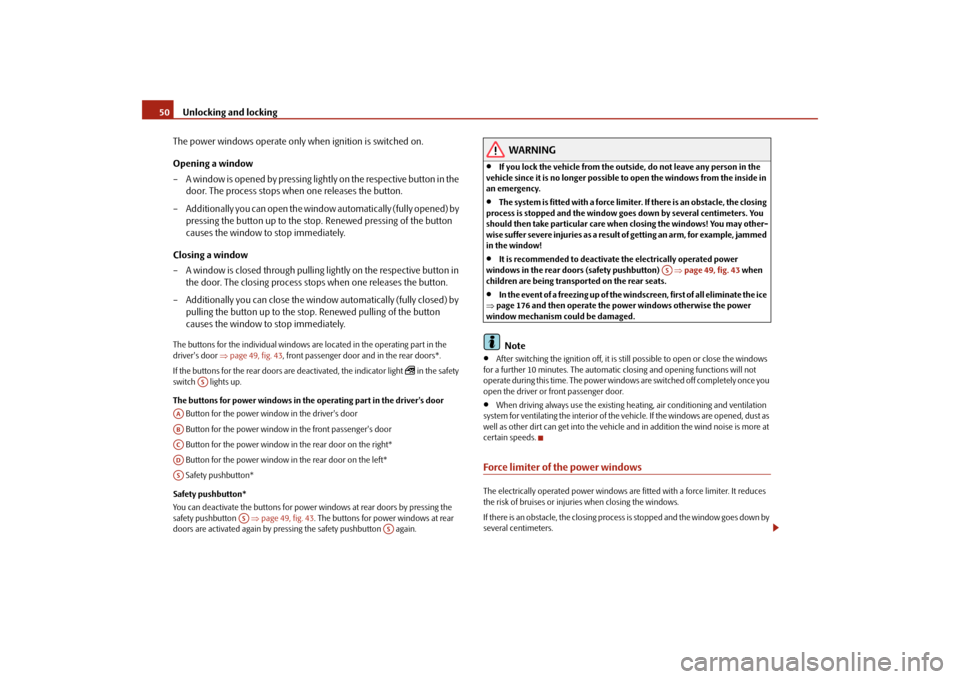
Unlocking and locking 50
The power windows operate only when ignition is switched on.
Opening a window
– A window is opened by pressing lightly on the respective button in the
door. The process stops when one releases the button.
– Additionally you can open the window automatically (fully opened) by
pressing the button up to the stop. Renewed pressing of the button
causes the window to stop immediately.
Closing a window
– A window is closed through pulling lightly on the respective button in
the door. The closing process stops when one releases the button.
– Additionally you can close the window automatically (fully closed) by
pulling the button up to the stop. Renewed pulling of the button
causes the window to stop immediately.The buttons for the individual windows are located in the operating part in the
driver's door ⇒page 49, fig. 43, front passenger door and in the rear doors*.
If the buttons for the rear doors are deactivated, the indicator light
in the safety
switch lights up.
The buttons for power windows in the operating part in the driver's door
Button for the power window in the driver's door
Button for the power window in the front passenger's door
Button for the power window in the rear door on the right*
Button for the power window in the rear door on the left*
Safety pushbutton*
Safety pushbutton*
You can deactivate the buttons for power windows at rear doors by pressing the
safety pushbutton ⇒page 49, fig. 43. The buttons for power windows at rear
doors are activated again by pressing the safety pushbutton again.
WARNING
•
If you lock the vehicle from the outside, do not leave any person in the
vehicle since it is no longer possible to open the windows from the inside in
an emergency.
•
The system is fitted with a force limiter. If there is an obstacle, the closing
process is stopped and the window goes down by several centimeters. You
should then take particular care when closing the windows! You may other-
wise suffer severe injuries as a result of getting an arm, for example, jammed
in the window!
•
It is recommended to deactivate the electrically operated power
windows in the rear doors (safety pushbutton) ⇒page 49, fig. 43 when
children are being transported on the rear seats.
•
In the event of a freezing up of the windscreen, first of all eliminate the ice
⇒page 176 and then operate the power windows otherwise the power
window mechanism could be damaged.Note
•
After switching the ignition off, it is still possible to open or close the windows
for a further 10 minutes. The automatic closing and opening functions will not
operate during this time. The power windows are switched off completely once you
open the driver or front passenger door.
•
When driving always use the existing heating, air conditioning and ventilation
system for ventilating the interior of the vehicle. If the windows are opened, dust as
well as other dirt can get into the vehicle and in addition the wind noise is more at
certain speeds.
Force limiter of the power windowsThe electrically operated power windows are fitted with a force limiter. It reduces
the risk of bruises or injuries when closing the windows.
If there is an obstacle, the closing process is stopped and the window goes down by
several centimeters.
AS
AAABACADAS
AS
AS
AS
s29g.4.book Page 50 Wednesday, June 17, 2009 9:54 AM