2009 SKODA ROOMSTER change time
[x] Cancel search: change timePage 115 of 263

Communication 114Universal telephone preinstallation with voice control*The voice control is activated according to equipment installed on the vehicle by
pressing the button PTT (push to talk)
on the adapter ⇒fig. 131 or the button
on the multi-functional module* ⇒page 113.
Aside from the button PTT, the button SOS can be found on certain adapters
⇒fig. 132. This button is without function.
A phone phonebook is part of the mobile phone preinstallation with voice control.
In the phone phonebook there are 1 500 free memory locations available. This
phone phonebook can be used in line with the mobile telephone.For vehicles fitted with multi-functional module*, the operation is performed via
the function buttons on the module ⇒page 113.
Furthermore the volume can be changed individually at any time with the button
for setting the radio or on vehicles fitted with multi-functional module* with func-
tion buttons on the steering wheel.
If the system answers with the voice response “Telephone is not ready”, please
check the operating state of the telephone as follows:
•
Is the telephone switched on?
•
Is the PIN code entered?
Dialogue
The period, in which the telephone system is ready to receive voice commands and
carry out the voice commands, is called DIALOGUE. The system gives audible feed-
back and guides you if necessary through the relevant functions. You can start or
end the dialogue at any time by pressing the PTT button. You can also end the
dialogue with the voice command CANCEL.
The dialogue is always automatically ended after carrying out an operation, e.g.
after erasing the name from the phonebook.
The dialogue of the incoming call is immediately interrupted and you can accept
the call by pressing the button
.
If a voice command is not detected, the system answers with “Sorry?” and a new
entry can be performed. After the 3rd error the answer “Cancel” is given and the
dialogue is ended.
Optimum understanding of the voice commands depends on the following
factors:
•
Speak with a normal tone of voice without intonation and excessive voice
pauses.
•
Avoid insufficient articulation.
•
Close the doors, windows and sliding roof, in order to reduce or stop disturbing
exterior noise.
•
It is recommended to speak louder at higher speeds, so that the tone of your
voice is louder than the increased surrounding noise.
Fig. 131 Button for switching
on the voice controlFig. 132 Illustration image:
Two-button adapter
s29g.4.book Page 114 Wednesday, June 17, 2009 9:54 AM
Page 124 of 263

Communication123
Using the system
Safety
Driving Tips
General Maintenance
Breakdown assistance
Praktik
Technical Data
WARNING
•
If a mobile phone or a two-way radio system is operated in the vehicle
without using a special external aerial or an external aerial which has been
incorrectly installed, this can increase the strength of the electromagnetic
field in the interior of the vehicle.
•
Please concentrate fully at all times on your driving!
•
You must not install two-way radio systems, mobile phones or mounts
on the covers of the airbags or within the immediate deployment range of
airbags. This might result in injuries to the occupants in the event of an acci-
dent.Note
Please also refer to the operating instructions of the mobile phones and two-way
radio systems.Input AUX-IN*The input for external audio sources AUX-IN is located on the right next to the hand-
brake and is marked with
.
The input AUX-IN transmits audio signals from connected external audio sources
(e. g. iPod or mp3 player) and record music from these devices via your radio*
installed in the factory. The input AUX-IN* is only available in combination with a
radio installed in the factory. The description on how to operate AUX-IN* can be
found in the relevant operating instructions of the radio*.
Note
If an external audio source is connected via AUX-IN*, which has a separate power
supply, this can lead to an interference of the audio signals.
CD changer*Operating the CD changer*Loading a CD
– Touch the button and guide the CD (compact disc) into the CD-
case . The CD is automatically loaded onto the next free position in
the CD-changer. The LED in the corresponding button stops
flashing.
Load CDs
– Hold the button pressed and guide the CDs one after the other into
the CD-case . The LEDs in the buttons are no longer flashing.
Loading a CD to one definite position
– Briefly touch the button . The LEDs in the buttons light up at the
memory spaces, which are already assigned and flash in the case of
free memory spaces.
– Touch the desired button and guide the CD into the CD-case .
Fig. 135 The CD changer
AC
AB
AD
AC
AB
AD
AC
AD
AD
AB
s29g.4.book Page 123 Wednesday, June 17, 2009 9:54 AM
Page 125 of 263
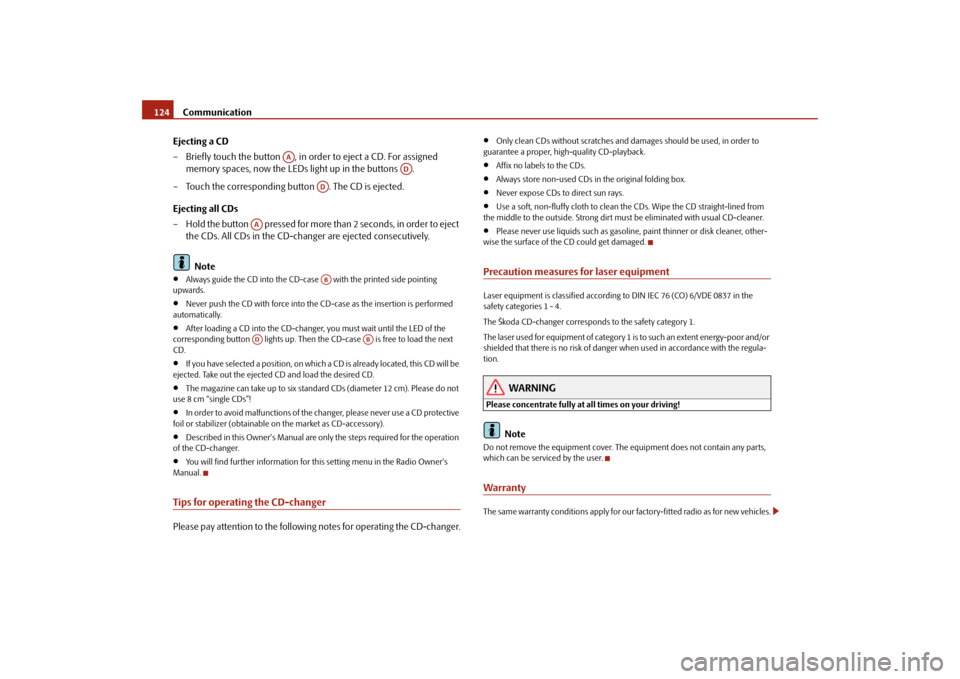
Communication 124
Ejecting a CD
– Briefly touch the button , in order to eject a CD. For assigned
memory spaces, now the LEDs light up in the buttons .
– Touch the corresponding button . The CD is ejected.
Ejecting all CDs
– Hold the button pressed for more than 2 seconds, in order to eject
the CDs. All CDs in the CD-changer are ejected consecutively.
Note•
Always guide the CD into the CD-case with the printed side pointing
upwards.
•
Never push the CD with force into the CD-case as the insertion is performed
automatically.
•
After loading a CD into the CD-changer, you must wait until the LED of the
corresponding button lights up. Then the CD-case is free to load the next
CD.
•
If you have selected a position, on which a CD is already located, this CD will be
ejected. Take out the ejected CD and load the desired CD.
•
The magazine can take up to six standard CDs (diameter 12 cm). Please do not
use 8 cm “single CDs”!
•
In order to avoid malfunctions of the changer, please never use a CD protective
foil or stabilizer (obtainable on the market as CD-accessory).
•
Described in this Owner's Manual are only the steps required for the operation
of the CD-changer.
•
You will find further information for this setting menu in the Radio Owner's
Manual.
Tips for operating the CD-changerPlease pay attention to the following notes for operating the CD-changer.
•
Only clean CDs without scratches and damages should be used, in order to
guarantee a proper, high-quality CD-playback.
•
Affix no labels to the CDs.
•
Always store non-used CDs in the original folding box.
•
Never expose CDs to direct sun rays.
•
Use a soft, non-fluffy cloth to clean the CDs. Wipe the CD straight-lined from
the middle to the outside. Strong dirt must be eliminated with usual CD-cleaner.
•
Please never use liquids such as gasoline, paint thinner or disk cleaner, other-
wise the surface of the CD could get damaged.
Precaution measures for laser equipmentLaser equipment is classified according to DIN IEC 76 (CO) 6/VDE 0837 in the
safety categories 1 - 4.
The Škoda CD-changer corresponds to the safety category 1.
The laser used for equipment of category 1 is to such an extent energy-poor and/or
shielded that there is no risk of danger when used in accordance with the regula-
tion.
WARNING
Please concentrate fully at all times on your driving!
Note
Do not remove the equipment cover. The equipment does not contain any parts,
which can be serviced by the user.WarrantyThe same warranty conditions apply for our factory-fitted radio as for new vehicles.
AA
AD
AD
AA
AB
AD
AB
s29g.4.book Page 124 Wednesday, June 17, 2009 9:54 AM
Page 157 of 263

Intelligent Technology 156•
when driving with snow chains;
•
when driving in deep snow or on a loose surface;
•
when it is necessary to rock a vehicle when it has become stuck.
then you should switch on the ESP again.
WARNING
It is also not possible for the ESP to overcome the physical limits of the
vehicle. Even if a vehicle fitted with ESP you should still always adapt your
style of driving to the condition of the road surface and the traffic situation.
This particularly applies when driving on slippery and wet roads. The
increased safety offered must not tempt you to take greater risks than other-
wise - risk of an accident!
Note
•
All four wheels must be fitted with the same tyres in order to achieve problem-
free operation of the ESP. Differing rolling circumferences of the tyres can lead to an
undesirable reduction in the engine output.
•
Changes to vehicle (e.g. on engine, on the brakes, on chassis or another combi-
nation of tyres and wheels) can influence the function of the ESP ⇒page 204,
“Accessories, changes and replacement of parts”.
Traction control system (TCS)*
The traction control system prevents the driven wheels from spinning
when accelerating.General
The TCS makes it much easier, and sometimes at all possible, to start off, accelerate
and climb a steep hill when the conditions of the road surface are unfavourable.
Operating principle
The TCS switches on automatically when the engine is started and then conducts a
self-test. The system monitors the speeds of the driven wheels with the aid of the
ABS sensors. If the wheels are spinning, the force transmitted to the road surface is
automatically adapted by reducing the engine speed. This occurs at all speeds.
The TCS operates in combination with the ABS ⇒page 159, “Antilock brake system
(ABS)*”. The TCS will not function if a fault exists in the ABS system.
The TCS warning light lights up in the instrument cluster when there is a fault on the
TCS
⇒page 34.
Switching off
You can switch the TCS off and on again as you wish by pressing the button
⇒fig. 166. The TCS warning light lights up in the instrument cluster when the TCS is
switched off
⇒page 34.
Fig. 166 TCS switch
s29g.4.book Page 156 Wednesday, June 17, 2009 9:54 AM
Page 158 of 263

Intelligent Technology157
Using the system
Safety
Driving Tips
General Maintenance
Breakdown assistance
Praktik
Technical Data The TCS should normally always be switched on. It may be good practice in certain
exceptional cases, such as when you wish to have wheel slip, to switch off the
system.
Examples:
•
when driving with snow chains;
•
when driving in deep snow or on a loose surface;
•
when it is necessary to rock a vehicle when it has become stuck.
then you should switch on the TCS again.
WARNING
You should always adjust your style of driving to the conditions of the road
surface and the traffic situation. The increased safety offered must not tempt
you to take greater risks than otherwise - risk of an accident!
Note
•
All four wheels must be fitted with the same tyres in order to achieve problem-
free operation of the TCS. Differing rolling circumferences of the tyres can lead to
an undesirable reduction in the engine output.
•
Changes to vehicle (e.g. on engine, on the brakes, on chassis or another combi-
nation of tyres and wheels) can influence the function of the TCS ⇒page 204,
“Accessories, changes and replacement of parts”.
Electronic Differential Lock (EDL)*
The electronic differential lock prevents an individual wheel from
slipping.Models fitted with ESP are equipped with electronic differential lock (EDL).
General
The EDL makes it much easier, and sometimes at all possible, to start off, accelerate
and climb a steep hill when the conditions of the road surface are unfavourable.Operating principle
The EDL is activated automatically, that is without any action on the part of the
driver. It monitors the speeds of the driven wheels with the aid of the ABS sensors.
Should only one drive wheel begin spinning on a slippery surface there will be an
appreciable difference in the speed of the driven wheels. The EDL function brakes
the slipping wheel and the differential transmits a greater driving force to the other
driven wheel. This control process is also accompanied by noises.
Overheating of the brakes
The EDL switches off automatically if unusually severe stresses exist in order to
avoid excessive heat generation in the disc brake on the wheel which is being
braked. The vehicle can continue to be driven and has the same characteristics as a
vehicle not fitted with EDL.
The EDL switches on again automatically as soon as the brake has cooled down.
WARNING
•
Carefully depress the accelerator when accelerating on uniformly slip-
pery road surfaces, such as ice and snow. The driven wheels might still spin
despite the EDL and affect the stability of the vehicle - risk of an accident!
•
You should always adapt your style of driving to the condition of road
surface and to the traffic situation even when your vehicle is fitted with EDL.
The increased safety offered must not tempt you to take greater risks than
otherwise - risk of an accident!Note
•
If the ABS or TCS or ESP warning light comes on, this may also indicate a fault in
the EDL. Please have the vehicle inspected as soon as possible by a specialist
garage.
•
Changes to vehicle (e.g. on engine, on the brakes, on chassis or another combi-
nation of tyres and wheels) can influence the function of the EDL ⇒page 204,
“Accessories, changes and replacement of parts”.
s29g.4.book Page 157 Wednesday, June 17, 2009 9:54 AM
Page 160 of 263

Intelligent Technology159
Using the system
Safety
Driving Tips
General Maintenance
Breakdown assistance
Praktik
Technical Data
WARNING
•
Never switch off the engine before the vehicle is stationary.
•
The brake booster only operates when the engine is running. Greater
physical effort for braking is required when engine is switched off. Because
if you do not stop as normal, this can cause an accident and severe injuries.
Antilock brake system (ABS)*ABS prevents the wheels locking when braking.General
The ABS contributes significantly to enhancing the active safety of your vehicle.
Compared to a vehicle not fitted with the ABS brake system, you are able to retain
optimal steering ability even during a full brake application on a slippery road
surface because the wheels do not lock up.
You must not expect, however, that the braking distance will be shorter under all
circumstances as a result of the ABS. The braking distance for example on gravel
and fresh snow, when you should anyway be driving slowly and cautiously, will be
longer.
Operating principle
As soon as the vehicle speed has increased to about 20 km/hour an automatic test
procedure is conducted during which you will be able to hear a pumping noise for
about 1 second.
The brake pressure will be reduced on a wheel which is rotating at a speed which is
too low for the speed of the vehicle and tending to lock. This control cycle is notice-
able from a pulsating movement of the brake pedal which is accompanied by
noises. This is consciously intended to provide the driver with the information that
the wheels are tending to lock (ABS control range). You must always keep the brake
pedal depressed to enable the ABS to optimally control the brake application in this
braking range. Never interrupt the application of the brakes!
WARNING
•
The ABS can also not overcome the physical limits of your vehicle. Please
do not forget this, particularly when driving on icy or wet road surfaces. If the
ABS is operating within the control range, adapt your speed immediately to
the conditions of the road surface and the traffic situation. The increased
safety offered by the ABS must not tempt you to take greater risks than
otherwise - risk of an accident!
•
The normal braking system is still fully functional if there is an ABS fault.
Visit a specialist garage as quickly as possible and adjust your style of driving
to take account of the ABS fault in the meantime since you will not know the
extent of the fault and in how far the braking efficiency is affected.Note
•
A warning light comes on if a fault occurs in the ABS system
⇒page 35.
•
Changes to vehicle (e.g. on engine, on the brakes, on chassis or another combi-
nation of tyres and wheels) can influence the function of the ABS ⇒page 204,
“Accessories, changes and replacement of parts”.
Brake Assist*During a severe brake application (e.g. if a hazard exists), the Brake Assist increases
the braking force and thus makes it possible to rapidly produce the pressure
required in the brake system.
The majority of drivers do apply the brakes in good time in dangerous situations,
but do not depress the brake pedal with sufficient pressure. Consequently, it is not
possible for the vehicle to achieve its maximum deceleration and the vehicle covers
a greater distance than necessary.
The Brake Assist is activated by the very quick operation of the brake pedal. In such
cases, a much greater braking pressure exists than during a normal brake applica-
tion. This makes it possible, even with a relatively low resistance of the brake pedal,
to produce an adequate pressure in the brake system in the shortest possible time,
which is required for maximum deceleration of the vehicle. You must apply the
s29g.4.book Page 159 Wednesday, June 17, 2009 9:54 AM
Page 168 of 263

Driving and the Environment167
Using the system
Safety
Driving Tips
General Maintenance
Breakdown assistance
Praktik
Technical Data The engine and catalytic converter must first have reached their optimal operating
temperature in order to effectively reduce fuel consumption and pollutant emis-
sions.
The cold engine vehicle consumes approx. 15 - 20 litres/100 km of fuel immediately
after starting. Fuel consumption drops to 10 litres/100 km after just 1 kilometre. The
engine reaches its operating temperature (outside temperature and engine
dependent) only after about 4 to 10 kilometres and the fuel consumption then
stabilizes. You should therefore avoid driving short distances whenever possible.
An important factor in this connection is also the ambient temperature. The
⇒page 166, fig. 171 shows the different fuel consumptions for the same distance,
on the one hand at +20°C and on the other hand at -10°C. Your vehicle has a higher
fuel consumption in winter than in summer.
Checking tyre inflation pressures
Tyres which are correctly inflated save fuel.Always ensure that your tyres are inflated to the correct pressure at all times. The
rolling resistance will be increased if the tyre filling pressure is too low. This will not
only increase fuel consumption but also tyre wear and the driving behaviour will
worsen.
Always check the inflation pressure of the tyres when cold.
Do not drive with winter tyres all year round for this costs about 10 % more fuel.
Winter tyres are also louder.No unnecessary ballast
Transporting ballast costs fuel.The fact that every kilogram of extra weight increases your fuel consumption
means that it is worth taking a look in the luggage compartment to avoid trans-
porting any unnecessary ballast.
It is par ticularly i n town tra ffi c, whe n one is accelerating quite often, that the vehicle
weight will have a significant effect upon the fuel consumption. A rule of thumb here is that an increase in weight of 100 kilograms will cause an increase in fuel
consumption of about 1 litre/100 kilometres.
You may frequently also leave a roof rack fitted on just out of convenience,
although you no longer need it. The increased aerodynamic drag of your vehicle
causes it to use about 1 l more fuel than normal at a speed of 100 - 120 km/h, even
when you are not carrying a load on the roof.
Saving electricity
Generating electricity costs fuel.– Switch off electrical components as soon as you no longer need them.When the engine is running, the alternator generates and supplies electrical power.
The greater the load on the alternator as a result of having a large number of elec-
trical components switched on, the more fuel will be consumed for operating the
alternator.Keeping a log of your fuel consumptionIf you really wish to keep a close check on your fuel consumption, it is best to enter
the figures in a logbook. This does not take much time but is a very worthwhile exer-
cise. It enables you to detect any change (positive and negative) at an early stage
and to take any appropriate action.
If you find that your fuel consumption is too high, you should reflect on how, where
and in what conditions you have driven the vehicle since you last refuelled.Environmental compatibilityEnvironmental protection has played a major role in the design, selection of mate-
rials and manufacture of your new Škoda. Particular emphasis has been paid to a
number of aspects, including:
s29g.4.book Page 167 Wednesday, June 17, 2009 9:54 AM
Page 180 of 263

Taking care of your vehicle and cleaning the vehicle179
Using the system
Safety
Driving Tips
General Maintenance
Breakdown assistance
Praktik
Technical Data
Removing stains
– Remove fresh stains which are water-based (e.g. coffee, tea, juices,
blood etc.) with an absorbent cloth or household paper or use the
cleaner from the care set for a stain which has already dried in.
– Remove fresh stains on a fat base (e.g. butter, mayonnaise, chocolate
etc.) with an absorbent cloth or household cleaning paper or with the
cleaner from the care set if the stain has not yet penetrated into the
surface.
– Use a grease dissolver for grease stains which have dried in.
–Eliminate special stains (e.g. ball-point pens, felt pen, nail varnish,
dispersion paint, shoe cream etc.) with a special stain remover suit-
able for leather.
Leather care
– Treat the leather every six months with the leather care product avail-
able from specialist garages.
– Apply only a small amount of the care product.
– Dry the leather off with a soft clothWe recommend that you consult a specialist garage if you have any questions
regarding cleaning and care of the leather interior in your vehicle.
Caution
•
You must on no account treat the leather with solvents (e.g. gasoline, turpen-
tine), floor wax, shoe cream or such like.
•
Avoid leaving your vehicle for lengthy periods in bright sunlight in order to
avoid bleaching the leather. If you leave your vehicle parked in the open for lengthy
periods, protect the leather from the direct rays of the sun by covering it over.
•
Sharp-edged objects on items of clothing such as zip fasteners, rivets, sharp-
edged belts may leave permanent scratches or signs of rubbing on the surface.
Note
•
Use a care cream with light blocker and impregnation effect regularly and each
time after cleaning the leather. The cream nourishes the leather, allows it to breathe
and keeps it supple and also provides moisture. It also creates surface protection.
•
Clean the leather every 2 to 3 months, remove fresh soiling each time this
occurs.
•
Remove fresh stains such as those from ball-point pens, ink, lipstick, shoe
cream etc., as quickly as possible.
•
Care also for the leather dye. Refreshen areas which have lost their colour with
a special coloured leather cream as required.
•
The leather is a natural material with specific properties. During the use of the
vehicle, minor optical changes can occur on the leather parts of the covers (e. g
wrinkles or creases as a result of the stress of the covers).
Seat belts– Keep the seat belts clean!
– Wash seat belts which have become soiled using a mild soapy solu-
tion.
– Inspect the seat belts regularly to ensure they are in good condition.Belt webbing which has become severely soiled may prevent the inertia reel from
reeling up the belt properly.
WARNING
•
The seat belts must not be removed for cleaning.
•
Never clean the seat belts chemically as dry cleaning may destroy the
fabric. The seat belts must also not be allowed to come into contact with
corrosive liquids (such as acids etc.).
•
Seat belts which have damage to the webbing, the connections, the
inertia reel or the lock should be replaced by a specialist garage.
s29g.4.book Page 179 Wednesday, June 17, 2009 9:54 AM