2009 SKODA OCTAVIA fog light bulb
[x] Cancel search: fog light bulbPage 33 of 304

Instruments and Indicator/Warning Lights
32
Turn signal lights (to the left)
⇒page 33
Turn signal lights (to the right)
⇒page 33
Fog lights*
⇒page 33
Main beam light
⇒page 33
Low beam light
⇒page 33
Rear fog light
⇒page 33
Speed regulating system*
⇒page 33
Failure of the light bulbs
⇒page 33
Diesel particle filter* (diesel engine)
⇒page 34
Airbag system
⇒page 34
Control system for exhaust
⇒page 35
Electromechanical power steering
⇒page 35
Engine oil pressure
⇒page 35
EPC fault light (petrol engine)
⇒page 36
Glow plug system (diesel engine)
⇒page 36
Coolant temperature/coolant level
⇒page 36
Traction control system (TCS)
⇒page 37
Electronic stability programme (ESP)*
⇒page 37
Selector lever lock*
⇒page 37
Tyre pressure*
⇒page 38
Antilock brake system (ABS)
⇒page 38
Bonnet
⇒page 38
Seat belt warning light
⇒page 39
Brake pad wear*
⇒page 39
Boot lid
⇒page 39
Open door
⇒page 39
Fluid level in windshield washer system*
⇒page 39
Brake system
⇒page 39
Dynamo
⇒page 40
Engine oil level
⇒page 40
Fuel reserve
⇒page 41
se0.1.book Page 32 Friday, April 10, 2009 3:19 PM
Page 34 of 304

Instruments and Indicator/Warning Lights
33
Using the system
Safety
Driving Tips
General Maintenance
Breakdown assistance
Technical Data
WARNING
•
If you do not pay attention to the warning lights coming on and the corre-
sponding descriptions and warning notes, this may result in severe body injuries or major vehicle damage.•
The engine compartment of your car is
a hazardous area. There is a risk
of injuries, scalding, accidents and
fire when working in the engine
compartment, e.g. inspecting and replenis
hing oil and other fluids. It is also
essential to observe all warnings
⇒page 225, “Working in the engine
compartment”.
Note
•
The arrangement of the indicator lights depends on the model version. The
symbols shown in the following functional description are to be found as indicator lights in the instrument cluster.•
Operational faults are shown in the instrument cluster as red symbols (priority
1 - danger) or yellow symb
ols (priority 2 - warning).
Turn signal system
Either the left
or right
indicator light flashes depending on the position of the
turn signal lever. The indicator light flashes at twice its normal ra
te if a turn signal light fails. This does
not apply when towing a trailer. Switching off the hazard warning light system is switched on will cause all of the turn signal lights as well as
both indicator lights to flash.
Further information about
the turn signal system
⇒page 64.
Fog lights*
The warning light
comes on when the fog lights are operating
⇒page 62.
Main beam
The indicator light
comes on when the main beam is selected or also when the
headlight flasher is operated. Further information about the main beam
⇒page 64.
Low beam
The warning light
comes on when low beam is selected
⇒page 58.
Rear fog light
The warning light
comes on when the rear fog lights are operating
⇒page 62.
Cruise control system*
The warning light
lights up, when operating the speed regulating system.
Failure of the light bulbs
The warning light
comes on if a light bulb is damaged:
•
up to 2 seconds after the ignition is switched on,
•
when switching on the defective light bulb.
The following text e.g will be displayed in the information display*:
Check front right dipped beam!
The rear side lights and the licence plate
lighting require several light bulbs. The
indicator light
only lights up if all light bulbs
of the licence plate lighting or the
parking light (in one rear light unit) are defe
ctive. Check regularly the function of the
light bulbs.
se0.1.book Page 33 Friday, April 10, 2009 3:19 PM
Page 60 of 304

Lights and Visibility
59
Using the system
Safety
Driving Tips
General Maintenance
Breakdown assistance
Technical Data
Daylight driving lights*In some countries, the national legisl
ation requires that the vehicles are
equipped with the function
daylight driving lights.
Switching on daylight driving lights – Switch on the ignition without turnin
g the light switch out of the posi-
tion 0.
Deactivate function daylight driving lights – Pull the turn signal light lever towards the steering wheel up to 3
seconds after switching on the ignition
and at the same time, slide it to
the bottom and hold it in this position for at least 3 seconds.
Activate function daylight driving lights – Pull the turn signal light lever towards the steering wheel up to 3
seconds after switching on the ignition
and at the same time, slide it to
the top and hold it in this position for at least 3 seconds.
When the daylight driving lights are switched on, the side lights and the low beam come on together. On vehicles which are fitted with bulbs for
daylight driving lights* in the fog lights,
the parking lights do not co
me on when activating the function daylight driving
lights
9).
When the daylight driving lights are switched on, the illumination of the instrument cluster is switched off, however, it is switched on in the position
when it is dark
and the low beam shines with full brightness (100 % of the performance). On vehicles fitted with an information displa
y*, you can activate or
deactivate in the
menu the function daylight driving lights:�„
SETUP (Settings)
�„
Lights & Vision (Lights & Vision)
Automatic light control*Switching on automatic light control* – Turn the light switch
⇒
fig. 55
into position
.
Switching off automatic light control* – Turn the light switch to the position 0,
or
.
If the light switch is in the position
, the symbol illuminates when the ignition
is switched on
next to the light switch. If th
e low beam is activated with the
light sensor, the symbol
illuminates additionally next to the light switch.
If the light comes on automatically, the side lights and low beam as well as licence plate light light up at the same time. If the automatic light control* is switched on, the light is regulated with the light sensor in the rear mirror holder. If the light intensity drops below the set value, e.g when driving during the day into a tunnel, the low beam and the side lights as well as the licence plate light come on automa
tically. If the light intensity increases
again, the lights switch off automatically. Motorway lights If the automatic light control* has been sw
itched on and the vehicle speed is over
140 km/h for at least 10 seconds, the side
lights and low beam are switched on
automatically.
9)Only valid for some countries.
Fig. 55 Dash panel: Light switch
se0.1.book Page 59 Friday, April 10, 2009 3:19 PM
Page 263 of 304

Fuses and light bulbs
262
change the light bulbs. This applies, in
particular, to bulbs which can only be
reached from the engine compartment. We therefore recommend that you have any bulbs changed by an authorised Škoda Service Partner or, in exceptional cases, by
calling on other professional assistance.
Please note that the engine compartment is a hazardous area
⇒page 225,
“Working in the engine compartment”. We recommend that you always have a small box of replacement bulbs in your vehicle. You can obtain replacement bulbs from Škoda original accessories or from a specialist garage
23).
The set of light bulbs can be stowed in the locable box in the spare wheel.Fitted with a xenon headlightChange of light bulbs on Xenon lights (low beam lights, parking lights and main beam lights) should be undertaken by a specialist garage. Overview of bulbs23)The small box with replacement bulbs is part of
the basic equipping of the vehicle in some
countries.Front headlight
Halogen headlight
Xenon headlight
Low beam light
H7
D1S
Main beam light
H1
Parking lights
W5W/W5W BL
Daylight driving lights*
PY21W SLL/LED
a)
a)Octavia RS, Octavia ScoutTurn signals
PY21W
Fog lights
H8/HB4
a)
Light unit (Octavia)
Bulb
Reversing light
P21W
Tu r n s i g n a l s
PY21W
Twin filament light bulb for the brake lights and tail lights
P21/4W
Twin filament light bulb for the rear fog lights and tail lights
P21/4W
Parking lights
W3W
Rear light unit (Combi)
Bulb
Reversing lights, brake lights, tail lights and rear fog light
P21W
Tu r n s i g n a l s
PY21W
Parking lights
W3W
Others
Bulb
Side turn signal lights
LED
Licence plate light
C5W
3. Brake light
LED
Entry lighting
W5W
front interior lighting
C10W
Reading lights
W5W
Rear interior lighting
C10W
Luggage compartment light
W5W
Door warning light
C5W
Lighting in storage compartment
C3W
se0.1.book Page 262 Frida
y, April 10, 2009 3:19 PM
Page 266 of 304

Fuses and light bulbs
265
Using the system
Safety
Driving Tips
General Maintenance
Breakdown assistance
Technical Data
Removing the light bulb for the low beam light – Switch the ignition and all lights off. – Remove the headlight
⇒
page 263.
– Remove the protective cap
⇒
page 263, fig. 241
.
– Turn the connector with the light bulb up to the stop towards the
left and remove
⇒
page 264, fig. 244
.
– Replace the lamp, insert the connector with the new lamp and turn to
the right up to the stop.
– Insert the protective cap.
Note
•
In order to facilitate the removal of the socket with the bulb for the parking light,
we recommend to remove first of al
l the bulb for the low beam light.
•
We recommend that you have the headli
ght setting checked by a specialist
garage after installing the headlight.Main beam light– Switch the ignition and all lights off.
– Remove the headlight
⇒
page 263.
– Remove the protective cap
⇒
page 263, fig. 241
.
– Unplug plug
⇒
fig. 245
.
– Press the wire clamps in the direction of the headlight and then
unhook them to the side.
– Remove the light bulb and insert the new light bulb in such a way
that the fixing lugs of the light bulb
socket fit into the recesses at the
reflector.
Installation takes place in the reverse order.
Note
We recommend that you have the headlight setting checked by a specialist garage after installing the headlight.Fog lights and daylight driving lights*
AB
AB
Fig. 245 Removing the light bulb for the main beam light
AC
AA
ABAC
Fig. 246 Front bumper: Protective grille
se0.1.book Page 265 Frida
y, April 10, 2009 3:19 PM
Page 267 of 304

Fuses and light bulbs
266
Connector - bulb for daylight driving lights*
⇒
fig. 247
. Connector
- bulb for fog lights. Removing the cover – Switch the ignition and all lights off. – Guide the fingers into the opening
⇒
page 265, fig. 246
.
– By pulling in the direction of arrow , first of all slacken the cover in
the upper area on the side to the fog lights.
– Afterwards, also slacken the cover on
the other side in the direction of
arrow and remove it.
Removing the fog light – Guide your hand into the opening,
in which the cover was located,
and press the spring bolt
⇒
fig. 247
.
– Take out the fog light. – Turn the connector with the light bulb up to the stop towards the left
and remove.
– Replace the lamp, insert the connector with the new lamp and turn to
the right up to the stop.
– For the installation, first of all insert the fog light with the interlock to
the side far away from the marking of the vehicle.
– Press into place the headlight onto the side facing the marking. – In order to reinstall the cover, first of all insert one part of the cover
starting on the side facing the mark
ing. Then press the cover closed on
the side facing the fog light. The cover must engage firmly.
Cover of fog lights Octavia RS, Octavia Scout
Fig. 247 Removing the front fog light
AA
AB
AAA1
A2
Fig. 248 Front bumper: Octavia RSFig. 249 Front bumper: Octavia Scout
se0.1.book Page 266 Frida
y, April 10, 2009 3:19 PM
Page 268 of 304
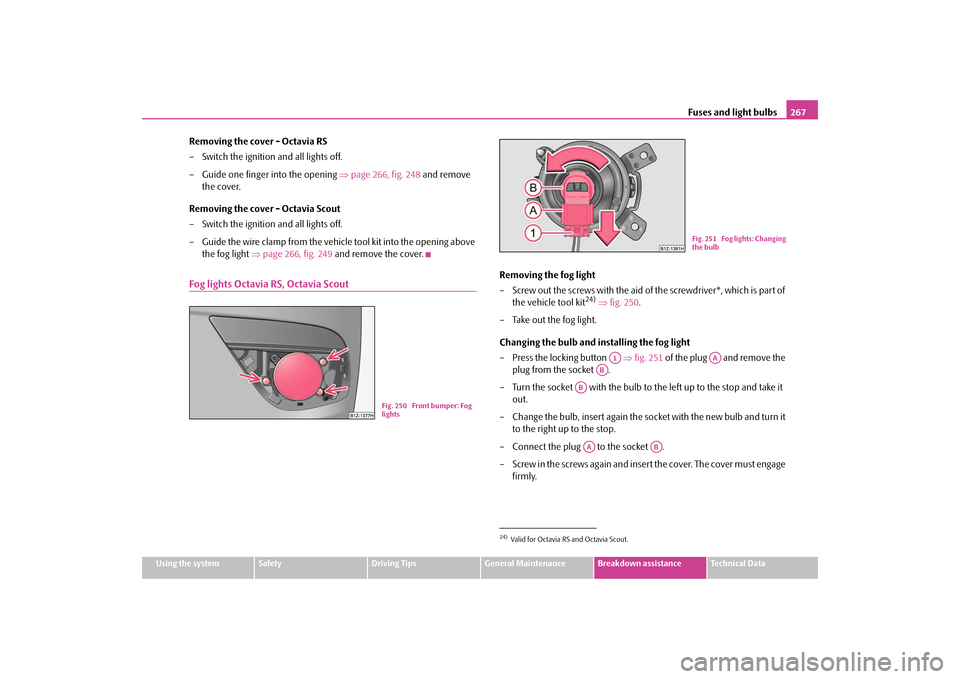
Fuses and light bulbs
267
Using the system
Safety
Driving Tips
General Maintenance
Breakdown assistance
Technical Data
Removing the cover - Octavia RS – Switch the ignition and all lights off. – Guide one finger into the opening
⇒
page 266, fig. 248
and remove
the cover.
Removing the cover - Octavia Scout – Switch the ignition and all lights off. – Guide the wire clamp from the vehi
cle tool kit into
the opening above
the fog light
⇒
page 266, fig. 249
and remove the cover.
Fog lights Octavia RS, Octavia Scout
Removing the fog light – Screw out the screws with the aid of the screwdriver*, which is part of
the vehicle tool kit
24) ⇒
fig. 250
.
– Take out the fog light. Changing the bulb and installing the fog light – Press the locking button
⇒
fig. 251
of the plug and remove the
plug from the socket .
– Turn the socket with the bulb to the left up to the stop and take it
out.
– Change the bulb, insert again the socket with the new bulb and turn it
to the right up to the stop.
– Connect the plug to the socket . – Screw in the screws again and insert
the cover. The cover must engage
firmly.
Fig. 250 Front bumper: Fog lights
24)Valid for Octavia RS and Octavia Scout.
Fig. 251 Fog lights: Changing the bulb
A1
AA
AB
ABAA
AB
se0.1.book Page 267 Frida
y, April 10, 2009 3:19 PM