2009 SKODA OCTAVIA display
[x] Cancel search: displayPage 157 of 304

Communication
156
Operate the telephone via the information display*If you select the menu point
Te l e p h o n e
on the information display with the aid of
the handwheel , you can chan
ge to the following menus:
�„
Phone book
�„
Dial number
�„
Call register
�„
Voice mailbox
�„
Messages
�„
Bluetooth
�„
Settings
�„
Back
Phone book In the menu point
Phone book
is the list of the loaded contacts from the telephone
memory and the SIM card of the mobile phone. In the phone phonebook there are 1000 free memory locations available. Dial number In the menu point
Dial number
, you can write any telephone number. Select in
sequence the desired digits with the aid of the handwheel and confirm it by pressing the handwheel. Yo
u can select the numbers
0 - 9
, the symbols
*, #
and the
functions
Delete, Call, Cancel
.
Call register In the menu point
Call register
, you can select the following menu points:
�„
Missed calls
�„
Received calls
�„
Last calls
�„
Delete lists
Voice mailbox In the menu point
Voice mailbox
there is a list of messages from the missed calls.
Messages In the menu point
Messages
there is a list of received text messages.
Bluetooth In the menu
Bluetooth
you can select the following menu points:
�„
User
- the overview of the stored users
�„
New user
- Search for users who are in the reception range
�„
Visibility
- Switching on the visi
bility of the telephone unit for other devices
�„
Extras�„
Headset
�„
Modem
�„
Phone name
- the possibility to change the name of the telephone unit (pre-
set SKODA-rSAP) Settings In the menu
Settings
you can select the following menu points:
�„
Phone book�„
Update
�„
Select memory�„
SIM & phone (SIM & Mobile phone)
�„
SIM card
�„
Mobile phone
Fig. 165 Information display: Menu telephone
A4
se0.1.book Page 156 Frida
y, April 10, 2009 3:19 PM
Page 158 of 304
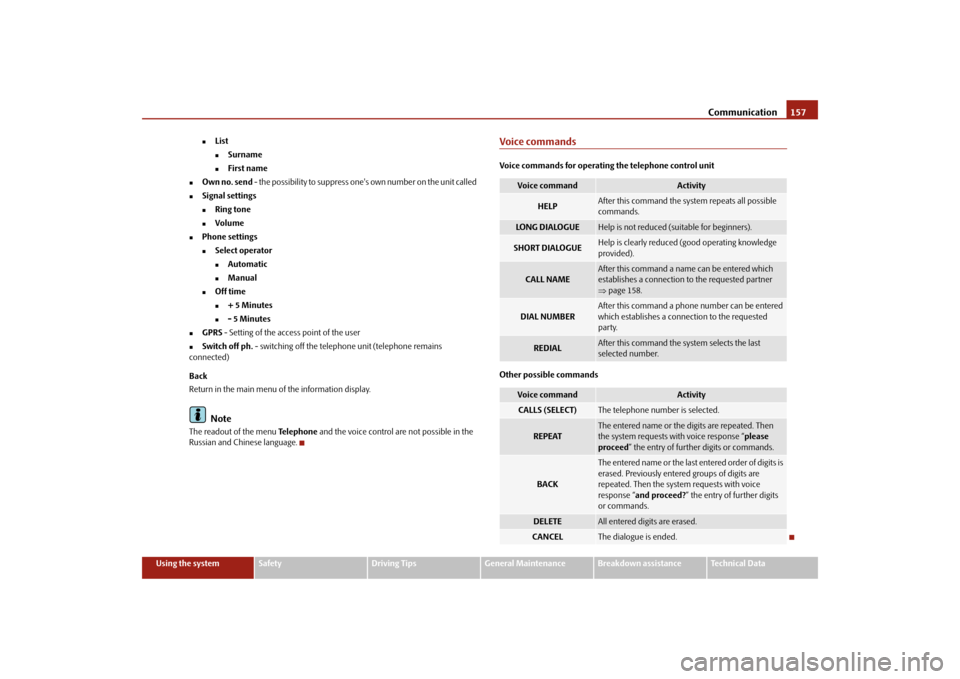
Communication
157
Using the system
Safety
Driving Tips
General Maintenance
Breakdown assistance
Technical Data
�„
List�„
Surname
�„
First name
�„
Own no. send
- the possibility to suppress one's own number on the unit called
�„
Signal settings�„
Ring tone
�„
Volume
�„
Phone settings�„
Select operator�„
Automatic
�„
Manual
�„
Off time�„
+ 5 Minutes
�„
- 5 Minutes
�„
GPRS
- Setting of the access point of the user
�„
Switch off ph.
- switching off the telephone unit (telephone remains
connected) Back Return in the main menu of the information display.
Note
The readout of the menu
Te l e p h o n e
and the voice control are not possible in the
Russian and Chinese language.
Voice commandsVoice commands for operating
the telephone control unit
Other possible commands
Voice command
Activity
HELP
After this command the system repeats all possible commands.
LO N G D I A LO G U E
Help is not reduced (suitable for beginners).
SHORT DIALOGUE
Help is clearly reduced (good operating knowledge provided).
CALL NAME
After this command a name can be entered which establishes a connection to the requested partner ⇒ page 158.
DIAL NUMBER
After this command a phone number can be entered which establishes a connection to the requested party.
REDIAL
After this command the system selects the last selected number.
Voice command
Activity
CALLS (SELECT)
The telephone number is selected.
REPEAT
The entered name or the digits are repeated. Then the system requests with voice response “
please
proceed
” the entry of further digits or commands.
BACK
The entered name or the last entered order of digits is erased. Previously entered groups of digits are repeated. Then the system requests with voice response “
and proceed?
” the entry of further digits
or commands.
DELETE
All entered digits are erased.
CANCEL
The dialogue is ended.
se0.1.book Page 157 Frida
y, April 10, 2009 3:19 PM
Page 180 of 304

Airbag system
179
Using the system
Safety
Driving Tips
General Maintenance
Breakdown assistance
Technical Data
Important safety information on the side airbag Correct use of the airbag system considerably reduces the risk of injury!
WARNING
•
It is essential to always switch off
⇒page 181, “Deactivating an airbag”
the front passenger airbag when attach
ing a child safety seat on the front
passenger seat where the child is seated
with its back facing in direction of
travel (in some countries also when the ch
ild is facing the direction of travel).
If this is not done, there is a risk of
the child suffering severe or even fatal
injuries if the front passenger airbag
is deployed. In certain countries
national legal provisions also requir
e that the side or head passenger
airbags be deactivated. When transporting a child on the front passenger seat, please comply with the appropri
ate national regulations regarding the
use of child safety seats.•
Your head should never be positioned
in the deployment area of the side
airbag. You might suffer severe injuries
in the event of an accident. This
applies in particular to children who are transported without using a suit- able child safety seat
⇒page 186, “Child safety and side airbag*”.
•
If children adopt an incorrect seated position when travelling, they may
be exposed to an increased risk of injury
in the event of an accident. This can
result in serious injuries
⇒page 184, “What you should know about trans-
porting children!”.•
There must not be any further persons, animals as well as objects posi-
tioned between the occupants and the de
ployment area of the airbag. There
must also be no accessories such as cup holders, attached to the doors to enable the side airbags to activate properly.•
The airbag control unit
operates together with the pressure sensors,
which are attached in the front doors. For this reason no adjustments must be carried out at the doors as well as at the door panels (for example addi- tional installation of loudspeakers).
Resulting damages can have a negative
affect on the operation of the airbag system. All work on the front doors and their panels must only be carr
ied out by a specialist garage.
•
In the event of a side collision, the side airbags will not function properly,
if the sensors cannot measure the increa
sing air pressure inside the doors,
because the air can escape through lar
ge, non-sealed open
ings in the door
panel.
− Never drive with removed inner door panels. − Never drive, if parts of the inner door panel have been removed and the remaining openings have not been properly sealed. − Never drive, if the loudspeakers in the doors have been removed, only if the loudspeaker openings have been properly sealed. − Always make sure that the openings
are covered or filled, if additional
loudspeakers or other equipment part
s are installed in the inner door
panels. − Always work with an authorised Škoda dealer or have it carried out by a competent specia
list workshop.
•
Only hang light items of clothing on the clothes hooks to the vehicle.
Never leave any heavy or sharp-edged objects in the pockets of the items of clothing.•
Ensure that there are no excessive fo
rces, such as violent knocks, kicks
etc., impact on the backrests of th
e seats otherwise the system may be
damaged. The side airbags would not be deployed in such a case!•
Any seat or protective covers which you fit to the driver or front
passenger seats must only be of the
type expressly authorised by Škoda
Auto. In view of the fact that the airbag inflates out of the backrest of the seat, use of non-approved seat or protective covers would considerably impair the protective function of the side airbag.•
Any damage to the original seat covers
in the area of the side airbag
module must be repaired without delay by your specialist garage.•
The airbag modules in the front se
ats must not display any damage,
cracks or deep scratches. It is not pe
rmissible to use force in order to open
the modules.
WARNING (continued)
se0.1.book Page 179 Frida
y, April 10, 2009 3:19 PM
Page 208 of 304

Driving and the Environment
207
Using the system
Safety
Driving Tips
General Maintenance
Breakdown assistance
Technical Data
The adaptation of the headlights with Xenon lights* (applies only to vehicles which are designed for driving on the right and on the left) is performed in the menu Setup
Tra v e l m o d e
in the main menu of th
e Information display*
⇒page 26.
Avoiding damage to your vehicleWhen driving on poor roads and lanes or when driving over kerbstones, steep ramps etc., you must pay particular attent
ion to ensuring that any low-slung parts
of the vehicle, such as spoiler and ex
haust, do not touch the ground and get
damaged. This particularly applies to models with
a lowered suspension (sport suspension)
and also when your vehicle is fully laden.
se0.1.book Page 207 Frida
y, April 10, 2009 3:19 PM
Page 229 of 304

Inspecting and replenishing
228
Replenishing engine oil– Inspecting the engine oil level
⇒
page 227.
– Unscrew the cap of the engine oil filler opening. – Pour in a suitable grade of oil in portions of 0.5 litres
⇒
page 274,
“Engine oil specifications”.
– Inspect the oil level
⇒
page 227.
– Carefully screw on the cap of the
filler opening and push the dipstick
in fully.
WARNING
•
Avoid dripping oil onto hot parts of the engine when topping up will oil -
a risk of fire!•
Read and observe the warning notes
⇒page 225, “Working in the engine
compartment” before working in the engine compartment.
For the sake of the environment
The oil level must on no account extend beyond the range
⇒page 227. Oil will
otherwise be drawn in through the crankc
ase ventilation and may pass through the
exhaust system to atmosphere. The oil ma
y combust in the cata
lytic converter and
damage it.Changing engine oilThe engine oil must be changed at the intervals stated in the Service schedule or according to the service interval indicator
⇒page 20, “Service Interval Display”.
WARNING
•
Only carry out the engine oil change, if you have the required profes-
sional knowledge!
•
Read and observe the warning notes
⇒page 225, “Working in the engine
compartment” before working in the engine compartment.•
Let the engine cool down - risk of burning from hot oil.
•
Wear an eye protection - risk of caustic burns due to oil splashes.
•
Oil is toxic! Store old oil in a safe place out of the reach of children and
unauthorized persons until you dispose of it properly.
Caution
You must not pour any additives into th
e engine oil - risk of engine damage!
Damage, which results from such produc
t, are excluded from the warranty.
For the sake of the environment
•
You must on no account pour oil into
the ground or into the sewage system.
•
In view of the problems involved in prop
erly disposing of old oil, the necessary
special tools and the knowledge required for such work, we recommend that you have the oil and oil filter change carried out by an authorised Škoda Service Partner.
Note
After your skin has come in contact with the oil, you must thoroughly wash your skin.Cooling systemCoolant The job of the coolant is to cool the engine.The cooling system does not require an
y maintenance under normal operating
conditions. The coolant consis
ts of water with a concentration of coolant additive
of 40 %. This mixture not only provides
antifreeze protection down to -25°C but
AA
WARNING (continued)
se0.1.book Page 228 Frida
y, April 10, 2009 3:19 PM
Page 248 of 304

Breakdown assistance
247
Using the system
Safety
Driving Tips
General Maintenance
Breakdown assistance
Technical Data
repair can be undertaken on
the vehicle immediately.
Please read the attached
instructions carefully before the repair. The tyre repair kit is located in a textile ba
g. There is a velcro fastener on the under-
side of the bag, with which the bag is atta
ched to the floor covering of the luggage
compartment in such a way that the side of the bag rests on the right side of the luggage compartment and on the seat backrest.Spare wheel*The spare wheel lies in a well under the floor covering of the luggage compartment and is fixed in place using special screws
⇒fig. 224
.
Before removing the spare wheel, you must take out the box with the vehicle tool kit box
⇒page 246, fig. 223
.
One should check the inflation pressure in the spare wheel (at best when generally checking the tyre air pressures - see sign on the fuel filler flap
⇒page 238) to
ensure that the spare wheel is always ready to use. Temporary spare wheel A warning label displayed on the rim of the temporary spare wheel indicates that your vehicle is equipped with a temporary spare wheel. Please observe the following notes when driving with a temporary spare wheel:
•
After fitting on the wheel, the warning st
icker must not be concealed (e.g. by the
wheel trim).•
D o n o t d r i v e w i t h th i s s p a re w h e e l a t m o re th a n 8 0 k m / h - ri s k o f a c c i d e n t. Av o i d
accelerating at full throttle, sharp braking and fast cornering.•
The inflation pressure for this spare wheel is identical to the inflation pressure
of the standard tyres. The temporary spar
e wheel R 18 must have an inflation pres-
sure of 420 kPa (4.2 bar)!•
Use this spare wheel only to reach the nearest specialist garage as it is not
intended for continuous use.•
No other summer or winter tyres must
be mounted on the rim of the spare
wheel R 18.Changing a wheelPreliminary workThe following steps should be carried out before actually changing the wheel. – If it is necessary to change a wheel, park the vehicle as far away as
possible from the traffic flow. The place you choose should be
level
.
–Have
all the occupants get out.
While changing a wheel, the occu-
pants of the vehicle should not stan
d on the road (e.g. behind a crash
barrier).
– Apply the
handbrake
firmly.
–Engage
1st gear
or if your vehicle is fitted with an automatic gearbox,
position the
selector lever into position P
.
– If a trailer is coupled, uncouple it.– Take the
vehicle tool kit
⇒
page 246 and the
spare wheel*
⇒
page 247 out of the luggage compartment.
Fig. 224 Luggage compart- ment: Spare wheel
se0.1.book Page 247 Frida
y, April 10, 2009 3:19 PM
Page 297 of 304

Index 296Changing the engine oil . . . . . . . . . . . . . . . . . . . . . . 228
Changing wheels around . . . . . . . . . . . . . . . . . . . . . 240
Charging the battery . . . . . . . . . . . . . . . . . . . . . . . . . 235
Warning light . . . . . . . . . . . . . . . . . . . . . . . . . . . . . 40
Check engine oil level . . . . . . . . . . . . . . . . . . . . . . . . 227
Child safety . . . . . . . . . . . . . . . . . . . . . . . . . . . . . . . . . 184
Side airbag . . . . . . . . . . . . . . . . . . . . . . . . . . . . . . 186
Child safety lock . . . . . . . . . . . . . . . . . . . . . . . . . . . . . . 44
Child safety seat
on the front passenger seat . . . . . . . . . . . . . . . 185
Safety information . . . . . . . . . . . . . . . . . . . . . . . 184
Child seat . . . . . . . . . . . . . . . . . . . . . . . . . . . . . . . . . . . 187
Classification into groups . . . . . . . . . . . . . . . . . 187
ISOFIX system . . . . . . . . . . . . . . . . . . . . . . . . . . . . 190
Use of child safety seats . . . . . . . . . . . . . . . . . . 187
Children and safety . . . . . . . . . . . . . . . . . . . . . . . . . . 184
Chrome parts . . . . . . . . . . . . . . . . . . . . . . . . . . . . . . . 213
Cigarette lighter . . . . . . . . . . . . . . . . . . . . . . . . . . . . . . 98
Cleaning . . . . . . . . . . . . . . . . . . . . . . . . . . . . . . . . . . . . 211
Climatronic
Defrosting windows . . . . . . . . . . . . . . . . . . . . . . 119
Recirculated air mode . . . . . . . . . . . . . . . . . . . . 118
Climatronic (automatic air conditioning) . . . . . . 115
Clock . . . . . . . . . . . . . . . . . . . . . . . . . . . . . . . . . . . . . . . . 21
Clothes hooks . . . . . . . . . . . . . . . . . . . . . . . . . . . . . . . 107
Cockpit
General view . . . . . . . . . . . . . . . . . . . . . . . . . . . . . . . 9
Compartments . . . . . . . . . . . . . . . . . . . . . . . . . . . . . . . 99
Computer . . . . . . . . . . . . . . . . . . . . . . . . . . . . . . . . . . . . 21
Convenience operation . . . . . . . . . . . . . . . . . . . . . . . 54
Converting/masking over headlights . . . . . . . . . . 206Coolant . . . . . . . . . . . . . . . . . . . . . . . . . . . . . . . . . . . . 228
replenishing . . . . . . . . . . . . . . . . . . . . . . . . . . . . . 230
Warning light . . . . . . . . . . . . . . . . . . . . . . . . . . . . . . 36
Coolant level
Warning light . . . . . . . . . . . . . . . . . . . . . . . . . . . . . . 36
Coolant quantity
Warning light . . . . . . . . . . . . . . . . . . . . . . . . . . . . . . 36
Coolant temperature gauge . . . . . . . . . . . . . . . . . . . . 18
Coolant temperature/coolant level
Warning light . . . . . . . . . . . . . . . . . . . . . . . . . . . . . . 36
Cornering lights . . . . . . . . . . . . . . . . . . . . . . . . . . . . . . . 60
Correct seated position . . . . . . . . . . . . . . . . . . . . . . 164
Counter for distance driven . . . . . . . . . . . . . . . . . . . . 19
Cruise control system . . . . . . . . . . . . . . . . . . . . . . . . 129
Warning light . . . . . . . . . . . . . . . . . . . . . . . . . . . . . . 33
Cup holder
front . . . . . . . . . . . . . . . . . . . . . . . . . . . . . . . . . . . . . . 95
rear . . . . . . . . . . . . . . . . . . . . . . . . . . . . . . . . . . . . . . . 95
DDaylight driving lights . . . . . . . . . . . . . . . . . . . . . . . . . . 59
Deactivating
an airbag . . . . . . . . . . . . . . . . . . . . . . . . . . . . . . . . 181
Deactivating an airbag . . . . . . . . . . . . . . . . . . . . . . . 181
Defrosting rear window . . . . . . . . . . . . . . . . . . . . . . . . 67
De-icing the windows . . . . . . . . . . . . . . . . . . . . . . . 214
Detachable towing device . . . . . . . . . . . . . . . . . . . 210
Diesel . . . . . . . . . . . . . . . . . . . . . . . . . . . . . . . . . . . . . . 221
Diesel engines
Starting the engine . . . . . . . . . . . . . . . . . . . . . . . 124Diesel particle filter . . . . . . . . . . . . . . . . . . . . . . . . . . 200
Warning light . . . . . . . . . . . . . . . . . . . . . . . . . . . . . 34
Digital clock . . . . . . . . . . . . . . . . . . . . . . . . . . . . . . . . . . 21
Direction indicators . . . . . . . . . . . . . . . . . . . . . . . . . . . 64
Warning light . . . . . . . . . . . . . . . . . . . . . . . . . . . . . 33
Display . . . . . . . . . . . . . . . . . . . . . . . . . . . . . . . . . . . . . . . 26
Distance driven . . . . . . . . . . . . . . . . . . . . . . . . . . . . . . . 19
Door
Child safety lock . . . . . . . . . . . . . . . . . . . . . . . . . . . 44
Driving economically . . . . . . . . . . . . . . . . . . . . . . . . . 202
EEDL . . . . . . . . . . . . . . . . . . . . . . . . . . . . . . . . . . . . . . . . . 194
Electric power-operated window
Operational faults . . . . . . . . . . . . . . . . . . . . . . . . . 55
Electric sliding/tilting roof . . . . . . . . . . . . . . . . . . . . . 55
Electrically adjustable exterior mirror . . . . . . . . . . . 73
Electronic Differential Lock . . . . . . . . . . . . . . . . . . . 194
Electronic immobiliser . . . . . . . . . . . . . . . . . . . . . . . . 43
Electronic stability programme . . . . . . . . . . . . . . . . 193
Electronic stability programme (ESP)
Warning light . . . . . . . . . . . . . . . . . . . . . . . . . . . . . 37
Emergency wheel . . . . . . . . . . . . . . . . . . . . . . . . . . . . 247
Engine
starting . . . . . . . . . . . . . . . . . . . . . . . . . . . . . . . . . . 124
switching off . . . . . . . . . . . . . . . . . . . . . . . . . . . . . 125
Engine compartment
Safety information . . . . . . . . . . . . . . . . . . . . . . . . 225
Engine electronics
Warning light . . . . . . . . . . . . . . . . . . . . . . . . . . . . . 36
se0.1.book Page 296 Friday, April 10, 2009 3:19 PM
Page 298 of 304

Index297
Using the system
Safety
Driving Tips
General Maintenance
Breakdown assistance
Technical Data Engine oil . . . . . . . . . . . . . . . . . . . . . . . . . . . . . . . . . . . 227
Changing . . . . . . . . . . . . . . . . . . . . . . . . . . . . . . . . 228
changing . . . . . . . . . . . . . . . . . . . . . . . . . . . . . . . . 228
check . . . . . . . . . . . . . . . . . . . . . . . . . . . . . . . . . . . 227
replenishing . . . . . . . . . . . . . . . . . . . . . . . . . . . . . 228
Warning light . . . . . . . . . . . . . . . . . . . . . . . . . . . . . . 35
Engine oil level
Warning light . . . . . . . . . . . . . . . . . . . . . . . . . . . . . . 40
Engine revolutions counter . . . . . . . . . . . . . . . . . . . . 18
Environment . . . . . . . . . . . . . . . . . . . . . . . . . . . . . . . . 202
Environmental compatibility . . . . . . . . . . . . . 202, 206
ESP . . . . . . . . . . . . . . . . . . . . . . . . . . . . . . . . . . . . . . . . 193
Warning light . . . . . . . . . . . . . . . . . . . . . . . . . . . . . . 37
Exhaust gas
Warning light . . . . . . . . . . . . . . . . . . . . . . . . . . . . . . 35
Exhaust gas inspection
Warning light . . . . . . . . . . . . . . . . . . . . . . . . . . . . . . 35
Explanations . . . . . . . . . . . . . . . . . . . . . . . . . . . . . . . . . . . 6
Exterior mirror . . . . . . . . . . . . . . . . . . . . . . . . . . . . . . . . 73
Exterior mirror heater . . . . . . . . . . . . . . . . . . . . . . . . . . 73
FFirst-aid box . . . . . . . . . . . . . . . . . . . . . . . . . . . . . . . . 245
Fixing net
Combi . . . . . . . . . . . . . . . . . . . . . . . . . . . . . . . . . . . . 87
Octavia . . . . . . . . . . . . . . . . . . . . . . . . . . . . . . . . . . . 86
Fog lights . . . . . . . . . . . . . . . . . . . . . . . . . . . . . . . . . . . . . 62
Indicator light . . . . . . . . . . . . . . . . . . . . . . . . . . . . . 33
Warning light . . . . . . . . . . . . . . . . . . . . . . . . . . . . . . 33
Fog lights with the function Corner . . . . . . . . . . . . . 62
Front airbag . . . . . . . . . . . . . . . . . . . . . . . . . . . . . . . . . 175
Front armrest . . . . . . . . . . . . . . . . . . . . . . . . . . . . . . . 103Fuel . . . . . . . . . . . . . . . . . . . . . . . . . . . . . . . . . . . . . . . . . 219
Diesel fuel . . . . . . . . . . . . . . . . . . . . . . . . . . . . . . . 221
Fuel gauge . . . . . . . . . . . . . . . . . . . . . . . . . . . . . . . . 18
Petrol . . . . . . . . . . . . . . . . . . . . . . . . . . . . . . . . . . . 219
Fuel consumption . . . . . . . . . . . . . . . . . . . . . . . . . . . 202
Saving energy . . . . . . . . . . . . . . . . . . . . . . . . . . . . 202
Fuel gauge . . . . . . . . . . . . . . . . . . . . . . . . . . . . . . . . . . . 18
Fuel reserve
Warning light . . . . . . . . . . . . . . . . . . . . . . . . . . . . . . 41
Full wheel trim . . . . . . . . . . . . . . . . . . . . . . . . . . . . . . . 249
Fuses . . . . . . . . . . . . . . . . . . . . . . . . . . . . . . . . . . . . . . . 258
GGauges . . . . . . . . . . . . . . . . . . . . . . . . . . . . . . . . . . . . . . . 17
Gearbox
mechanical . . . . . . . . . . . . . . . . . . . . . . . . . . . . . . 125
General view
Cockpit . . . . . . . . . . . . . . . . . . . . . . . . . . . . . . . . . . . . 9
Glass roof . . . . . . . . . . . . . . . . . . . . . . . . . . . . . . . . . . . . 55
Glow plug system . . . . . . . . . . . . . . . . . . . . . . . . . . . . 124
Warning light . . . . . . . . . . . . . . . . . . . . . . . . . . . . . . 36
GSM . . . . . . . . . . . . . . . . . . . . . . . . . . . . . . . . . . . 142, 152HHandbrake . . . . . . . . . . . . . . . . . . . . . . . . . . . . . . . . . . 126
Hazard warning light system . . . . . . . . . . . . . . . . . . . 64
Warning light . . . . . . . . . . . . . . . . . . . . . . . . . . . . . . 33
Head airbag . . . . . . . . . . . . . . . . . . . . . . . . . . . . . . . . . 180
Head restraint . . . . . . . . . . . . . . . . . . . . . . . . . . . . . . . . 79
Headlight cleaning system . . . . . . . . . . . . . . . . . . . . . 70
Headlight flasher . . . . . . . . . . . . . . . . . . . . . . . . . . . . . . 65Headlights
Fog lights . . . . . . . . . . . . . . . . . . . . . . . . . . . . . . . . . 62
Headlight cleaning system . . . . . . . . . . . . . . . . . 70
Heated windscreen washer nozzles . . . . . . . . . . . . 69
Heating . . . . . . . . . . . . . . . . . . . . . . . . . . . . . . . . . . . . . 109
Auxiliary heating (auxiliary heating) . . . . . . . . 119
Defrosting windows . . . . . . . . . . . . . . . . . . . . . . 110
Recirculated air mode . . . . . . . . . . . . . . . . . . . . 111
Horn . . . . . . . . . . . . . . . . . . . . . . . . . . . . . . . . . . . . . . . . . . 9
IIgnition . . . . . . . . . . . . . . . . . . . . . . . . . . . . . . . . . . . . . 123
Ignition lock . . . . . . . . . . . . . . . . . . . . . . . . . . . . . . . . . 123
Immobiliser . . . . . . . . . . . . . . . . . . . . . . . . . . . . . . . . . . 43
Information display . . . . . . . . . . . . . . . . . . . . . . . . . . . 26
Instrument cluster . . . . . . . . . . . . . . . . . . . . . . . . . . . . 17
Instrument lighting . . . . . . . . . . . . . . . . . . . . . . . . . . . 63
Interior light
Luggage compartment . . . . . . . . . . . . . . . . . . . . 66
Interior lighting
front . . . . . . . . . . . . . . . . . . . . . . . . . . . . . . . . . . . . . 65
interior lighting . . . . . . . . . . . . . . . . . . . . . . . . . . . . . . . 65
rear . . . . . . . . . . . . . . . . . . . . . . . . . . . . . . . . . . . . . . 65
Interior mirror . . . . . . . . . . . . . . . . . . . . . . . . . . . . . . . . 72
Interior monitor . . . . . . . . . . . . . . . . . . . . . . . . . . . . . . 51
Intermittent wiping . . . . . . . . . . . . . . . . . . . . . . . . . . . 69
ISOFIX . . . . . . . . . . . . . . . . . . . . . . . . . . . . . . . . . . . . . . 190
ISOFIX system . . . . . . . . . . . . . . . . . . . . . . . . . . . . . . . 190JJacking points . . . . . . . . . . . . . . . . . . . . . . . . . . . . . . . 251
se0.1.book Page 297 Friday, April 10, 2009 3:19 PM