2009 SKODA OCTAVIA ignition
[x] Cancel search: ignitionPage 5 of 24

General information
3
Note
Damage within the meaning of the warranty
must not be the result of improper
handling of the system or from unprofessi
onal repair attempts. It is also essential
that there is no external damage.Device operationThe unit should only be used, if the traffic situation permits it. The volume settings must be selected in
such a way that audible signals from the
outside, e.g. a Martins horn from utility
vehicles (police cars, ambulances and fire
brigade), can be heard at all times.
WARNING
Please concentrate fully at
all times on your driving! As the driver you are
fully responsible for road safety. Only use the functions of the radio in such a way that you are always in full contro
l of your vehicle in all traffic situa-
tions!
Caution
•
Inserting a second CD while a CD is being ejected can destroy the CD drive in
the unit. Please note that the CD ejecti
on lasts a few seconds after pressing the
Eject key
. During this time the lock in fron
t of the CD case is open. It is essen-
tial that you wait until the CD has been fully ejected before you try to insert a new CD.•
Press the buttons and the keys of the uni
t gently in order to avoid damaging
them. Gentle pressure on the appropriate key is sufficient to operate the unit. Please note that the control buttons have
predetermined breaking points, in order
to reduce the risk of injury.•
Do not use any pointed or sharp-edged objects to operate the touch-screen.
Slight finger pressure sufficient to oper
ate the equipment. A text in the display,
which cannot be called up by pressing the
button, is therefore not available at that
time.
Using the displayCarefully handle the display because dent
s and scratches can occur through pres-
sure of the finger or contact with sharp objects. The display can be cleaned wi
th a soft cloth and finger marks can be wiped away
with pure alcohol.
Note
Do not use solvent such as turpentine or
petrol as they will corrode the display
surface.Anti-theft protectionAnti-theft codingYour radio is equipped with
a convenience coding. If the radio is being operated for
the first time, the safety code is not only st
ored in the radio but also in the vehicle.
After disconnecting and reconnecting the battery, first of all switch on the ignition and then the radio. If you wish to install the radio in another
vehicle, the safety code must be entered.
In this case, please do not hesitate to co
ntact an authorised Škoda Service Partner
or a Škoda importer. As the unit only functions afte
r entering the safety code, this practically excludes its
use after a theft - a contribution to increased anti-theft safety.
Note
The code is stored in the instrument cluste
r. This ensures that it is automatically
decoded (convenience coding). Manual
input of the code is normally not
necessary.
/
s3p4.a.book Page 3 Friday, March 13, 2009 3:04 PM
Page 6 of 24

General information
4Enter codeIf a keypad appears after switching
on with the command to enter the
code, the unit can be unlocked by entering the correct four-digit code number. The number of the possible attempts is shown in the second display line. – Press directly a digit from to on the digit block displayed on the
display. The digit is accepted in the entry line.
– After a four-digit order has been entered, the group of digits will turn
grey (inactive) and no further digits can be accepted in the entry line.
– Press on the display to erase the digits in the entry line from right
to left and thereby correct your input, if necessary.
– If the correct code number is displayed in the entry line, press .Code number The code number can only be called up “onl
ine” via the Škoda system, as this guar-
antees even more effective anti-theft protection. Please contact your authorized Škoda Service Partner, if necessary. Incorrect code number If an incorrect code is confirmed after entry of the code, the procedure can be repeated
once again
. The number of attempts is shown in the second display line.
If the code number is entered incorrectl
y for the second time, the unit will be
blocked for approx. one hour. It is possible
to enter again the safety code after one
hour has expired, when the unit and the ignition have been switched on. If two invalid attempts are then made agai
n, the navigation system will be blocked
again for an hour. The cycle - two attempts, blocked for
an hour - will continue to apply.
General - operationThe screen of the unit is a so-called
touch screen (touch-screen). Fields
circled in colour on the touch-screen are presently “active” and are oper-ated by touching the screen. “Function keys” on the screen – Active fields, which call up a function or a Setup, are called “function
keys”.
– By using the function key you can
change back from each Setup to
the previous Setup.
Moving objects or regulators – Place your finger on the display
of a moving object on the touch-
screen, for example the “sliding regulator” in a “scrollbar”.
– Now move your finger over the touch-screen
without interruption
.
The object will follow your movement
s, but can only be moved within
the pre-defined range.
– Lift the finger from the touch-screen at the desired position. – To view the displayed Setup section, move the right sliding regulator
in the scrollbar completely to the bottom.
– Alternatively, you can move the slid
ing regulator on the touch-screen
to the bottom and top by touching the function keys and .
– A sliding regulator in a set-up bar
can alternatively be moved by
pressing or
“Scrollbar” The vertical bar on the right side of the
display with a sliding regulator between the
arrow keys and is called a “scroll bar”
. It indicates that further Setup entries
become visible if the sliding regulato
r is moved completely to the bottom.
0
9
OK
-
+
s3p4.a.book Page 4 Friday, March 13, 2009 3:04 PM
Page 8 of 24

Basic setting
6Basic settingSwitching the unit on and off– The system is switched on or of
f by pressing the control button .
The last active audio source before switching off is repeated. If the key is pulled out of the ignition lock while the unit is switched on, the unit will switch off automatically. You can then swit
ch the unit on again. If the ignition is
switched off, the unit (discharge protection
of the vehicle battery) switches off auto-
matically after approx. one hour. This
process can be repeated as often as
necessary.Audio settingsBy pressing the button you can select the following parameters:•
- Setting of height
, middle and depth;
•
- Volume ratio (left and right = balance), (front and rear = fader);
•
- , and * - Switch on
volume, traffic announcements and volume of park distance control signal;•
- Speed dependent volume adaptation;
•
- Switching on or off the tone signal when storing the radio
stations. Reducing the volume when activating the parking aid (PDC)* If your vehicle is
equipped with “parking aid”,
the volume is automatically
decreased to a pre-defined value, wh
en the “parking aid” is active.
GALA function Your radio increases automatically its volu
me with the increasing vehicle speed. A
higher setting value results in a stronger volume increase.
RADIO selector keySelecting a radio stationCall up main Setup RADIO and choose frequency range – Press the range selector key to call up the
RADIO
main Setup.
The currently heard radio station is indicated at the top of the display.
– To change the frequency range, press the button or the func-
tion key and on or in the opening pop-up window. The current frequency range is indicated at the top left of the display.
Changing radio station – By pressing the arrow keys on the display of the
RADIO
main Setup,
you can change to the previous or the following station.
Selecting a radio station from the station list – Press the function key to display all radio stations that can
currently be received. The list “skips” directly to the display of the currently heard radio station.
– Choose the desired station by pressing the respective selection. After
about 20 seconds without operation the image of the station list will close automatically.
Function keys in the Radio main Setup
to - Station keys for storing or calling up a stored radio station. - Button for selecting the desired frequency range.
- opens the list of the presently receivable radio stations. - opens the list of the stored radio stations.
A1
Treble-Mid-BassBalance faderVo lume
Startup volume
Traffic announcements
PDC
GALAConfirmation tone
RADIO
RADIO
Band
FM
AM
Station list
1...
...42
BandStation listMemory
s3p4.a.book Page 6 Friday, March 13, 2009 3:04 PM
Page 10 of 24

Basic setting
8If a radio station sends additional inform
ation via the RDS function while a station
is being stored, it can occur that the name
of the radio station is later displayed
incorrectly in the memory list.Traffic information function– Press on the button , in order to switch the traffic information func-
tion on or off.
The display “
TP” in combination with a station name (e. g. in the station or memory
list), indicates a traffic information station. The operational readiness of the traffic information function is indicated by “
TP” at
the top right in the display. If no traffic information st
ation can be received becaus
e, for example, radio recep-
tion is interrupted in general, “
No TP
” will be displayed instead of “
TP”. Remember
that car parks, tunnels, high
buildings or mountains can interrupt the radio signal
up to the total loss of reception. Incoming traffic announcement When a traffic announcemen
t is being received, a pop-up window will open.
If you wish to interrupt the transmission
of the traffic announcement, press on the
function key in the pop-up window
Traffic announcement
. The traffic infor-
mation function remains available and a
following traffic anno
uncement is made
again while the audio mode is in op
eration. Pressing the function key
will switch off the traffic information function permanently.
Traffic information memoryAutomatic recording of traffic reports If the traffic information function is switched on and a traffic information station is received, the incoming
traffic reports will be recorded
, as long as the ignition is
switched on. This way you are
informed at any time of the current traffic situation,
even if you have your radio switched
off for a lengthy period while driving.
If the vehicle is not in use (ignition off) while a traffic information station is received and the traffic information function is sw
itched on, incoming traffic reports from
this station are recorded for two hours. When switching the ignition off the current traffic information station is displayed for about five seconds, from which the ne
xt 65 minutes of traffic reports will be
recorded. During this display of five seco
nds, you can select another traffic infor-
mation station using the arrow keys on
the unit, which will be recorded.
If, when the vehicle is not in use, the rece
ption of the set traffic information station
is too poor because of external influences
, it will automatically search for another
traffic information station. A maximum of nine traffic a
nnouncements with a total length of up to four minutes
can be recorded. The oldest traffic report
will always be overwritten if the memory
is full. TIM recording times You also have the possibility to set two TIM recording times, to which the unit will also record traffic reports when the vehicl
e is not in use. Then the radio starts
according to the set TIM recording time with
the recording of all the incoming traffic
reports on the set traffic information station. For example, when you drive your vehicle to
work everyday at a certain time, only
enter the approximate start time. The radio starts with the recording at the set start time and ends the recording 65 minutes afterwards. In this way, before you begin your journey, you can retrieve the last traf
fic reports and tune into the current traffic
situation of the distance to be driven.
Note
•
In case of a message of over four minu
tes long, the beginni
ng is overwritten.
•
If the vehicle has not been used for mo
re than three days, no further traffic
reports are recorded, in order to stop
the vehicle battery from running down.
TP
Cancel
TP deactivateds3p4.a.book Page 8 Friday, March 13, 2009 3:04 PM
Page 18 of 24
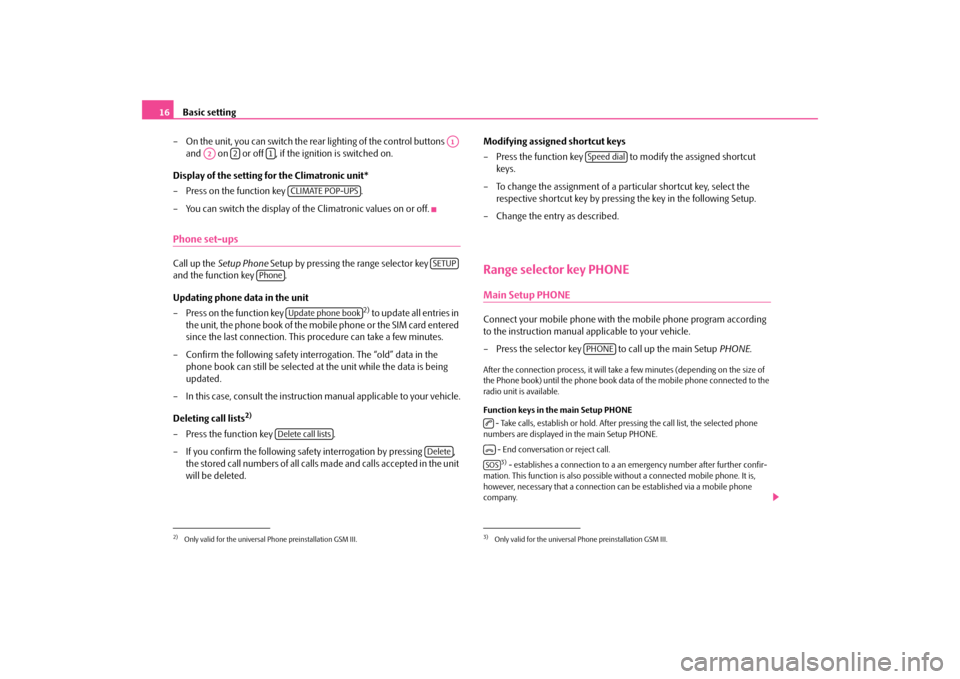
Basic setting
16
– On the unit, you can switch the rear
lighting of the control buttons
and on or off , if the ignition is switched on.
Display of the setting for the Climatronic unit* – Press on the function key . – You can switch the display of the Climatronic values on or off.Phone set-upsCall up the
Setup Phone
Setup by pressing the range selector key
and the function key . Updating phone data in the unit – Press on the function key
2) to update all entries in
the unit, the phone book of the mobile phone or the SIM card entered since the last connection. This
procedure can take a few minutes.
– Confirm the following safety interrogation. The “old” data in the
phone book can still be selected at the unit while the data is being updated.
– In this case, consult the instructio
n manual applicable
to your vehicle.
Deleting call lists
2)
– Press the function key . – If you confirm the following safety interrogation by pressing ,
the stored call numbers of all calls made and calls accepted in the unit will be deleted.
Modifying assigned shortcut keys – Press the function key to modify the assigned shortcut
keys.
– To change the assignment of a particular shortcut key, select the
respective shortcut key by pressing the key in the following Setup.
– Change the entry as described.Range selector key PHONEMain Setup PHONEConnect your mobile phone with th
e mobile phone program according
to the instruction manual applicable to your vehicle. – Press the selector key to call up the main Setup
PHONE
.
After the connection process, it will take a few minutes (depending on the size of the Phone book) until the phone book data
of the mobile phone connected to the
radio unit is available. Function keys in the main Setup PHONE - Take calls, establish or hold. After pr
essing the call list, the selected phone
numbers are displayed in the main Setup PHONE.
- End conversation or reject call.3) - establishes a connection to a an em
ergency number afte
r further confir-
mation. This function is also possible
without a connected mobile phone. It is,
however, necessary that a connection can be established via a mobile phone company.
2)Only valid for the universal Phone preinstallation GSM III.
A1
A2
2
1
CLIMATE POP-UPS
SETUP
Phone
Update phone bookDelete call lists
Delete
3)Only valid for the universal Phone preinstallation GSM III.
Speed dialPHONE
SOS
s3p4.a.book Page 16 Friday, March 13, 2009 3:04 PM