2009 SKODA FABIA navigation system
[x] Cancel search: navigation systemPage 9 of 259
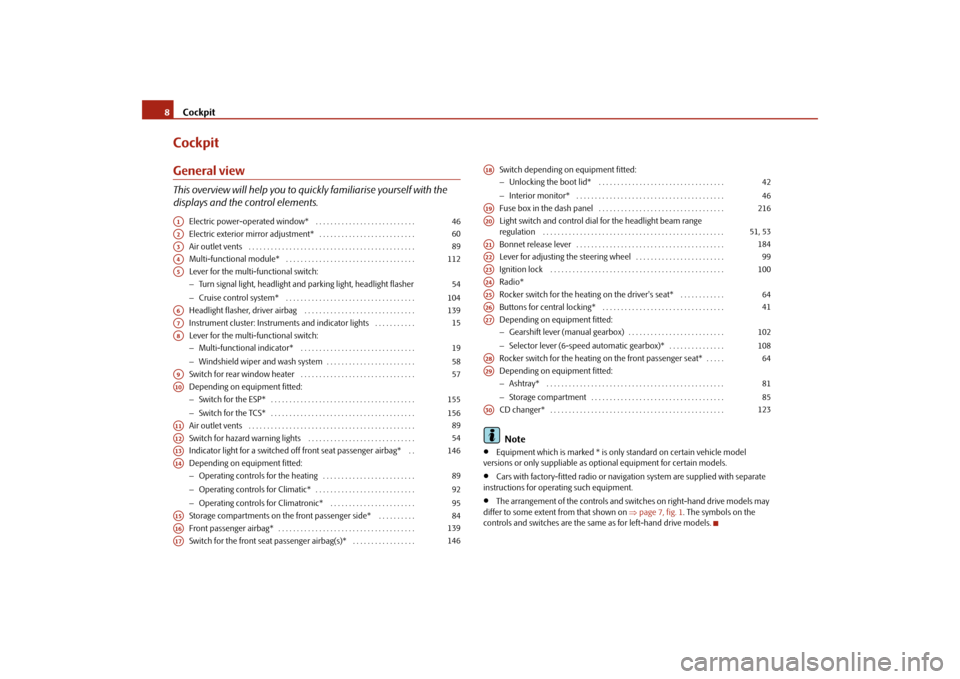
Cockpit 8CockpitGeneral viewThis overview will help you to quickly familiarise yourself with the
displays and the control elements.
Electric power-operated window* . . . . . . . . . . . . . . . . . . . . . . . . . . .
Electric exterior mirror adjustment* . . . . . . . . . . . . . . . . . . . . . . . . . .
Air outlet vents . . . . . . . . . . . . . . . . . . . . . . . . . . . . . . . . . . . . . . . . . . . . .
Multi-functional module* . . . . . . . . . . . . . . . . . . . . . . . . . . . . . . . . . . .
Lever for the multi-functional switch:
−Turn signal light, headlight and parking light, headlight flasher
−Cruise control system* . . . . . . . . . . . . . . . . . . . . . . . . . . . . . . . . . . .
Headlight flasher, driver airbag . . . . . . . . . . . . . . . . . . . . . . . . . . . . . .
Instrument cluster: Instruments and indicator lights . . . . . . . . . . .
Lever for the multi-functional switch:
−Multi-functional indicator* . . . . . . . . . . . . . . . . . . . . . . . . . . . . . . .
−Windshield wiper and wash system . . . . . . . . . . . . . . . . . . . . . . . .
Switch for rear window heater . . . . . . . . . . . . . . . . . . . . . . . . . . . . . . .
Depending on equipment fitted:
−Switch for the ESP* . . . . . . . . . . . . . . . . . . . . . . . . . . . . . . . . . . . . . . .
−Switch for the TCS* . . . . . . . . . . . . . . . . . . . . . . . . . . . . . . . . . . . . . . .
Air outlet vents . . . . . . . . . . . . . . . . . . . . . . . . . . . . . . . . . . . . . . . . . . . . .
Switch for hazard warning lights . . . . . . . . . . . . . . . . . . . . . . . . . . . . .
Indicator light for a switched off front seat passenger airbag* . .
Depending on equipment fitted:
−Operating controls for the heating . . . . . . . . . . . . . . . . . . . . . . . . .
−Operating controls for Climatic* . . . . . . . . . . . . . . . . . . . . . . . . . . .
−Operating controls for Climatronic* . . . . . . . . . . . . . . . . . . . . . . .
Storage compartments on the front passenger side* . . . . . . . . . .
Front passenger airbag* . . . . . . . . . . . . . . . . . . . . . . . . . . . . . . . . . . . . .
Switch for the front seat passenger airbag(s)* . . . . . . . . . . . . . . . . .Switch depending on equipment fitted:
−Unlocking the boot lid* . . . . . . . . . . . . . . . . . . . . . . . . . . . . . . . . . .
−Interior monitor* . . . . . . . . . . . . . . . . . . . . . . . . . . . . . . . . . . . . . . . .
Fuse box in the dash panel . . . . . . . . . . . . . . . . . . . . . . . . . . . . . . . . . .
Light switch and control dial for the headlight beam range
regulation . . . . . . . . . . . . . . . . . . . . . . . . . . . . . . . . . . . . . . . . . . . . . . . . .
Bonnet release lever . . . . . . . . . . . . . . . . . . . . . . . . . . . . . . . . . . . . . . . .
Lever for adjusting the steering wheel . . . . . . . . . . . . . . . . . . . . . . . .
Ignition lock . . . . . . . . . . . . . . . . . . . . . . . . . . . . . . . . . . . . . . . . . . . . . . .
Radio*
Rocker switch for the heating on the driver's seat* . . . . . . . . . . . .
Buttons for central locking* . . . . . . . . . . . . . . . . . . . . . . . . . . . . . . . . .
Depending on equipment fitted:
−Gearshift lever (manual gearbox) . . . . . . . . . . . . . . . . . . . . . . . . . .
−Selector lever (6-speed automatic gearbox)* . . . . . . . . . . . . . . .
Rocker switch for the heating on the front passenger seat* . . . . .
Depending on equipment fitted:
−Ashtray* . . . . . . . . . . . . . . . . . . . . . . . . . . . . . . . . . . . . . . . . . . . . . . . .
−Storage compartment . . . . . . . . . . . . . . . . . . . . . . . . . . . . . . . . . . . .
CD changer* . . . . . . . . . . . . . . . . . . . . . . . . . . . . . . . . . . . . . . . . . . . . . . .
Note
•
Equipment which is marked * is only standard on certain vehicle model
versions or only suppliable as optional equipment for certain models.
•
Cars with factory-fitted radio or navigation system are supplied with separate
instructions for operating such equipment.
•
The arrangement of the controls and switches on right-hand drive models may
differ to some extent from that shown on ⇒page 7, fig. 1. The symbols on the
controls and switches are the same as for left-hand drive models.
A1
46
A2
60
A3
89
A4
112
A5
54
104
A6
139
A7
15
A8
19
58
A9
57
A10
155
156
A11
89
A12
54
A13
146
A14
89
92
95
A15
84
A16
139
A17
146
A18
42
46
A19
216
A20
51, 53
A21
184
A22
99
A23
100
A24A25
64
A26
41
A27
102
108
A28
64
A29
81
85
A30
123
s3f4.1.book Page 8 Thursday, June 18, 2009 11:07 AM
Page 22 of 259

Instruments and Indicator/Warning Lights21
Using the system
Safety
Driving Tips
General Maintenance
Breakdown assistance
Technical Data
Outside temperatureThe outside temperature appears in the display when the ignition is switched on.
The correct value will be indicated with a delay of 5 minutes. If the vehicle is
stationary (or driven at a very low speed) the temperature indicated may be slightly
higher than the actual outside temperature because of heat radiated by the engine.
If the outside temperature drops below +4 °C, a snow flake symbol (warning signal
for ice on the road) appears with the outside temperature indicator ⇒fig. 23 and a
warning signal* sounds for 10 seconds.
WARNING
Do not only rely upon the information given on the outside temperature
display that there is no ice on the road. Please note that black ice may also be
present on the road surface even at temperatures around +4 °C - warning,
drive with care!
Note
The outside temperature is not indicating when showing navigation data (guidance
to the destination). It must be called up over the menu (valid for vehicles which
have a navigation and information display).
RangeThe estimated range in kilometres is shown on the display. It indicates the distance
you can still drive with your vehicle based on the present level of fuel in the tank for
the same style of driving. The readout is shown in steps of 10 km.
The fuel consumption for the last 50 km is taken as a basis for calculating the range.
If you drive in a more economical manner from this moment on, the range will be
increased accordingly.
You first drive 50 km if the readout is reset (after disconnecting the battery) before
a new readout for the range is displayed.Current fuel consumptionThe current fuel consumption level is shown in the display in litres/100 km. This
information can help you to adapt your style of driving to the fuel consumption you
wish to achieve.
The display appears in litres/hour if the vehicle is stationary or driving at a low
speed.Average fuel consumptionThe average fuel consumption since the memory was last erased is shown in the
display in litres/100 km ⇒page 19. This information can help you to adapt your
style of driving to the fuel consumption you wish to achieve.
If you wish to determine the average fuel consumption over a certain period of time
you must first erase the memory at the start of the new measurement using the
button ⇒page 20, fig. 22. A zero appears in the display for the first 300 m you
drive after erasing the memory.
The indicated value will be updated every 5 seconds while you are driving.
Note
The amount of fuel consumed will not be indicated.
Fig. 23 Multi-functional
indicator: the outside
temperature
AB
s3f4.1.book Page 21 Thursday, June 18, 2009 11:07 AM
Page 23 of 259
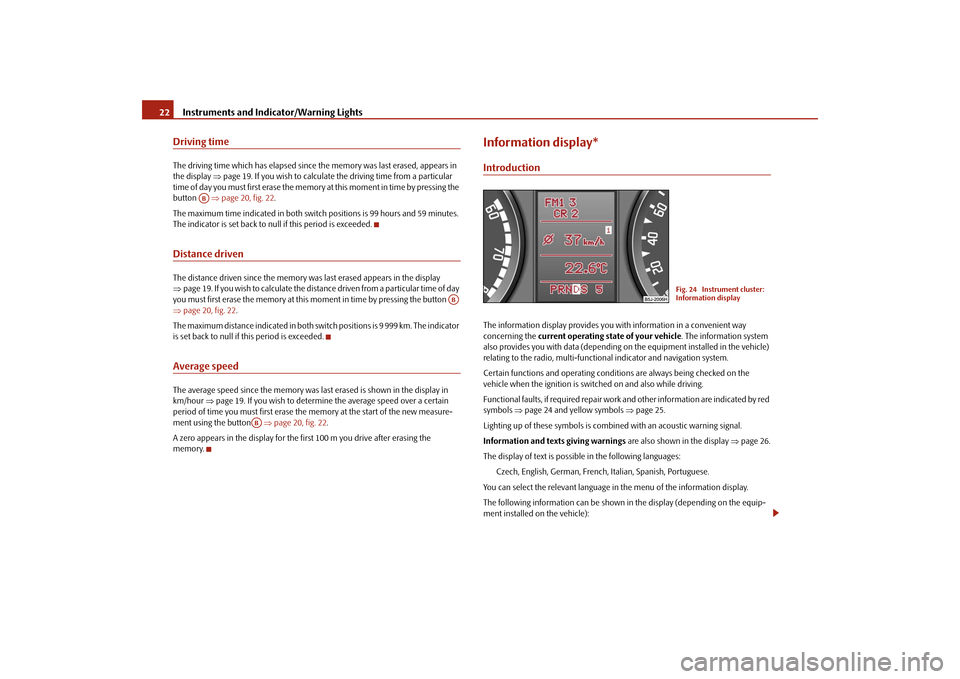
Instruments and Indicator/Warning Lights 22Driving timeThe driving time which has elapsed since the memory was last erased, appears in
the display ⇒page 19. If you wish to calculate the driving time from a particular
time of day you must first erase the memory at this moment in time by pressing the
button ⇒page 20, fig. 22.
The maximum time indicated in both switch positions is 99 hours and 59 minutes.
The indicator is set back to null if this period is exceeded.Distance drivenThe distance driven since the memory was last erased appears in the display
⇒page 19. If you wish to calculate the distance driven from a particular time of day
you must first erase the memory at this moment in time by pressing the button
⇒page 20, fig. 22.
The maximum distance indicated in both switch positions is 9 999 km. The indicator
is set back to null if this period is exceeded.Average speedThe average speed since the memory was last erased is shown in the display in
km/hour ⇒page 19. If you wish to determine the average speed over a certain
period of time you must first erase the memory at the start of the new measure-
ment using the button ⇒page 20, fig. 22.
A zero appears in the display for the first 100 m you drive after erasing the
memory.
Information display*IntroductionThe information display provides you with information in a convenient way
concerning the current operating state of your vehicle. The information system
also provides you with data (depending on the equipment installed in the vehicle)
relating to the radio, multi-functional indicator and navigation system.
Certain functions and operating conditions are always being checked on the
vehicle when the ignition is switched on and also while driving.
Functional faults, if required repair work and other information are indicated by red
symbols ⇒page 24 and yellow symbols ⇒page 25.
Lighting up of these symbols is combined with an acoustic warning signal.
Information and texts giving warnings are also shown in the display ⇒page 26.
The display of text is possible in the following languages:
Czech, English, German, French, Italian, Spanish, Portuguese.
You can select the relevant language in the menu of the information display.
The following information can be shown in the display (depending on the equip-
ment installed on the vehicle):
AB
AB
AB
Fig. 24 Instrument cluster:
Information display
s3f4.1.book Page 22 Thursday, June 18, 2009 11:07 AM
Page 24 of 259

Instruments and Indicator/Warning Lights23
Using the system
Safety
Driving Tips
General Maintenance
Breakdown assistance
Technical Data
Menu
– You can activate the menu by pressing the rocker switch ⇒fig. 26
for more than 1 second.
– You can select the menu through the rocker switch . The selected
information is displayed after pressing the button for a short time
or after releasing the rocker switch (after about 4 seconds).You can select the following information (depending on the equipment installed on
the vehicle):
After selecting the menu point DISPLAY OFF the display is switched off. Press the
rocker switch for more than 1 second to switch the display on again.
The text VEH. STATUS flashes in the menu if there is something which is not in
proper order on the vehicle (e.g. warning of a low fuel level). After changing to VEH.
STATUS the first of the warnings is shown and you can then also show other oper-
ating states with the rocker switch (e.g. washer fluid level low).
The operation of the factory-fitted navigation system* is described in separate
operating instructions which you have received when purchasing the vehicle.
Menu
⇒page 23
Door, luggage compartment door and bonnet ajar
warning
⇒page 24
Service Interval Display
⇒page 17
Phone
⇒page 114
Selector lever positions of the 6-speed automatic gear-
box
⇒page 107
Fig. 25 Information display:
MenuFig. 26 Information display:
Control elements
MFD (MFA)
⇒page 19
VEH. STATUS
⇒page 24
NAVIGATIONLANGUAGE
⇒page 22
DISPLAY OFF
AA
AAAB
AA
AA
s3f4.1.book Page 23 Thursday, June 18, 2009 11:07 AM
Page 218 of 259

Fuses and light bulbs217
Using the system
Safety
Driving Tips
General Maintenance
Breakdown assistance
Technical Data
Note
We recommend that you have these fuses replaced by a specialist garage.Fuse assignment in the dash panelCertain electrical components are only standard on certain vehicle model versions
or only suppliable as optional equipment for certain models.
Fig. 205 Schematic repre-
sentation of the fuse box for
vehicles with left-hand
steering.Fig. 206 Schematic repre-
sentation of the fuse box for
vehicles with right-hand
steering.
No.
Power consumer
Amperes
1
Not assigned
2
Not assigned
3
Instrument cluster, headlight range adjustment
5
4
ABS control unit
5
5
Petrol engine: Brake light switch, cruise control system
5
6
Not assigned
7
Engine control unit 1.2 ltr.
15
8
Injection valves - 1.4 ltr.; 1.6 ltr.
10
9
Operating controls for the heating, control unit for air condi-
tioning system, parking aid, control unit for cornering lights
5
10
Not assigned
11
Electrically adjustable rear mirror, power windows
7,5
12
Reversing light
7,5
13
Engine control unit (for vehicles with automatic gearbox)
10
14
Motor for cornering lights
10
15
Navigation PDA
5
16
Electrohydraulic power steering, engine control unit - petrol
engine
5
17
Left parking light, licence plate light
5
18
Right parking light
5
19
Radio, central control unit
5
20
Engine control unit 1.4 ltr.; 1.9 ltr. - diesel engine
5
21
Brake lights
10
22
Operating controls for the heating, control unit for air condi-
tioning system, parking aid, mobile phone, instrument clus-
ter, steering angle sender, ESP, vehicle voltage control unit
7,5
s3f4.1.book Page 217 Thursday, June 18, 2009 11:07 AM