2009 Seat Leon 5D radio
[x] Cancel search: radioPage 153 of 304
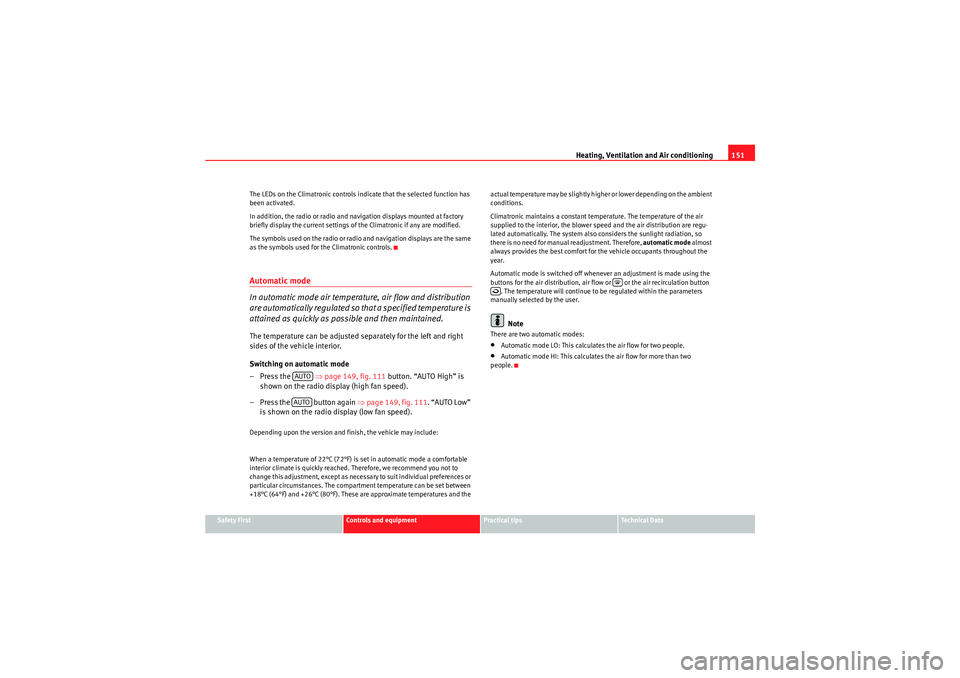
Heating, Ventilation and Air conditioning151
Safety First
Controls and equipment
Practical tips
Technical Data
The LEDs on the Climatronic controls indicate that the selected function has
been activated.
In addition, the radio or radio and navigation displays mounted at factory
briefly display the current settings of the Climatronic if any are modified.
The symbols used on the radio or radio and navigation displays are the same
as the symbols used for the Climatronic controls.
Automatic mode
In automatic mode air temperature, air flow and distribution
are automatically regulated so that a specified temperature is
attained as quickly as possible and then maintained.The temperature can be adjusted separately for the left and right
sides of the vehicle interior.
Switching on automatic mode
–Press the ⇒
page 149, fig. 111 button. “AUTO High” is
shown on the radio display (high fan speed).
– Press the button again ⇒page 149, fig. 111 . “AUTO Low”
is shown on the radio display (low fan speed).Depending upon the version and finish, the vehicle may include:
When a temperature of 22°C (72°F) is set in automatic mode a comfortable
interior climate is quickly reached. Therefore, we recommend you not to
change this ad just m en t, excep t as ne ce ssa r y to sui t in di vid ua l pre fe re nces o r
particular circumstances. The compartment temperature can be set between
+18°C (64°F) and +26°C (80°F). These are approximate temperatures and the actual temperature may be slightly higher or lower depending on the ambient
conditions.
Climatronic maintains a constant temperature. The temperature of the air
supplied to the interior, the blower speed and the air distribution are regu-
lated automatically. The system also considers the sunlight radiation, so
there is no need for manual readjustment. Therefore,
automatic mode almost
always provides the best comfort for the vehicle occupants throughout the
year.
Automatic mode is switched off whenever an adjustment is made using the
buttons for the air distribution, air flow or or the air recirculation button . The temperature will continue to be regulated within the parameters
manually selected by the user.
Note
There are two automatic modes:•Automatic mode LO: This calculates the air flow for two people.•Automatic mode HI: This calculates the air flow for more than two
people.
AUTOAUTO
Leon_EN.book Seite 151 Dienstag, 8. September 2009 5:25 17
Page 154 of 304

Heating, Ventilation and Air conditioning
152Manual mode
In manual mode you can adjust the air temperature, air flow and distribution as required.Switching on manual mode
– To enter manual mode, press one of the buttons ⇒ fig. 114 to
or press the air flow control . The selected function is
shown on the radio or navigator display.Te m p e r a t u r e
There are separate temperature selectors for the left and right sides of the
vehicle interior. The selected temperature is displayed above the selector.
The compartment temperature can be set between +18°C (64°F) and +26°C
(80°F). These are approximate temperatures and the actual temperature may
be slightly higher or lower depending on the ambient conditions.
If a temperature below 18°C (64°F) is selected, the display switches to LO In
this setting the system runs at maximum cooling output and the temperature
is not regulated. If a temperature above 26°C (80°F) is selected, the display switches to
HI In
this setting the system runs at maximum heating output and the temperature
is not regulated.
Blower
The air flow may be adjusted freely using the control . Always have the
blower running at a low setting to ensure a constant flow of fresh air into the
vehicle. Pushing the button
to the minimum -1, turns the Climatronic off.
Air distribution
The air distribution is adjusted using the buttons , and . It is also
possible to open and close some of the air vents separately.
Switching the air conditioning system on and off
When the button is on (LED lit), the heating, ventilation and air condi-
tioning system is on.Fig. 114 On the instrument panel: 2C Climatronic
controls.
A1
A5
A10
A10
AC
Leon_EN.book Seite 152 Dienstag, 8. September 2009 5:25 17
Page 176 of 304

Driving
174always detect them. Always pay attention when reversing to avoid acci-
dents.•Always keep a close eye on the area around the vehicle and make full
use of the rear-view mirrors.Caution
Please note that low obstacles detected by the system may no longer be
registered by the sensors as the car moves closer, so the system will not give
any further warning. Certain kinds of obstacles (such as wire fences, chains,
thin painted posts or trailer draw bars, etc) may not always be detected by the
system, so take care not to damage the vehicle in such cases.
Note
Please refer to the notes on towing ⇒page 175.SEAT Parking System Plus*: Description
The parking system plus is an acoustic and optical parking
aid.Sensors are located in the front and rear bumpers. When the sensors detect
an obstacle, you are alerted by acoustic and optical signals. The measuring
range of the sensors starts at about: The acoustic signals sound with increasing frequency as you approach the
obstacle. When the vehicle is less than approx. 0.30 m away from the
obstacle, the warning tone will sound continuously. Stop moving immedi-
ately!
The volume of the warning beeps will be gradually reduced after about 4
seconds if the vehicle remains at a constant distance from a detected
obstacle (it does not affect the permanent acoustic signal).
Enabling/DisablingEnabling
– Connects the radio navigator.
–Press the switch
on the central console ⇒
fig. 131 or on the
gear selector gate. You will hear a brief acknowledgement tone
and the LED on the switch will light up.
Front
Side
0,90
Centre
1,20
Rear
Side
0,60
Centre
1,60
WARNING (continued)
Fig. 131 Centre console:
Switch for parking aid
Leon_EN.book Seite 174 Dienstag, 8. September 2009 5:25 17
Page 200 of 304

Cleaning and caring for your vehicle
198Care of the vehicle exteriorAutomatic car wash tunnel
The car can normally be washed without problem in an auto-
matic car wash.The vehicle paintwork is so durable that the car can normally be washed
without problems in an automatic car washing tunnel. However, the paint-
work wear depends to a large extent, on the kind of the car washing tunnel,
the brushes used, its water filtering and the type of cleaning and preservative
products.
Before going through a car wash, be sure to take the usual precautions such
as closing the windows and sunroof. There is nothing to note apart from that.
If the vehicle has special accessories such as spoilers or a roof carrier or two-
way radio aerial, etc., it is advisable to consult the car washing tunnel oper-
ator.
After washing, the brakes could hesitate to respond as the brake discs and
pads could be wet, or even frozen in winter. “Dry” the brakes by braking
several times.
WARNING
Water, ice and salt on the brakes can reduce braking efficiency. Risk of acci-
dent.
Caution
If an automatic car wash tunnel is used, before entering the tunnel, put the
aerial down parallel to the roof and do not tighten to avoid damage.
Washing by handVehicle washing
– First soften the dirt with plenty of water and rinse it off.
– Clean your vehicle from top to bottom with a soft sponge, a glove or a brush. Use very light pressure.
– Rinse the sponge or glove often with clean water.
– Special car shampoo should only be used for very stubborn dirt.
– Clean the wheels, sill panels etc. until last with a different sponge or glove.
– Rinse the vehicle thoroughly with water.
– Dry your vehicle surface gently with a chamois leather.
–When temperature is cold , dry the rubber seals and its surfaces
to prevent them from freezing. Apply silicone spray to the rubber
seals.
After washing
– Directly after washing, avoid sudden and sharp braking. “Dry” ⇒page 188, “Braking effect and braking distance”the brakes by
braking several times.
WARNING
•Wash your car with the ignition switched off.•Protect your hands and arms from cuts on sharp metal edges when
cleaning the underbody, the inside of the wheel housings etc. Risk of
injury.
Leon_EN.book Seite 198 Dienstag, 8. September 2009 5:25 17
Page 206 of 304

Cleaning and caring for your vehicle
204Vehicle interior maintenancePlastic parts and dash panel cleaning– Use a clean, damp cloth to clean plastic parts and the dash
panel.
– If this does not provide satisfactory results, use a special solvent-free plastic cleaning product.
WARNING
Never clean the dash panel and the airbag module surface with cleansers
containing solvents. Solvents cause the surface to become porous. If the
airbag triggered, disintegrating plastic parts could cause substantial inju-
ries.
Caution
Cleaning products which contain solvents will damage the material.Wooden trim cleaning*– Clean the wooden trim with a water-moistened clean cloth.
– If this does not provide satisfactory results, use a gentle soap
solution.
CautionCleaning products which contain solvents will damage the material.
Cleaning the radio and climate controlsTo clean the radio and/or climate controls, use a soft damp cloth. For more
resistant dirt, a neutral soap solution may be used.Cloth seat covers and fabric trim cleaningCloth seat covers and fabric trim on the doors, headlining etc. can be cleaned
with a special interior cleanser or with dry foam and a soft brush.Leather cleaning*Normal cleaning
– Moisten a cotton or woollen cloth with water and wipe over the leather surfaces.
Cleaning stubborn stains
– More stubborn dirt can be removed using a mild soap solution (pure liquid soap; two tablespoons diluted in one litre of water)
and a cloth.
– Do not let the water soak through the leather or soak into the seams.
– Then wipe off with a soft, dry cloth.
Leather maintenance
– The leather should be treated twice a year with a special leather- care product, available in your Authorised Service Centre.
Leon_EN.book Seite 204 Dienstag, 8. September 2009 5:25 17
Page 209 of 304

Accessories, parts replacement and modifications207
Safety First
Controls and equipment
Practical tips
Technical Data
WARNING
Incorrectly performed modifications or other kind of work on your vehicle
can lead to malfunctions and cause accidents.Roof aerial*The vehicle may be fitted with a foldable* and anti-theft* aerial that may be
positioned parallel to the roof.
To f o l d d o w n
Unscrew the rod, position parallel to the roof and tighten once again.
To return to working position
Continue in the reverse order to the previous instruction.
Caution
If an automatic car wash tunnel is used, before entering the tunnel, put the
aerial down parallel to the roof and do not tighten to avoid damage.Mobile telephones and radiotelephonesFirst consult your Authorised Service Centre if you wish to use a mobile tele-
phone or a two-way radio with a transmitting power output in excess of
10 watts. Here you will receive information concerning the technical possibil-
ities for retrofitting this equipment.
Mobile telephones and two-way radios should be only fitted by a qualified
workshop, for example an Authorised Service Centre.
WARNING
•Always concentrate primarily on driving. If you are distracted while
driving you could have an accident.•Never attach the telephone mountings to the surfaces covering the
airbag units or within the range of the airbags. There is a high danger of
injury if the airbag is triggered.Note
Please observe the operating instructions of your mobile telephone / two-way
radio.
Leon_EN.book Seite 207 Dienstag, 8. September 2009 5:25 17
Page 213 of 304

Checking and refilling levels211
Safety First
Controls and equipment
Practical tips
Technical Data
– Screw on the cap of the gas filler neck .
– Close the tank flap.When the hose is removed from the tank, a small amount of LPG may spill out
⇒.
The LPG tank ⇒fig. 140 in the spare wheel well has a capacity of 39 litres. If
the outside temperatures are very low, it may not be possible to completely
fill the LPG tank.
Pump attachments
There are a variety of types of LPG pump, and the methods of use may vary.
Therefore, let the pump operator fill the tank when refuelling for the first time
or fill from another pump.
Noises when refuelling with LPG
When refuelling with LPG, noises may be heard. These noises are insignifi-
cant.
WARNING
Failure to refuel or handle LPG in the correct way could result in a fire, cause
an explosion or lead to injury.•LPG is a highly explosive and inflammable substance. It may cause
severe burns and other injury.•Switch off the engine before refuelling.•Always disconnect mobile phones and any other radiophony appli-
ances, as electromagnetic waves may produce sparks and cause a fire.•Do not remain in the vehicle while refuelling. If it is absolutely neces-
sary to enter the vehicle, close the door and touch a metal surface before
touching the attachment again. This will prevent the generation of static
electricity and any possible fires while refuelling.
•Small quantities of LPG may leak out after refuelling. If LPG comes into
contact with skin, there is a risk of freezing.•Do not smoke and always keep bare flames away from the tank during
refuelling. Failure to do so may lead to an explosion.
A1
WARNING (continued)
Leon_EN.book Seite 211 Dienstag, 8. September 2009 5:25 17
Page 254 of 304

If and when
252Fuses on left side of dash panelFusesNumber
Consumer
Amperes
1
Diagnosis Switchboard/ Instrument lighting/
Headlight control switchboard/ Flow meter/
Heated wipers/ Engine management/ AFS Head-
lamps
10
2
Engine control unit/ ABS-ESP switchboard/ Auto-
matic gearbox/ Instrument panel/ Trailer switch-
board/ Light switch / Brake sensor/ Power
steering/ Right and left headlights
10
3
Airbag
5
4
Heating/ Reverse switch / ASR-ESP switch/ Elec-
trochrome mirror/ Park Pilot/ Oil level sensor
5
5
Right xenon headlight
10
6
Left xenon headlight
10
7
Vacant
8
Trailer hook pre-installation assistant
5
9
Vacant
10
Vacant
11
Vacant
12
Central locking
15
13
Diagnosis/ Light switch/ Rain sensor/ Heated rear
window
10
14
Automatic gearbox / Heating/ Automatic gearbox
lever
10
15
Vacant
16
Vacant
17
Alarm
5
18
Kombi / levers with START STOP
5
19
Fog light aid
20
20
Navigation/radio with START STOP
15
21
Engine management
10
22
Fan switch
40
23
Electric windows (front)
30
24
Body Control Unit
20
25
Rear window heater
25
26
Rear electric windows
30
27
Engine (fuel control unit/pump relay)
15
28
Convenience controls
30
29
Vacant
30
Automatic gearbox
20
31
Vacuum pum p
20
32
Vacant
33
Sunroof
25
34
Comfort switchboard/Central locking system
25
35
Vacant
36
Headlight washer system
20
37
Heated seats
30
38
Engine management
10
39
Te lep ho ne wi th START STOP
10
Number
Consumer
Amperes
Leon_EN.book Seite 252 Dienstag, 8. September 2009 5:25 17