2009 Seat Exeo ST turn signal
[x] Cancel search: turn signalPage 7 of 124

Overview
6If the system was switched off manually, it will not be switched on again auto-
matically the next time the ignition is turned on.
Note
•Where the battery level does not reach a pre-established value and the
engine is not running, the navigation system will switch off automatically. You
should therefore start the engine if you wish to continue using the function.•Briefly press the ON/OFF button to activate or deactivate the MUTE func-
tion for the current audio source ⇒page 12.Switching the navigation system display screen on and offThe display switches on automatically when the navigation system is
switched on. It also switches off again automatically when the system is
switched off. The display can be switched on and off manually by pressing the button
⇒
fig. 3.
Notes on road safetyOnly use the system when the traffic conditions allow you to
do so safely.As well as offering full navigation functions, the SEAT navigation system with
its numerous extra features also provides a wealth of in-car entertainment
and a great deal of information about traffic and road conditions.
Carry out your settings in the navigation system only when the vehicle
⇒page 115 is stationary. If you operate the navigation system while driving,
you should always be aware of the current traffic situation and, if necessary,
give your full concentration to road safety. When driving, make use of the
multi-function steering wheel* whenever possible ⇒page 14.
WARNING
•Today's driving conditions require your full attention. As the driver, you
bear the responsibility for road safety. Therefore, only use the SEAT naviga-
tion system when traffic conditions so permit, always remaining in control
of the vehicle. If not, an accident may occur.•The volume of the sound system should be set at a level that enables
you to hear acoustic signals from outside, such as police and fire brigade
sirens. Failure to do so may cause an accident.•Always obey the laws concerning the use of telephones in vehicles!
Fig. 3 Navigation system:
Display control knob
Media System 1.0_EN.book Seite 6 Donnerstag, 10. September 2009 1:52 13
Page 37 of 124
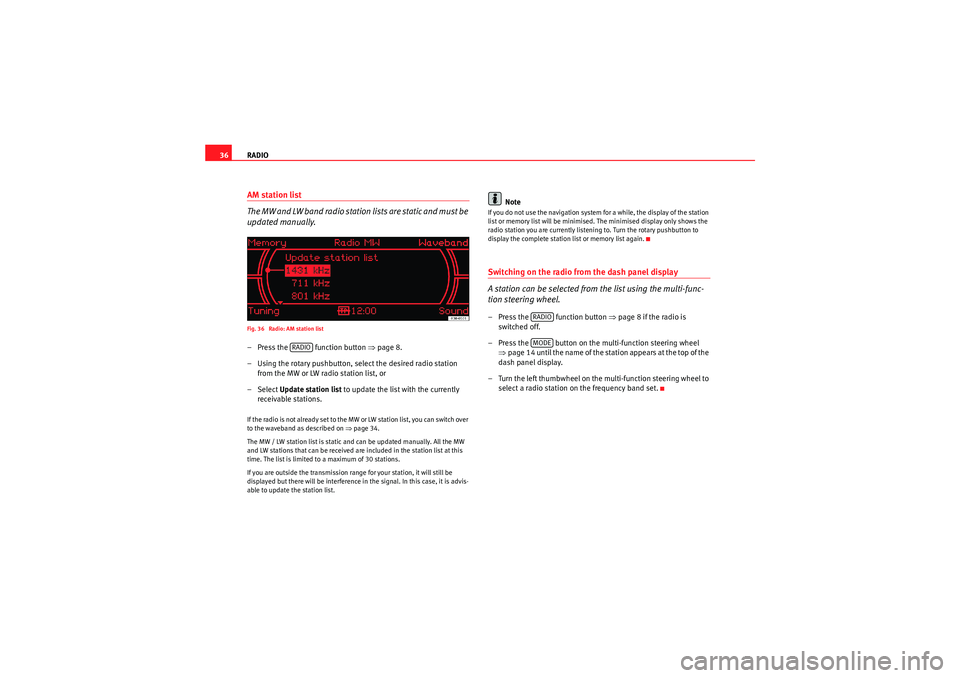
RADIO
36AM station list
The MW and LW band radio station lists are static and must be
updated manually.Fig. 36 Radio: AM station list– Press the function button ⇒page 8.
– Using the rotary pushbutton, select the desired radio station from the MW or LW radio station list, or
– Select Update station list to update the list with the currently
receivable stations.If the radio is not already set to the MW or LW station list, you can switch over
to the waveband as described on ⇒page 34.
The MW / LW station list is static and can be updated manually. All the MW
and LW stations that can be received are included in the station list at this
time. The list is limited to a maximum of 30 stations.
If you are outside the transmission range for your station, it will still be
displayed but there will be interference in the signal. In this case, it is advis-
able to update the station list.
Note
If you do not use the navigation system for a while, the display of the station
list or memory list will be minimised. The minimised display only shows the
radio station you are currently listening to. Turn the rotary pushbutton to
display the complete station list or memory list again.Switching on the radio from the dash panel display
A station can be selected from the list using the multi-func-
tion steering wheel.– Press the function button ⇒page 8 if the radio is
switched off.
– Press the button on the multi-function steering wheel ⇒page 14 until the name of the station appears at the top of the
dash panel display.
– Turn the left thumbwheel on the multi-function steering wheel to select a radio station on the frequency band set.
RADIO
RADIOMODE
Media System 1.0_EN.book Seite 36 Donnerstag, 10. September 2009 1:52 13
Page 39 of 124

RADIO
38To the right of the name of the station ⇒ page 37, fig. 37 is the corre-
sponding frequency band ⇒page 34 and, where applicable, the category
(e.g. Rock).
In the radio setup function, you can delete all stations stored in the memory
list using the option Delete memory list ⇒ page 43.
Note
To store the current station in the radio setup menu, keep the rotary push-
button pressed down until the Memory submenu is displayed, then select
Store Station name.Tuning MenuManual tuning
Tuning manually enables you to receive some radio stations
with a weaker signal.Fig. 38 Radio: Manual tuning (forward)
–Press the Tun ing control button in the radio menu.
– Turn the rotary pushbutton to select >> (“tune up”) ⇒fig. 38 or <<
(“tune down”) in the display.
– Press the rotary pushbutton to set the desired station frequency.Briefly pressing the control knob will change the frequency in small steps. If
you press and hold the rotary pushbutton, the frequency setting will change
faster. When you release the control knob, the frequency adjustment stops.
With the manual tuning option, even weak stations can be set and saved.
If you have selected a weak station in the FM band, it does not continue to
appear on the station list as a selection after changing radio stations.Automatic seek modeFig. 39 Radio: Automatic seek mode forwards–Press the Tun ing control button in the radio menu.
– Using the rotary pushbutton, select >| (seek up) ⇒fig. 39 or |<
(seek down).
Media System 1.0_EN.book Seite 38 Donnerstag, 10. September 2009 1:52 13
Page 86 of 124

NAV (navigation system)85
Operating
RADIO, CD/MP3
TEL (telephone)
NAV, INFO
SETUP
NAV, INFONAV (navigation system)General safety precautionsThe driver is completely responsible for traffic safety even
when driving with the navigation system active.B e s u r e t ha t y o u a l wa y s ha v e co m p le t e co n t r o l o f y o u r v e h i c l e i n a ll t r a f f i c s i t u -
ations when using navigation system functions.
WARNING
•Today's driving conditions require the full attention of drivers. Please
see ⇒page 6, “Notes on road safety”.•Observe traffic regulations when driving. The route calculated by the
navigation system is a recommendation of how best to reach a destination.
If driving instructions run contrary to traffic laws, the traffic laws always
take precedence. Pay attention to traffic lights, no-stopping signs, lane
change restrictions, one-way streets, etc.Caution
The volume of the sound system should be set at a level that enables you to
hear acoustic signals from outside, such as police and fire brigade sirens.
Failure to do so may cause an accident.
IntroductionIntroductionThe navigation system makes time-consuming map reading superfluous.
During route guidance you receive information on the dash panel display
⇒ page 86, fig. 93 regarding vehicle position, turn-off information (direction
and distance to turn-off) and estimated arrival time. Additionally, you receive
spoken navigation information ⇒page 87.
There are two possibilities for route guidance:•Route without stopover (single destination mode)•Route with stopovers (route plan)
Route without stopover (single destination mode)
In the single destination mode you can drive directly to a destination
⇒ page 91.
Route with stopovers (route plan)
In the route with stopover mode ( ⇒page 92) you can enter up to six stopo-
vers and a final destination.
For example, when travelling you can save time by finding the nearest filling
station in unfamiliar towns. You can also make a stopover to eat in a restau-
rant or visit a tourist attraction.
Media System 1.0_EN.book Seite 85 Donnerstag, 10. September 2009 1:52 13