2009 Seat Altea XL radio
[x] Cancel search: radioPage 160 of 297

Heating, Ventilation and Air conditioning 159
Safety First
Operating instructions
Practical tips
Te c h n i c a l D a t a
The LEDs on the Climatronic controls indicate that the selected function has
been activated.
In addition, the radio or radio and navigation displays mounted at factory
briefly display the current settings of the Climatronic if any are modified.
The symbols used on the radio or radio and navigation displays are the same
as the symbols used for the Climatronic controls.
Automatic mode
In automatic mode air temperature, air flow and distribution
are automatically regulated so that a specified temperature is
attained as quickly as possible and then maintained.The temperature can be adjusted separately for the left and right
sides of the vehicle interior.
Switching on automatic mode
–Press the ⇒
page 157, fig. 131 button. “AUTO High” is
shown on the radio display (high fan speed).
– Press the button again ⇒ page 157, fig. 131. “AUTO Low”
is shown on the radio display (low fan speed).Depending upon the version and finish, the vehicle may include:
When a temperature of 22°C (72°F) is set in automatic mode a comfortable
interior climate is quickly reached. Therefore, we recommend you not to
change this adjustment, except as necessary to suit individual preferences or
particular circumstances. The compartment temperature can be set between
+18°C (64°F) and +26°C (80°F). These ar e approximate temperatures and the actual temperature may be slightly higher or lower depending on the ambient
conditions.
Climatronic maintains a constant temperature. The temperature of the air
supplied to the interior, the blower speed and the air distribution are regu-
lated automatically. The system also considers the sunlight radiation, so
there is no need for manual readjustment. Therefore,
automatic mode almost
always provides the best comfort for the vehicle occupants throughout the
year.
Automatic mode is switched off whenever an adjustment is made using the
buttons for the air distribution, air flow or or the air recirculation button
. The temperature will continue to be regulated within the parameters
manually selected by the user.
Note
There are two automatic modes:•
Automatic mode LO: This calculates the air flow for two people.
•
Automatic mode HI: This calculates the air flow for more than two
people.
AUTOAUTO
AlteaXL_EN.book Seite 159 M ontag, 2. Februar 2009 12:26 12
Page 161 of 297

Heating, Ventilation and Air conditioning
160Manual mode
In manual mode you can adjust the air temperat ure, air flow and distribution as required.Switching on manual mode
– To enter manual mode, press one of the buttons ⇒fig. 134 to
or press the air flow control . The selected function is
shown on the radio or navigator display.Temperature
There are separate temperature selectors for the left and right sides of the
vehicle interior. The selected temperature is displayed above the selector.
The compartment temperature can be set between +18°C (64°F) and +26°C
(80°F). These are approximate temperat ures and the actual temperature may
be slightly higher or lower depending on the ambient conditions.
If a temperature below 18°C (64°F) is selected, the display switches to LO In
this setting the system runs at maximum cooling output and the temperature
is not regulated. If a temperature above 26°C (80°F) is selected, the display switches to
HI In
this setting the system runs at maximum heating output and the temperature
is not regulated.
Blower
The air flow may be adjusted freely using the control . Always have the
blower running at a low setting to ensure a constant flow of fresh air into the
vehicle. Pushing the button
to the minimum -1, turns the Climatronic off.
Air distribution
The air distribution is adjusted using the buttons , and . It is also
possible to open and close some of the air vents separately.
Switching the air conditioning system on and off
When the button is on (LED lit), th e heating, ventilation and air condi-
tioning system is on.
Fig. 134 On the instrument panel: 2C Climatronic
controls.
A1
A5
A10
A10
AC
AlteaXL_EN.book Seite 160 M ontag, 2. Februar 2009 12:26 12
Page 179 of 297

Driving
178The volume of the warning beeps will be gradually reduced after about 4
seconds if the vehicle remains at a constant distance from a detected
obstacle (it does not affect the permanent acoustic signal).Enabling/DisablingEnabling
– Connects the radionavigator.
– Press the switch
on the central console ⇒fig. 148 or on the
gear selector gate. You will hear a brief acknowledgement tone
and the LED on the switch will light up.
Disabling
– Drive forwards faster than 10 km/h or
– Press the switch
or – Switch the ignition off.
Segments in the optical display
Some colour segments in front and behind and an acoustic signal enable the
driver to assess the distance with respect to an obstacle. The ambar colour
segments combined with a discontinuous beep indicate the presence of an
obstacle. As the vehicle gets closer to
the obstacle, the colour of the segment
changes to red and the acoustic signal beeps continuously. When the penul-
timate segment is displayed, this means that the vehicle has reached the
collision zone. Stop moving immediately! ⇒
WARNING
•
The parking aid is not a replacement for driver awareness. The driver is
personally responsible for safe parking and other manoeuvres.
•
The sensors have blind spots in which obstacles are not registered.
Always look out for small children and animals because the system will not
always detect them. Always pay attention when reversing to avoid acci-
dents.
•
Always keep a close eye on the area around the vehicle and make full
use of the rear-view mirrors.Caution
Please note that low obstacles detected by the system may no longer be
registered by the sensors as the car moves closer, so the system will not give
any further warning. Certain kinds of obstacles (such as wire fences, chains,
thin painted posts or trailer draw bars, etc) may not always be detected by the
system, so take care not to damage the vehicle in such cases.
Note
•
Please refer to the notes on towing ⇒page 179.
•
There is a slight delay in the picture display.
Fig. 148 Centre console:
Switch for parking aid
AlteaXL_EN.book Seite 178 M ontag, 2. Februar 2009 12:26 12
Page 201 of 297
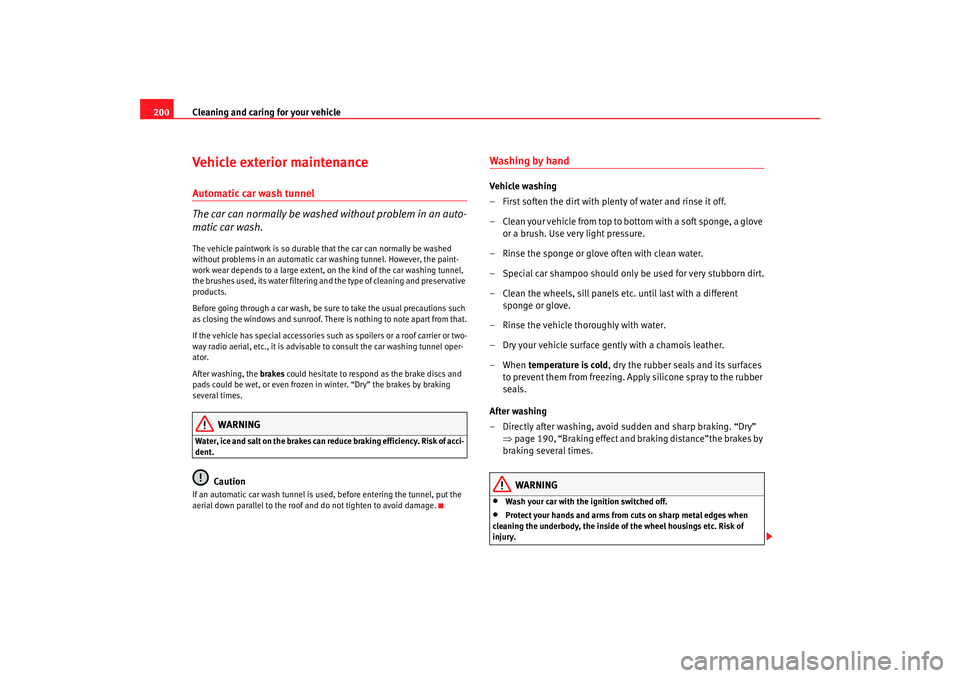
Cleaning and caring for your vehicle
200Vehicle exterior maintenanceAutomatic car wash tunnel
The car can normally be washed without problem in an auto-
matic car wash.The vehicle paintwork is so durable that the car can normally be washed
without problems in an automatic car washing tunnel. However, the paint-
work wear depends to a large extent, on the kind of the car washing tunnel,
the brushes used, its water filtering and the type of cleaning and preservative
products.
Before going through a car wash, be sure to take the usual precautions such
as closing the windows and sunroof. There is nothing to note apart from that.
If the vehicle has special accessories such as spoilers or a roof carrier or two-
way radio aerial, etc., it is advisable to consult the car washing tunnel oper-
ator.
After washing, the brakes could hesitate to respond as the brake discs and
pads could be wet, or even frozen in winter. “Dry” the brakes by braking
several times.
WARNING
Water, ice and salt on the brakes can reduce braking efficiency. Risk of acci-
dent.
Caution
If an automatic car wash tunnel is u sed, before entering the tunnel, put the
aerial down parallel to the roof and do not tighten to avoid damage.
Washing by handVehicle washing
– First soften the dirt with plenty of water and rinse it off.
– Clea n you r vehicle from top to bo ttom with a soft sponge, a g love or a brush. Use very light pressure.
– Rinse the sponge or glove often with clean water.
– Special car shampoo should only be used for very stubborn dirt.
– Clean the wheels, sill panels etc. until last with a different sponge or glove.
– Rinse the vehicle thoroughly with water.
– Dry your vehicle surface gently with a chamois leather.
–When temperature is cold , dry the rubber seals and its surfaces
to prevent them from freezing. Ap ply silicone spray to the rubber
seals.
After washing
– Directly after washing, avoid sudden and sharp braking. “Dry” ⇒page 190, “Braking effect and braking distance”the brakes by
braking several times.
WARNING
•
Wash your car with the ignition switched off.
•
Protect your hands and arms from cuts on sharp metal edges when
cleaning the underbody, the inside of the wheel housings etc. Risk of
injury.
AlteaXL_EN.book Seite 200 M ontag, 2. Februar 2009 12:26 12
Page 207 of 297
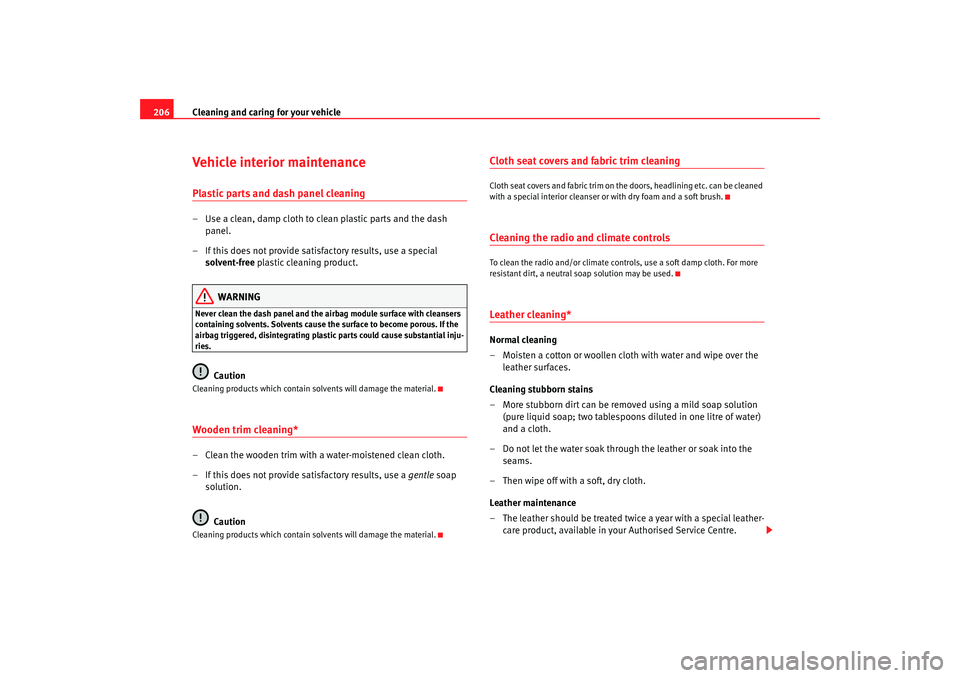
Cleaning and caring for your vehicle
206Vehicle interior maintenancePlastic parts and dash panel cleaning– Use a clean, damp cloth to clean plastic parts and the dash
panel.
– If this does not provide satisfactory results, use a special solvent-free plastic cleaning product.
WARNING
Never clean the dash panel and the airbag module surface with cleansers
containing solvents. Solvents cause the surface to become porous. If the
airbag triggered, disintegrating plastic parts could cause substantial inju-
ries.
Caution
Cleaning products which contain solvents will damage the material.Wooden trim cleaning*– Clean the wooden trim with a water-moistened clean cloth.
– If this does not provide satisfactory results, use a gentle soap
solution.
CautionCleaning products which contain solvents will damage the material.
Cloth seat covers and fabric trim cleaningCloth seat covers and fabric trim on the doors, headlining etc. can be cleaned
with a special interior cleanser or with dry foam and a soft brush.Cleaning the radio and climate controlsTo clean the radio and/or climate controls, use a soft damp cloth. For more
resistant dirt, a neutral soap solution may be used.Leather cleaning*Normal cleaning
– Moisten a cotton or woollen cloth with water and wipe over the leather surfaces.
Cleaning stubborn stains
– More stubborn dirt can be removed using a mild soap solution (pure liquid soap; two tablespoons diluted in one litre of water)
and a cloth.
– Do not let the water soak through the leather or soak into the seams.
– Then wipe off with a soft, dry cloth.
Leather maintenance
– The leather should be treated twice a year with a special leather- care product, available in your Authorised Service Centre.
AlteaXL_EN.book Seite 206 M ontag, 2. Februar 2009 12:26 12
Page 210 of 297
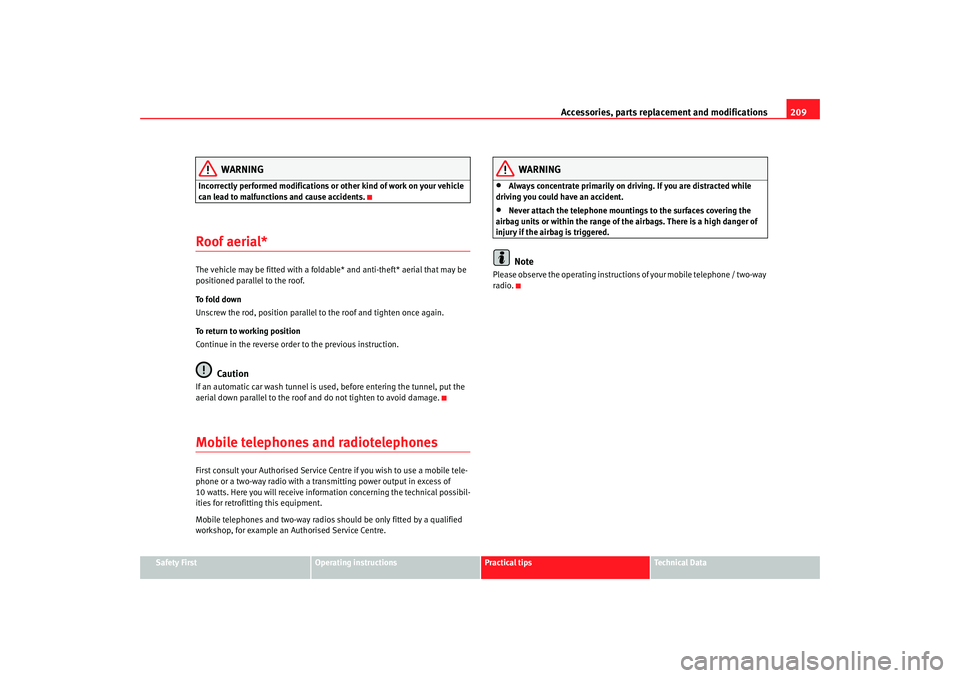
Accessories, parts replacement and modifications209
Safety First
Operating instructions
Practical tips
Te c h n i c a l D a t a
WARNING
Incorrectly performed modifications or other kind of work on your vehicle
can lead to malfunctions and cause accidents.Roof aerial*The vehicle may be fitted with a foldable* and anti-theft* aerial that may be
positioned parallel to the roof.
To fold down
Unscrew the rod, position parallel to the roof and tighten once again.
To return to working position
Continue in the reverse order to the previous instruction.
Caution
If an automatic car wash tunnel is used, before entering the tunnel, put the
aerial down parallel to the roof and do not tighten to avoid damage.Mobile telephones and radiotelephonesFirst consult your Authorised Service Centre if you wish to use a mobile tele-
phone or a two-way radio with a transmitting power output in excess of
10 watts. Here you will receive information concerning the technical possibil-
ities for retrofitting this equipment.
Mobile telephones and two-way radios should be only fitted by a qualified
workshop, for example an Authorised Service Centre.
WARNING
•
Always concentrate primarily on driving. If you are distracted while
driving you could have an accident.
•
Never attach the telephone mountings to the surfaces covering the
airbag units or within the range of th e airbags. There is a high danger of
injury if the airbag is triggered.Note
Please observe the operating instructions of your mobile telephone / two-way
radio.
AlteaXL_EN.book Seite 209 M ontag, 2. Februar 2009 12:26 12
Page 253 of 297

If and when
252Some of the electrical items listed in the table are only fitted on certain
models or are optional extras. Please note that the above list, while correct at the time of printing, is subject
to alterations. If discrepancies should
occur, please refer to the sticker on the
inside of the fuse cover for the correct information for your model.
Fuses layout, engine compartment, left partFuses
40
Trailer control unit (indicators, brakes and left
side)
20
41
Trailer control unit (fog light, reversing light and
right side)
20
42
BCM wiring switchboard
20
43
Trailer pre-installation
40
44
Rear window heater
25
45
Electric windows (front)
30
46
Rear electric windows
30
47
Engine (Fuel control unit, petrol relay)
15
48
Convenience controls
20
49
Heating controls
40
50
Heated seats
30
51
Sunroof
20
52
Headlight washer system
20
53
Vacant
20
54
Taxi (taximeter power supply)
5
55
Vacant
20
56
Taxi (taximeter power supply)
15
57
Vacant
58
Central locking control unit
30
Number
Consumer
Amps
Number
Consumer
Amps
1
Windscreen wipers
20
2
DQ200 gearbox
30
3
Cable control unit
5
4
ABS
20
5
AQ gearbox
15
6
Instrument panel/Steering column
5
7
Ignition key
40
8
Radio
15
9
Telephone/TomTom Navigator
5
10
Engine management
5
Engine management
10
11
Va ca n t
12
Electronic control unit
5
13
Petrol injection module supply
15
Diesel injection module supply
30
14
Coil
20
AlteaXL_EN.book Seite 252 M ontag, 2. Februar 2009 12:26 12
Page 293 of 297

Index
292Overview
Control lamps . . . . . . . . . . . . . . . . . . . . . . . . 73
Instrument panel . . . . . . . . . . . . . . . . . . . . . . 53
Instruments . . . . . . . . . . . . . . . . . . . . . . . . . . 55
Warning lamps . . . . . . . . . . . . . . . . . . . . . . . 73PPaintworkPolishing . . . . . . . . . . . . . . . . . . . . . . . . . . . 202
Parking . . . . . . . . . . . . . . . . . . . . . . . . . . . . . . . . 175
Parking lights . . . . . . . . . . . . . . . . . . . . . . . . . . 116
Parking system . . . . . . . . . . . . . . . . . . . . . . . . . 177
Parking system plus . . . . . . . . . . . . . . . . . . . . . 177
Parts . . . . . . . . . . . . . . . . . . . . . . . . . . . . . . . . . . 208
Parts replacement . . . . . . . . . . . . . . . . . . . . . . . 208
Pedals . . . . . . . . . . . . . . . . . . . . . . . . . . . . . . . . . 16
Petrol . . . . . . . . . . . . . . . . . . . . . . . . . . . . . . . . . 211 Driving abroad . . . . . . . . . . . . . . . . . . . . . . . 194
Petrol additives . . . . . . . . . . . . . . . . . . . . . . . . . 212
Petrol engines, starting . . . . . . . . . . . . . . . . . . 166
Physical principles of a frontal collision . . . . . . 20
Plastic key tab . . . . . . . . . . . . . . . . . . . . . . . . . . . 97
Plastic parts . . . . . . . . . . . . . . . . . . . . . . . . . . . . 202
Plastic parts cleaning . . . . . . . . . . . . . . . . . . . . 206
Pollen filter . . . . . . . . . . . . . . . . . . . . . . . . . . . . 161
Power steering . . . . . . . . . . . . . . . . . . . . . . . . . . 189
Products for vehicle maintenance . . . . . . . . . . 199
RRadio frequency remote control Changing the battery . . . . . . . . . . . . . . . . . . 99
Radio navigation Steering wheel controls audio + telephone version . . . . . . . . . . . . . . 87
audio version . . . . . . . . . . . . . . . . . . . . . . . . . 87
Radio wave remote control . . . . . . . . . . . . . . . . . 98
Rain sensor* . . . . . . . . . . . . . . . . . . . . . . . . . . . 123
Rear drink holder* Armrest* . . . . . . . . . . . . . . . . . . . . . . . . . . . . 140
Rear fog light Indication lamp . . . . . . . . . . . . . . . . . . . . . . 109
Warning lamp . . . . . . . . . . . . . . . . . . . . . . . . 76
Rear interior lights . . . . . . . . . . . . . . . . . . . . . . 119
Rear lights . . . . . . . . . . . . . . . . . . . . . . . . . . . . . 257
Rear reading lights . . . . . . . . . . . . . . . . . . . . . . 119
Rear seat bench . . . . . . . . . . . . . . . . . . . . . . . . . 133
Rear window heating Heating element wires . . . . . . . . . . . . . . . . 203
Rear window wiper . . . . . . . . . . . . . . . . . . . . . . 124
Rear-view mirror . . . . . . . . . . . . . . . . . . . . . . . . 125
Recommended gear display . . . . . . . . . . . . . . . . 59
Refuelling . . . . . . . . . . . . . . . . . . . . . . . . . . . . . . 210
Registration light . . . . . . . . . . . . . . . . . . . . . . . . 261
Remote control key Buttons . . . . . . . . . . . . . . . . . . . . . . . . . . . . . 98
Synchronising . . . . . . . . . . . . . . . . . . . . . . . . 99
Removing and fitting the wheel . . . . . . . . . . . . 245 Repairs
airbags . . . . . . . . . . . . . . . . . . . . . . . . . . . . . . 31
Replacement keys . . . . . . . . . . . . . . . . . . . . . . . . 97
Rev counter . . . . . . . . . . . . . . . . . . . . . . . . . . . . . 57
Reverse gear Manual gearbox . . . . . . . . . . . . . . . . . . . . . 169
Roll-back function Sliding/tilting roof . . . . . . . . . . . . . . . . . . . 108
Windows . . . . . . . . . . . . . . . . . . . . . . . . . . . 105
Roof aerial* . . . . . . . . . . . . . . . . . . . . . . . . . . . . 209
Roof carrier* . . . . . . . . . . . . . . . . . . . . . . . . . . . 150
Roof stowage compartment* . . . . . . . . . . . . . . 137
Rubber seals . . . . . . . . . . . . . . . . . . . . . . . . . . . 203
Running in Engine . . . . . . . . . . . . . . . . . . . . . . . . . . . . . 190
SSafe driving . . . . . . . . . . . . . . . . . . . . . . . . . . . . . . 7
Safety . . . . . . . . . . . . . . . . . . . . . . . . . . . . . . . . . . . 8
Safety equipment . . . . . . . . . . . . . . . . . . . . . . . . . 7
Safety instructionsCoolant temperature . . . . . . . . . . . . . . . . . . . 76
Safety notes Airbags . . . . . . . . . . . . . . . . . . . . . . . . . . . . . . 31
Belt tension devices . . . . . . . . . . . . . . . . . . . 27
Curtain airbags . . . . . . . . . . . . . . . . . . . . . . . 41
Disabling front passenger airbag . . . . . . . . 44
frontal airbags . . . . . . . . . . . . . . . . . . . . . . . . 36
side airbags . . . . . . . . . . . . . . . . . . . . . . . . . . 39
AlteaXL_EN.book Seite 292 M ontag, 2. Februar 2009 12:26 12