Page 135 of 291

Seats and stowage
134Heated seats*
The front seat cushions and ba ckrests can be heated electri-
cally.
Front seat heating for vehicles without Climatronic
– Turn the appropriate thumb wheel ⇒ fig. 95 to switch on the seat
heating. The seat heating is switched off in the 0 position.
Front seat heating for vehicles with Climatronic
– Press button to switch on the seat heating.
– Press once to set seat heating at maximum level (level 3).
– Press twice to set seat heating at medium level (level 2).
– Press three times to set seat heating at minimum level (level 1).
– When the button is pressed four times, the heating goes off and the LED goes out (level 0).The seat heating only works when the ignition is switched on. The left thumb
wheel controls the left seat and the right thumb wheel the right seat.
Caution
To avoid damaging the heating elements, please do not kneel on the seat or
apply sharp pressure at a single point to the seat cushion and backrest.
Fig. 95 Thumb wheel for
the front seat heatingFig. 96 Front seat
heating with Climatronic
AA
altea_freetrack_ingles.book Seite 134 Montag, 16. Februar 2009 10:48 10
Page 141 of 291
Seats and stowage
140Stowage in the luggage compartment*
There is a variable stowage area* in the luggage compart-
ment floor.
– Lift the luggage compartment floor and fold it back all the way
⇒fig. 106.
– Fit the separator ⇒fig. 107 , into the side grooves depending
on the size of the objects to be transported. The onboard tool kit
and the spare wheel are located underneath the luggage
compartment.
– Secure luggage in the luggage compartment with suitable straps on the fastening rings.
Note•
The folding table is designed for a maximum load of 50 kg. For heavier
loads fold up the table and remove.
•
Do not exceed the maximum authorised weight for the vehicle
⇒ page 275.
Fig. 106 Variable floor
boot stowage compart-
mentFig. 107 Variable floor
boot stowage compart-
ment
AA
altea_freetrack_ingles.book Seite 140 Montag, 16. Februar 2009 10:48 10
Page 142 of 291

Seats and stowage141
Safety First
Operating instructions
Practical tips
Te c h n i c a l D a t a
Luggage compartment retaining net
There is a retaining net in the luggage compartment for
securing objects.– Use the fastening rings located on the side of the luggage
compartment to attach the retaining net ⇒fig. 108 .
Note•
The folding table is designed for a maximum load of 50 kg. For heavier
loads fold up the table and remove.
•
Do not exceed the maximum authorised weight for the vehicle
⇒ page 275.
Other stowage areasOther stowage areas can be found:•
in the centre console,
•
in the door trims (front and rear),
•
in the side trims of the luggage compartment,
•
in the spare wheel recess in the luggage compartment (only on vehicles
with an optional anti-puncture kit*.
The clothes hooks are located on the rear roof handles.
WARNING
•
Do not store loose objects on the dashboard. These objects could be
flung through the passenger compartment when the vehicle is moving (e.g.
while accelerating, braking or cornering) and distract the driver. Risk of
accident.
•
Ensure that no objects can fall from the centre console or other stowage
areas into the driver foot well while the vehicle is moving. In the event of a
sudden braking manoeuvre, you will not be able to use the brake, clutch or
accelerator. Risk of accident.
•
Clothing hung on the coat hooks must not restrict the driver's view.
Risk of accident. The coat hooks are intended only for use with light arti-
cles of clothing. Do not leave any hard, sharp or heavy objects in hanging
articles of clothing. During sudden braking manoeuvres or accidents, espe-
cially those involving airbag deployment, these objects could injure the
vehicle occupants.
Fig. 108 Retaining net
altea_freetrack_ingles.book Seite 141 Montag, 16. Februar 2009 10:48 10
Page 166 of 291
Driving165
Safety First
Operating instructions
Practical tips
Te c h n i c a l D a t a
DrivingAddressAdjusting the steering wheel position
The height and reach of the steering wheel can be freely
adjusted to suit the driver.
– Adjust the driver seat to the correct position.
– Push the lever under the steering column ⇒fig. 135 down
⇒ .
– Adjust the steering wheel in this way until the correct position is set ⇒fig. 136 .
– Then push the lever up again firmly ⇒.
WARNING
•
Incorrect use of the steering column adjustment function and an incor-
rect seating position can result in serious injury.
•
To avoid accidents, the steering column should be adjusted only when
the vehicle is stationary.
Fig. 135 Adjusting the
steering wheel position
Fig. 136 Proper sitting
position for driver
altea_freetrack_ingles.book Seite 165 Montag, 16. Februar 2009 10:48 10
Page 167 of 291
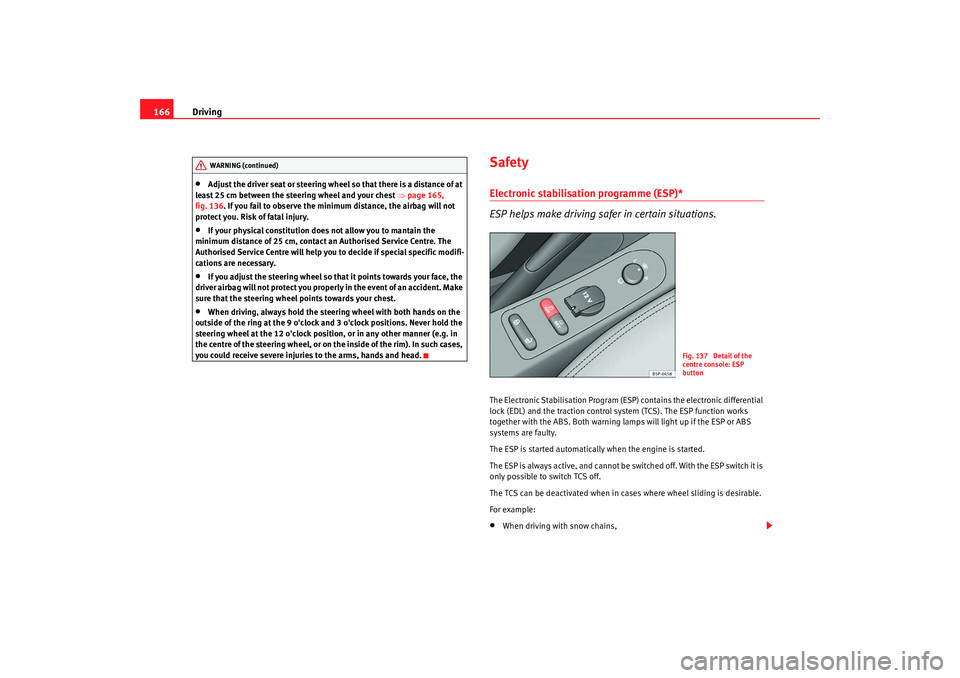
Driving
166•
Adjust the driver seat or steering wheel so that there is a distance of at
least 25 cm between the steering wheel and your chest ⇒ page 165,
fig. 136 . If you fail to observe the minimum distance, the airbag will not
protect you. Risk of fatal injury.
•
If your physical constitution does not allow you to mantain the
minimum distance of 25 cm, contact an Authorised Service Centre. The
Authorised Service Centre will help you to decide if special specific modifi-
cations are necessary.
•
If you adjust the steering wheel so that it points towards your face, the
dri ve r ai rba g w ill n ot p rotec t you prope r ly in t he e v en t of a n a ccide n t. M a ke
sure that the steering wheel points towards your chest.
•
When driving, always hold the steering wheel with both hands on the
outside of the ring at the 9 o'clock and 3 o'clock positions. Never hold the
steering wheel at the 12 o'clock position, or in any other manner (e.g. in
the centre of the steering wheel, or on the inside of the rim). In such cases,
you could receive severe injuries to the arms, hands and head.
SafetyElectronic stabilisation programme (ESP)*
ESP helps make driving safer in certain situations.The Electronic Stabilisation Program (ESP) contains the electronic differential
lock (EDL) and the traction control system (TCS). The ESP function works
together with the ABS. Both warning lamps will light up if the ESP or ABS
systems are faulty.
The ESP is started automatically when the engine is started.
The ESP is always active, and cannot be switched off. With the ESP switch it is
only possible to switch TCS off.
The TCS can be deactivated when in cases where wheel sliding is desirable.
For example:•
When driving with snow chains,
WARNING (continued)
Fig. 137 Detail of the
centre console: ESP
button
altea_freetrack_ingles.book Seite 166 Montag, 16. Februar 2009 10:48 10
Page 168 of 291

Driving167
Safety First
Operating instructions
Practical tips
Te c h n i c a l D a t a
•
when driving in deep snow or on loose surfaces,
•
when rocking the vehicle backwards and forwards to free it from mud, for
example.
Next, the button should be pressed to reactivate the TCS.
When does the warning light switch on or flash?
•
On switching the ignition on, it lights up for about two seconds to carry
out a function control.
•
The warning lamp will start flashing when the vehicle is moving if the ESP
or the TCS is activated. The warning lamp will light up slowly if the TCS is
switched off.
•
It will light up continuously if there is a malfunction in the ESP.
WARNING
•
The electronic stabilisation programme (ESP) cannot defy the laws of
physics. This should be kept in mind, particularly on slippery and wet
roads and when towing a trailer.
•
Always adapt your driving style to suit the condition of the roads and
the traffic situation. Do not let the extra safety afforded by ESP tempt you
into taking any risks when driving, this can cause accidents.
•
Please refer to the corresponding warning notes on ESP in ⇒page 185,
“Intelligent technology”.
Ignition lockPosition of the ignition keyIgnition switched off, steering lock
In this position ⇒ fig. 138 the ignition and the engine are OFF and the
steering may be locked.
For the Steering lock to operate without the ignition key, turn the steering
wheel until it locks with an audible sound. You should always lock the
steering wheel when you leave your vehicle. This will help prevent vehicle
theft ⇒ .
Switching the ignition or the glow plug system on
Turn the ignition key to this position and release it. If the key cannot be turned
or it is difficult to turn from position to position , move the steering
wheel back and forth until it loosens up.
Fig. 138 Ignition key
positions
A0
A1
A0
A12
altea_freetrack_ingles.book Seite 167 Montag, 16. Februar 2009 10:48 10
Page 174 of 291

Driving173
Safety First
Operating instructions
Practical tips
Te c h n i c a l D a t a
the full power of the engine. This programme is not recommended for use on
the motorway or in the city.
Selecting the manual programme (tiptronic)
This programme allows driving similar to a manual gearbox.
This programme may be accessed using the selector lever or from the
steering wheel controls when this option is fitted
⇒page 175.
Selector lever locking
The selector lever lock prevents gears from being engaged
inadvertently, which would cause the vehicle to move.Releasing the selector lever lock
– Start the vehicle. – Press and release the brake pedal, at the same time press the
button on the selector lever.
The lock is only activated when the vehicle is stopped or at a speed of less
than 5 km/h. At higher speeds, the lock is automatically released in position
N.
For rapid changes of position (e.g. from R to D) the lever will not lock. If the
lever remains in the position N more than one second then it is locked. With
the automatic lock, the lever is prevented passing from P and N to any other
gear without first pressing the brake pedal.
The selector lever must be put in the position P in order to remove the key.Driving with an automatic gearbox* / DSG automatic gearbox*
The drive and reverse gears are automatically engaged.
Fig. 143 Deactivating the
lock
Fig. 144 Driving
altea_freetrack_ingles.book Seite 173 Montag, 16. Februar 2009 10:48 10
Page 176 of 291

Driving175
Safety First
Operating instructions
Practical tips
Te c h n i c a l D a t a
•
If you must stop on a hill, always hold the vehicle using the footbrake
to avoid rolling back.
•
The footbrake must not be held for a long period of time, not even
lightly; continuous braking will cause overheating of the brakes and a
reduction or even a loss of braking power and a significant increase in
braking distances.
•
Never allow the vehicle to coast down a gradient with the selector lever
in positions N or D, even when the engine is not running. For descents, the
use of the Tiptronic programme is recommended to keep the speed
reduced.Caution
•
Never use the automatic gearbox to hold the vehicle stationary on a hill,
even for short periods, as this may overheat the gearbox and cause damage.
Apply the handbrake or depress the foot brake to hold the vehicle in position.
•
If the vehicle is allowed to roll with the engine stopped but the selector in
position N then the gearbox may be damaged because it will not be
lubricated.
Using the Tiptronic gear system
The Tiptronic system allows the driver to manually select
gears
WARNING (continued)
Fig. 145 Changing gear
with TiptronicFig. 146 Steering wheel
with levers for automatic
gearbox
altea_freetrack_ingles.book Seite 175 Montag, 16. Februar 2009 10:48 10