2009 Seat Alhambra cruise control
[x] Cancel search: cruise controlPage 5 of 285

Contents3
ContentsThe structure of this manual
. . . . .
Content
. . . . . . . . . . . . . . . . . . . . . . . . . . . . . . . .
Safety First
. . . . . . . . . . . . . . . . . . . . . . . . . . .
Safe Driving
. . . . . . . . . . . . . . . . . . . . . . . . . . . . . .
Brief introduction . . . . . . . . . . . . . . . . . . . . . . . .
Proper sitting position for occupants . . . . . . . . .
Pedal area . . . . . . . . . . . . . . . . . . . . . . . . . . . . . .
Stowing luggage . . . . . . . . . . . . . . . . . . . . . . . . .
Seat belts
. . . . . . . . . . . . . . . . . . . . . . . . . . . . . . . .
Introduction . . . . . . . . . . . . . . . . . . . . . . . . . . . . .
Why wear seat belts? . . . . . . . . . . . . . . . . . . . . . .
Seat belts . . . . . . . . . . . . . . . . . . . . . . . . . . . . . . .
Belt tension devices . . . . . . . . . . . . . . . . . . . . . .
Airbag system
. . . . . . . . . . . . . . . . . . . . . . . . . . . .
Brief introduction . . . . . . . . . . . . . . . . . . . . . . . .
Front airbags . . . . . . . . . . . . . . . . . . . . . . . . . . . .
Side airbags . . . . . . . . . . . . . . . . . . . . . . . . . . . . .
Curtain airbags . . . . . . . . . . . . . . . . . . . . . . . . . .
Deactivating airbags* . . . . . . . . . . . . . . . . . . . . .
Child safety
. . . . . . . . . . . . . . . . . . . . . . . . . . . . . .
Brief introduction . . . . . . . . . . . . . . . . . . . . . . . .
Child seats . . . . . . . . . . . . . . . . . . . . . . . . . . . . . .
Installation of child seats in vehicle seats . . . . .
Integrated child seat . . . . . . . . . . . . . . . . . . . . . .
Operating instructions
. . . . . . . . . . . .
Overview
. . . . . . . . . . . . . . . . . . . . . . . . . . . . . . . . .
Overview of the instrument panel . . . . . . . . . . .
Instruments . . . . . . . . . . . . . . . . . . . . . . . . . . . . .
Display in the instrument panel . . . . . . . . . . . . .
Warning lamps . . . . . . . . . . . . . . . . . . . . . . . . . . .
On board computer with multifunction display .
Steering wheel controls . . . . . . . . . . . . . . . . . . .
Telephone* . . . . . . . . . . . . . . . . . . . . . . . . . . . . .
Unlocking and locking
. . . . . . . . . . . . . . . . . . . .
Keys . . . . . . . . . . . . . . . . . . . . . . . . . . . . . . . . . . .
Central locking . . . . . . . . . . . . . . . . . . . . . . . . . . .
Key with remote control . . . . . . . . . . . . . . . . . . .
Anti-theft alarm system . . . . . . . . . . . . . . . . . . . .
Tailgate . . . . . . . . . . . . . . . . . . . . . . . . . . . . . . . . .
Windows . . . . . . . . . . . . . . . . . . . . . . . . . . . . . . .
Sliding/tilting sun roof . . . . . . . . . . . . . . . . . . . .
Lights and visibility
. . . . . . . . . . . . . . . . . . . . . . .
Lights . . . . . . . . . . . . . . . . . . . . . . . . . . . . . . . . . .
Visibility . . . . . . . . . . . . . . . . . . . . . . . . . . . . . . . .
Windscreen washers . . . . . . . . . . . . . . . . . . . . . .
Mirrors . . . . . . . . . . . . . . . . . . . . . . . . . . . . . . . . .
Seats and stowage
. . . . . . . . . . . . . . . . . . . . . . .
The importance of correct seat adjustment . . . .
Head restraints . . . . . . . . . . . . . . . . . . . . . . . . . .
Front seats . . . . . . . . . . . . . . . . . . . . . . . . . . . . . .
Rear seats . . . . . . . . . . . . . . . . . . . . . . . . . . . . . .
Stowage compartments . . . . . . . . . . . . . . . . . . .
Ashtrays, cigarette lighter and electrical sockets
AUX-IN Input . . . . . . . . . . . . . . . . . . . . . . . . . . . . .
Hazard warning triangles and first aid kit . . . . .
Luggage compartment . . . . . . . . . . . . . . . . . . . . Roof carrier . . . . . . . . . . . . . . . . . . . . . . . . . . . . . .
Cooling and heating box* . . . . . . . . . . . . . . . . . .
Heating, Ventilation and Air conditioning
. .
Climatronic . . . . . . . . . . . . . . . . . . . . . . . . . . . . . .
Driving
. . . . . . . . . . . . . . . . . . . . . . . . . . . . . . . . . . .
Address . . . . . . . . . . . . . . . . . . . . . . . . . . . . . . . .
Safety . . . . . . . . . . . . . . . . . . . . . . . . . . . . . . . . . .
Ignition lock . . . . . . . . . . . . . . . . . . . . . . . . . . . . .
Starting and stopping the engine . . . . . . . . . . .
Manual gearbox . . . . . . . . . . . . . . . . . . . . . . . . . .
Automatic gearbox . . . . . . . . . . . . . . . . . . . . . . .
Handbrake . . . . . . . . . . . . . . . . . . . . . . . . . . . . . .
Parking distance warning system* . . . . . . . . . . .
Cruise control system (CCS) . . . . . . . . . . . . . . . .
Tips and Maintenance
. . . . . . . . . . . . .
Intelligent technology
. . . . . . . . . . . . . . . . . . . . .
Brakes . . . . . . . . . . . . . . . . . . . . . . . . . . . . . . . . .
Driving and the environment
. . . . . . . . . . . . . .
Running-in . . . . . . . . . . . . . . . . . . . . . . . . . . . . . .
Exhaust gas emission control system . . . . . . . .
Economical and environmentally friendly driving
Driving abroad . . . . . . . . . . . . . . . . . . . . . . . . . . .
Trailer towing . . . . . . . . . . . . . . . . . . . . . . . . . . . .
Cleaning and caring for your vehicle
. . . . . . .
General notes . . . . . . . . . . . . . . . . . . . . . . . . . . .
Care of the vehicle exterior . . . . . . . . . . . . . . . . .
Care of the vehicle interior . . . . . . . . . . . . . . . . .
5
6
7
7
7
10
15
16
18
18
20
23
31
33
33
37
40
42
44
46
46
48
51
54 63
63
63
64
69
72
81
86
87
88
88
89
95
97
99
102
105
109
109
115
117
119
122
122
123
125
127
134
140
143
144
144 149
150
153
153
161
161
162
163
165
167
168
174
175
177
181
181
181
187
187
188
189
191
192
195
195
196
201
alhambra_aleman.book Seite 3 Montag, 23. M‰
rz 2009 1:12 13
Page 65 of 285

Overview63
Safety First
Operating instructions
Tips and Maintenance
Te c h n i c a l D a t a
Operating instructionsOverviewOverview of the instrument panelThis overview will help you to familiarise yourself with the
controls and displays.
Door release lever . . . . . . . . . . . . . . . . . . . . . . . . . . . . . . . . . . .
Electric wing mirror adjustment control . . . . . . . . . . . . . . . . . . .
Electric window control . . . . . . . . . . . . . . . . . . . . . . . . . . . . . . . .
Light switch . . . . . . . . . . . . . . . . . . . . . . . . . . . . . . . . . . . . . . . . .
Instrument lighting control / Headlamp range control . . . . . . .
Air outlets
main beam and turn signal light lever/ Cruise control* / . . . . .
Instrument panel / warning lights / . . . . . . . . . . . . . . . . . . . . . .
Horn / Driver's airbag* . . . . . . . . . . . . . . . . . . . . . . . . . . . . . . . .
Ignition lock . . . . . . . . . . . . . . . . . . . . . . . . . . . . . . . . . . . . . . . . .
Windscreen wiper lever . . . . . . . . . . . . . . . . . . . . . . . . . . . . . . . .
Switches for:
−rear window heater . . . . . . . . . . . . . . . . . . . . . . . . . . . . . . . . .
− windscreen heater* . . . . . . . . . . . . . . . . . . . . . . . . . . . . . . . .
− left seat heating* . . . . . . . . . . . . . . . . . . . . . . . . . . . . . . . . . .
− ESP* . . . . . . . . . . . . . . . . . . . . . . . . . . . . . . . . . . . . . . . . . . . . .
Climatronic . . . . . . . . . . . . . . . . . . . . . . . . . . . . . . . . . . . . . . . . .
Radio
Cup holder* . . . . . . . . . . . . . . . . . . . . . . . . . . . . . . . . . . . . . . . . .
Central upper stowage compartment . . . . . . . . . . . . . . . . . . . . Switches for:
−
hazard warning light switch . . . . . . . . . . . . . . . . . . . . . . . . . .
− PDC* (parking distance control) . . . . . . . . . . . . . . . . . . . . . .
− right seat heating* . . . . . . . . . . . . . . . . . . . . . . . . . . . . . . . . .
− cover for supplementary switch
Glove box/Stowage compartment . . . . . . . . . . . . . . . . . . . . . . .
Passenger airbag* . . . . . . . . . . . . . . . . . . . . . . . . . . . . . . . . . . .
Passenger side upper stowage compartment . . . . . . . . . . . . . .
Gear lever . . . . . . . . . . . . . . . . . . . . . . . . . . . . . . . . . . . . . . . . . . .
Ash tray/ lighter . . . . . . . . . . . . . . . . . . . . . . . . . . . . . . . . . . . . .
Electric side window controls* . . . . . . . . . . . . . . . . . . . . . . . . . .
Handbrake . . . . . . . . . . . . . . . . . . . . . . . . . . . . . . . . . . . . . . . . . .
Pedals
Steering control adjustment lever* . . . . . . . . . . . . . . . . . . . . . .
Fusebox cover . . . . . . . . . . . . . . . . . . . . . . . . . . . . . . . . . . . . . . .
Unlock bonnet lever . . . . . . . . . . . . . . . . . . . . . . . . . . . . . . . . . .
Note
•
Some of the items of equipment listed here are fitted only on certain
models/model years or are optional extras.
•
In versions with the steering wheel on the right, the layout of the control
elements is somewhat different. But the symbols assigned to the controls
correspond to the symbols used in the versions with the steering wheel on
the left
A1
93
A2
120
A3
102
A4
110
A5
110
A6A7
112, 177
A8
64, 72
A9
37
A10
163
A11
117
A12
116
116
126
184
A13
153
A14A15
137
A16
135
A17
111
175
126
A18
135
A19
37
A20
134
A21
167
A22
140
A23
102
A24
174
A25A26
161
A27
243
A28
213
alhambra_aleman.book Seite 63 Montag, 23. M‰ rz 2009 1:12 13
Page 74 of 285

Overview
72Warning lampsOverview of the warning lamps
The warning lamps indicate a number of different functions and possible faults.
ItemSymbol Meaning of warning and control lamps Further information
Airbag ⇒page 34
Trailer turn signals* ⇒page 74
Cruise control ⇒page 75
Operate the foot brake ⇒page 75
Rear fog light ⇒page 75
Fig. 48 Instrument panel with warning lamps. Some of
the items of equipment listed here are fitted only on
certain models/model years or are optional extras.
A1A2A3A4A5
alhambra_aleman.book Seite 72 Montag, 23. M‰ rz 2009 1:12 13
Page 77 of 285

Overview75
Safety First
Operating instructions
Tips and Maintenance
Te c h n i c a l D a t a
Cruise control system*
The warning lamp comes on when the cruise control system
is switched on.The warning lamp
lights up when the cruise control system is switched on.
For further notes on the cruise control system see
Operating the foot brake
The footbrake must be depressed when this warning lamp lights up. This is
necessary when the automatic gearbox* selector lever is moved out of the
positions P or N.Rear fog light
This warning lamp lights up when the rear fog light is switched on
. Further
information ⇒page 109.
Faults in diesel engines
This indicator monitors the engine management system for
diesel engines.
If a malfunction occurs in the engine management system while you are
driving, the control lamp will flash
. Take the vehicle to an Authorised
Service Centre as soon as possible and have the engine checked.
At the same time, a text message or the necessary operations may appear on
the instrument panel.
Turn si gnals
The warning lamp flashes when the turn signals are in oper-
ation.Depending on which turn signal is operated, either the left
or right
indi-
cator lamp flashes. Both warning lamps will flash at the same time when the
hazard warning lights are switched on.
If one turn signal fails, the warning lamp will start flashing twice as fast.
Further information on the turn signals ⇒page 112.
Engine management
This warning lamp monitors the engine management system
for petrol engines.
The warning lamp
(Electronic Power Control) lights up when the ignition
is switched on to show that the lamp is working properly. It should go out
when the engine has started running.
If a fault develops in the electronic engine management system while you are
driving, this warning lamp will light up. Take the vehicle to an Authorised
Service Centre as soon as possible and have the engine checked.
Main beam headlights
This warning lamp lights up when the main beams are on.The warning lamp
lights up when the main beams are on or when the
headlight flasher is operated.
Further information ⇒page 112.
alhambra_aleman.book Seite 75 Montag, 23. M‰ rz 2009 1:12 13
Page 88 of 285

Overview
86Steering wheel controlsMultifunction steering wheel*
These controls enable you to perform various functions without taking your hands off the steering wheel.The controls on the multi-function steering wheel ⇒fig. 53 only work when
the ignition is switched on.
Rocker switch for the cruise control system (CCS):
− By briefly pressing the button the programmed speed is recov-
ered.
− If the button is held down the speed increases. The speed of the
vehicle at the moment the button is released will be stored.
− By briefly pressing the button the actual speed is stored.
− If the button is held down the speed decreases. The speed of the
vehicle at the moment the button is released will be stored.
Button for switching off CCS temporarily. The target speed remains
stored. Further information. Rocker switch for volume control
8) for the radio unit.
− Press button to raise the volume of the radio.
− Press button to lower the volume of the radio.
Rocker switch for various functions:
− Button for: station search, forwards (radio), listening to TIM
messages, starting with oldest (radio / navigation), fast forward
(cassette mode), next track (CD mode).
Fig. 53 Multi-function steering wheel with controls
A1
-
-
A2
8)Only for factory-fitted radio.A3
A4
alhambra_aleman.book Seite 86 Montag, 23. M‰ rz 2009 1:12 13
Page 89 of 285

Overview87
Safety First
Operating instructions
Tips and Maintenance
Te c h n i c a l D a t a
−
Button for: station search, backwards (radio), listening to TIM
messages, starting with latest (radio / navigation), fast rewind
(cassette mode), last track (CD mode).
Pushbutton for switching lighting on and off on the controls on the multi-
function steering wheel (on the side of the steering wheel).
Note
The cruise control system is switched on and off using the button on the turn-
signal / main beam lever.Te l e p h o n e *Handsfree system for mobile telephones*Using the hands-free unit you can telephone without having to hold the
mobile telephone in your hand.
The voice of the person you are talking to will be relayed via the loudspeakers
of the radio system. You do not have to do anything in particular to respond -
simply behave as if you were talking to the front seat passenger.
The microphone is located on the left-hand side of the drink holder.
The required volume for the conversation can be set via the radio controls.
Note
•
P l e as e n o t e t h a t y o u w i l l b e a b l e t o h o l d a p h o n e c o n v e r sa t i o n t h r o u g h t h e
handsfree system only when the key is in the ignition. If the key is removed,
the conversation will only be possible through the telephone, since the
handsfree system is disconnected.
•
When leaving the vehicle, either take the mobile telephone with you or
switch the automatic call acceptance off as incoming calls will be passed on
even if the radio is switched off.
Telephone preinstallation*The telephone preinstallation consists of:•
a microphone (on the left of the drinks holder),
•
an interface box,
•
the automatic loudspeaker switch in the radio system to relay telephone
conversations,
•
a support incorporated in the dash panel,
•
and a telephone roof aerial.
In order to use the telephone together with the vehicle system, a mobile tele-
phone holder adapted to the dash panel is also required. Next, the mobile
telephone holder will then have to be connected to the dash panel telephone
console.
For any queries concerning its use, please contact your SEAT Dealer.
Declaration of conformityNOKIA CORPORATION declares under its sole responsibility that the product
HT-1 conforms to the provisions in 1995/5/EC of the European Union Council.
A copy of the Declaration of Conformity can be requested from the Customer
Service Department for this brand.
A5
alhambra_aleman.book Seite 87 Montag, 23. M‰ rz 2009 1:12 13
Page 179 of 285
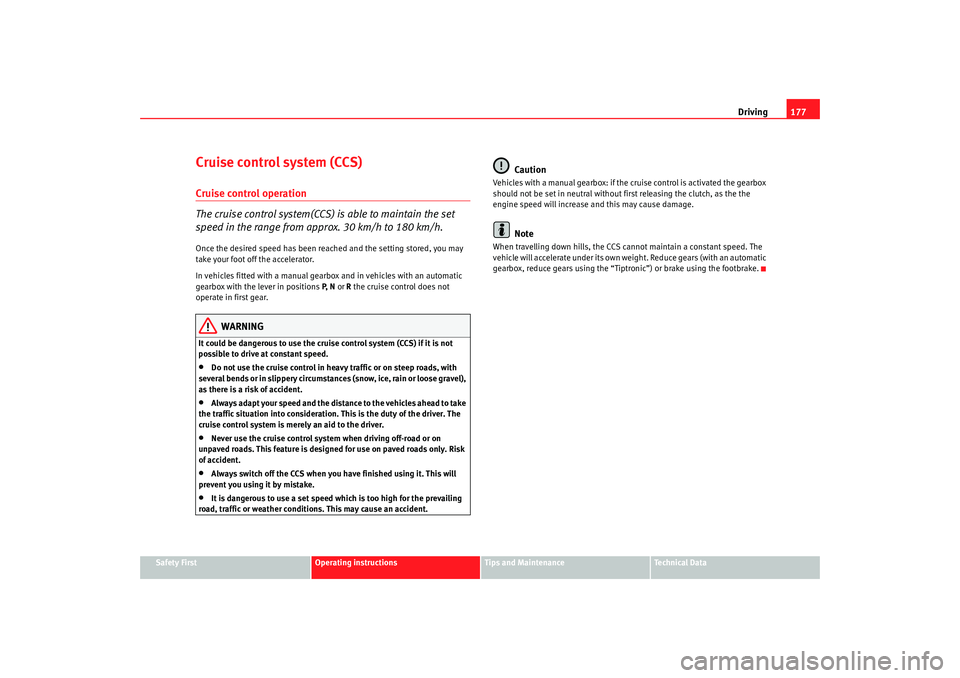
Driving177
Safety First
Operating instructions
Tips and Maintenance
Te c h n i c a l D a t a
Cruise control system (CCS)Cruise control operation
The cruise control system(CCS) is able to maintain the set
speed in the range from approx. 30 km/h to 180 km/h.Once the desired speed has been reached and the setting stored, you may
take your foot off the accelerator.
In vehicles fitted with a manual gearbox and in vehicles with an automatic
gearbox with the lever in positions P, N or R the cruise control does not
operate in first gear.
WARNING
It could be dangerous to use the cruise control system (CCS) if it is not
possible to drive at constant speed.•
Do not use the cruise control in heavy traffic or on steep roads, with
several bends or in slippery circumstances (snow, ice, rain or loose gravel),
as there is a risk of accident.
•
Always adapt your speed and the distance to the vehicles ahead to take
the traffic situation into consideration. This is the duty of the driver. The
cruise control system is merely an aid to the driver.
•
Never use the cruise control system when driving off-road or on
unpaved roads. This feature is designed for use on paved roads only. Risk
of accident.
•
Always switch off the CCS when you have finished using it. This will
prevent you using it by mistake.
•
It is dangerous to use a set speed which is too high for the prevailing
road, traffic or weather conditions. This may cause an accident.
Caution
Vehicles with a manual gearbox: if the cruise control is activated the gearbox
should not be set in neutral without first releasing the clutch, as the the
engine speed will increase and this may cause damage.
Note
When travelling down hills, the CCS cannot maintain a constant speed. The
vehicle will accelerate under its own weight. Reduce gears (with an automatic
gearbox, reduce gears using the “Tiptronic”) or brake using the footbrake.
alhambra_aleman.book Seite 177 Montag, 23. M‰ rz 2009 1:12 13
Page 180 of 285

Driving
178Lever for cruise control
The CCS can be operated using the controls on the turn signal
lever or on the multi-function steering wheel.
Switching on the system
– Move the control ⇒fig. 133 to the left to ON. The
symbol
lights up in the combi-instrument when the cruise control system
is switched on.
Switching off system
– Move the control ⇒fig. 133 to the right to OFF or press the
key ⇒fig. 134 once.
Setting speed
– Press the lower part SET of the rocker switch ⇒fig. 133 once
briefly when you have reached the speed you wish to set
⇒ fig. 134 . This speed is then stored and maintained.
Increasing the stored speed
– To reach the desired speed hold down the upper part of the rocker button ⇒ fig. 133 or button ⇒ fig. 134 .
Reducing the set speed
– To reach the desired speed hold down the lower part of the rocker button ⇒fig. 133
or button
⇒fig. 134
. The
speed falls as the vehicle is no longer accelerating, not due to
sharp braking.
If you increase speed by using the accelerator, the previously programmed
speed will be resumed when the accelerator pedal is released. This will not be
the case, however, if the vehicle speed is more than 10 km/h higher than the
stored speed for longer than 5 minutes. The speed will have to be stored
again.
Fig. 133 Turn signal and
main beam headlight
lever control and
rocker switch for
cruise control
AAAB
Fig. 134 Multifunction
steering wheel: CCS
controls
ABAA
AB
- +
AB
+
-
AB
-
alhambra_aleman.book Seite 178 Montag, 23. M‰ rz 2009 1:12 13