2009 SATURN VUE HYBRID steering
[x] Cancel search: steeringPage 148 of 346

REMOTE KEY LEARNING
COMPLETE
This message displays while
matching a Remote Keyless Entry
(RKE) transmitter to your vehicle.
See “MATCHING TRANSMITTERS
TO YOUR VEHICLE” under
Remote Keyless Entry (RKE)
System Operation on page 2-4and
DIC Operation and Displays on
page 3-36for more information.
REPLACE REMOTE KEY FOB
BATTERY
This message displays if a Remote
Keyless Entry (RKE) transmitter
battery is low. The battery needs to
be replaced in the transmitter.
See “Battery Replacement” under
Remote Keyless Entry (RKE)
System Operation on page 2-4.
SERVICE A/C
(Air Conditioning) SYSTEM
This message displays when there
is a problem detected in the air
conditioning system. Have the
vehicle serviced by your
dealer/retailer.
SERVICE AIR BAG
This message displays when there
is a problem with the airbag
system. Have your vehicle serviced
by your dealer/retailer immediately.
SeeAirbag Readiness Light on
page 3-25for more information.
SERVICE BRAKE SYSTEM
This message displays along with
the brake system warning light
if there is a problem with the brake
system or when the brake �uid
level is low. SeeBrake System
Warning Light on page 3-27. Have
the brake system serviced by
your dealer/retailer as soon as
possible.
SERVICE HILL START ASSIST
This message displays if there is
a problem with the hill start
assist function. Have your vehicle
serviced by your dealer/retailer.
SERVICE HYBRID SYSTEM
This message displays if the hybrid
components need to be serviced.
Have your vehicle serviced by your
dealer/retailer.
SERVICE POWER STEERING
This message displays if there
has been a problem detected with
the power steering. SeeSteering on
page 4-9for more information.
3-46 Instrument Panel
ProCarManuals.com
Page 149 of 346

SERVICE STABILITRAK
This message displays if there has
been a problem detected with
StabiliTrak
®. A warning light also
appears on the instrument
panel cluster. SeeStabiliTrak
®/
Traction Control System (TCS)
Warning Light on page 3-28. See
StabiliTrak
®System on page 4-7for
more information.
If this message turns on while you
are driving, pull off the road as soon
as possible and stop carefully.
Try resetting the system by turning
the ignition off and then back
on. If this message still stays on or
turns back on again while you
are driving, your vehicle needs
service. Have the system inspected
by your dealer/retailer as soon
as possible.
SERVICE TIRE MONITORING
SYSTEM
On vehicles with the Tire Pressure
Monitor System (TPMS), this
message displays if a part on the
TPMS is not working properly.
The tire pressure light also �ashes
and then remains on during the
same ignition cycle. SeeTire
Pressure Light on page 3-29.
Several conditions may cause this
message to appear. SeeTire
Pressure Monitor Operation on
page 5-46for more information. If
the warning comes on and stays on,
there may be a problem with the
TPMS. See your dealer/retailer.
SERVICE TRACTION
CONTROL
This message displays when the
Traction Control System (TCS)
is not functioning properly. A
warning light also appears on the
instrument panel cluster. See
StabiliTrak
®/Traction Control System
(TCS) Warning Light on page 3-28
andTraction Control System(TCS) on page 4-8for more
information. Have the TCS serviced
by your dealer/retailer as soon
as possible.
SERVICE TRANSMISSION
This message displays when there
is a problem with the transmission.
See your dealer/retailer for
service.
SERVICE VEHICLE SOON
This message displays when
a non-emissions related malfunction
occurs. Have the vehicle serviced
by your dealer/retailer as soon
as possible.
SPEED LIMITED TO
XXX MPH (KM/H)
This message displays when your
vehicle speed is limited to 80 mph
(128 km/h) because the vehicle
detects a problem in the speed
variable assist steering system.
Have your vehicle serviced by your
dealer/retailer.
Instrument Panel 3-47
ProCarManuals.com
Page 161 of 346
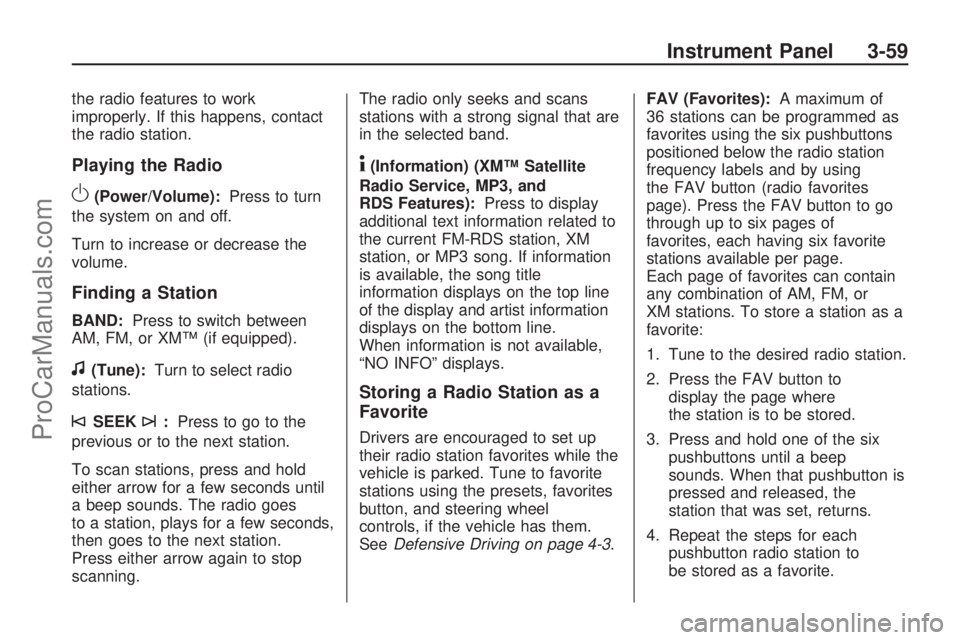
the radio features to work
improperly. If this happens, contact
the radio station.
Playing the Radio
O(Power/Volume):Press to turn
the system on and off.
Turn to increase or decrease the
volume.
Finding a Station
BAND:Press to switch between
AM, FM, or XM™ (if equipped).
f(Tune):Turn to select radio
stations.
©SEEK¨:Press to go to the
previous or to the next station.
To scan stations, press and hold
either arrow for a few seconds until
a beep sounds. The radio goes
to a station, plays for a few seconds,
then goes to the next station.
Press either arrow again to stop
scanning.The radio only seeks and scans
stations with a strong signal that are
in the selected band.
4(Information) (XM™ Satellite
Radio Service, MP3, and
RDS Features):Press to display
additional text information related to
the current FM-RDS station, XM
station, or MP3 song. If information
is available, the song title
information displays on the top line
of the display and artist information
displays on the bottom line.
When information is not available,
“NO INFO” displays.
Storing a Radio Station as a
Favorite
Drivers are encouraged to set up
their radio station favorites while the
vehicle is parked. Tune to favorite
stations using the presets, favorites
button, and steering wheel
controls, if the vehicle has them.
SeeDefensive Driving on page 4-3.FAV (Favorites):A maximum of
36 stations can be programmed as
favorites using the six pushbuttons
positioned below the radio station
frequency labels and by using
the FAV button (radio favorites
page). Press the FAV button to go
through up to six pages of
favorites, each having six favorite
stations available per page.
Each page of favorites can contain
any combination of AM, FM, or
XM stations. To store a station as a
favorite:
1. Tune to the desired radio station.
2. Press the FAV button to
display the page where
the station is to be stored.
3. Press and hold one of the six
pushbuttons until a beep
sounds. When that pushbutton is
pressed and released, the
station that was set, returns.
4. Repeat the steps for each
pushbutton radio station to
be stored as a favorite.
Instrument Panel 3-59
ProCarManuals.com
Page 174 of 346
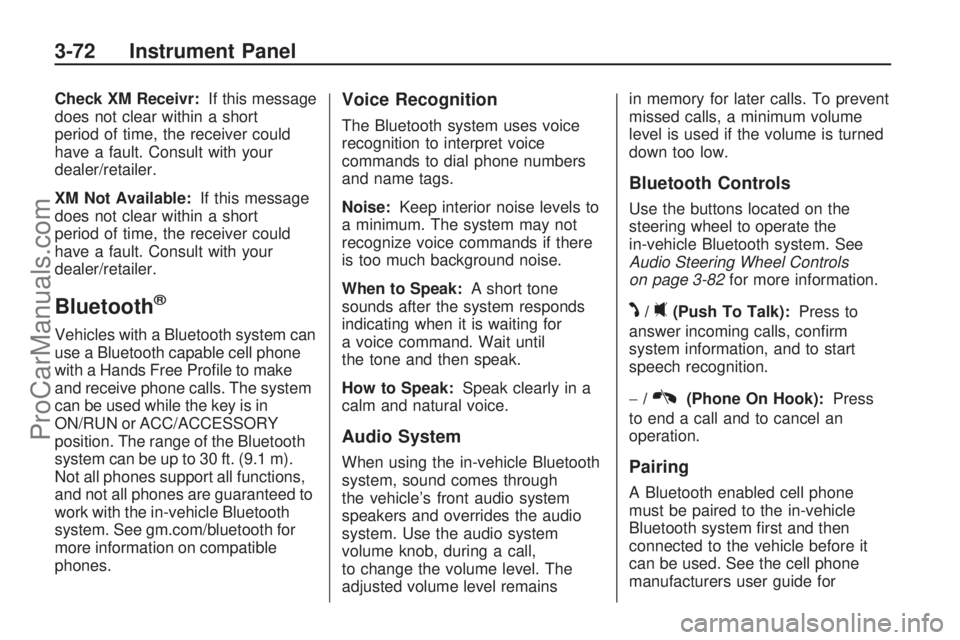
Check XM Receivr:If this message
does not clear within a short
period of time, the receiver could
have a fault. Consult with your
dealer/retailer.
XM Not Available:If this message
does not clear within a short
period of time, the receiver could
have a fault. Consult with your
dealer/retailer.
Bluetooth®
Vehicles with a Bluetooth system can
use a Bluetooth capable cell phone
with a Hands Free Pro�le to make
and receive phone calls. The system
can be used while the key is in
ON/RUN or ACC/ACCESSORY
position. The range of the Bluetooth
system can be up to 30 ft. (9.1 m).
Not all phones support all functions,
and not all phones are guaranteed to
work with the in-vehicle Bluetooth
system. See gm.com/bluetooth for
more information on compatible
phones.
Voice Recognition
The Bluetooth system uses voice
recognition to interpret voice
commands to dial phone numbers
and name tags.
Noise:Keep interior noise levels to
a minimum. The system may not
recognize voice commands if there
is too much background noise.
When to Speak:A short tone
sounds after the system responds
indicating when it is waiting for
a voice command. Wait until
the tone and then speak.
How to Speak:Speak clearly in a
calm and natural voice.
Audio System
When using the in-vehicle Bluetooth
system, sound comes through
the vehicle’s front audio system
speakers and overrides the audio
system. Use the audio system
volume knob, during a call,
to change the volume level. The
adjusted volume level remainsin memory for later calls. To prevent
missed calls, a minimum volume
level is used if the volume is turned
down too low.
Bluetooth Controls
Use the buttons located on the
steering wheel to operate the
in-vehicle Bluetooth system. See
Audio Steering Wheel Controls
on page 3-82for more information.
J/0(Push To Talk):Press to
answer incoming calls, con�rm
system information, and to start
speech recognition.
−/
K(Phone On Hook):Press
to end a call and to cancel an
operation.
Pairing
A Bluetooth enabled cell phone
must be paired to the in-vehicle
Bluetooth system �rst and then
connected to the vehicle before it
can be used. See the cell phone
manufacturers user guide for
3-72 Instrument Panel
ProCarManuals.com
Page 184 of 346

This device complies with RSS-210
of Industry Canada. Operation is
subject to the following two
conditions:
1. This device may not cause
interference.
2. This device must accept any
interference received, including
interference that may cause
undesired operation of the
device.
Changes or modi�cations to this
system by other than an authorized
service facility could void
authorization to use this equipment.
Theft-Deterrent Feature
THEFTLOCK®is designed to
discourage theft of the vehicle’s
radio by learning a portion of
the Vehicle Identi�cation Number
(VIN). The radio does not operate if
it is stolen or moved to a different
vehicle.
Audio Steering Wheel
Controls
Some audio controls can be
adjusted at the steering wheel. They
include the following:
+/−(Next/Previous):Press and
release to go to the next or the
previous preset radio station or CD
track.
K(End Call):For vehicles with
the OnStar®system, press to end a
Hands-Free call, an OnStar®call,
cancel an incoming call, or end
the Advisor Playback.For vehicles with Bluetooth
®, press
to end a call, or cancel an
incoming call.
v+v−(Volume):Move the
thumbwheel up or down to increase
or to decrease the volume.
J0(Call / Mute):Press and
release to mute the system. Press it
again to turn the sound back on.
For vehicles with OnStar
®or
Bluetooth systems, press and hold
for longer than two seconds to
interact with those systems. See
OnStar
®System on page 2-29and
Bluetooth®on page 3-72in this
manual for more information.
3-82 Instrument Panel
ProCarManuals.com
Page 187 of 346

Driving Your
Vehicle
Your Driving, the Road,
and the Vehicle
Driving Your Vehicle...........4-1
Driver Behavior...................4-2
Driving Environment............4-2
Vehicle Design...................4-2
Driving for Better Fuel
Economy...........................4-3
Defensive Driving................4-3
Drunk Driving.....................4-4
Control of a Vehicle............4-4
Braking...............................4-5
Antilock Brake
System (ABS)...................4-6
Braking in Emergencies......4-6
StabiliTrak®System............4-7
Traction Control
System (TCS)...................4-8
Steering..............................4-9
Off-Road Recovery............4-10
Passing.............................4-11
Loss of Control.................4-11
Driving at Night.................4-12
Driving in Rain and on
Wet Roads......................4-13
Before Leaving on a
Long Trip........................4-14
Highway Hypnosis.............4-14
Hill and Mountain
Roads.............................4-14
Winter Driving...................4-15
If Your Vehicle is Stuck
in Sand, Mud, Ice,
or Snow
...........................4-17
Rocking Your Vehicle to
Get It Out.......................4-17
Loading the Vehicle..........4-18
Towing
Towing Your Vehicle.........4-22
Recreational Vehicle
Towing............................4-23
Towing a Trailer................4-26
Your Driving, the
Road, and the Vehicle
Driving Your Vehicle
Whenever we drive, we are taking
on an important responsibility.
This is true for any motor
vehicle — passenger car, van,
truck, sport utility. Driver behavior,
the driving environment, and
the vehicle’s design all affect how
well a vehicle performs. But
statistics show that the most
important factor, by far, is how
we drive.
Knowing how these three factors
work together can help you
understand how your vehicle
handles and what you can do to
avoid many types of crashes,
including a rollover crash.
Driving Your Vehicle 4-1
ProCarManuals.com
Page 190 of 346

Drunk Driving
{CAUTION
Drinking and then driving is very
dangerous. Your re�exes,
perceptions, attentiveness, and
judgment can be affected by even
a small amount of alcohol. You
can have a serious — or even
fatal — collision if you drive after
drinking. Do not drink and drive or
ride with a driver who has been
drinking. Ride home in a cab; or if
you are with a group, designate a
driver who will not drink.
Death and injury associated with
drinking and driving is a global
tragedy.
Alcohol affects four things that
anyone needs to drive a vehicle:
judgment, muscular coordination,
vision, and attentiveness.Police records show that almost
40 percent of all motor
vehicle-related deaths involve
alcohol. In most cases, these deaths
are the result of someone who was
drinking and driving. In recent years,
more than 17,000 annual motor
vehicle-related deaths have been
associated with the use of alcohol,
with about 250,000 people injured.
For persons under 21, it is against
the law in every U.S. state to
drink alcohol. There are good
medical, psychological, and
developmental reasons for
these laws.
The obvious way to eliminate the
leading highway safety problem
is for people never to drink alcohol
and then drive.Medical research shows that alcohol
in a person’s system can make
crash injuries worse, especially
injuries to the brain, spinal cord, or
heart. This means that when anyone
who has been drinking — driver or
passenger — is in a crash, that
person’s chance of being killed or
permanently disabled is higher than
if the person had not been drinking.
Control of a Vehicle
The following three systems
help to control the vehicle while
driving —brakes, steering, and
accelerator. At times, as when
driving on snow or ice, it is easy to
ask more of those control systems
than the tires and road can provide.
Meaning, you can lose control of
the vehicle. SeeTraction Control
System (TCS) on page 4-8.
Adding non-dealer/non-retailer
accessories can affect vehicle
performance. SeeAccessories
and Modifications on page 5-3.
4-4 Driving Your Vehicle
ProCarManuals.com
Page 192 of 346

Antilock Brake
System (ABS)
This vehicle has the Antilock Brake
System (ABS), an advanced
electronic braking system that helps
prevent a braking skid.
When the engine is started and the
vehicle begins to drive away,
ABS checks itself. A momentary
motor or clicking noise might
be heard while this test is going on,
and it might even be noticed that
the brake pedal moves a little. This
is normal.
If there is a problem with ABS, this
warning light stays on. See
Antilock Brake System (ABS)
Warning Light on page 3-28.Let us say the road is wet and you
are driving safely. Suddenly, an
animal jumps out in front of you.
You slam on the brakes and
continue braking. Here is what
happens with ABS:
A computer senses that the wheels
are slowing down. If one of the
wheels is about to stop rolling, the
computer will separately work
the brakes at each wheel.
ABS can change the brake pressure
to each wheel, as required, faster
than any driver could. This can
help the driver steer around
the obstacle while braking hard.
As the brakes are applied, the
computer keeps receiving updates
on wheel speed and controls braking
pressure accordingly.Remember: ABS does not change
the time needed to get a foot
up to the brake pedal or always
decrease stopping distance. If you
get too close to the vehicle in
front of you, there will not be enough
time to apply the brakes if that
vehicle suddenly slows or stops.
Always leave enough room up
ahead to stop, even with ABS.
Using ABS
Do not pump the brakes. Just hold
the brake pedal down �rmly and
let antilock work. The antilock pump
or motor operating might be
heard and the brake pedal might be
felt to pulsate, but this is normal.
Braking in Emergencies
ABS allows the driver to steer and
brake at the same time. In many
emergencies, steering can help more
than even the very best braking.
4-6 Driving Your Vehicle
ProCarManuals.com