2009 SATURN VUE HYBRID audio
[x] Cancel search: audioPage 173 of 346

XM Radio Messages
XL (Explicit Language Channels):
These channels, or any
others, can be blocked at a
customer’s request, by calling
1-800-852-XMXM (9696).
XM Updating:The encryption code
in the receiver is being updated,
and no action is required. This
process should take no longer than
30 seconds.
No XM Signal:The system is
functioning correctly, but the vehicle
is in a location that is blocking
the XM™ signal. When the vehicle
is moved into an open area, the
signal should return.
Loading XM:The audio system is
acquiring and processing audio
and text data. No action is needed.
This message should disappear
shortly.
Channel Off Air:This channel is
not currently in service. Tune
in to another channel.Channel Unauth:This channel is
blocked or cannot be received
with your XM Subscription package.
Channel Unavail:This previously
assigned channel is no longer
assigned. Tune to another station. If
this station was one of the presets,
choose another station for that
preset button.
No Artist Info:No artist information
is available at this time on this
channel. The system is working
properly.
No Title Info:No song title
information is available at this time
on this channel. The system is
working properly.
No CAT Info:No category
information is available at this time
on this channel. The system is
working properly.
No Information:No text or
informational messages are
available at this time on this
channel. The system is working
properly.CAT Not Found:There are no
channels available for the selected
category. The system is working
properly.
XM Theftlocked:The XM™
receiver in your vehicle could
have previously been in another
vehicle. For security purposes,
XM™ receivers cannot be swapped
between vehicles. If this message
is received after having your vehicle
serviced, check with your
dealer/retailer.
XM Radio ID:If tuned to channel 0,
this message alternates with the
XM™ Radio 8 digit radio ID
label. This label is needed to
activate the service.
Unknown:If this message is
received when tuned to channel 0,
there could be a receiver fault.
Consult with your dealer/retailer.
Instrument Panel 3-71
ProCarManuals.com
Page 174 of 346
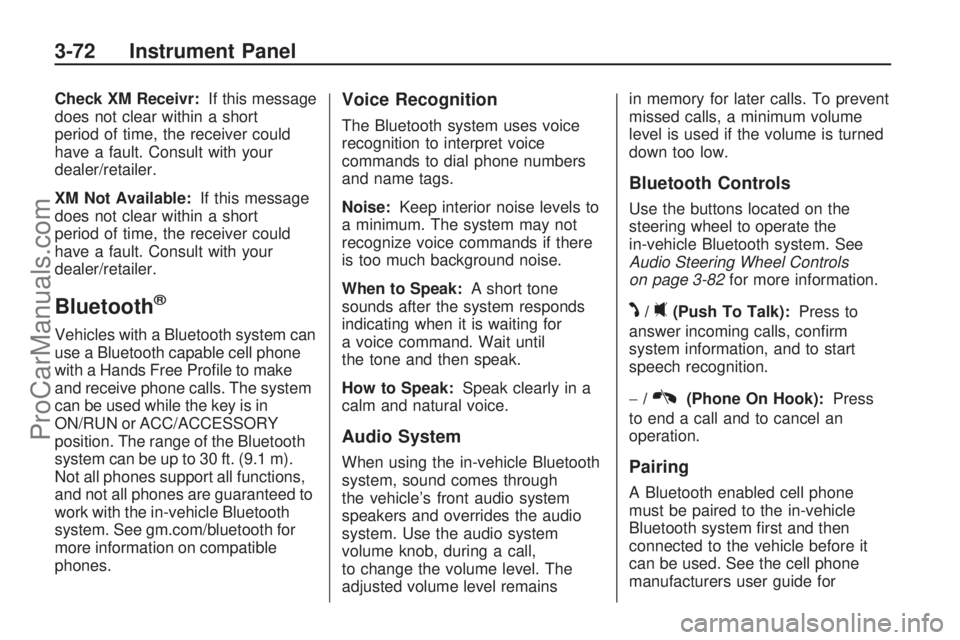
Check XM Receivr:If this message
does not clear within a short
period of time, the receiver could
have a fault. Consult with your
dealer/retailer.
XM Not Available:If this message
does not clear within a short
period of time, the receiver could
have a fault. Consult with your
dealer/retailer.
Bluetooth®
Vehicles with a Bluetooth system can
use a Bluetooth capable cell phone
with a Hands Free Pro�le to make
and receive phone calls. The system
can be used while the key is in
ON/RUN or ACC/ACCESSORY
position. The range of the Bluetooth
system can be up to 30 ft. (9.1 m).
Not all phones support all functions,
and not all phones are guaranteed to
work with the in-vehicle Bluetooth
system. See gm.com/bluetooth for
more information on compatible
phones.
Voice Recognition
The Bluetooth system uses voice
recognition to interpret voice
commands to dial phone numbers
and name tags.
Noise:Keep interior noise levels to
a minimum. The system may not
recognize voice commands if there
is too much background noise.
When to Speak:A short tone
sounds after the system responds
indicating when it is waiting for
a voice command. Wait until
the tone and then speak.
How to Speak:Speak clearly in a
calm and natural voice.
Audio System
When using the in-vehicle Bluetooth
system, sound comes through
the vehicle’s front audio system
speakers and overrides the audio
system. Use the audio system
volume knob, during a call,
to change the volume level. The
adjusted volume level remainsin memory for later calls. To prevent
missed calls, a minimum volume
level is used if the volume is turned
down too low.
Bluetooth Controls
Use the buttons located on the
steering wheel to operate the
in-vehicle Bluetooth system. See
Audio Steering Wheel Controls
on page 3-82for more information.
J/0(Push To Talk):Press to
answer incoming calls, con�rm
system information, and to start
speech recognition.
−/
K(Phone On Hook):Press
to end a call and to cancel an
operation.
Pairing
A Bluetooth enabled cell phone
must be paired to the in-vehicle
Bluetooth system �rst and then
connected to the vehicle before it
can be used. See the cell phone
manufacturers user guide for
3-72 Instrument Panel
ProCarManuals.com
Page 180 of 346

Using the Digit Dial Command
1. Press and hold
J/0for
two seconds. The system
responds with “Ready” followed
by a tone.
2. Say “Digit Dial”. The system
responds with “Digit dial
using
the �rst digit to dial” followed
by a tone.
3. Say the digit to be dialed one at
a time. Following each digit, the
system will repeat back the
digit it heard followed by a tone.
4. Continue entering digits until the
number to be dialed is complete.
After the whole number has
been entered, say “Dial”.
The system responds with “OK,
Dialing” and dials the number.
If an unwanted number
is recognized by the system,
say “Clear” at any time to
clear the last number.
To hear all of the numbers
recognized by the system, say
“Verify” at any time and the
system will repeat them.
Using the Call Command
1. Press and hold
J/0for
two seconds. The system
responds with “Ready” followed
by a tone.
2. Say “Call”. The system responds
with “Call using
Please say the name tag”
followed by a tone.
3. Say the name tag of the person
to call.
If the system clearly
recognizes the name tag it
responds with “OK, calling,
the number.
If the system is unsure it
recognizes the right name tag,
it con�rms the name tag
followed by a tone. If
the name tag is correct, say
“Yes”. The system responds
with “OK, calling,
the name tag is not correct,
say “No”. The system will ask
for the name tag to be
re-entered.
Once connected, the person called
will be heard through the audio
speakers.
Using the Re-dial Command
1. Press and hold
J/0for
two seconds. The system
responds with “Ready” followed
by a tone.
2. After the tone, say “Re-dial”. The
system responds with “Re-dial
using
the last number called from the
connected Bluetooth phone.
3-78 Instrument Panel
ProCarManuals.com
Page 181 of 346

Once connected, the person called
will be heard through the audio
speakers.
Receiving a Call
When an incoming call is received,
the audio system mutes and a
ring tone is heard in the vehicle.
PressJ/0and begin speaking
to answer the call.
Press−/Kto ignore a call.
Call Waiting
Call waiting must be supported on
the Bluetooth phone and enabled
by the wireless service carrier
to work.
PressJ/0to answer an
incoming call when another call
is active. The original call is
placed on hold.
PressJ/0again to return to the
original call.
To ignore the incoming call,
continue with the original call with
no action.
Press−/Kto disconnect the
current call and switch to the
call on hold.
Three-Way Calling
Three-Way Calling must be
supported on the Bluetooth phone
and enabled by the wireless service
carrier to work.
1. While on a call press
J/0. The
system responds with “Ready”
followed by a tone.
2. Say “Three-way call”. The
system responds with “Three-way
call, please say dial or call”.
3. Use the dial or call command to
dial the number of the third party
to be called.
4. Once the call is connected,
press
J/0to link all the callers
together.
Ending a Call
Press−/Kto end a call.
Muting a Call
During a call, all sounds from inside
the vehicle can be muted so that
the person on the other end of
the call cannot hear them.
To Mute a call
1. Press
J/0. The system
responds with “Ready” followed
by a tone.
2. Say “Mute Call”. The system
responds with “Call muted”.
To Cancel Mute
1. Press
J/0. The system
responds with “Ready” followed
by a tone.
2. After the tone, say “Mute Call”.
The system responds with
“Resuming call”.
Instrument Panel 3-79
ProCarManuals.com
Page 182 of 346

Transferring a Call
Audio can be transferred between
the in-vehicle Bluetooth system
and the cell phone.
To Transfer Audio to the Cell
Phone
During a call with the audio in the
vehicle:
1. Press
J/0. The system
responds with “Ready” followed
by a tone.
2. Say “Transfer Call.” The system
responds with “Transferring call”
and the audio will switch from
the vehicle to the cell phone.
To Transfer Audio to the
In-Vehicle Bluetooth System
The cellular phone must be paired
and connected with the Bluetooth
system before a call can be
transferred. The connection process
can take up to two minutes after
the key is turned to the ON/RUN or
ACC/ACCESSORY position.During a call with the audio on the
cell phone, press
J/0for more
than two seconds. The audio
switches from the cell phone to the
vehicle.
Voice Pass-Thru
Voice Pass-Thru allows access to
the voice recognition commands on
the cell phone. See the cell
phone manufacturers user guide to
see if the cell phone supports
this feature. This feature can be
used to verbally access contacts
stored in the cell phone.
1. Press and hold
J/0for
two seconds. The system
responds with “Ready” followed
by a tone.
2. Say “Bluetooth”. The system
responds with “Bluetooth
ready” followed by a tone.3. Say “Voice”. The system
responds with “OK, accessing
The cell phone’s normal
prompt messages will
go through its cycle according
to the phone’s operating
instructions.
Dual Tone Multi-Frequency
(DTMF) Tones
The in-vehicle Bluetooth system can
send numbers and numbers stored
as name tags during a call. This is
used when calling a menu driven
phone system. Account numbers can
be programmed into the phonebook
for retrieval during menu driven calls.
Sending a Number During a Call
1. Press
J/0. The system
responds with “Ready” followed
by a tone.
2. Say “Dial”. The system responds
with “Say a number to send
tones” followed by a tone.
3-80 Instrument Panel
ProCarManuals.com
Page 184 of 346

This device complies with RSS-210
of Industry Canada. Operation is
subject to the following two
conditions:
1. This device may not cause
interference.
2. This device must accept any
interference received, including
interference that may cause
undesired operation of the
device.
Changes or modi�cations to this
system by other than an authorized
service facility could void
authorization to use this equipment.
Theft-Deterrent Feature
THEFTLOCK®is designed to
discourage theft of the vehicle’s
radio by learning a portion of
the Vehicle Identi�cation Number
(VIN). The radio does not operate if
it is stolen or moved to a different
vehicle.
Audio Steering Wheel
Controls
Some audio controls can be
adjusted at the steering wheel. They
include the following:
+/−(Next/Previous):Press and
release to go to the next or the
previous preset radio station or CD
track.
K(End Call):For vehicles with
the OnStar®system, press to end a
Hands-Free call, an OnStar®call,
cancel an incoming call, or end
the Advisor Playback.For vehicles with Bluetooth
®, press
to end a call, or cancel an
incoming call.
v+v−(Volume):Move the
thumbwheel up or down to increase
or to decrease the volume.
J0(Call / Mute):Press and
release to mute the system. Press it
again to turn the sound back on.
For vehicles with OnStar
®or
Bluetooth systems, press and hold
for longer than two seconds to
interact with those systems. See
OnStar
®System on page 2-29and
Bluetooth®on page 3-72in this
manual for more information.
3-82 Instrument Panel
ProCarManuals.com
Page 297 of 346

Fuses Usage
ISRVMInside Rearview
Mirror
CLUSTERInstrument Panel
Cluster
AIR BAG Airbag System
OSRVMOutside Rearview
Mirror
KEY CAPKey Capture
Solenoid
WHL S/WSteering Wheel
Switch
F/DR LCKFront Driver Door
Lock
APO2Accessory Power
Outlet 2
BCM (VB3)Body Control
Module (BCM)
(VB3)
DR LCK Door Lock
BCM (VB6)Body Control
Module (VB6)
BCM (VB4)Body Control
Module (VB4)Fuses Usage
BCM (VB5)Body Control
Module (VB5)
TRL Trailer
AIRCON Air Conditioner
AUDIO Audio
BCM (VB7)Body Control
Module (VB7)
IGN SW Ignition Switch
AIR BAG Air Bag System
WASHER Washer Pump
APO1Accessory Power
Outlet 1
FSCMFuel Storage Control
Module
RR CLR Rear Closure
BCM (VB2)Body Control
Module (VB2)
DRLDaytime Running
Light
BCM (VB1)Body Control
Module (VB1)
ONSTAR OnStar
®
Relays Usage
RELAY
ACC/RAPAccessory, Retained
Accessory Power
(RAP) Relay
RELAY
RUN/C
RANKRun/Crank Relay
Underhood Fuse Block
The underhood fuse block is located
on the driver side of the engine
compartment, near the battery.
Notice:Spilling liquid on
any electrical components on the
vehicle may damage it. Always
keep the covers on any electrical
component.
Service and Appearance Care 5-77
ProCarManuals.com
Page 335 of 346

A
About Driving Your Vehicle......... ii
Accessories and
Modi�cations...................... 5-3
Accessory Power Outlets......3-16
Adding Equipment to Your
Airbag-Equipped Vehicle....1-55
Additives, Fuel...................... 5-5
Add-On Electrical
Equipment.......................5-75
Air Cleaner/Filter, Engine.......5-15
Air Conditioning...................3-17
Airbag
Passenger Status
Indicator.......................3-26
Readiness Light................3-25
Airbag System.....................1-41
Adding Equipment to
Your Airbag-Equipped
Vehicle........................1-55
How Does an Airbag
Restrain?.....................1-47
Passenger Sensing
System........................1-49Airbag System (cont.)
Servicing Your
Airbag-Equipped
Vehicle........................1-54
What Makes an Airbag
In�ate?........................1-47
What Will You See After an
Airbag In�ates?.............1-48
When Should an Airbag
In�ate?........................1-45
Where Are the Airbags?.....1-44
Antenna, Fixed Mast............3-84
Antenna, XM™ Satellite
Radio Antenna System......3-84
Antilock Brake
System (ABS).................... 4-6
Antilock Brake, System
Warning Light...................3-28
Appearance Care
Aluminum Wheels.............5-72
Care of Safety Belts..........5-69
Chemical Paint Spotting.....5-73
Cleaning Exterior Lamps/
Lenses........................5-70
Fabric/Carpet...................5-68Appearance Care (cont.)
Finish Care......................5-70
Finish Damage.................5-73
Instrument Panel, Vinyl,
and Other Plastic
Surfaces......................5-69
Interior Cleaning...............5-66
Leather...........................5-68
Sheet Metal Damage........5-73
Tires...............................5-72
Underbody Maintenance....5-73
Washing Your Vehicle........5-69
Weatherstrips...................5-69
Windshield and Wiper
Blades.........................5-71
Appointments, Scheduling
Service............................. 7-7
Audio System......................3-56
Audio Steering Wheel
Controls.......................3-82
Chime Level Adjustment....3-84
Fixed Mast Antenna..........3-84
Radio Reception...............3-83
Setting the Clock..............3-56
Theft-Deterrent Feature......3-82
XM™ Satellite Radio
Antenna System............3-84
INDEX i-1
ProCarManuals.com