2009 SATURN OUTLOOK park assist
[x] Cancel search: park assistPage 168 of 432

T(Vehicle Information):Press
this button to display the oil life, park
assist on vehicles with this feature,
units, tire pressure readings on
vehicles with the Tire Pressure
Monitor System (TPMS), Remote
Keyless Entry (RKE) transmitter
programming, and compass
calibration and zone setting
on vehicles with this feature.
3(Trip/Fuel):Press this
button to display the odometer,
trip odometers, fuel range, average
economy, timer, fuel used, and
average speed.
Vehicle Information Menu
Items
T(Vehicle Information):Press
this button to scroll through the
following menu items:
OIL LIFE
Press the vehicle information button
until OIL LIFE REMAINING displays.
This display shows an estimate of
the oil’s remaining useful life. If you
see 99% OIL LIFE REMAINING on
the display, that means 99% of the
current oil life remains. The engine
oil life system will alert you to change
the oil on a schedule consistent with
your driving conditions.
When the remaining oil life is low,
the CHANGE ENGINE OIL SOON
message will appear on the display.
See “CHANGE ENGINE OIL SOON”underDIC Warnings and Messages
on page 3-56. You should change
the oil as soon as you can.
SeeEngine Oil on page 5-13.
In addition to the engine oil life
system monitoring the oil life,
additional maintenance is
recommended in the Maintenance
Schedule in this manual. See
Scheduled Maintenance on page 6-3
for more information.
Remember, you must reset the
OIL LIFE display yourself after each
oil change. It will not reset itself.
Also, be careful not to reset the
OIL LIFE display accidentally at any
time other than when the oil has just
been changed. It cannot be reset
accurately until the next oil change.
To reset the engine oil life system,
seeEngine Oil Life System on
page 5-15.
3-46 Instrument Panel
ProCarManuals.com
Page 169 of 432

PARK ASSIST
If your vehicle has the Ultrasonic
Rear Parking Assist (URPA) system,
press the vehicle information button
until PARK ASSIST displays.
This display allows the system to be
turned on or off. Once in this display,
press the set/reset button to select
between ON or OFF. If you choose
ON, the system will be turned on.
If you choose OFF, the system will
be turned off. The URPA system
automatically turns back on after
each vehicle start. When the URPA
system is turned off and the vehicle
is shifted out of P (Park), the DIC
will display the PARK ASSIST OFF
message as a reminder that the
system has been turned off.
SeeDIC Warnings and Messages
on page 3-56andUltrasonic Rear
Parking Assist (URPA) on page 2-34
for more information.UNITS
Press the vehicle information
button until UNITS displays.
This display allows you to select
between English or Metric units of
measurement. Once in this display,
press the set/reset button to select
between ENGLISH or METRIC units.
All of the vehicle information will
then be displayed in the unit of
measurement selected.
FRONT TIRES or REAR TIRES
On vehicles with the Tire Pressure
Monitor System (TPMS), the
pressure for each tire can be viewed
in the DIC. The tire pressure will be
shown in either pounds per square
inch (psi) or kilopascals (kPa). Press
the vehicle information button until
the DIC displays FRONT TIRES
PSI (kPa) LEFT ## RIGHT ##. Press
the vehicle information button again
until the DIC displays REAR TIRES
PSI (kPa) LEFT ## RIGHT ##.If a low or high tire pressure
condition is detected by the system
while driving, a message advising
you to check the pressure in a
speci�c tire will appear in the
display. SeeInflation - Tire Pressure
on page 5-45andDIC Warnings
and Messages on page 3-56
for more information.
If the tire pressure display shows
dashes instead of a value, there
may be a problem with your vehicle.
If this consistently occurs, see
your dealer/retailer for service.
RELEARN REMOTE KEY
This display allows you to match
Remote Keyless Entry (RKE)
transmitters to your vehicle.
This procedure will erase all
previously learned transmitters.
Therefore, they must be relearned
as additional transmitters.
Instrument Panel 3-47
ProCarManuals.com
Page 173 of 432

If your vehicle does not have
DIC buttons, you can use the trip
odometer reset stem to view the
following displays: odometer, trip
odometers, oil life, park assist menu
for vehicles with the Ultrasonic Rear
Parking Assist (URPA) system,
Remote Keyless Entry (RKE)
transmitter programming, units,
and display language.
If your vehicle has DIC buttons,
you can use the trip odometer reset
stem to view the following displays:
odometer and trip odometers.
Trip Odometer Reset Stem
Menu Items
ODOMETER
Press the trip odometer reset
stem until ODOMETER displays.
This display shows the distance
the vehicle has been driven in
either miles (mi) or kilometers (km).
To switch between English and
metric measurements, see “UNITS”
later in this section.TRIP A or TRIP B
Press the trip odometer reset stem
until TRIP A or TRIP B displays.
This display shows the current
distance traveled in either miles (mi)
or kilometers (km) since the last
reset for each trip odometer. Both
trip odometers can be used at the
same time.
Each trip odometer can be reset
to zero separately by pressing and
holding the trip odometer reset
stem while the desired trip odometer
is displayed.
The trip odometer has a feature
called the retro-active reset.
This can be used to set the trip
odometer to the number of miles
(kilometers) driven since the ignition
was last turned on. This can be
used if the trip odometer is not
reset at the beginning of the trip.To use the retro-active reset feature,
press and hold the trip odometer
reset stem for at least four seconds.
The trip odometer will display
the number of miles (mi) or
kilometers (km) driven since the
ignition was last turned on and
the vehicle was moving. Once the
vehicle begins moving, the trip
odometer will accumulate mileage.
For example, if the vehicle was
driven 5 miles (8 km) before it
is started again, and then the
retro-active reset feature is activated,
the display will show 5 miles (8 km).
As the vehicle begins moving, the
display will then increase to 5.1 miles
(8.2 km), 5.2 miles (8.4 km), etc.
If the retro-active reset feature is
activated after the vehicle is started,
but before it begins moving, the
display will show the number of
miles (mi) or kilometers (km)
that were driven during the last
ignition cycle.
Instrument Panel 3-51
ProCarManuals.com
Page 174 of 432

OIL LIFE
To access this display, the vehicle
must be in P (Park). Press the trip
odometer reset stem until OIL LIFE
REMAINING displays. This display
shows an estimate of the oil’s
remaining useful life. If you see
99% OIL LIFE REMAINING on the
display, that means 99% of the
current oil life remains. The engine
oil life system will alert you to change
the oil on a schedule consistent with
your driving conditions.
When the remaining oil life is low,
the CHANGE ENGINE OIL SOON
message will appear on the display.
See “CHANGE ENGINE OIL SOON”
underDIC Warnings and Messages
on page 3-56. You should change
the oil as soon as you can. See
Engine Oil on page 5-13. In addition
to the engine oil life system
monitoring the oil life, additional
maintenance is recommended inthe Maintenance Schedule in
this manual. SeeScheduled
Maintenance on page 6-3for
more information.
Remember, you must reset the
OIL LIFE display yourself after each
oil change. It will not reset itself.
Also, be careful not to reset the
OIL LIFE display accidentally at any
time other than when the oil has just
been changed. It cannot be reset
accurately until the next oil change.
To reset the engine oil life system,
seeEngine Oil Life System on
page 5-15.
PARK ASSIST
To access this display, the vehicle
must be in P (Park). If your vehicle
has the Ultrasonic Rear Parking
Assist (URPA) system, press the
trip odometer reset stem until PARK
ASSIST displays. This display allows
the system to be turned on or off.Once in this display, press and hold
the trip odometer reset stem to select
between ON or OFF. If you choose
ON, the system will be turned on.
If you choose OFF, the system will
be turned off. The URPA system
automatically turns back on after
each vehicle start. When the URPA
system is turned off and the vehicle
is shifted out of P (Park), the DIC
will display the PARK ASSIST OFF
message as a reminder that the
system has been turned off. See
DIC Warnings and Messages on
page 3-56andUltrasonic Rear
Parking Assist (URPA) on page 2-34
for more information.
3-52 Instrument Panel
ProCarManuals.com
Page 182 of 432

LEFT REAR DOOR OPEN
This message displays and a chime
sounds if the driver side rear door is
not fully closed and the vehicle is
shifted out of P (Park). Stop and turn
off the vehicle, check the door for
obstructions, and close the door
again. Check to see if the message
still appears on the DIC.
LIFTGATE OPEN
This message displays and a chime
sounds if the liftgate is open while
the ignition is in ON/RUN. Turn off
the vehicle and check the liftgate.
Restart the vehicle and check for
the message on the DIC display.
OIL PRESSURE LOW STOP
ENGINE
Notice:If you drive your vehicle
while the engine oil pressure
is low, severe engine damage
may occur. If a low oil pressure
warning appears on the Driver
Information Center (DIC), stop
the vehicle as soon as possible.
Do not drive the vehicle until
the cause of the low oil pressure
is corrected. SeeEngine Oil
on page 5-13for more
information.
This message displays if low oil
pressure levels occur. Stop the
vehicle as soon as safely possible
and do not operate it until the cause
of the low oil pressure has been
corrected. Check the oil as soon
as possible and have your vehicle
serviced by your dealer/retailer.
SeeEngine Oil on page 5-13.
PARK ASSIST OFF
If your vehicle has the Ultrasonic
Rear Parking Assist (URPA) system,
after the vehicle has been started
and shifted out of P (Park), this
message displays to remind the
driver that the URPA system has
been turned off. Press the set/reset
button or the trip odometer reset
stem to acknowledge this message
and clear it from the DIC display.
To turn the URPA system back on,
seeUltrasonic Rear Parking Assist
(URPA) on page 2-34.
PASSENGER DOOR OPEN
This message displays and a
chime sounds if the passenger door
is not fully closed and the vehicle is
shifted out of P (Park). Stop and turn
off the vehicle, check the door for
obstructions, and close the door
again. Check to see if the message
still appears on the DIC.
3-60 Instrument Panel
ProCarManuals.com
Page 184 of 432

SERVICE BATTERY
CHARGING SYSTEM
On some vehicles, this message
displays if there is a problem
with the battery charging system.
Under certain conditions, the
charging system light may also turn
on in the instrument panel cluster.
SeeCharging System Light on
page 3-35. Driving with this problem
could drain the battery. Turn off all
unnecessary accessories. Have the
electrical system checked as soon
as possible. See your dealer/retailer.
SERVICE BRAKE SYSTEM
This message displays along with
the brake system warning light if
there is a problem with the brake
system. SeeBrake System Warning
Light on page 3-36. If this message
appears, stop as soon as possible
and turn off the vehicle. Restart the
vehicle and check for the message
on the DIC display. If the message isstill displayed or appears again when
you begin driving, the brake system
needs service as soon as possible.
See your dealer/retailer.
SERVICE PARK ASSIST
If your vehicle has the Ultrasonic
Rear Parking Assist (URPA) system,
this message displays if there is a
problem with the URPA system.
Do not use this system to help you
park. SeeUltrasonic Rear Parking
Assist (URPA) on page 2-34for more
information. See your dealer/retailer
for service.
SERVICE POWER STEERING
This message displays when a
problem is detected with the power
steering system. When this message
is displayed, you may notice that the
effort required to steer the vehicle
increases or feels heavier, but you
will still be able to steer the vehicle.
Have your vehicle serviced by your
dealer/retailer immediately.
SERVICE STABILITRAK
This message displays if there
is a problem with the StabiliTrak®
system. If this message appears,
try to reset the system. Stop; turn off
the engine for at least 15 seconds;
then start the engine again. If this
message still comes on, it means
there is a problem. See your dealer/
retailer for service. The vehicle is
safe to drive, however, you do not
have the bene�t of StabiliTrak,
so reduce your speed and drive
accordingly.
SERVICE THEFT DETERRENT
SYSTEM
This message displays when there
is a problem with the theft-deterrent
system. The vehicle may or may
not restart so you may want to take
the vehicle to your dealer/retailer
before turning off the engine.
SeePASS-Key
®III+ Electronic
Immobilizer Operation on page 2-18
for more information.
3-62 Instrument Panel
ProCarManuals.com
Page 258 of 432

All-Wheel Drive (AWD)
System
If the vehicle has this feature, engine
power is sent to all four wheels when
extra traction is needed. This is like
four-wheel drive, but there is no
separate lever or switch to engage or
disengage the axle. It is fully
automatic, and adjusts itself as
needed for road conditions.
When using a compact spare tire on
the AWD equipped vehicle, the AWD
system automatically detects the
presence of the compact spare and
the AWD is disabled. To restore the
AWD operation and prevent
excessive wear on the AWD system,
replace the compact spare with a
full-size tire as soon as possible. See
Compact Spare Tire on page 5-83
for more information.
Steering
Power Steering
If power steering assist is lost
because the engine stops or the
system is not functioning, the vehicle
can be steered but it will take
more effort.
Variable Effort Steering
If the vehicle has this steering
system, the system continuously
adjusts the effort felt when steering
at all vehicle speeds. It provides
ease when parking, yet a �rm, solid
feel at highway speeds.
Steering Tips
It is important to take curves at a
reasonable speed.
Traction in a curve depends on the
condition of the tires and the road
surface, the angle at which the curve
is banked, and vehicle speed. While
in a curve, speed is the one factor
that can be controlled.
If there is a need to reduce speed,
do it before entering the curve,
while the front wheels are straight.
Try to adjust the speed so you
can drive through the curve.
Maintain a reasonable, steady
speed. Wait to accelerate until out
of the curve, and then accelerate
gently into the straightaway.
4-8 Driving Your Vehicle
ProCarManuals.com
Page 283 of 432
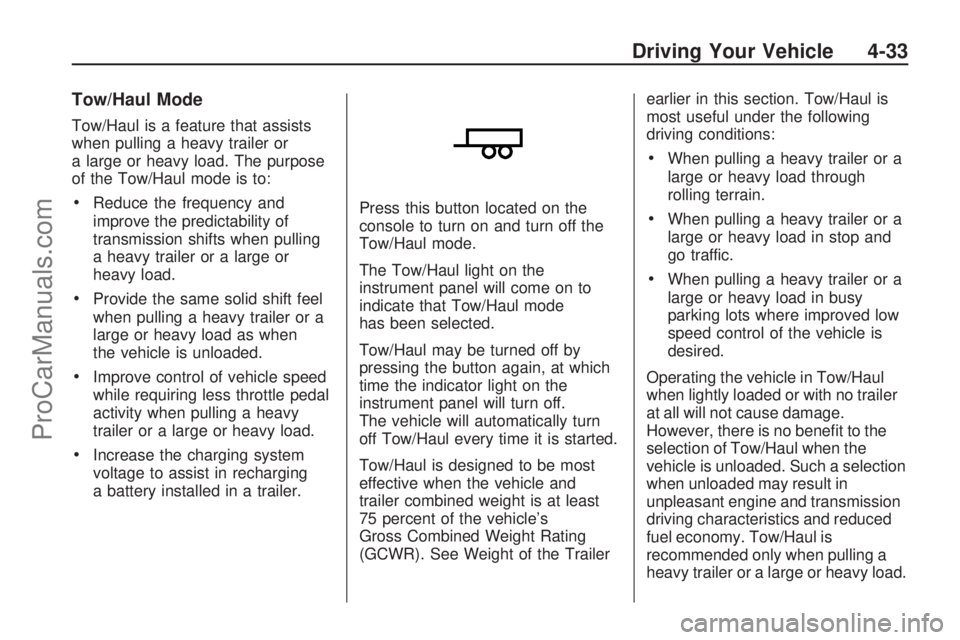
Tow/Haul Mode
Tow/Haul is a feature that assists
when pulling a heavy trailer or
a large or heavy load. The purpose
of the Tow/Haul mode is to:
Reduce the frequency and
improve the predictability of
transmission shifts when pulling
a heavy trailer or a large or
heavy load.
Provide the same solid shift feel
when pulling a heavy trailer or a
large or heavy load as when
the vehicle is unloaded.
Improve control of vehicle speed
while requiring less throttle pedal
activity when pulling a heavy
trailer or a large or heavy load.
Increase the charging system
voltage to assist in recharging
a battery installed in a trailer.Press this button located on the
console to turn on and turn off the
Tow/Haul mode.
The Tow/Haul light on the
instrument panel will come on to
indicate that Tow/Haul mode
has been selected.
Tow/Haul may be turned off by
pressing the button again, at which
time the indicator light on the
instrument panel will turn off.
The vehicle will automatically turn
off Tow/Haul every time it is started.
Tow/Haul is designed to be most
effective when the vehicle and
trailer combined weight is at least
75 percent of the vehicle’s
Gross Combined Weight Rating
(GCWR). See Weight of the Trailerearlier in this section. Tow/Haul is
most useful under the following
driving conditions:
When pulling a heavy trailer or a
large or heavy load through
rolling terrain.
When pulling a heavy trailer or a
large or heavy load in stop and
go traffic.
When pulling a heavy trailer or a
large or heavy load in busy
parking lots where improved low
speed control of the vehicle is
desired.
Operating the vehicle in Tow/Haul
when lightly loaded or with no trailer
at all will not cause damage.
However, there is no bene�t to the
selection of Tow/Haul when the
vehicle is unloaded. Such a selection
when unloaded may result in
unpleasant engine and transmission
driving characteristics and reduced
fuel economy. Tow/Haul is
recommended only when pulling a
heavy trailer or a large or heavy load.
Driving Your Vehicle 4-33
ProCarManuals.com