2009 SATURN AURA headlamp
[x] Cancel search: headlampPage 1 of 408
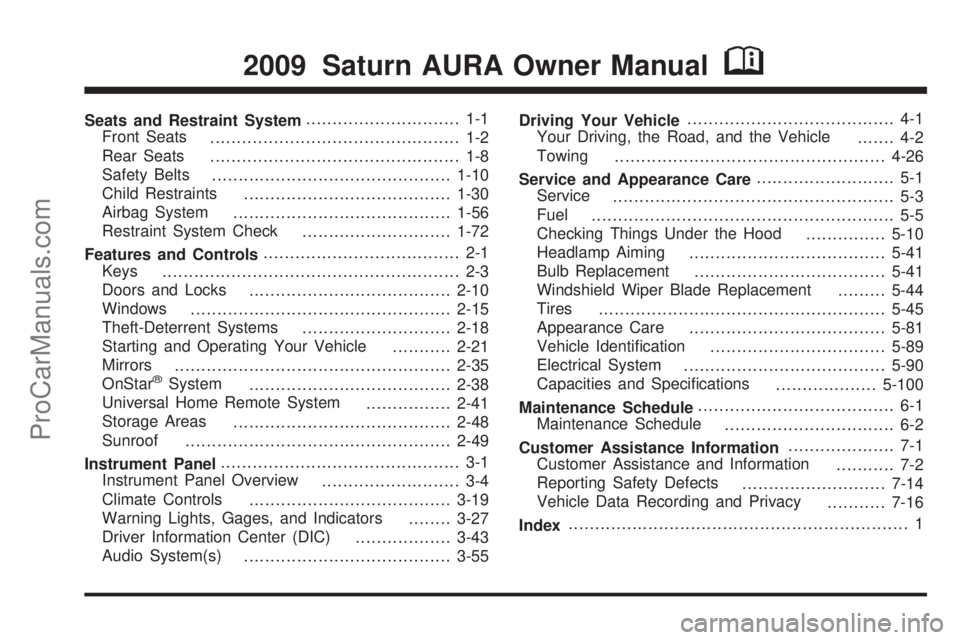
Seats and Restraint System............................. 1-1
Front Seats
............................................... 1-2
Rear Seats
............................................... 1-8
Safety Belts
.............................................1-10
Child Restraints
.......................................1-30
Airbag System
.........................................1-56
Restraint System Check
............................1-72
Features and Controls..................................... 2-1
Keys
........................................................ 2-3
Doors and Locks
......................................2-10
Windows
.................................................2-15
Theft-Deterrent Systems
............................2-18
Starting and Operating Your Vehicle
...........2-21
Mirrors
....................................................2-35
OnStar
®System
......................................2-38
Universal Home Remote System
................2-41
Storage Areas
.........................................2-48
Sunroof
..................................................2-49
Instrument Panel............................................. 3-1
Instrument Panel Overview
.......................... 3-4
Climate Controls
......................................3-19
Warning Lights, Gages, and Indicators
........3-27
Driver Information Center (DIC)
..................3-43
Audio System(s)
.......................................3-55Driving Your Vehicle....................................... 4-1
Your Driving, the Road, and the Vehicle
....... 4-2
Towing
...................................................4-26
Service and Appearance Care.......................... 5-1
Service
..................................................... 5-3
Fuel
......................................................... 5-5
Checking Things Under the Hood
...............5-10
Headlamp Aiming
.....................................5-41
Bulb Replacement
....................................5-41
Windshield Wiper Blade Replacement
.........5-44
Tires
......................................................5-45
Appearance Care
.....................................5-81
Vehicle Identi�cation
.................................5-89
Electrical System
......................................5-90
Capacities and Speci�cations
...................5-100
Maintenance Schedule..................................... 6-1
Maintenance Schedule
................................ 6-2
Customer Assistance Information.................... 7-1
Customer Assistance and Information
........... 7-2
Reporting Safety Defects
...........................7-14
Vehicle Data Recording and Privacy
...........7-16
Index................................................................ 1
2009 Saturn AURA Owner ManualM
ProCarManuals.com
Page 4 of 408

Vehicle Symbol Chart
Here are some additional symbols that may be found on
the vehicle and what they mean. For more information
on the symbol, refer to the index.
9:Airbag Readiness Light
#:Air Conditioning
!:Antilock Brake System (ABS)
g:Audio Steering Wheel Controls or OnStar®
$:Brake System Warning Light
":Charging System
I:Cruise Control
B:Engine Coolant Temperature
O:Exterior Lamps
#:Fog Lamps
.:Fuel Gage
+:Fuses
i:Headlamp High/Low-Beam Changer
j:LATCH System Child Restraints
*:Malfunction Indicator Lamp
::Oil Pressure
}:Power
/:Remote Vehicle Start
>:Safety Belt Reminders
7:Tire Pressure Monitor
F:Traction Control
M:Windshield Washer Fluid
iv
ProCarManuals.com
Page 84 of 408

The high-beam headlamps, parking lamps, and
back-up lamps may come on each time
Kis pressed.
See “EXT (Exterior) LIGHTS” underDIC Vehicle
Personalization on page 3-50for additional information.
Pressing
Kon the RKE transmitter disarms the content
theft-deterrent system. SeeContent Theft-Deterrent on
page 2-18.
V(Remote Trunk Release):Press and hold for
about one second to unlock the trunk. The trunk can
be opened with the transmitter when the vehicle speed
is less than 2 mph (3 km/h) or when the ignition is off.
L(Vehicle Locator/Panic Alarm):Press and release
to locate the vehicle. The horn sounds three times and
the headlamps and turn signals �ash three times.
Press and hold
Lfor about three seconds to initiate the
panic alarm. The horn sounds and the headlamps and
turn signals �ash for 30 seconds. Press
Lagain to
cancel the panic alarm.
Programming Transmitters to the
Vehicle
Only RKE transmitters programmed to the vehicle
will work. If a transmitter is lost or stolen, a replacement
can be purchased and programmed through your
dealer/retailer. When the replacement transmitter is
programmed to the vehicle, all remaining transmitters
must also be programmed. Any lost or stolen transmitters
no longer work once the new transmitter is programmed.
Each vehicle can have up to four transmitters
programmed to it.
Battery Replacement
Replace the battery if the KEY FOB BATT (Battery)
LOW message displays in the DIC. See “KEY FOB BATT
(Battery) LOW” underDIC Warnings and Messages on
page 3-45for additional information.
Notice:When replacing the battery, do not touch
any of the circuitry on the transmitter. Static
from your body could damage the transmitter.
2-6
ProCarManuals.com
Page 113 of 408

Mirrors
Manual Rearview Mirror
Hold the inside rearview mirror in the center to move
it for a clearer view of behind your vehicle. Adjust the
mirror to reduce the glare of headlamps from behind
you. Push the tab forward for daytime use and pull it
for nighttime use.
There are also three additional OnStar
®control buttons
located at the bottom of the mirror. See your dealer/
retailer for more information on the system and how
to subscribe to OnStar
®. SeeOnStar®System on
page 2-38for more information about the services
OnStar
®provides.
Cleaning the Mirror
Do not spray glass cleaner directly on the mirror.
Use a soft towel dampened with water.
Automatic Dimming Rearview Mirror
The vehicle may have an automatic dimming inside
rearview mirror with a compass display and OnStar®.
Vehicles with OnStar
®have three additional control
buttons located at the bottom of the mirror. See your
retailer/dealer for more information on the system and
how to subscribe to OnStar. SeeOnStar
®System on
page 2-38for more information about the services
OnStar provides.
O(On/Off):Press to turn the dimming feature on or
off. This button is located on the lower left side of
the mirror.
Automatic Dimming Mirror Operation
Automatic dimming reduces the glare of lights from
behind the vehicle. The dimming feature comes on and
the indicator light illuminates each time the vehicle is
started.
Cleaning the Mirror
Do not spray glass cleaner directly on the mirror.
Use a soft towel dampened with water.
2-35
ProCarManuals.com
Page 115 of 408

3. Scroll through the zone numbers that appear in
the window on the mirror by pressing the
Obutton.
Once you �nd your zone number, release the button.
After about four seconds, the mirror returns to the
compass display, and the new zone number is set.
If C appears in the compass window, the compass
may need calibration. See “Compass Calibration”
listed previously.
Outside Power Mirrors
Controls for the outside
power mirrors are located
on the inside of the vehicle
near the driver side mirror.Use the selector switch located above the four-way
control panel to choose either the left or right outside
mirror. Then press the control pad to move the selected
mirror in the desired direction.
To maximize the viewing area, adjust each mirror to
see the side of your vehicle and the area beside
and behind your vehicle.
Outside Automatic Dimming Mirror
If the vehicle has this feature, the driver side mirror
adjusts for the glare of headlamps behind you.
Outside Heated Mirrors
For vehicles with heated mirrors:
<(Rear Window Defogger):Press to heat the
mirrors. See “Rear Window Defogger” underClimate
Control System on page 3-19.
2-37
ProCarManuals.com
Page 129 of 408

Instrument Panel Overview...............................3-4
Hazard Warning Flashers................................3-6
Horn .............................................................3-6
Tilt and Telescopic Steering Wheel...................3-6
Turn Signal/Multifunction Lever.........................3-7
Turn and Lane-Change Signals........................3-7
Headlamp High/Low-Beam Changer..................3-8
Flash-to-Pass.................................................3-8
Windshield Wipers..........................................3-8
Windshield Washer.........................................3-9
Cruise Control..............................................3-10
Headlamps..................................................3-13
Headlamps on Reminder................................3-13
Headlamps Off in Park..................................3-13
Delayed Headlamps......................................3-14
Daytime Running Lamps (DRL).......................3-14
Automatic Headlamp System..........................3-15
Fog Lamps ..................................................3-15
Instrument Panel Brightness...........................3-16
Dome Lamps ...............................................3-16
Entry/Exit Lighting.........................................3-16
Parade Dimming...........................................3-16
Reading Lamps............................................3-16
Electric Power Management...........................3-17
Battery Run-Down Protection..........................3-18
Accessory Power Outlet(s).............................3-18Climate Controls............................................3-19
Climate Control System.................................3-19
Automatic Climate Control System...................3-23
Outlet Adjustment.........................................3-26
Warning Lights, Gages, and Indicators............3-27
Instrument Panel Cluster................................3-28
Speedometer and Odometer...........................3-29
Trip Odometer..............................................3-29
Tachometer................................................
.3-29
Safety Belt Reminders...................................3-29
Airbag Readiness Light..................................3-30
Passenger Airbag Status Indicator...................3-31
Charging System Light..................................3-32
Brake System Warning Light..........................3-33
Antilock Brake System (ABS) Warning Light.....3-34
Electronic Stability Control (ESC)/
Traction Control System (TCS) Indicator/
Warning Light............................................3-34
Engine Coolant Temperature Warning Light......3-35
Engine Coolant Temperature Gage..................3-36
Tire Pressure Light.......................................3-36
Malfunction Indicator Lamp.............................3-37
Oil Pressure Light.........................................3-40
Security Light...............................................3-41
Cruise Control Light......................................3-41
Highbeam On Light.......................................3-41
Fuel Gage...................................................3-42
Section 3 Instrument Panel
3-1
ProCarManuals.com
Page 135 of 408

Turn Signal/Multifunction Lever
The lever on the left side of the steering column
includes the following:
G:Turn and Lane-Change Signals
53:Headlamp High/Low-Beam Changer
O:Exterior Lamp Control
Flash-to-Pass.
Information for these features is on the pages following.
Turn and Lane-Change Signals
An arrow on the instrument
panel cluster �ashes in the
direction of the turn or
lane change.
Move the lever all the way up or down to signal a turn.
Raise or lower the lever until the arrow starts to �ash
to signal a lane change. Hold it there until lane change
is complete.
The lever returns to its starting position when it is
released.
If after signaling a turn or lane change the arrows �ash
rapidly or do not come on, a signal bulb could be
burned out.
Have the bulbs replaced. If the bulb is not burned out,
check the fuse. SeeFuses on page 5-91.
3-7
ProCarManuals.com
Page 136 of 408

Headlamp High/Low-Beam Changer
To change the headlamps from low beam to high
beam, push the turn signal/multifunction lever away
from you.
This instrument panel cluster light
3comes on if the
high beam lamps are turned on while the ignition is
in ON/RUN.
To change the headlamps from high beam to low beam,
pull the turn signal lever toward you.
Flash-to-Pass
This feature lets the high-beam headlamps be used to
signal a driver in front of you that you want to pass.
Pull the turn signal/multifunction lever toward you until
the high-beam headlamps come on, then release
the lever to turn them off.
Windshield Wipers
The windshield wiper lever is located on the right side of
the steering wheel.
Move the lever to control the windshield wipers.
9(Off):Turns off the windshield wipers.
&(Intermittent; Speed Sensitive Wipers):For
intermittent or speed sensitive operation. The amount of
delay time varies between wiping cycles due to the
delay setting selected or the speed of the vehicle. As
vehicle speed is increased or decreased, the wiper
interval also increases or decreases.
3-8
ProCarManuals.com