2009 SAAB 9-7X torque
[x] Cancel search: torquePage 101 of 424

Torque Lock
If you are parking on a hill and you do not shift the
transmission into P (Park) properly, the weight of the
vehicle may put too much force on the parking pawl
in the transmission. You may �nd it difficult to pull the
shift lever out of P (Park). This is called “torque lock.”
To prevent torque lock, set the parking brake and
then shift into P (Park) properly before you leave the
driver seat. To �nd out how, seeShifting Into Park
on page 2-28.
When you are ready to drive, move the shift lever out of
P (Park) before you release the parking brake.
If torque lock does occur, you may need to have another
vehicle push yours a little uphill to take some of the
pressure from the parking pawl in the transmission,
so you can pull the shift lever out of P (Park).
Shifting Out of Park
The vehicle has an electronic shift lock release system.
The shift lock release is designed to:
Prevent ignition key removal unless the shift
lever is in P (Park) with the shift lever button fully
released, and
Prevent movement of the shift lever out of P (Park),
unless the ignition is in ON/RUN and the regular
brake pedal is applied.The shift lock release is always functional except in the
case of an uncharged or low voltage (less than 9 volt)
battery.
If the vehicle has an uncharged battery or a battery with
low voltage, try charging or jump starting the battery.
SeeJump Starting on page 5-43for more information.
To shift out of P (Park) use the following:
1. Apply the brake pedal.
2. Press the shift lever button.
3. Move the shift lever to the desired position.
If you still are unable to shift out of P (Park):
1. Fully release the shift lever button.
2. Hold the brake pedal down and press the shift lever
button again.
3. Move the shift lever to the desired position.
If you still cannot move the shift lever from P (Park),
consult your dealer/retailer or a professional towing
service.
2-29
ProCarManuals.com
Page 226 of 424

Braking in Emergencies
ABS allows the driver to steer and brake at the same
time. In many emergencies, steering can help more than
even the very best braking.
Brake Assist
This vehicle has a Brake Assist feature designed to
assist the driver in stopping or decreasing vehicle speed
in emergency driving conditions. This feature uses the
stability system hydraulic brake control module to
supplement the power brake system under conditions
where the driver has quickly and forcefully applied the
brake pedal in an attempt to quickly stop or slow down
the vehicle. The stability system hydraulic brake control
module increases brake pressure at each corner of the
vehicle until the ABS activates. Minor brake pedal
pulsations or pedal movement during this time is normal
and the driver should continue to apply the brake pedal
as the driving situation dictates The Brake Assist feature
will automatically disengage when the brake pedal is
released or brake pedal pressure is quickly decreased.
StabiliTrak®System
The vehicle has the StabiliTrak system which combines
antilock brake, traction and stability control systems and
helps the driver maintain directional control of the vehicle
in most driving conditions.
Traction control activates when the controller senses
wheel spin. StabiliTrak will selectively apply the brakes
and reduce engine torque to help regain traction.
Stability control activates when the controller senses a
discrepancy between the intended path and the direction
the vehicle is travelling. StabiliTrak selectively applies
braking pressure at any one of the vehicle’s brakes to
help guide the vehicle in the intended direction.
When you �rst start the vehicle and begin to drive away,
the system performs several diagnostic checks to insure
there are no problems. The system may be heard or felt
while it is working. This is normal and does not mean
there is a problem with the vehicle. If driving conditions
delay system initialization, the STABILITRAK NOT
READY message may be displayed on the Driver
Information Center (DIC). If this is the case, the vehicle
does not need servicing.
For more information on the stability messages, see
DIC Warnings and Messages on page 3-45.
4-6
ProCarManuals.com
Page 301 of 424
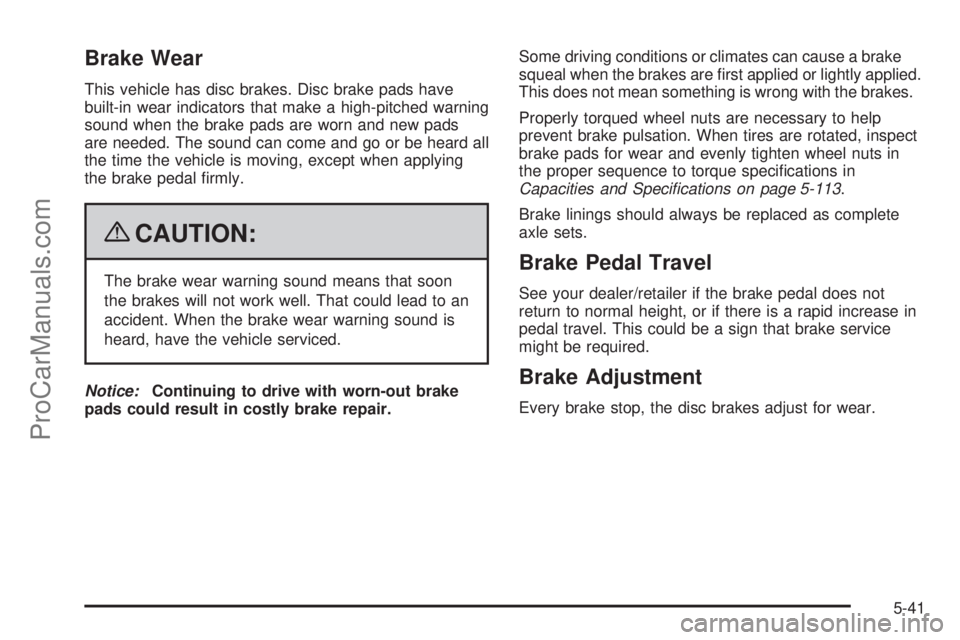
Brake Wear
This vehicle has disc brakes. Disc brake pads have
built-in wear indicators that make a high-pitched warning
sound when the brake pads are worn and new pads
are needed. The sound can come and go or be heard all
the time the vehicle is moving, except when applying
the brake pedal �rmly.
{CAUTION:
The brake wear warning sound means that soon
the brakes will not work well. That could lead to an
accident. When the brake wear warning sound is
heard, have the vehicle serviced.
Notice:Continuing to drive with worn-out brake
pads could result in costly brake repair.Some driving conditions or climates can cause a brake
squeal when the brakes are �rst applied or lightly applied.
This does not mean something is wrong with the brakes.
Properly torqued wheel nuts are necessary to help
prevent brake pulsation. When tires are rotated, inspect
brake pads for wear and evenly tighten wheel nuts in
the proper sequence to torque speci�cations in
Capacities and Specifications on page 5-113.
Brake linings should always be replaced as complete
axle sets.Brake Pedal Travel
See your dealer/retailer if the brake pedal does not
return to normal height, or if there is a rapid increase in
pedal travel. This could be a sign that brake service
might be required.
Brake Adjustment
Every brake stop, the disc brakes adjust for wear.
5-41
ProCarManuals.com
Page 332 of 424

Tire Inspection and Rotation
We recommend that you regularly inspect your
vehicle’s tires, including the spare tire, for signs of
wear or damage. SeeWhen It Is Time for New
Tires on page 5-73for more information.
Tires should be rotated every 5,000 to 8,000 miles
(8 000 to 13 000 km). SeeScheduled Maintenance
on page 6-4.
The purpose of a regular tire rotation is to achieve
a uniform wear for all tires on the vehicle. This
will ensure that your vehicle continues to perform
most like it did when the tires were new.
Any time you notice unusual wear, rotate your tires
as soon as possible and check wheel alignment.
Also check for damaged tires or wheels. SeeWhen
It Is Time for New Tires on page 5-73andWheel
Replacement on page 5-79.When rotating your tires, always use the correct
rotation pattern shown here.
After the tires have been rotated, adjust the front
and rear in�ation pressures as shown on the Tire
and Loading Information label. SeeInflation - Tire
Pressure on page 5-65andLoading the Vehicle on
page 4-21.
Reset the Tire Pressure Monitor System. SeeTire
Pressure Monitor Operation on page 5-69.
Make certain that all wheel nuts are properly
tightened. See “Wheel Nut Torque” under
Capacities and Specifications on page 5-113.
5-72
ProCarManuals.com
Page 350 of 424

{CAUTION:
Incorrect wheel nuts or improperly tightened wheel
nuts can cause the wheel to come loose and even
come off. This could lead to an accident. Be sure to
use the correct wheel nuts. If you have to replace
them, be sure to get new original equipment wheel
nuts. Stop somewhere as soon as you can and
have the nuts tightened with a torque wrench to the
proper torque speci�cation. SeeCapacities and
Specifications on page 5-113for wheel nut torque
speci�cation.Notice:Improperly tightened wheel nuts can lead
to brake pulsation and rotor damage. To avoid
expensive brake repairs, evenly tighten the wheel
nuts in the proper sequence and to the proper
torque speci�cation. SeeCapacities and
Specifications on page 5-113for the wheel nut
torque speci�cation.
13. Use the wrench to
tighten the wheel nuts
�rmly in a crisscross
sequence as shown.
5-90
ProCarManuals.com
Page 374 of 424

ApplicationCapacities
English Metric
Fuel Tank 22.0 gal 83.3 L
Transfer Case Lubricant 2.0 qt 1.8 L
Transmission Fluid (Drain and Re�ll) 5.0 qt 4.7 L
Wheel Nut Torque 100 lb ft 140Y
All capacities are approximate. When adding, be sure to �ll to the approximate level, as recommended in this
manual. Recheck the �uid level after �lling.
Engine Speci�cations
Engine VIN Code Transmission Spark Plug Gap
4.2L L6 Engine S Automatic 0.040 in (1.01 mm)
5.3L V8 Engine M Automatic 0.040 in (1.01 mm)
6.0L V8 Engine H Automatic 0.040 in (1.01 mm)
5-114
ProCarManuals.com