2009 SAAB 9-7X tow
[x] Cancel search: towPage 68 of 424

Additional Factors Affecting System
Operation
Safety belts help keep the passenger in position on the
seat during vehicle maneuvers and braking, which
helps the passenger sensing system maintain the
passenger airbag status. See “Safety Belts” and
“Child Restraints” in the Index for additional information
about the importance of proper restraint use.
A thick layer of additional material, such as a blanket or
cushion, or aftermarket equipment such as seat
covers, seat heaters, and seat massagers can affect
how well the passenger sensing system operates.
We recommend that you not use seat covers or other
aftermarket equipment except when approved by GM
for your speci�c vehicle. SeeAdding Equipment to
Your Airbag-Equipped Vehicle on page 1-65for more
information about modi�cations that can affect how
the system operates.
{CAUTION:
Stowing of articles under the passenger seat or
between the passenger seat cushion and seatback
may interfere with the proper operation of the
passenger sensing system.
Servicing Your Airbag-Equipped
Vehicle
Airbags affect how the vehicle should be serviced.
There are parts of the airbag system in several places
around the vehicle. Your dealer/retailer and the
service manual have information about servicing the
vehicle and the airbag system. To purchase a service
manual, seeService Publications Ordering Information
on page 7-14.
{CAUTION:
For up to 10 seconds after the ignition is turned off
and the battery is disconnected, an airbag can still
in�ate during improper service. You can be injured
if you are close to an airbag when it in�ates.
Avoid yellow connectors. They are probably part
of the airbag system. Be sure to follow proper
service procedures, and make sure the person
performing work for you is quali�ed to do so.
1-64
ProCarManuals.com
Page 81 of 424

Programmable Automatic Door
Locks
Your vehicle is equipped with an automatic lock/unlock
feature which enables you to program your vehicle’s
power door locks. You can program this feature through
the Driver Information Center (DIC), or by the following
method. SeeDIC Vehicle Customization on page 3-51.
Programmable Locking Feature
Following are the two locking modes that can be
programmed:
Mode 1:All doors lock when the transmission is shifted
out of (P) Park.
Mode 2:All doors lock when the vehicle speed is
greater than 8 mph (13 km/h).
The automatic door locks were pre-programmed at the
factory to lock all the doors when the transmission
is shifted into gear. The following instructions detail how
to program your door locks differently than the factory
setting. Choose one of the two programming options
listed previously before entering the program mode.To enter the program mode, do the following:
1. Begin with the ignition off. Then pull the turn
signal/multifunction lever toward you and hold
it there while you perform the next step.
2. Turn the key to ON/RUN and LOCK/OFF twice.
Then, with the key in LOCK/OFF, release the
turn signal/multifunction lever. Once you do this,
you will hear the lock switch lock and unlock,
the horn will chirp twice, and a 30-second program
timer will begin.
3. You are now ready to program the automatic door
locks. Select one of the two programming options
listed previously, and press the lock side of the
power door lock switch to cycle through the lock
options. You will have 30 seconds to begin
programming. If you exceed the 30-second limit,
the locks will automatically lock and unlock and
the horn will chirp twice to indicate that you have
left the program mode. If this occurs, repeat the
procedure beginning with Step 1 to re-enter the
programming mode.
You can exit the program mode any time by turning the
ignition to ON/RUN. The locks will automatically lock
and unlock and the horn will chirp twice to indicate that
you are leaving the program mode. If the lock/unlock
switches are not pressed while in the programming
mode, the current auto lock/unlock setting will not
be modi�ed.
See your dealer for more information.
2-9
ProCarManuals.com
Page 82 of 424

Programmable Unlocking Feature
The following is the list of available programming
options:
Mode 1:Driver’s door unlocks when the transmission is
shifted into (P) Park.
Mode 2:All doors unlock when the transmission is
shifted into (P) Park.
Mode 3:All doors unlock when the key is removed
from the ignition.
Mode 4:No automatic door unlock.
The automatic door locks were pre-programmed at the
factory to unlock all doors once the transmission is
shifted to (P) Park. The following instructions detail how
to program your door locks differently than the factory
setting. Choose one of the four programming options
listed previously before entering the program mode.
To enter the program mode you need to do the
following:
1. Begin with the ignition off. Then pull the turn
signal/multifunction lever toward you and hold
it there while you perform the next step.2. Turn the key to ON/RUN and LOCK/OFF twice.
Then, with the key in LOCK/OFF, release the
turn signal/multifunction lever. Once you do this,
you will hear the lock switch lock and unlock,
the horn will chirp twice, and a 30-second program
timer will begin.
3. You are now ready to program the automatic
door locks. Select one of the four programming
options listed above, and press the unlock side of
the power door lock switch to cycle through the
unlocking options. You will have 30 seconds to
begin programming. If you exceed the 30-second
limit, the locks will automatically lock and unlock and
the horn will chirp twice to indicate that you have
left the program mode. If this occurs, repeat the
procedure beginning with Step 1 to re-enter the
programming mode.
You can exit the program mode any time by turning the
ignition to ON/RUN. The locks will automatically lock and
unlock and the horn will chirp twice to indicate that you
are leaving the program mode. If the lock/unlock switches
are not pressed while in the programming mode, the
current auto lock/unlock setting will not be modi�ed.
See your dealer for more information.
2-10
ProCarManuals.com
Page 91 of 424
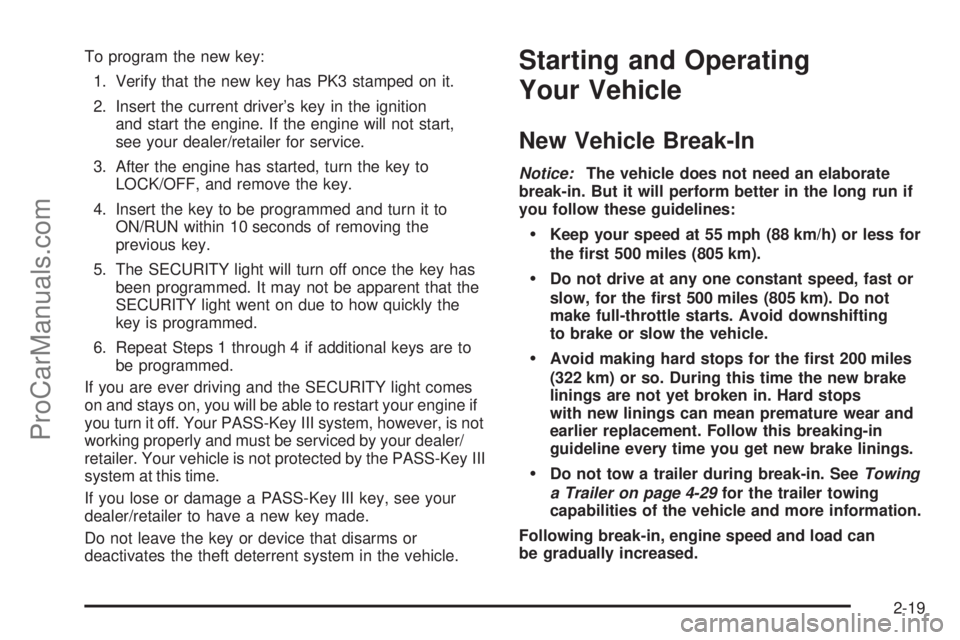
To program the new key:
1. Verify that the new key has PK3 stamped on it.
2. Insert the current driver’s key in the ignition
and start the engine. If the engine will not start,
see your dealer/retailer for service.
3. After the engine has started, turn the key to
LOCK/OFF, and remove the key.
4. Insert the key to be programmed and turn it to
ON/RUN within 10 seconds of removing the
previous key.
5. The SECURITY light will turn off once the key has
been programmed. It may not be apparent that the
SECURITY light went on due to how quickly the
key is programmed.
6. Repeat Steps 1 through 4 if additional keys are to
be programmed.
If you are ever driving and the SECURITY light comes
on and stays on, you will be able to restart your engine if
you turn it off. Your PASS-Key III system, however, is not
working properly and must be serviced by your dealer/
retailer. Your vehicle is not protected by the PASS-Key III
system at this time.
If you lose or damage a PASS-Key III key, see your
dealer/retailer to have a new key made.
Do not leave the key or device that disarms or
deactivates the theft deterrent system in the vehicle.Starting and Operating
Your Vehicle
New Vehicle Break-In
Notice:The vehicle does not need an elaborate
break-in. But it will perform better in the long run if
you follow these guidelines:
Keep your speed at 55 mph (88 km/h) or less for
the �rst 500 miles (805 km).
Do not drive at any one constant speed, fast or
slow, for the �rst 500 miles (805 km). Do not
make full-throttle starts. Avoid downshifting
to brake or slow the vehicle.
Avoid making hard stops for the �rst 200 miles
(322 km) or so. During this time the new brake
linings are not yet broken in. Hard stops
with new linings can mean premature wear and
earlier replacement. Follow this breaking-in
guideline every time you get new brake linings.
Do not tow a trailer during break-in. SeeTowing
a Trailer on page 4-29for the trailer towing
capabilities of the vehicle and more information.
Following break-in, engine speed and load can
be gradually increased.
2-19
ProCarManuals.com
Page 96 of 424

Active Fuel Management™
If the vehicle has a 5.3L V8 engine, it has Active Fuel
Management™. This system allows the engine to operate
on either all or half of its cylinders, depending on driving
conditions.
When less power is required, such as cruising at a
constant vehicle speed, the system will operate in the
half cylinder mode, allowing the vehicle to achieve better
fuel economy. When greater power is required, such
as accelerating from a stop, passing, or merging onto a
freeway, the system will maintain full-cylinder operation.
Automatic Transmission Operation
There are several different
positions for the gear shift
lever.P (Park):This position locks the rear wheels. It is the
best position to use when you start the engine because
the vehicle cannot move easily.
{CAUTION:
It is dangerous to get out of the vehicle if the shift
lever is not fully in P (Park) with the parking brake
�rmly set. The vehicle can roll.
Do not leave the vehicle when the engine is
running unless you have to. If you have left the
engine running, the vehicle can move suddenly.
You or others could be injured. To be sure the
vehicle will not move, even when you are on fairly
level ground, always set the parking brake and
move the shift lever to P (Park). SeeShifting Into
Park on page 2-28. If you are pulling a trailer, see
Towing a Trailer on page 4-29.
Make sure the shift lever is fully in P (Park) before
starting the engine. The vehicle has an automatic
transmission shift lock control system. You have
to apply the brake pedal then press the shift
lever button before you can shift from P (Park)
when the ignition key is in ON/RUN.
2-24
ProCarManuals.com
Page 98 of 424

Downshifting the transmission in slippery road conditions
could result in skidding, see “Skidding” underLoss of
Control on page 4-12.
D (Drive) can be used when towing a trailer, carrying a
heavy load, driving on steep hills, or for off-road driving.
You may want to shift the transmission to 3 (Third) or,
if necessary, a lower gear selection if the transmission
shifts too often.
3 (Third):This position is also used for normal driving.
It reduces vehicle speed more than D (Drive) without
using the brakes. You might choose 3 (Third) instead of
D (Drive) when driving on hilly, winding roads, when
towing a trailer, so there is less shifting between gears
and when going down a steep hill.
To shift to the 3 (Third) position, you must �rst press
the large button on the shift handle. While the button
is pressed, move the shifter to the 3 (Third) position.
2 (Second):This position reduces vehicle speed even
more than 3 (Third) without using the brakes. You can
use 2 (Second) on hills. It can help you control vehicle
speed as you go down steep mountain roads, while
using the brakes off and on.To shift to the 2 (Second) position, you must �rst press
the large button on the shift handle. While the button
is pressed, move the shifter to the 2 (Second) position.
You can also use 2 (Second) for starting the vehicle
from a stop on slippery road surfaces.
1 (First):This position reduces vehicle speed even
more than 2 (Second) without using the brakes.
You can use it on very steep hills, or in deep snow or
mud. If the shift lever is put in 1 (First) while the vehicle
is moving forward, the transmission will not shift into
�rst gear until the vehicle is going slowly enough.
To shift to the 1 (First) position, you must �rst press
the large button on the shift handle. While the button
is pressed, move the shifter to the 1 (First) position.
Notice:Spinning the tires or holding the vehicle in
one place on a hill using only the accelerator pedal
may damage the transmission. The repair will not be
covered by the vehicle warranty. If you are stuck, do
not spin the tires. When stopping on a hill, use the
brakes to hold the vehicle in place.
2-26
ProCarManuals.com
Page 99 of 424

Parking Brake
To set the parking brake,
hold the regular brake
pedal down with your
foot and pull up on the
parking brake lever
located between
the seats.To release the parking brake, hold the regular brake
pedal down. Pull the parking brake lever up until you
can press in the button at the end of the lever. Hold the
button in as you move the parking brake lever all the
way down.
If the ignition is on, the brake system warning light on
the instrument panel cluster will come on. SeeBrake
System Warning Light on page 3-31.
Notice:Driving with the parking brake on can
overheat the brake system and cause premature
wear or damage to brake system parts. Verify that
the parking brake is fully released and the brake
warning light is off before driving.
If you are towing a trailer and you must park on a hill,
seeTowing a Trailer on page 4-29.
2-27
ProCarManuals.com
Page 100 of 424

Shifting Into Park
{CAUTION:
It can be dangerous to get out of the vehicle if the
shift lever is not fully in P (Park) with the parking
brake �rmly set. The vehicle can roll. If you have
left the engine running, the vehicle can move
suddenly. You or others could be injured. To be
sure the vehicle will not move, even when you are
on fairly level ground, use the steps that follow.
If you are pulling a trailer, seeTowing a Trailer
on page 4-29.
1. Hold the brake pedal down and set the parking
brake. SeeParking Brake on page 2-27for more
information.
2. Move the shift lever into P (Park) by pressing the
button on the shift lever and pushing the lever all
the way toward the front of the vehicle.
3. Turn the ignition key to LOCK/OFF.
4. Remove the key and take it with you. If you can
leave the vehicle with the key, the vehicle is in
P (Park).
Leaving the Vehicle With the Engine
Running
{CAUTION:
It can be dangerous to leave the vehicle with the
engine running. The vehicle could move suddenly
if the shift lever is not fully in P (Park) with the
parking brake �rmly set. And, if you leave the
vehicle with the engine running, it could overheat
and even catch �re. You or others could be
injured. Do not leave the vehicle with the engine
running.
If you have to leave the vehicle with the engine running,
be sure the vehicle is in P (Park) and the parking
brake is �rmly set before you leave it. After you have
moved the shift lever into P (Park), hold the regular
brake pedal down. Then, see if you can move the shift
lever away from P (Park) without �rst pressing the
button on the console shift lever. If you can, it means
that the shift lever was not fully locked into P (Park).
2-28
ProCarManuals.com