Page 11 of 138

21B-11
MR-413-X44-21B000$177.mif
V2
Vdiag No: 04SEQUENTIAL GEARBOX
Fault finding - System operation21B
Lever operation:
–Each time the lever is moved, it returns to the “S” position automatically.
–When the vehicle has stopped and the engine is switched off and the key is in + after ignition feed position, lever
movements will only be registered if the driver depresses the brake pedal. In this case, all gears are available. The
number of gear changes possible is unlimited.
–When the vehicle has stopped and the engine is running, lever movements will only be registered if the driver
depresses the brake pedal. In this configuration, only gears N, 1, 2 and R are available.
–Position N only allows neutral to be engaged if the driver depresses the brake pedal.
–Position R enables reverse gear to be engaged. Reverse gear will only be engaged if the vehicle has stopped and
if the driver depresses the brake pedal. Engaging reverse when driving is prevented by the sequential gearbox
computer.
Display operation:
AUTO repeater
–As the display has an AUTO (A) symbol, it is possible to display the gear engaged at the same time as
AUTO mode.
Gear selection display
–Vehicle stopped or almost stopped: A new gear will only be displayed after confirmation that the gear has
really been engaged in the gearbox.
–Vehicle being driven: the change in the status of the display will depend on the driving mode selected:
In AUTO mode: simultaneous display of the AUTO mode and the gear engaged.
In MANUAL mode: engaged gear is displayed.
Display programming when gears cannot be engaged
–When a request would lead to engine overspeed or underspeed: the requested gear flashes then initial
gear reappears. Flashing ends after a delay.
–When there is a mechanical fault: application of the “retry” (1) program by the computer.
During retry: the requested gear flashes; then, the engaged gear is displayed on the instrument panel at
the end of the retry period. This program cannot be applied to neutral because the “N” position cannot
flash on the instrument panel; it remains lit.
(1) “RETRY”: If there is a mechanical fault engaging a gear (lower or higher), the computer will detect this
and will attempt to re-engage twice more; if this does not work, the requested gear will flash on the
instrument panel display and the gearbox will return to the gear used prior to this request.
Page 21 of 138
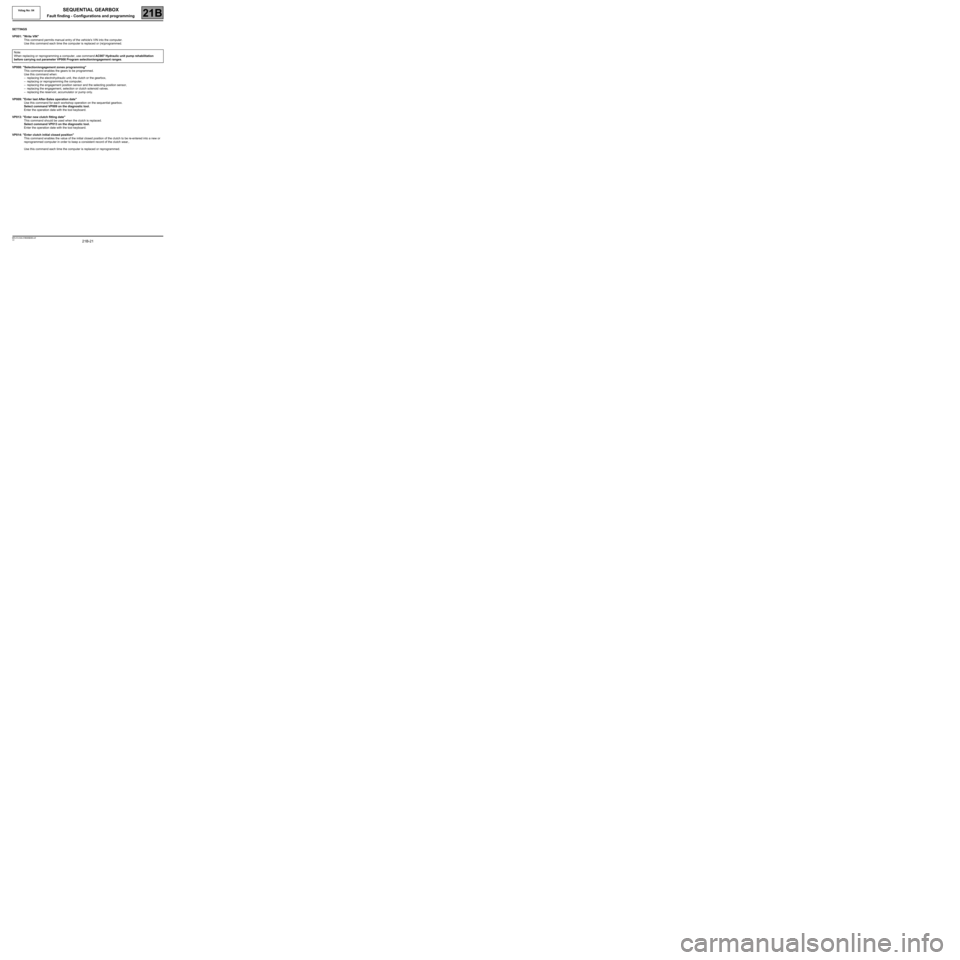
21B-21
MR-413-X44-21B000$295.mif
V2
21B
SEQUENTIAL GEARBOX
Fault finding - Configurations and programming
SETTINGS
VP001: "Write VIN"
This command permits manual entry of the vehicle's VIN into the computer.
Use this command each time the computer is replaced or (re)programmed.
VP008: "Selection/engagement zones programming"
This command enables the gears to be programmed.
Use this command when:
–replacing the electrohydraulic unit, the clutch or the gearbox,
–replacing or reprogramming the computer,
–replacing the engagement position sensor and the selecting position sensor,
–replacing the engagement, selection or clutch solenoid valves.
–replacing the reservoir, accumulator or pump only.
VP009: "Enter last After-Sales operation date"
Use this command for each workshop operation on the sequential gearbox.
Select command VP009 on the diagnostic tool.
Enter the operation date with the tool keyboard.
VP013: "Enter new clutch fitting date"
This command should be used when the clutch is replaced.
Select command VP013 on the diagnostic tool.
Enter the operation date with the tool keyboard.
VP014: "Enter clutch initial closed position"
This command enables the value of the initial closed position of the clutch to be re-entered into a new or
reprogrammed computer in order to keep a consistent record of the clutch wear,.
Use this command each time the computer is replaced or reprogrammed. Note:
When replacing or reprogramming a computer, use command AC007 Hydraulic unit pump rehabilitation
before carrying out parameter VP008 Program selection/engagement ranges.
Vdiag No: 04
MR-413-X44-21B000$295.mif
Page 123 of 138
21B -123
MR-413-X44-21B000$885.mif
V2
Vdiag No: 04SEQUENTIAL GEARBOX
Fault finding - Interpretation of commands21B
SETTINGS (continued)
*APV: After-SalesVP009 “Enter last APV operation* date”
Use this command for each workshop operation on the sequential gearbox.
Select command VP009 on the diagnostic tool.
Enter the operation date with the tool keyboard.
VP013 “Enter new clutch fitting date”
This command should be used when the clutch is replaced.
Select command VP013 on the diagnostic tool.
Enter the service date with the diagnostic tool keypad.
VP014 “Enter initial closed position of clutch”
This command enables the value of the initial closed position of the clutch to be re-entered
into a new or reprogrammed computer in order to keep a consistent record of the clutch
wear,.
Use this command each time the computer is replaced or reprogrammed.