2009 RENAULT TWINGO clutch
[x] Cancel search: clutchPage 8 of 138

21B-8
MR-413-X44-21B000$177.mif
V2
21B
SEQUENTIAL GEARBOX
Fault finding - System operation
1. Sequential gearbox functions
The electrohydraulic system attached to the gearbox comprises two actuators, one for gear selection and changing,
the other for operating the clutch, and a hydraulic power unit which supplies power to the actuators.
The assembly is linked to the sequential gearbox computer, which itself is linked to the engine management
computer by a multiplex line connection. The gear lever is used to select gears: in automatic mode, gear changes
are controlled by the computer which uses auto-adaptive shift patterns; in manual mode, the driver moves a lever
which, via the computer, change the gears.
When the gear is changed, the sequential gearbox computer controls the engine management computer and the
torque in such a way as to reduce bucking, leaving the driver free to leave his foot on the accelerator pedal.
Description of user operation:
The interface between the driver and the sequential gearbox system inside the passenger compartment comprises:
–a gear lever (mechanical section and internal electronic section),
–a display,
–a buzzer.
Using this interface, the driver can:
–request gear changes (up or down),
–request a specific gear change (into neutral or reverse),
–switch between manual and automatic mode,
Description of passenger compartment control:
Description of gear lever positions:
–“S”: Standby: this is the only stable gear lever position. Each time the driver presses the lever, it returns to the S
position.
–“R”: Reverse: moving the lever to this position enables the driver to select reverse gear. Given the lever position
of the reverse function, if the movement is too slow, the sequential gearbox computer can read the N signal and
hence neutral is selected before reverse.
–“N”: Neutral: moving the lever to this position enables the driver to select neutral.
–“A/M”: AUTO/MANUAL: moving the lever to this position enables the driver to select either the manual mode (or
semi-automatic) or automatic mode. If AUTO mode is selected, moving the lever will enable the driver to select
manual mode, if manual mode is selected; moving the lever will enable the driver to select automatic mode. The automatic mode used by the sequential gearbox is based on the design of the DP0 automatic gearbox which
uses
shift patterns that adapt automatically to the driving style and road conditions.
The gear change is determined by a set of gear change graphs as a function of the accelerator pedal position and
the vehicle speed.
The sequential gearbox is a conventional manual gearbox with an electrohydraulic control.
Vdiag No: 04
MR-413-X44-21B000$177.mif
Page 10 of 138

21B-10
MR-413-X44-21B000$177.mif
V2
Vdiag No: 04SEQUENTIAL GEARBOX
Fault finding - System operation21B
Operation in MANUAL mode (continued):
–when driving, the selection of “N” is only accepted by the sequential gearbox computer if the driver's foot
is on the brake pedal,
–when driving, selection of reverse gear is prohibited,
–when the vehicle is slowing down and the speed is approaching 0 mph, the sequential gearbox computer
automatically selects 1
st gear.
In manual mode, the driver decides when to change gears by:
–moving the gear lever towards “+” which enables a higher gear to be selected,
–moving the gear lever towards “-” which enables a lower gear to be selected,
–moving the gear lever to “N” which enables neutral to be selected,
–moving the gear lever to “R” which enables reverse gear to be selected.
Operation in AUTO mode:
Automatic mode frees the driver from having to worry about changing gear: instead, the sequential gearbox
computer determines when best to change gear in relation to the different vehicle parameters (speed, acceleration,
position of accelerator pedal etc.,).
The main characteristics of automatic mode are as follows:
–AUTO mode only functions when the engine is running.
–AUTO mode is preselected when the engine is started.
The AUTO mode entry conditions are as follows:
–Moving the gear lever to the left (towards A/M) when manual mode is selected, when a forward gear is
engaged and AUTO mode was selected.
–Engine started.
To exit AUTO mode when driving and under normal operating conditions (no faults), the following exit conditions
must be met:
–Movement of the gear lever to the left (deselecting automatic mode using the lever).
–Movement of gear lever towards “+” (except when changing from R to 1 or N to “X”).
–Movement of the gear lever towards “-” (except when changing from N to “X” or when reverse gear is
engaged).
Buzzer operation:
The buzzer operates in the following cases:
–Safety risk: the buzzer sounds when one of the front doors is opened, if the following conditions are met:
–the engine is running,
–a gear is engaged,
–the driver is not applying the brakes.
–The buzzer will cut out if one of the following conditions is confirmed:
–the engine is not running,
–the driver applies the brakes,
–the driver closes the door(s).
–Driver warning when push-starting vehicle:
–The buzzer will sound to inform the driver that moving the lever to select a gear will enable the engine to
start. The buzzer will sound when the vehicle has reached the speed that will allow the engine to start.
–When the computer detects that the clutch is overheating.
Page 13 of 138

21B-13
MR-413-X44-21B000$236.mif
V2
21B
SEQUENTIAL GEARBOX
Fault finding - Replacement of components
COMPUTER - (RE)PROGRAMMING
No setpoint following sequential gearbox computer reprogramming.
COMPUTER: REPLACEMENT
1. DIALOGUE POSSIBLE WITH THE SEQUENTIAL GEARBOX COMPUTER BEFORE REPLACEMENT
A) Before replacement:
Switch on the ignition.
Note the replacement date of the clutch ID024 "Read date new clutch fitted".
Note the value of the clutch released position PR148 "Clutch released position".
B) Replacement / Reprogramming:
C) After reprogramming:
a. Switch on the ignition (important, during the entire procedure, the ignition must not be switched off except
when indicated in the procedure).
b. Rehabilitate the hydraulic unit using command AC007 Hydraulic unit pump rehabilitation.
c. Programming the grille.
Check that PR145 Engine coolant temperature is below 50 ˚C.
Gearbox in neutral position, handbrake engaged, engine speed zero and no fault with the solenoid valves
and the master slave sensors.
Program the gears with command VP008 Program selection/engagement ranges.
Wait for the procedure to end.
Exit fault finding mode and switch off the ignition.
Wait 1 minute and then re-establish dialogue with the computer.
Check that programming has been successful by referring to the following status:
–ET061 “Gear programming” displays “DONE”.
Brake and select all the gears in the gearbox, while checking that they are recognised on the display.
Restart procedure c from the beginning if ET061 does not display "DONE".
d. Biting point programming:
Put the gearbox in neutral.
Start the engine.
Wait 10 seconds without changing gear (to program the clutch biting point).
Check that the programming has been successful by referring to the following statuses:
–ET062 “Biting point programming” displays “DONE”,
–ET063 “Solenoid valve zero point programming” displays “DONE”.
–If “NOT DONE”, repeat procedure F.
e. Programming clutch progressivity:
Check that the PR145 “Engine coolant temperature” is above 80 ˚C and that the PR095 “Clutch
temperature” is below 180 ˚C.
Repeat starting the vehicle briskly at half-load 4 or 5 times to program the clutch progressivity.
Exit fault finding mode and switch off the ignition.
Wait 1 minute and then re-establish dialogue with the computer.
Check that programming has been successfully completed by referring to the following status:
–ET065 “Progressivity programming” displays “DONE”.
Repeat procedure e if status ET065 “Progressivity programming” displays “NOT DONE”.
Vdiag No: 04
MR-413-X44-21B000$236.mif
Page 14 of 138

21B-14
MR-413-X44-21B000$236.mif
V2
Vdiag No: 04SEQUENTIAL GEARBOX
Fault finding - Replacement of components21B
f. Program the vehicle identification number code with command VP001 Enter VIN.
g. Enter the clutch replacement date using command VP013 Enter new clutch fitting date.
Check the entry with ID024 "Read date new clutch fitted".
Repeat the procedure if unsuccessful.
h. Write the value of the initial released position with command VP014 "Write initial clutch released
position".
Check that programming has been successful by referring to the following status:
–ET064 “Clutch position programming” displays “DONE”.
Repeat procedure h if not done.
i. Enter the last After-Sales operation date using command VP009 Enter last After-Sales operation date.
Check the entry with ID022 "Read date of last After-Sales operation".
Repeat the procedure if unsuccessful.
j. Exit fault finding mode and switch off the ignition.
Wait 1 minute and then re-establish dialogue with the computer.
k. Check the faults and clear the computer fault memory (some faults are stored when the command modes
are used) or deal with the present faults.
l. Carry out a road test followed by another check with the diagnostic tool.
Page 15 of 138

21B-15
MR-413-X44-21B000$236.mif
V2
Vdiag No: 04SEQUENTIAL GEARBOX
Fault finding - Replacement of components21B
2. DIALOGUE IMPOSSIBLE WITH THE SEQUENTIAL GEARBOX COMPUTER BEFORE REPLACEMENT
A. Replacement / Reprogramming
B. After reprogramming:
a. Switch on the ignition (important, during the entire procedure, the ignition must not be switched off except
when indicated in the procedure).
b. Rehabilitate the hydraulic unit using command AC007 Hydraulic unit pump rehabilitation.
c. Programming the grille.
Check that PR145 Engine coolant temperature is below 50 ˚C.
Gearbox in neutral position, handbrake engaged, engine speed zero and no fault with the solenoid valves
and the master slave sensors.
Program the gears with command VP008 Program selection/engagement ranges.
Wait for the procedure to end.
Exit fault finding mode and switch off the ignition.
Wait 1 minute and then re-establish dialogue with the computer.
Check that programming has been successful by referring to the following status:
–ET061 “Gear programming” displays “DONE”.
Brake and select all the gears in the gearbox, while checking that they are recognised on the display.
Restart procedure c from the beginning if ET061 does not display "DONE".
d. Biting point programming:
Put the gearbox in neutral.
Start the engine.
Wait 10 seconds without changing gear (to program the clutch biting point).
Check that the programming has been successful by referring to the following statuses:
–ET062 “Biting point programming” displays “DONE”,
–ET063 “Solenoid valve zero point programming” displays “DONE”.
If “NOT DONE”, repeat procedure F.
e. Programming clutch progressivity:
Check that the PR145 “Engine coolant temperature” is above 80 ˚C and that the PR095 “Clutch
temperature” is below 180 ˚C.
Repeat starting the vehicle briskly at half-load 4 or 5 times to program the clutch progressivity.
Exit fault finding mode and switch off the ignition.
Wait 1 minute and then re-establish dialogue with the computer.
Check that programming has been successfully completed by referring to the following status:
–ET065 “Progressivity programming” displays “DONE”.
Repeat procedure e if status ET065 “Progressivity programming” displays “NOT DONE”.
f. Program the vehicle identification number code with command VP001 Enter VIN.
g. Enter the last After-Sales operation date using command VP009 Enter last After-Sales operation date.
Check the entry with ID022 "Read date of last After-Sales operation".
Repeat the procedure if unsuccessful.
h. Exit fault finding mode and switch off the ignition.
Wait 1 minute and then re-establish dialogue with the computer.
i. Check the faults and clear the computer fault memory (some faults are stored when the command modes
are used) or deal with the present faults.
j. Carry out a road test followed by another check with the diagnostic tool.
Repeat the procedure if unsuccessful.
Page 16 of 138

21B-16
MR-413-X44-21B000$236.mif
V2
Vdiag No: 04SEQUENTIAL GEARBOX
Fault finding - Replacement of components21B
GEARBOX - HYDRAULIC UNIT KIT (without clutch)
A) Switch on the ignition.
Clear the computer fault memory using command RZ001 Stored fault(s).
B) Rehabilitate the hydraulic unit using command AC007 "Hydraulic unit pump rehabilitation".
Bleed the hydraulic circuit.
Gearbox in neutral, engine speed zero, handbrake engaged and no fault with the solenoid valves and the
master slave sensors.
Bleed the hydraulic pressure unit using command AC011 Bleed hydraulic pressure unit.
Wait for the procedure to end.
Repeat the procedure if unsuccessful.
C) Bleed the clutch hydraulic circuit using command AC008 "Clutch circuit phase 1 bleed".
Wait for the procedure to end (this should take 6 minutes).
D) Bleed the clutch hydraulic circuit using command AC009 "Clutch circuit phase 2 bleed".
Wait for the procedure to end (this should take 8 minutes).
E) In order for the following steps to run smoothly, check that parameter PR145 "Engine coolant temperature" is
below 50 ˚C.
Clear all programming using commands:
–RZ002 Programming,
–RZ003 Program biting point,
–RZ008 Initial closed position of clutch.
Exit fault finding mode and switch off the ignition.
Wait 1 minute and then re-establish dialogue with the computer.
F) Program the gears using command VP008 "Programming selection/engagement zones".
Wait for the procedure to end.
Exit fault finding mode and switch off the ignition.
Wait 1 minute and then re-establish dialogue with the computer.
Check that programming has been successful by referring to the following status:
ET061 “Gear programming” displays “DONE”.
Brake and select all the gears in the gearbox, while checking that they are recognised on the display. Repeat
procedure G if not done. WARNING
For all operations on the hydraulic circuit, activate commands AC006 "Hydraulic unit pump inhibition"
and AC081 "Discharge pressure accumulator" until the hydraulic pressure PR018 “Hydraulic pressure” is
close to zero.
Page 17 of 138
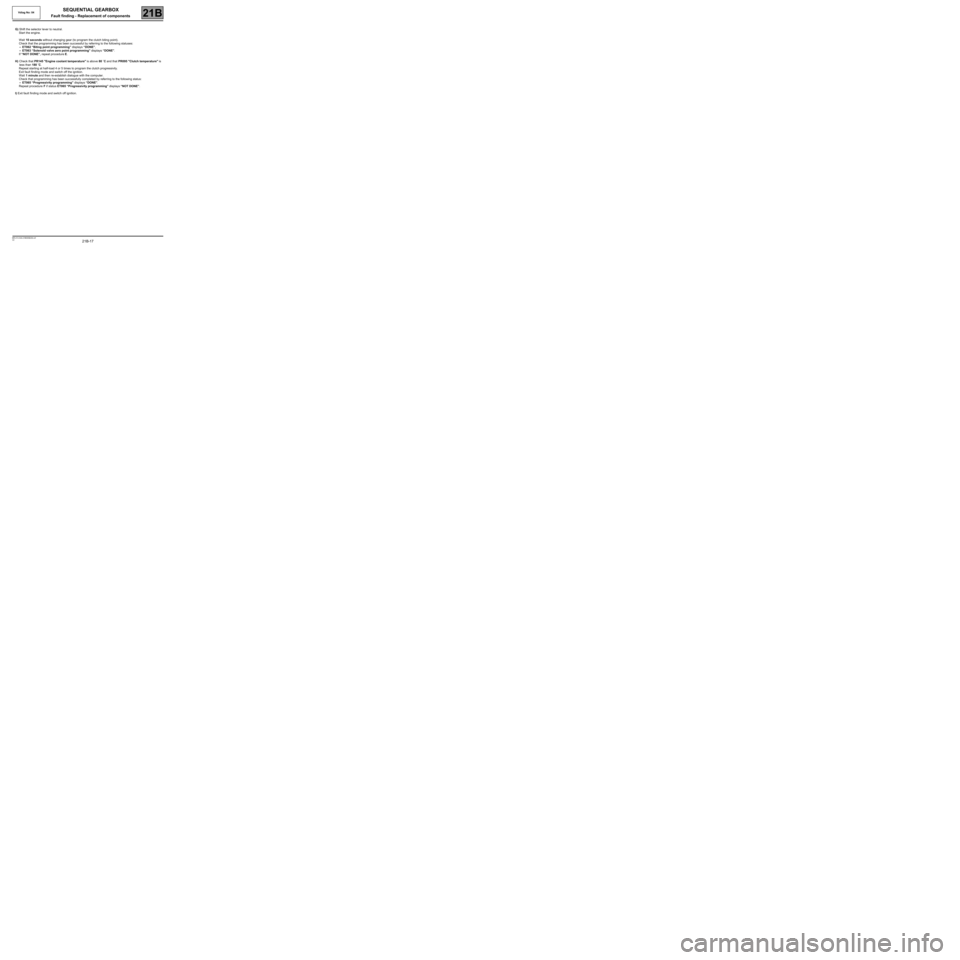
21B-17
MR-413-X44-21B000$236.mif
V2
Vdiag No: 04SEQUENTIAL GEARBOX
Fault finding - Replacement of components21B
G) Shift the selector lever to neutral.
Start the engine.
Wait 10 seconds without changing gear (to program the clutch biting point).
Check that the programming has been successful by referring to the following statuses:
–ET062 “Biting point programming” displays “DONE”,
–ET063 “Solenoid valve zero point programming” displays “DONE”.
If “NOT DONE”, repeat procedure E.
H) Check that PR145 "Engine coolant temperature" is above 80 ˚C and that PR095 "Clutch temperature" is
less than 180 ˚C.
Repeat starting at half-load 4 or 5 times to program the clutch progressivity.
Exit fault finding mode and switch off the ignition.
Wait 1 minute and then re-establish dialogue with the computer.
Check that programming has been successfully completed by referring to the following status:
–ET065 “Progressivity programming” displays “DONE”.
Repeat procedure F if status ET065 “Progressivity programming” displays “NOT DONE”.
I) Exit fault finding mode and switch off ignition.
Page 18 of 138
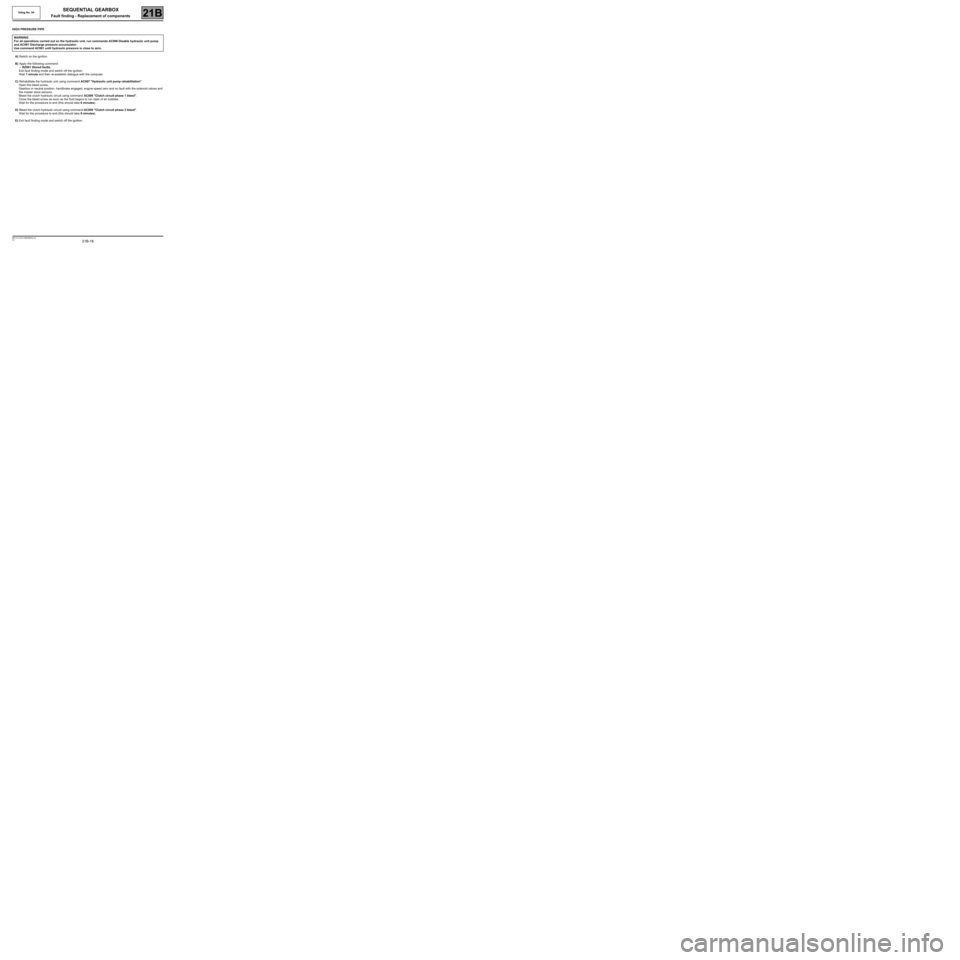
21B-18
MR-413-X44-21B000$236.mif
V2
Vdiag No: 04SEQUENTIAL GEARBOX
Fault finding - Replacement of components21B
HIGH PRESSURE PIPE
A) Switch on the ignition.
B) Apply the following command:
–RZ001 Stored faults.
Exit fault finding mode and switch off the ignition.
Wait 1 minute and then re-establish dialogue with the computer.
C) Rehabilitate the hydraulic unit using command AC007 "Hydraulic unit pump rehabilitation".
Open the bleed screw,
Gearbox in neutral position, handbrake engaged, engine speed zero and no fault with the solenoid valves and
the master slave sensors.
Bleed the clutch hydraulic circuit using command AC008 "Clutch circuit phase 1 bleed".
Close the bleed screw as soon as the fluid begins to run clear of air bubbles.
Wait for the procedure to end (this should take 6 minutes).
D) Bleed the clutch hydraulic circuit using command AC009 "Clutch circuit phase 2 bleed".
Wait for the procedure to end (this should take 8 minutes).
E) Exit fault finding mode and switch off the ignition. WARNING
For all operations carried out on the hydraulic unit, run commands AC006 Disable hydraulic unit pump
and AC081 Discharge pressure accumulator.
Use command AC081 until hydraulic pressure is close to zero.