2009 RENAULT TWINGO RS air condition
[x] Cancel search: air conditionPage 3 of 43

82D-3
MR-413-X44-82D000$100_eng.mif
V1
ACCESS/SAFETY
Fault finding - Introduction82D
Faults
Faults are declared as either present or stored (depending on whether they appeared in a certain context and have
disappeared since, or whether they remain present but have not been diagnosed within the current context).
The present or stored status of faults should be taken into consideration when the diagnostic tool is switched on
after the + after ignition feed (without any system components being active).
For a present fault, apply the procedure described in the Interpretation of faults section.
For a stored fault, note the faults displayed and apply the instructions in the Notes section.
If the fault is confirmed when the instructions in the Notes section are applied, the fault is present. Deal with the fault
If the fault is not confirmed, check:
–the electrical lines which correspond to the fault,
–the connectors on these lines (corrosion, bent pins, etc.),
–the resistance of the component detected as faulty,
–the condition of the wires (melted or split insulation, wear).
Conformity check
The aim of the conformity check is to check data that does not produce a fault on the diagnostic tool because the
data is inconsistent. Therefore, this stage is used to:
–carry out fault finding on faults that do not have a fault display, and which may correspond to a customer
complaint.
–check that the system is operating correctly and that there is no risk of a fault recurring after repairs.
This section gives the fault finding procedures for statuses and parameters and the conditions for checking them.
If a status is not behaving normally or a parameter is outside the permitted tolerance values, consult the
corresponding fault finding page.
Customer complaints - Fault finding chart
If the test with the diagnostic tool is OK but the customer complaint is still present, the fault should be processed by
customer complaints.
A summary of the overall procedure to follow is provided on the following page in the
form of a flow chart.
Page 29 of 43

82D-29
MR-413-X44-82D000$700_eng.mif
V1
ACCESS/SAFETY
Fault finding - Conformity check82D
SUB-FUNCTION: STARTING (CONTINUED):1
NOTESOnly carry out this conformity check after a complete check with the diagnostic tool
(fault reading and configuration checks).
Application condition: engine stopped, + after ignition feed present.
Computer Order FunctionParameter or Status
checked or ActionDisplay and Notes Fault finding
Diesel
Injection
(see 13B,
Diesel
Injection)1EngineET038:Engine– NOT RUNNING
– RUNNINGNONE
2StartingET076:StartingAUTHORISED
Indicates whether or not
starting has been
authorised by the
injection
AUTHORISED: injection
authorises starting.
PROHIBITED: Injection
does not authorise
startingIf PROHIBITED, carry out
a complete fault finding
procedure on the
preheating system.
3AirbagET077:Impact
detectedNO
YES (impact stored by
the injection computer).If ET077 is YES:
Switch off the ignition for
10 seconds, then switch it
back on, so the engine can
be restarted. Then clear
any faults.
Page 30 of 43

82D-30
MR-413-X44-82D000$700_eng.mif
V1
ACCESS/SAFETY
Fault finding - Conformity check82D
SUB-FUNCTION: STARTING (CONTINUED 2)
NOTESOnly carry out this conformity check after a complete check with the diagnostic tool
(fault reading and configuration checks).
Application condition: engine stopped, + after ignition feed present.
Computer Order FunctionParameter or Status
checked or ActionDisplay and Notes Fault finding
Petrol
Injection
(see 17B,
Petrol
Injection)1EngineET038:Engine– NOT RUNNING
– RUNNINGNONE
2ET048:Actuator
relay control– ACTIVE
– INACTIVEIn the event of a fault,
consult the interpretation of
status ET048 "Actuator
control relay".
3StartingET076:StartingAUTHORISED
Indicates whether or not
starting has been
authorised by the
injection
AUTHORISED: injection
authorises starting.
PROHIBITED: Injection
does not authorise
startingIf PROHIBITED, carry out a
complete fault finding
procedure on the
preheating system.
4AirbagET077:Impact
detectedNO
YES (impact stored by
the injection computer).If ET077 is YES:
Switch off the ignition for
10 seconds, then switch it
back on, so the engine can
be restarted. Then clear
any faults.
Page 33 of 43

82D-33
MR-413-X44-82D000$900_eng.mif
V1
ACCESS/SAFETY
Fault finding - Fault Finding Chart82D
ALP 20
CONTINUED
Carry out a locking/unlocking request with a different
key belonging to the same vehicle.
Did the switch work?
NO
With the + after ignition switched on, carry out a
locking/unlocking request on the vehicle via the
electric door locking switch.
Did the switch work?
NO
Check the wiring between the door locks and
the UCH. Carry out the necessary repairs.
YESCheck the charge of the key battery
Check the condition of the first key and its
contacts.
Replace the battery or the key if necessary.
YESUse the diagnostic tool to check the statuses
associated with pressing the buttons on the
key.
If the fault is still present, contact Techline.
AFTER REPAIRCarry out a complete check with the diagnostic tool.
Page 35 of 43

82D-35
MR-413-X44-82D000$900_eng.mif
V1
ACCESS/SAFETY
Fault finding - Fault Finding Chart82D
Vehicle which is not equipped with deadlocking function:
ALP 21
CONTINUED 1
Check the following conformity:
CF192 Central door locking with LC093 Central door locking.
Check that fuses F14 (20 A) are sound and correctly fitted in the passenger compartment fuse and relay box
(for vehicles equipped with deadlocking function).
Replace the fuse if necessary.
Check the condition and connection of the PE1, PE2 and PE3 connectors of the UCH (tabs bent, broken,
oxidised etc.).
If the connection is faulty and there is a repair procedure (see Technical Note 6015A, Electrical wiring repair,
Wiring: Precautions for repair), repair the wiring, otherwise replace it.
Check the condition and connection of the electric central door locking connectors for the driver's and passenger's
doors and the tailgate (tabs bent, oxidised, bent etc.).
If the connection is faulty and there is a repair procedure (see Technical Note 6015A, Electrical wiring repair,
Wiring: Precautions for repair), repair the wiring, otherwise replace it.
Lock component 1391 to check the status of the signal on the following connections using an oscilloscope
(refer to test 1 "Central door locking" (See 87B, Passenger compartment connection unit, test 1)).
Tailgate locks:
Oscilloscope red test pin on
connection 20S of component 1322Oscilloscope black test pin on connection MHY of
component 1322
If the connection or connections are faulty and there is a repair procedure (see Technical Note 6015A, Electrical
wiring repair, Wiring: Precautions for repair), repair the wiring, otherwise replace it.
AFTER REPAIRCarry out a complete check with the diagnostic tool.
Page 40 of 43
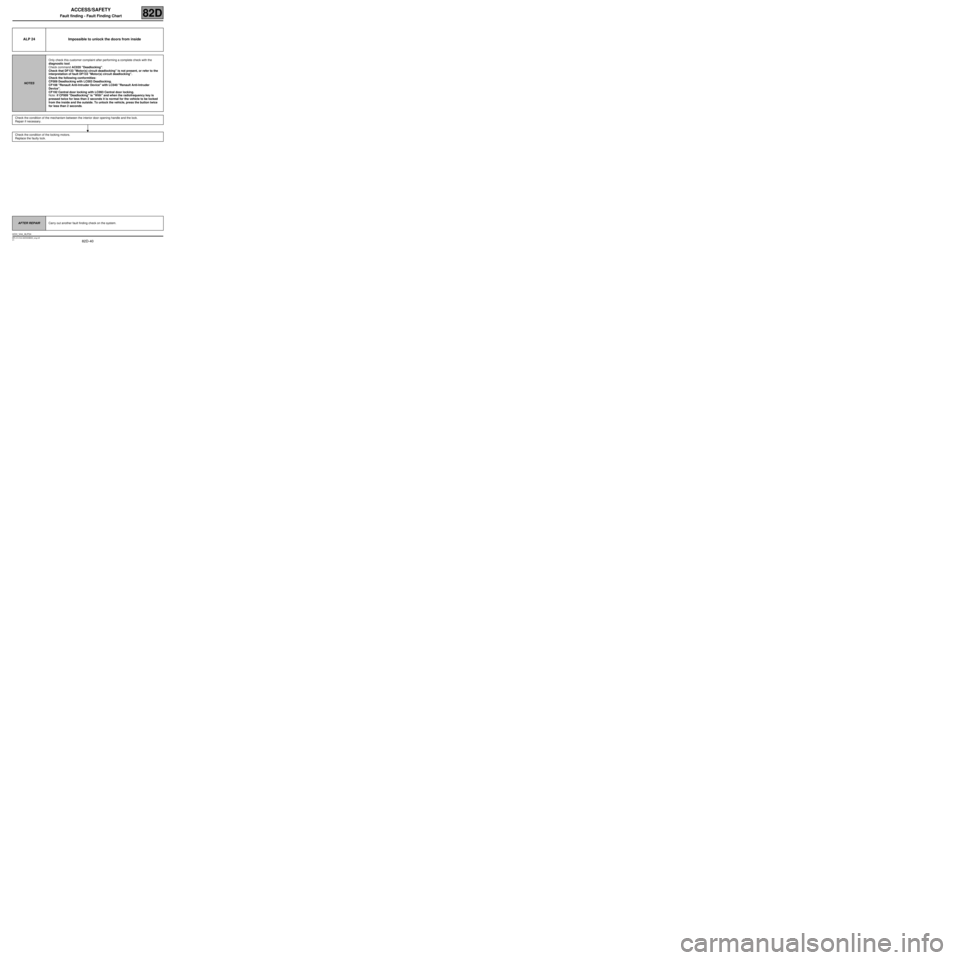
82D-40
MR-413-X44-82D000$900_eng.mif
V1
ACCESS/SAFETY
Fault finding - Fault Finding Chart82D
ALP 24 Impossible to unlock the doors from inside
NOTESOnly check this customer complaint after performing a complete check with the
diagnostic tool.
Check command AC035 "Deadlocking".
Check that DF133 "Motor(s) circuit deadlocking" is not present, or refer to the
interpretation of fault DF133 "Motor(s) circuit deadlocking".
Check the following conformities:
CF009 Deadlocking with LC003 Deadlocking.
CF108 "Renault Anti-Intruder Device" with LC040 "Renault Anti-Intruder
Device".
CF192 Central door locking with LC093 Central door locking.
Note: if CF009 "Deadlocking" is "With" and when the radiofrequency key is
pressed twice for less than 2 seconds it is normal for the vehicle to be locked
from the inside and the outside. To unlock the vehicle, press the button twice
for less than 2 seconds.
Check the condition of the mechanism between the interior door opening handle and the lock.
Repair if necessary.
Check the condition of the locking motors.
Replace the faulty lock.
AFTER REPAIRCarry out another fault finding check on the system.
UCH_V44_ALP24
Page 43 of 43

82D-43
MR-413-X44-82D000$900_eng.mif
V1
ACCESS/SAFETY
Fault finding - Fault Finding Chart82D
ALP 25
CONTINUED 2
Carry out complete fault finding of the injection system (see 13B, Diesel injection and see also 17B, Petrol
injection) (See MR 411 Mechanical systems, 13A, Fuel supply) (see MR 411 Mechanical systems, 13C,
Preheating) (See MR 411 Mechanical systems, Ignition).
If the fault is still present, contact Techline.
Check that there are no powerful electromagnetic wave sources (CB (Citizen Band), mobile phone in close
proximity to the transponder ring).
Switch the ignition off and then on again.
Check that fuse F8 (15 A) is sound and fitted in the passenger compartment fuse and relay box.
Replace the fuse if necessary.
Check the condition and connection of the transponder ring 4-track connector (bent, oxidised, broken tabs).
Repair if necessary.
Check that the earth on connection NAM of the transponder aerial connector is perfect.
If the connection is faulty and there is a repair procedure (see Technical Note 6015A, Electrical wiring repair,
Wiring: Precautions for repair), repair the wiring, otherwise replace it.
Check for + after ignition feed on connection AP43 of the transponder aerial connector.
If the connection is faulty and there is a repair procedure (see Technical Note 6015A, Electrical wiring repair,
Wiring: Precautions for repair), repair the wiring, otherwise replace it.
Check the condition and connection of the 40-track UCH connector PE1 (tabs bent, broken, oxidised, etc.).
Repair if necessary.
Check the insulation, continuity and absence of interference resistance of the following connections:
●Connection code 80Y between components 1618 and 645.
●Connection code 80X between components 1618 and 645.
●Connection code AP43 between components 1618 and 1016.
If the connection or connections are faulty and there is a repair procedure (see Technical Note 6015A, Electrical
wiring repair, Wiring: Precautions for repair), repair the wiring, otherwise replace it.
If the connections are correct but the fault is still present, replace the transponder ring.
AFTER REPAIRCarry out another fault finding check on the system.
1
2