2009 RENAULT TWINGO RS lights
[x] Cancel search: lightsPage 8 of 76

38C-8
MR-413-X44-38C000$141_eng.mif
V1
38C
ANTI-LOCK BRAKING SYSTEM
Fault finding - Operating diagram
Number Description
1Computer
2Hydraulic unit (8 solenoid valves)
3Electric power assisted steering
4Instrument panel - engine management
5Passive brake servo
6Brake lights switch
7Diagnostic socket
8Battery
9Wheel speed sensor
10Target
11Brake discs
MK70 ABS
Vdiag No: 04
MR-413-X44-38C000$141_eng.mif
Page 9 of 76

38C-9
MR-413-X44-38C000$188_eng.mif
V1
38C
ANTI-LOCK BRAKING SYSTEM
Fault finding - Function
EBD (electronic braking distribution):
The EBD optimises the brakeforce distribution between the front and rear axles. This function ensures vehicle
stability under braking.
ABS (anti-lock braking system):
The ABS prevents the wheels from locking when braking. This function allows the vehicle to be steered under
braking and ensures vehicle stability under braking.
MSR (engine torque control):
This is a function that enhances the ABS function. It prevents the drive wheels from spinning excessively when lifting
off the accelerator or changing down a gear on a low grip surface, by allowing the engine to regulate the driving
torque of the engine (resisting torque compensation) to "relaunch" the wheels.
The system also supplies the other computers with information on the vehicle speed via a wire connection for the
radio, the power steering and the electric sunroof, and via the multiplex network for the other computers. The ABS
computer supplies the multiplex network with the odometry for the instrument panel and navigation system. If heavy
braking produces very rapid deceleration, the ABS computer sends out a request to the UCH (passenger
compartment connection unit) via the multiplex network to ask it to switch on the hazard warning lights (depending
on the law in the relevant country).
MK70 ABS
Vdiag No: 04
MR-413-X44-38C000$188_eng.mif
Page 10 of 76

38C-10
MR-413-X44-38C000$235_eng.mif
V1
38C
ANTI-LOCK BRAKING SYSTEM
Fault finding - Role of components
Wheel speed sensor:
Gives the speed of each of the vehicle's wheels. The analysis of the right/left-hand speeds makes it possible to
calculate in what direction the vehicle is turning.
Brake lights switch:
Visual indication of the brake pedal position. It makes it possible to tell if the driver is braking or not.
Wire connection (vehicle speed):
The ABS computer is best suited to transmit the vehicle speed to the other computers. To do this, the ABS transmits
the vehicle speed on the CAN network. However, some computers are not connected to the CAN network, this is
why the ABS is fitted with a "vehicle speed" wire output. Fault finding is not run on this connection by the ABS
computer. This enables the consumers of this signal to perform the necessary checks during their own fault finding
procedure, or to check the connection by observing the customer complaint on the consumer (for example, increase
in the volume of the radio if the speed increases, electric power-assisted steering).
MK70 ABS
Vdiag No: 04
MR-413-X44-38C000$235_eng.mif
Page 11 of 76

38C-11
MR-413-X44-38C000$282_eng.mif
V1
38C
ANTI-LOCK BRAKING SYSTEM
Fault finding - Defect and safe modes
Fault finding warning lights programming
Instrument panel warning lightInstrument panel
messageMeaning
Brake faultsABS system STOPNo computer.
ABS flashing
at 8 Hz
(quickly)Tachometric index not
programmed.
ABS flashing
at 8 Hz
(quickly)SERVICETachometric index not
programmed and
versions not
programmed.
Brake faults
flashing at
2 HzABS flashing
at 2 Hz
(slowly)No messageABS computer is in fault
finding mode.
ABS system SERVICE Check the ABS ABS fault.
Brake faultsABS system SERVICE STOP Braking system fault EBD fault.
Note:
The STOP warning light is always accompanied by a single audible warning (1 beep).
MK70 ABS
Vdiag No: 04
MR-413-X44-38C000$282_eng.mif
Page 39 of 76

38C-39
MR-413-X44-38C000$517_eng.mif
V1
ANTI-LOCK BRAKING SYSTEM
Fault finding - Interpretation of faults
MK70 ABS
Vdiag No: 04
38C
DF098
PRESENT
OR
STOREDNO UCH MULTIPLEX SIGNAL
NOTESSpecial notes:
Even though it is stored in the computer, this fault does not cause the warning lights to
come on or a fault message, because the ABS system is not faulty.
Perform fault finding on the UCH (Passenger compartment connection unit) using the
diagnostic tool.
Note:
After repairing the fault in the UCH (Passenger compartment connection unit),
clear the fault memory in the ABS system.
Priority in the event of a number of faults:
Deal with fault DF152 Multiplex network
first if it is present or stored.
Conditions for applying the fault finding procedure to stored faults:
The fault is declared present when the engine is started up.
Check the UCH (Passenger compartment connection unit) using the diagnostic tool.
Run a multiplex network test (see 88B, Multiplex).
If the fault is still present, contact the Techline.
AFTER REPAIRClear the computer fault memory.
Carry out a road test followed by another check with the diagnostic tool.
ABS_V04_DF098
Page 43 of 76

38C-43
MR-413-X44-38C000$517_eng.mif
V1
ANTI-LOCK BRAKING SYSTEM
Fault finding - Interpretation of faults
MK70 ABS
Vdiag No: 04
38C
DF188
PRESENT
OR
STOREDBRAKE LIGHT SWITCH CIRCUIT
1.DEF: Inconsistency
NOTESConditions for applying the fault finding procedure to stored faults:
Clear the stored fault, carry out a road test at a speed of > 36 mph (60 km/h) and test
the brakes using ABS. Use the interpretation of the fault if it recurs.
Special notes:
The fault is detected if the computer does not detect a brake lights switch status
change for 4 acceleration/braking cycles and/or the contact is closed for over
6 minutes with the vehicle speed above 24 mph (40 km/h).
Using the diagnostic tool, check on the statuses screen that ET017 Brake pedal recognises the depressed and
released positions of the brake pedal.
If the pedal position is not detected, use the interpretation of ET017.
If the fault is still present, contact the Techline.
AFTER REPAIRClear the computer fault memory.
Carry out a road test followed by another check with the diagnostic tool.
ABS_V04_DF188
Page 50 of 76

38C-50
MR-413-X44-38C000$517_eng.mif
V1
ANTI-LOCK BRAKING SYSTEM
Fault finding - Interpretation of faults
MK70 ABS
Vdiag No: 04
38C
DF311
PRESENT
OR
STOREDNO BVR MULTIPLEX SIGNAL
NOTESSpecial notes:
Even though it is stored in the computer, this fault does not cause the warning lights to
come on or a fault message, because the ABS system is not faulty.
Perform fault finding on the BVR (sequential gearbox) using the diagnostic tool.
Note:
After repairing the fault in the BVR (sequential gearbox), clear the fault memory
in the ABS system.
Priority in the event of a number of faults:
Deal with fault DF152 Multiplex network first if it is present or stored.
Conditions for applying the fault finding procedure to stored faults:
The fault is declared present when the engine is started up.
Check the gearbox type configuration with the diagnostic tool, using command LC008 Gearbox type.
If the configuration is not correct, configure the gearbox type present on the vehicle using configuration command
CF079 Gearbox type.
Check the BVR (sequential gearbox) using the diagnostic tool.
Run a multiplex network test (see 88B, Multiplex).
If the fault is still present, contact the Techline.
AFTER REPAIRClear the computer fault memory.
Carry out a road test followed by another check with the diagnostic tool.
ABS_V04_DF311
Page 53 of 76
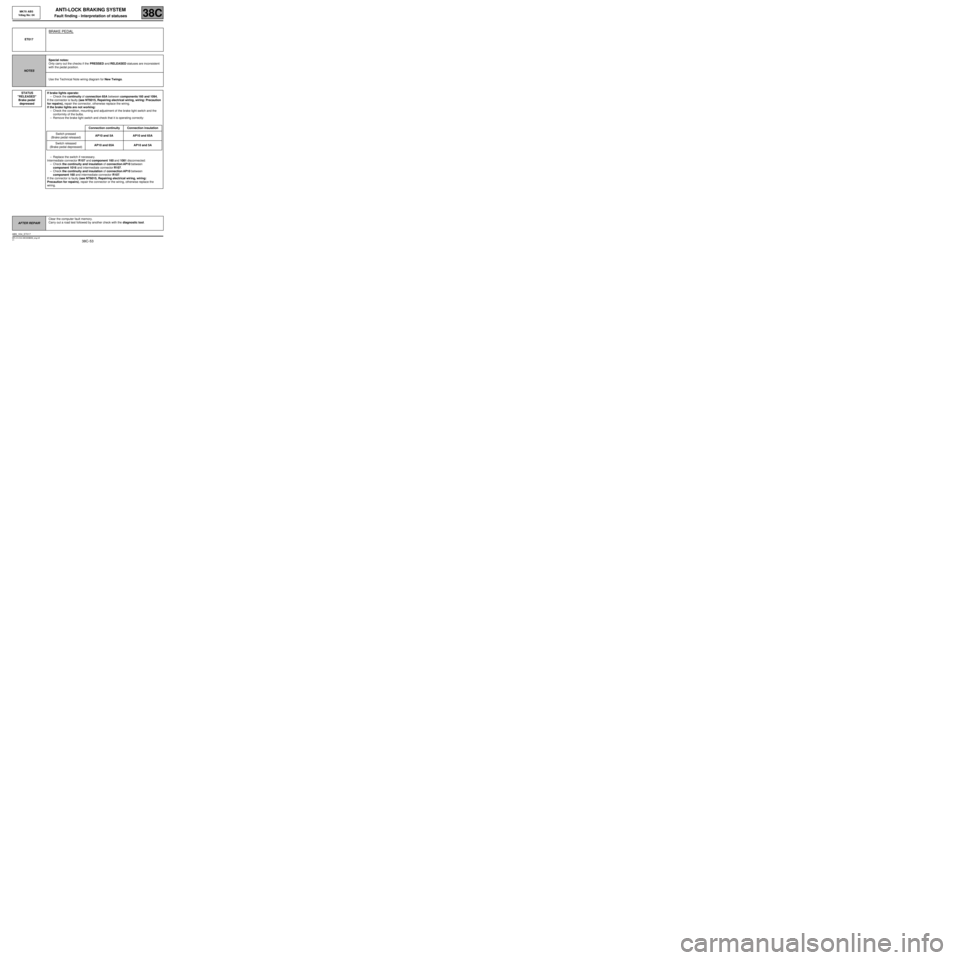
38C-53
MR-413-X44-38C000$658_eng.mif
V1
38C
ANTI-LOCK BRAKING SYSTEM
Fault finding - Interpretation of statuses
ET017
BRAKE PEDAL
NOTESSpecial notes:
Only carry out the checks if the PRESSED and RELEASED statuses are inconsistent
with the pedal position.
Use the Technical Note wiring diagram for New Twingo.
STATUS
"RELEASED"
Brake pedal
depressed
If brake lights operate:
–Check the continuity of connection 65A between components 160 and 1094.
If the connector is faulty (see NT6015, Repairing electrical wiring, wiring: Precaution
for repairs), repair the connector, otherwise replace the wiring.
If the brake lights are not working:
–Check the condition, mounting and adjustment of the brake light switch and the
conformity of the bulbs.
–Remove the brake light switch and check that it is operating correctly:
Connection continuity Connection insulation
Switch pressed
(Brake pedal released)AP10 and 5A AP10 and 65A
Switch released
(Brake pedal depressed)AP10 and 65A AP10 and 5A
–Replace the switch if necessary.
Intermediate connector R107 and component 160 and 1081 disconnected:
–Check the continuity and insulation of connection AP10 between
component 1016 and intermediate connector R107.
–Check the continuity and insulation of connection AP10 between
component 160 and intermediate connector R107.
If the connector is faulty (see NT6015, Repairing electrical wiring, wiring:
Precaution for repairs), repair the connector or the wiring, otherwise replace the
wiring.
AFTER REPAIRClear the computer fault memory.
Carry out a road test followed by another check with the diagnostic tool.
ABS_V04_ET017
MK70 ABS
Vdiag No: 04
MR-413-X44-38C000$658_eng.mif