2009 RENAULT TWINGO lock
[x] Cancel search: lockPage 5 of 46
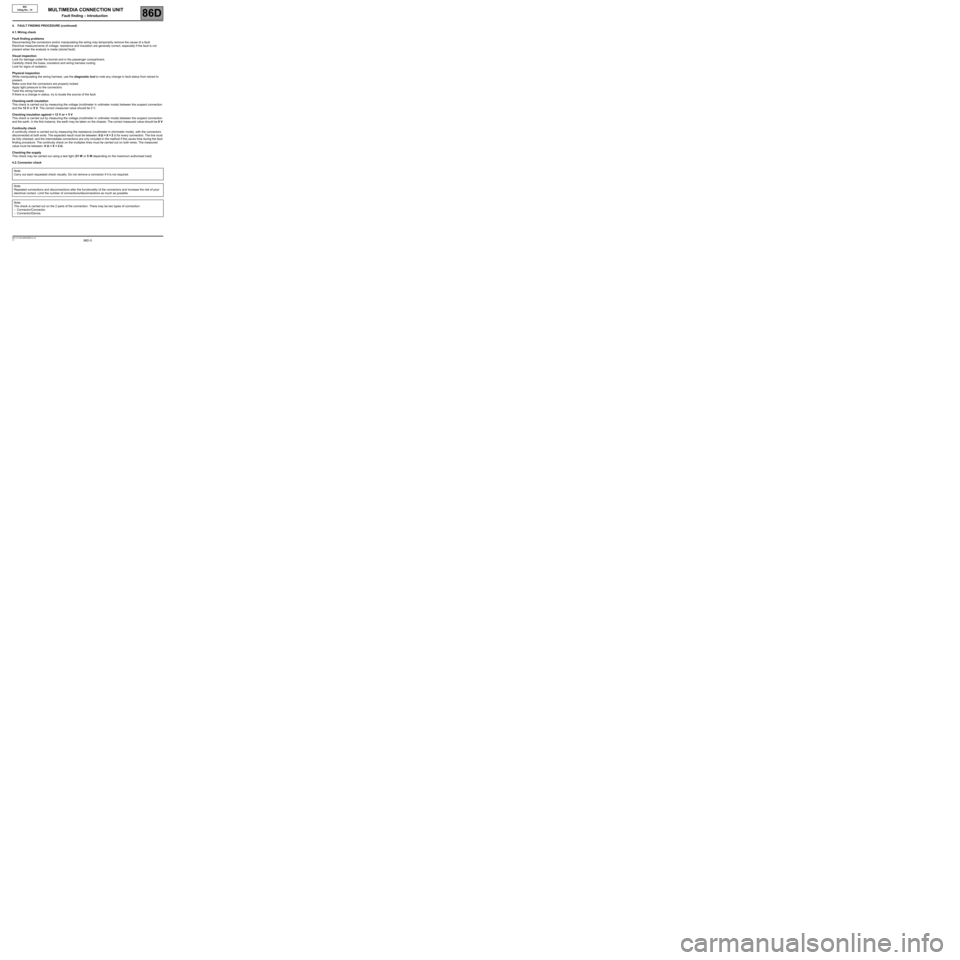
86D -5V1 MR-413-X44-86D000$010.mif
MULTIMEDIA CONNECTION UNIT
Fault finding – Introduction86D
BIC
Vdiag No.: 14
4. FAULT FINDING PROCEDURE (continued)
4.1. Wiring check
Fault finding problems
Disconnecting the connectors and/or manipulating the wiring may temporarily remove the cause of a fault.
Electrical measurements of voltage, resistance and insulation are generally correct, especially if the fault is not
present when the analysis is made (stored fault).
Visual inspection
Look for damage under the bonnet and in the passenger compartment.
Carefully check the fuses, insulators and wiring harness routing.
Look for signs of oxidation.
Physical inspection
While manipulating the wiring harness, use the diagnostic tool to note any change in fault status from stored to
present.
Make sure that the connectors are properly locked.
Apply light pressure to the connectors.
Twist the wiring harness.
If there is a change in status, try to locate the source of the fault.
Checking earth insulation
This check is carried out by measuring the voltage (multimeter in voltmeter mode) between the suspect connection
and the 12 V or 5 V. The correct measured value should be 0 V.
Checking insulation against + 12 V or + 5 V
This check is carried out by measuring the voltage (multimeter in voltmeter mode) between the suspect connection
and the earth. In the first instance, the earth may be taken on the chassis. The correct measured value should be 0 V
Continuity check
A continuity check is carried out by measuring the resistance (multimeter in ohmmeter mode), with the connectors
disconnected at both ends. The expected result must be between: 0 ΩΩ Ω Ω
< X < 2 Ω for every connection. The line must
be fully checked, and the intermediate connections are only included in the method if this saves time during the fault
finding procedure. The continuity check on the multiplex lines must be carried out on both wires. The measured
value must be between: 0 ΩΩ Ω Ω
< X < 2 ΩΩ Ω Ω
.
Checking the supply
This check may be carried out using a test light (21 W or 5 W depending on the maximum authorised load)
4.2. Connector check
Note:
Carry out each requested check visually. Do not remove a connector if it is not required.
Note:
Repeated connections and disconnections alter the functionality of the connectors and increase the risk of poor
electrical contact. Limit the number of connections/disconnections as much as possible.
Note:
The check is carried out on the 2 parts of the connection. There may be two types of connection:
–Connector/Connector.
–Connector/Device.
Page 6 of 46

86D -6V1 MR-413-X44-86D000$010.mif
MULTIMEDIA CONNECTION UNIT
Fault finding – Introduction86D
BIC
Vdiag No.: 14
1. Visual inspection of the connection:
–Check that the connector is connected correctly and that the male and female parts of the connection are
correctly coupled.
2. Visual inspection of the area around the connection:
–Check the condition of the mounting (pin, strap, adhesive tape, etc.) if the connectors are attached to the
vehicle.
–Check that there is no damage to the wiring trim (sheath, foam, adhesive tape, etc.) near the wiring.
–Check that there is no damage to the electrical wires at the connector outputs, in particular on the insulating
material (wear, cuts, burns, etc.).
Disconnect the connector to continue the checks.
3. Visual inspection of the plastic casing:
–Check that there is no mechanical damage (casing crushed, split, broken, etc.), in particular to the fragile
components (lever, lock, sockets, etc.).
–Check that there is no heat damage (casing melted, darker, deformed, etc.).
–Check that there are no stains (grease, mud, liquid, etc.).
4. Visual inspection of the metal contacts:
(The female contact is called CLIP. The male contact is called TAB).
–Check that there are no bent contacts (the contact is not inserted correctly and can come out of the back of
the connector). The contact comes out of the connector when the wire is gently pulled.
–Check that there is no damage (folded tabs, clips open too wide, blackened or melted contact, etc.).
–Check that there is no oxidation on the metal contacts.
Visual inspection of the sealing:
(Only for watertight connectors)
–Check for the seal on the connection (between the 2 parts of the connection).
–Check the seal at the back of the connectors:
–For unit seals (1 for each wire), check that the unit seals are present on each electrical wire and that they
are correctly positioned in the opening (level with the housing). Check that plugs are present on openings
which are not used.
–For a grommet seal (one seal which covers the entire internal surface of the connector), check that the seal
is present.
–For gel seals, check for gel in all of the sockets without removing the excess or any protruding sections (it
does not matter if there is gel on the contacts).
–For hotmelt sealing (heat-shrink sheath with glue), check that the sheath has contracted correctly on the rear
of the connectors and the electrical wires, and that the hardened glue comes out of the side of the wire.
–Check that there is no damage to any of the seals (cuts, burns, significant deformation, etc.).
If a fault is detected, consult Technical Note 6015A, Repairing electrical wiring.
Page 15 of 46

86D-15V1 MR-413-X44-86D000$060.mif
86D
BIC
Vdiag No.: 14
VP001: "Write VIN"
This command permits manual entry of the vehicle's VIN into the computer. Use this command each time the
computer is replaced. The VIN number is inscribed on the manufacturer's plate.
Procedure for writing the VIN
–Establish dialogue with the computer of the multimedia connection unit
–Select the Repair mode menu.
–Select the Other parameters menu.
–Select line VP001 Write VIN.
–Enter the VIN.
–Exit fault finding mode.
–Switch off the ignition.
–Wait 5 seconds.
–Reread the VIN in the Identification menu for confirmation (ID008 VIN code).
SC002: Vehicle identifier (Only for New Twingo)
This command is used to obtain the vehicle identifier. The SC002 is used to read the "Vehicle ID" entered in the
instrument panel computer and to enter it in the multimedia connection unit and in the display. The vehicle identifier
is contained in this "Vehicle ID".
This command is to be used each time the computer is replaced. The radio will be locked if it does not read a correct
vehicle identifier.
MULTIMEDIA CONNECTION UNIT
Fault finding – Programming
Page 23 of 46

86D-23
AFTER REPAIRCarry out another fault finding check on the system.
Clear the stored faults using command RZ001 Fault memory.
Deal with any other faults.
V1 MR-413-X44-86D000$090.mif
MULTIMEDIA CONNECTION UNIT
Fault finding – Interpretation of faults86D
BIC
Vdiag No.: 14
DF006
PRESENT
OR
STOREDACTIVATION SIGNAL
CO : Open circuit
CC.0: Short circuit to earth
CC.1: Short circuit to + 12 V
NOTESFault finding procedure application conditions:
The fault is declared present after:
The + after ignition feed is activated, then the multimedia system was switched on using
the on/off button.
The fault is declared stored after the vehicle is completely shut off (1 minute after
locking).
If the fault is present, the multimedia functions do not operate.
For a vehicle equipped with a Navigation computer, use component 1714, Multimedia
connection unit, for fault finding on the Multimedia interface unit.
Otherwise use component 653, display computer.
Use the Wiring Diagrams Technical Note for Clio III or New Twingo.
For a vehicle equipped with a Navigation system:
Check the connectors of the multimedia connection unit, component code 1714, of the radio, component
code 261, of the mobile connectivity computer, component code 1959 (depending on equipment), and of the
navigation computer, component code 662.
For a vehicle not equipped with a Navigation system:
Check the connectors of the display, component code 653, of the radio, component code 261, and of the mobile
connectivity computer, component code 1959 (depending on equipment).
If the connectors are faulty and if there is a repair procedure (see Technical Note 6015A, Repairing electrical
wiring, Wiring: Precautions for repair), repair the connector, otherwise replace the wiring.
BIC_V14_DF006
Page 25 of 46

86D-25
AFTER REPAIRCarry out another fault finding check on the system.
Clear the stored faults using command RZ001 Fault memory.
Deal with any other faults.
V1 MR-413-X44-86D000$090.mif
MULTIMEDIA CONNECTION UNIT
Fault finding – Interpretation of faults86D
BIC
Vdiag No.: 14
DF007
PRESENT
OR
STOREDCOMPUTER
1.DEF: Internal electronic fault
NOTESIf the fault is present, the multimedia function is locked and no computer (radio, radio
control satellite, etc.) operates.
If the vehicle is equipped with a Navigation computer (only on Clio III), replace the multimedia connection unit (see
MR 392, Mechanical, 83C, On-board telematics system, Multimedia network interface unit: Removal -
Refitting).
If the vehicle is not equipped with a Navigation computer, replace the display (see MR 392 (Clio III) or MR 411
(New Twingo), Mechanical, 86A, Radio, Display: Removal - Refitting).
If the fault is still present, contact your Techline.
BIC_V14_DF007
Page 26 of 46

86D-26
AFTER REPAIRCarry out another fault finding check on the system.
Clear the stored faults using command RZ001 Fault memory.
Deal with any other faults.
V1 MR-413-X44-86D000$090.mif
MULTIMEDIA CONNECTION UNIT
Fault finding – Interpretation of faults86D
BIC
Vdiag No.: 14
DF008
PRESENT
OR
STOREDCOMPUTER
1.DEF: Internal electronic fault
NOTESIf the fault is present, the multimedia function is locked and no computer (radio, radio
control satellite, etc.) operates.
If the vehicle is equipped with a Navigation computer (only on Clio III), replace the multimedia connection unit (see
MR 392, Mechanical, 83C, On-board telematics system, Multimedia network interface unit: Removal -
Refitting).
If the vehicle is not equipped with a Navigation computer, replace the display (see MR 392 (Clio III) or MR 411
(New Twingo), Mechanical, 86A, Radio, Display: Removal - Refitting).
If the fault persists, contact your Techline.
BIC_V14_DF008
Page 29 of 46

86D-29V1 MR-413-X44-86D000$100.mif
MULTIMEDIA CONNECTION UNIT
Fault finding – Conformity check86D
BIC
Vdiag No.: 14
FUNCTION: MULTIMEDIA
SUB-FUNCTION: USER SELECTION
NOTESOnly carry out a conformity check after a complete check with the diagnostic tool. The
values shown in this conformity check are given as a guide.
Application conditions: Engine stopped, ignition on, and the radio switched on.
FunctionParameter or status
Checked or actionDisplay and notes Fault finding
ButtonET002:Radio on/off buttonINACTIVE
ACTIVE
This status remains
active until the ignition is
switched off.In the event of an
inconsistency, run fault
finding on the radio (see 86A,
Radio)
Battery voltagePR002:Battery voltage12 V < X < 15 VIn the event of an
inconsistency, consult the
interpretation of fault DF005
Supply.
Vehicle speedPR003:Vehicle speedIndicates the vehicle
speed in mph (km/h).In the event of an
inconsistency, run fault
finding on the ABS (see 38C,
Anti-lock braking system).
External
temperaturePR004External
temperature-40˚C < X < 60˚CIn the event of an
inconsistency, run fault
finding on the UCH (see 87B,
Passenger compartment
connection unit).
System activationAC002:On - Off ButtonUsed to simulate the On -
Off Button of the radioIn the event of an
inconsistency, consult the
interpretation of fault DF006
Activation signal and run
fault finding on the radio (see
86A, Radio).
Page 39 of 46

86D-39V1 MR-413-X44-86D000$150.mif
86D
BIC
Vdiag No.: 14
NOTESOnly refer to the customer complaints after performing a complete check using
the diagnostic tool.
NO DIALOGUE WITH THE COMPUTER ALP 1
THE RADIO CONTROL SATELLITE DOES NOT OPERATE OR OPERATES POORLY ALP 2
THE VOLUME DOES NOT INCREASE WITH THE VEHICLE SPEED ALP 3
THE RADIO AND/OR THE DISPLAY REMAINS LIT FOR 1 MINUTE AFTER LOCKING THE
VEHICLE (ON NEW TWINGO ONLY)ALP 4
MULTIMEDIA CONNECTION UNIT
Fault finding – Customer complaints