2009 RENAULT TWINGO ignition
[x] Cancel search: ignitionPage 2 of 106

86A-2V1 MR-413-X44-86A150$010.mif
86A
R2-08
Vdiag No.: 64
1. SCOPE OF THIS DOCUMENT
This document presents the fault finding method applicable to all computers with the following specifications:
2. PREREQUISITES FOR FAULT FINDING
Documentation type
Fault finding procedures (this document):
–Assisted fault finding (integrated into the diagnostic tool), Dialogys.
Wiring Diagrams:
–Visu - Schéma.
Type of diagnostic tools
–CLIP
Special tooling required
3. REMINDERS
Fault finding procedure
To run fault finding on the vehicle computers, switch on the ignition.
Depending on the type of vehicle equipment, proceed as follows:Vehicle(s): Clio III / New TwingoComputer name: R2-08
Function concerned: RadioVDIAG No.: 64
Special tooling required
Diagnostic tool
Multimeter
Elé. 1681 Universal bornier
For vehicles with key-operated/radio frequency remote control, use the key to switch on the ignition.
For vehicles with Renault cards,
–with the vehicle card in the card reader,
–press and hold the start button (longer than 5 seconds) with start-up conditions not fulfilled,
connect the diagnostic tool and perform the required operations.
R208_V64_PRELI
RADIO
Fault finding – Introduction
Page 3 of 106

86A-3V1 MR-413-X44-86A150$010.mif
RADIO
Fault finding – Introduction86A
R2-08
Vdiag No.: 64
To cut off the + after ignition feed, proceed as follows:
Faults
Faults are declared either present or stored (depending on whether they appeared in a certain context and have
disappeared since, or whether they remain present but have not been diagnosed within the current context).
The present or stored status of the faults should be taken into consideration when the diagnostic tool is used after
the + after ignition feed has been activated (without any of the system components being activated).
For a present fault, apply the procedure described in the Interpretation of faults section.
For a stored fault, note the faults displayed and apply the Notes section.
If the fault is confirmed when the instructions are applied, the fault is present. Deal with the fault.
If the fault is not confirmed, check:
–the electrical lines which correspond to the fault,
–the connectors on these lines (corrosion, bent pins, etc.),
–the resistance of the faulty component,
–the condition of the wires (melted or cut insulation, wear). For vehicles with radio frequency remote control/key, use the key to switch off the ignition.
For vehicles with Renault cards,
Press the Start button twice briefly (less than 3 seconds),
Ensure that the + after ignition feed has been cut off by checking that the computer warning lights on the
instrument panel have gone out.
Page 26 of 106
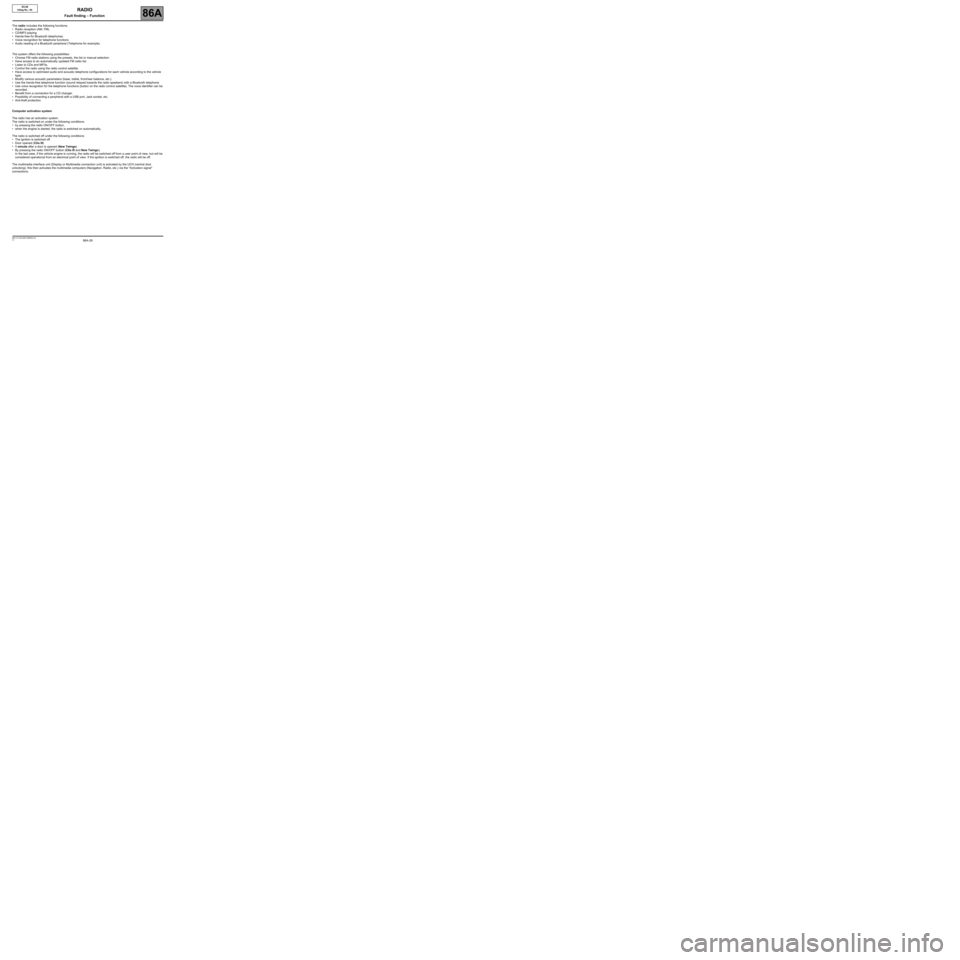
86A-26V1 MR-413-X44-86A150$050.mif
86A
R2-08
Vdiag No.: 64
The radio includes the following functions:
•Radio reception (AM, FM).
•CD/MP3 playing.
•Hands-free for Bluetooth telephones.
•Voice recognition for telephone functions
•Audio reading of a Bluetooth peripheral (Telephone for example).
The system offers the following possibilities:
•Choose FM radio stations using the presets, the list or manual selection.
•Have access to an automatically updated FM radio list.
•Listen to CDs and MP3s.
•Control the radio using the radio control satellite.
•Have access to optimised audio and acoustic telephone configurations for each vehicle according to the vehicle
type.
•Modify various acoustic parameters (base, treble, front/rear balance, etc.).
•Use the hands-free telephone function (sound relayed towards the radio speakers) with a Bluetooth telephone.
•Use voice recognition for the telephone functions (button on the radio control satellite). The voice identifier can be
recorded.
•Benefit from a connection for a CD changer.
•Possibility of connecting a peripheral with a USB port, Jack socket, etc.
•Anti-theft protection
Computer activation system
The radio has an activation system.
The radio is switched on under the following conditions:
•by pressing the radio ON/OFF button,
•when the engine is started, the radio is switched on automatically.
The radio is switched off under the following conditions:
•The ignition is switched off.
•Door opened (Clio III)
•1 minute after a door is opened (New Twingo)
•By pressing the radio ON/OFF button (Clio III and New Twingo).
In the last case, if the vehicle engine is running, the radio will be switched off from a user point of view, but will be
considered operational from an electrical point of view. If the ignition is switched off, the radio will be off.
The multimedia interface unit (Display or Multimedia connection unit) is activated by the UCH (central door
unlocking); this then activates the multimedia computers (Navigation, Radio, etc.) via the "Activation signal"
connections.
RADIO
Fault finding – Function
Page 29 of 106

86A-29V1 MR-413-X44-86A150$080.mif
86A
R2-08
Vdiag No.: 64
Available configuration and operating mode
SC002: Computer configuration
This command is used to configure the computer according to the vehicle equipment, type of driving and language.
Configuration modification procedure:
•Activate the + after ignition feed.
•Connect the diagnostic tool and switch on the radio.
•Establish dialogue with the computer.
•Select the Repair mode menu.
•Select the Configuration and programming menu.
•Select the special command SC002 Computer configuration.
•Select the connection in the drop-down menu that corresponds to the vehicle.
•Click on Confirm.
•Exit diagnostic mode (ends dialogue with the computer without switching off the tool), switch off the ignition for
30 seconds and then switch the ignition back on.
•Establish dialogue with the computer.
•Check to see that the configurations have been correctly stored in the Configuration reading menu.
NOTE:
To reconfigure the computer, delete any telephones already paired to the radio (using the menus, see the user's
manual), before running configuration SC002 Computer configuration.
RADIO
Fault finding – Configurations
Page 30 of 106

86A-30V1 MR-413-X44-86A150$090.mif
86A
R2-08
Vdiag No.: 64
VP001: Write VIN
This command enables the vehicle identification number to be entered manually in the computer. Use this command
each time the computer is replaced. The VIN is stamped on the manufacturer's plate.
Procedure for entering the VIN
•Establish dialogue with the navigation computer.
•Select the Repair mode menu.
•Select the Other configuration menu.
•Select line VP001 Write VIN.
•Enter the VIN.
•Exit fault finding mode.
•Switch off the ignition.
•Wait for the end of the Powerlatch* phase (20 minutes maximum).
•Reread the VIN in the Identification menu to confirm ID014 VIN code.
VP003: Enter After-Sales operation date
This command is used to enter the date of the last After-Sales operation on the radio.
Consecutively enter the six figures of the date: two for the year, two for the month and two for the day.
E.g. 000706 (6 July 2000).
Reread the date of the last After-Sales operation in the Identification menu to confirm ID005 Last After-Sales
operation date.
*Powerlatch: Time required for injection computer supply after + 12 V after ignition feed cut-off.
RADIO
Fault finding – Programming
Page 31 of 106

86A-31V1 MR-413-X44-86A150$100.mif
86A
R2-08
Vdiag No.: 64
To remove and refit the radio, consult the Repair Manual for the vehicle concerned:
–Clio III: MR 392, Mechanical, 86A, Radio, Radio: Removal - Refitting.
–New Twingo: MR 411, Mechanical, 86A, Radio, Radio: Removal - Refitting.
Operations to perform before replacing the radio computer:
–With the approval of the Techline, read the fault code and perform the conformity check to determine whether the
fault is detected before replacing the computer.
–Remove any CDs before removing the computer or when replacing the CD changer.
–Switch off the ignition and remove the computer.
Operations to perform after replacing the radio:
–Connect the diagnostic tool, switch on the radio and establish dialogue with the computer.
–For New Twingo: before configuring the radio, it is essential to correctly configure the display (see 86D,
Multimedia interface).
–Configure the computer using special command SC002 Computer configuration (see Configuration).
–Enter the VIN code using command VP001 Write VIN (see Programming).
–Enter the computer replacement date using command VP003 Enter After-Sales operation date
(see Programming).
–Check that there are no faults and that the radio functions correctly, then enter the anti-theft code if the radio
requests it (see Anti-theft code).
RADIO
Fault finding – Replacement of components
Page 33 of 106

86A-33
AFTER REPAIRCarry out another fault finding check on the system.
Clear the stored faults using command RZ003 Fault memory.
Deal with any other faults.
V1 MR-413-X44-86A150$120.mif
86A
R2-08
Vdiag No.: 64
DF001
PRESENT
OR
STOREDFRONT RIGHT-HAND SPEAKERCC.0: Short circuit to earth
CC.1: Short circuit to + 12 V
CO: Open circuit
CC: Short circuit
NOTESConditions for applying fault finding procedures to stored faults:
The fault is declared present after:
–The multimedia system was switched on using the on/off button for at least
10 seconds,
–Command AC004 Front right-hand speakers line test was run.
–The fault can only be detected if the battery voltage is between:
12 V < X < 15 V.
Use the Wiring Diagrams Technical Note for Clio III or New Twingo.
Check the condition and connection of the connectors of the radio 261, of the front right-hand tweeter 365, of
the front right-hand speaker 1598 (left-hand drive) or 1597 (right-hand drive) (bent or broken tabs, etc.).
If the connector(s) is faulty and if there is a repair procedure (see Technical Note 6015A, Repairing electrical
wiring, Wiring: Precautions for repair), repair the connector, otherwise replace the wiring.
Disconnect the connector of component 1598 (left-hand drive) or 1597 (right-hand drive) (see MR 392 (Clio III) or
MR 411 (New Twingo) Mechanical, 86A, Radio, Front speaker: Removal - Refitting).
Measure the resistance of component 1598 (left-hand drive) or 1597 (right-hand drive) using a multimeter, with the
ignition off.
If the resistance is not between: 3.5 Ω < X < 4.5 Ω, replace component 1598 (left-hand drive) or 1597 (right-hand
drive) (see MR 392 (Clio III) or MR 411 (New Twingo) Mechanical, 86A, Radio, Front speaker: Removal -
Refitting).
Check the continuity, insulation and absence of interference resistance on the following connections:
•34E between components 261 and 365, 1598 (left-hand drive) or 1597 (right-hand drive),
•34F between components 261 and 365, 1598 (left-hand drive) or 1597 (right-hand drive).
If the connection(s) are faulty and there is a repair method (see Technical Note 6015A, Repairing electrical
wiring, Wiring: Precautions for repair), repair the wiring, otherwise replace it.
If the fault persists, contact your Techline.
R208_V64_DF001
RADIO
Fault finding – Interpretation of faults
Page 34 of 106

86A-34
AFTER REPAIRCarry out another fault finding check on the system.
Clear the stored faults using command RZ003 Fault memory.
Deal with any other faults.
V1 MR-413-X44-86A150$120.mif
RADIO
Fault finding – Interpretation of faults86A
R2-08
Vdiag No.: 64
DF002
PRESENT
OR
STOREDFRONT LEFT-HAND SPEAKERCC.0: Short circuit to earth
CC.1: Short circuit to + 12 V
CO: Open circuit
CC: Short circuit
NOTESConditions for applying fault finding procedures to stored faults:
The fault is declared present after:
–The multimedia system was switched on using the on/off button for at least
10 seconds,
–Command AC005 Front left-hand speaker line test was run,
–The fault can only be detected if the battery voltage is between:
12 V < X < 15 V.
Use the Wiring Diagrams Technical Note for Clio III or New Twingo.
Check the condition and connection of the connectors of the radio 261, of the front right-hand tweeter 366, of
the front right-hand speaker 1597 (left-hand drive) or 1598 (right-hand drive) (bent or broken tabs, etc.).
If the connector(s) is faulty and if there is a repair procedure (see Technical Note 6015A, Repairing electrical
wiring, Wiring: Precautions for repair), repair the connector, otherwise replace the wiring.
Disconnect the connector of component 1597 (left-hand drive) or 1598 (right-hand drive) (see MR 392 (Clio III) or
MR 411 (New Twingo) Mechanical, 86A, Radio, Front speaker: Removal - Refitting).
Measure the resistance of component 1597 (left-hand drive) or 1598 (right-hand drive) using a multimeter, with the
ignition off.
If the resistance is not between: 3.5 Ω < X < 4.5 Ω, replace component 1597 (left-hand drive) or 1598 (right-hand
drive) (see MR 392 (Clio III) or MR 411 (New Twingo) Mechanical, 86A, Radio, Front speaker: Removal -
Refitting).
Check the continuity, insulation and absence of interference resistance on the following connections:
•34G between components 261 and 366, 1597 (left-hand drive) or 1598 (right-hand drive),
•34H between components 261 and 366, 1597 (left-hand drive) or 1598 (right-hand drive).
If the connection(s) are faulty and there is a repair method (see Technical Note 6015A, Repairing electrical
wiring, Wiring: Precautions for repair), repair the wiring, otherwise replace it.
If the fault persists, contact your Techline.
R208_V64_DF002