Page 4 of 106

86A-4V1 MR-413-X44-86A150$010.mif
RADIO
Fault finding – Introduction86A
R2-08
Vdiag No.: 64
Conformity check
The purpose of the conformity check is to check data that does not produce a fault on the diagnostic tool when the
data is inconsistent. Therefore, this stage is used to:
–carry out fault finding on faults that do not have a fault display, and which may correspond to a customer complaint.
–check that the system is operating correctly and that there is no risk of a fault recurring after repair.
This section gives the fault finding procedures for statuses and parameters and the conditions for checking them.
If a status is not behaving normally or a parameter is outside permitted tolerance values, you should consult the
corresponding fault finding page.
Customer complaints - Fault finding chart
If the test with the diagnostic tool is OK but the customer complaint is still present, the fault should be dealt with by
customer complaints.
A synopsis of the general procedure to follow is provided on the following page in the form of a flow chart.
Page 6 of 106
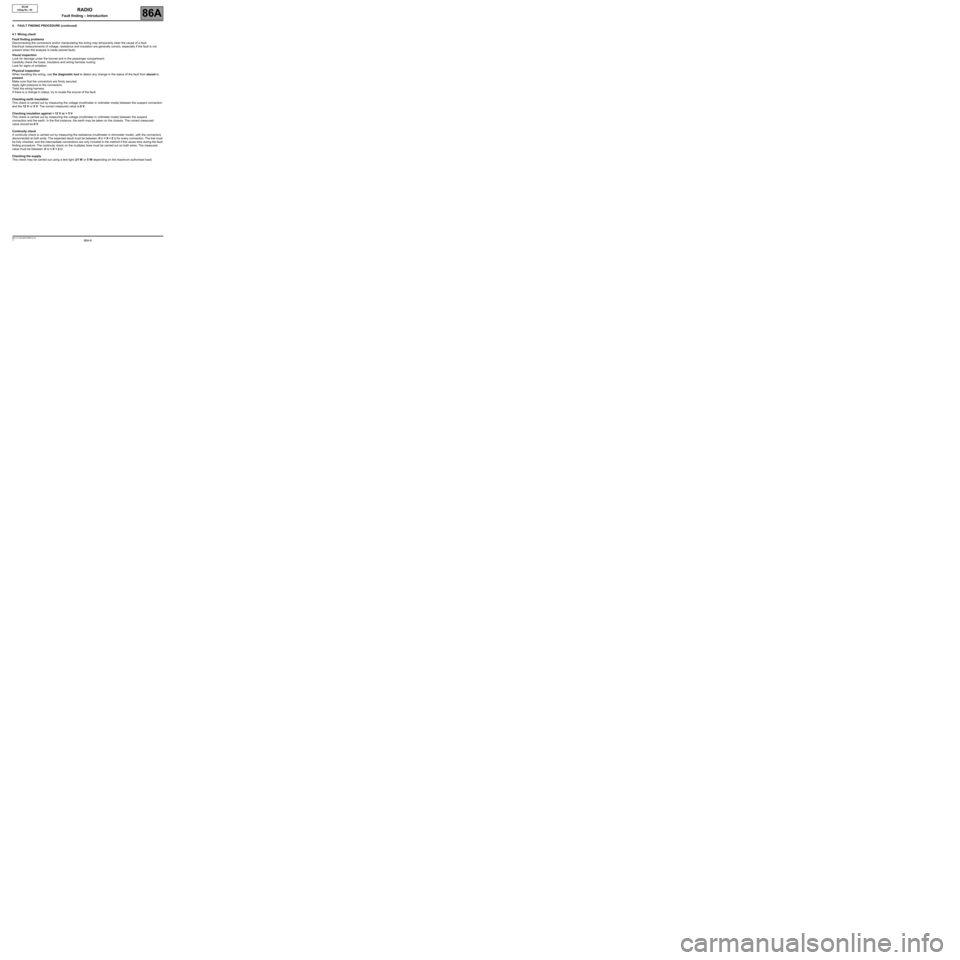
86A-6V1 MR-413-X44-86A150$010.mif
RADIO
Fault finding – Introduction86A
R2-08
Vdiag No.: 64
4. FAULT FINDING PROCEDURE (continued)
4.1 Wiring check
Fault finding problems
Disconnecting the connectors and/or manipulating the wiring may temporarily clear the cause of a fault.
Electrical measurements of voltage, resistance and insulation are generally correct, especially if the fault is not
present when the analysis is made (stored fault).
Visual inspection
Look for damage under the bonnet and in the passenger compartment.
Carefully check the fuses, insulators and wiring harness routing.
Look for signs of oxidation.
Physical inspection
When handling the wiring, use the diagnostic tool to detect any change in the status of the fault from stored to
present.
Make sure that the connectors are firmly secured.
Apply light pressure to the connectors.
Twist the wiring harness.
If there is a change in status, try to locate the source of the fault.
Checking earth insulation
This check is carried out by measuring the voltage (multimeter in voltmeter mode) between the suspect connection
and the 12 V or 5 V. The correct measured value is 0 V.
Checking insulation against + 12 V or + 5 V
This check is carried out by measuring the voltage (multimeter in voltmeter mode) between the suspect
connection and the earth. In the first instance, the earth may be taken on the chassis. The correct measured
value should be 0 V
Continuity check
A continuity check is carried out by measuring the resistance (multimeter in ohmmeter mode), with the connectors
disconnected at both ends. The expected result must be between: 0 Ω < X < 2 Ω for every connection. The line must
be fully checked, and the intermediate connections are only included in the method if this saves time during the fault
finding procedure. The continuity check on the multiplex lines must be carried out on both wires. The measured
value must be between: 0 Ω < X < 2 Ω.
Checking the supply
This check may be carried out using a test light (21 W or 5 W depending on the maximum authorised load)
Page 30 of 106

86A-30V1 MR-413-X44-86A150$090.mif
86A
R2-08
Vdiag No.: 64
VP001: Write VIN
This command enables the vehicle identification number to be entered manually in the computer. Use this command
each time the computer is replaced. The VIN is stamped on the manufacturer's plate.
Procedure for entering the VIN
•Establish dialogue with the navigation computer.
•Select the Repair mode menu.
•Select the Other configuration menu.
•Select line VP001 Write VIN.
•Enter the VIN.
•Exit fault finding mode.
•Switch off the ignition.
•Wait for the end of the Powerlatch* phase (20 minutes maximum).
•Reread the VIN in the Identification menu to confirm ID014 VIN code.
VP003: Enter After-Sales operation date
This command is used to enter the date of the last After-Sales operation on the radio.
Consecutively enter the six figures of the date: two for the year, two for the month and two for the day.
E.g. 000706 (6 July 2000).
Reread the date of the last After-Sales operation in the Identification menu to confirm ID005 Last After-Sales
operation date.
*Powerlatch: Time required for injection computer supply after + 12 V after ignition feed cut-off.
RADIO
Fault finding – Programming
Page 82 of 106
86A-82
AFTER REPAIRCarry out another fault finding check on the system.
Deal with any faults.
V1 MR-413-X44-86A150$190.mif
RADIO
Fault finding – Fault Finding Chart86A
R01-08
Vdiag No.: 64
ALP 2 The radio beeps every 2 seconds
NOTESUse the Wiring Diagrams Technical Note for Clio III or New Twingo.
The radio beeps every 2 seconds.
The radio is in factory mode.
Wait for 2 minutes for the radio to request
the code.
Does the radio request the code?
Enter the radio security code (see Anti-theft
code).
Is the code correct?If the radio displays a countdown in seconds, then
the code that was entered is incorrect.
Wait for the time indicated on the display for the
radio to request the code, then enter the correct
code.
The problem disappears.Was the code accepted?
Contact the Techline.
NO
YES
NO
YES
YES
NO
R208_V64_ALP2