2009 PORSCHE PANAMERA tires
[x] Cancel search: tiresPage 133 of 343

Instrument Panel and Multi-Function Display
131
Selecting “Comfort pressure” in the
Tire pressure menu
Available setting options:
–“Comfort ”
–“ Standard ” For speeds up to 100 mph (160 km/h), the tire
pressures can be reduced to increase driving
comfort.
The Tire Pressure Monitoring system must be set
to the applicable tire pressure (comfort pressure
or standard pressure).
If you selected “
Comfort press.”, the TPM
system automatically uses lower pressure values
when monitoring tire pressures.
The comfort tire pressures are included in the
technical data or under “Fill info” in the Tire
pressure menu, you can compare the pressure
differences (e.g. 4.4 psi (+0.3 bar)) with the
“Comfort pressures”.
For tires that have not ye t been learned, the new
required tire pressures are displayed instead of
the actual tire pressures.
For information on learning the tires:
f Please see the chapter “SYSTEM LEARNING”
on page 134.
Caution!
Tires are inflated to comfort pressure at the
factory, which is not suitable for driving at
very high speeds. Comfort pressure speed warning
If the maximum speed of the preset comfort
pressure is exceeded, a warning message
appears on the multi-function display.
Warning!
Risk of accident when exceeding the
maximum speed.
Driving at excessive speeds when the comfort
pressure is active will destroy the tires.
f Never exceed the speed specified on the
warning message.
f Always set the standard tire pressure when driving at higher speeds.
1.Select
> “Tire pressure”
2. “Comfort press. ”
and confirm.
3. Select required pressure
and confirm.
Page 134 of 343

132
Instrument Panel and Multi-Function Display
Selecting settings in the Tire pressure menu
(type and size of fitted tire)
Warning!
Risk of accident due to excessive speed. This
could lead to serious personal injury or
death.
f Always observe the permissible maximum
speed of the respective tire.
f Exceeding maximum tire speed could result in
a tire burst, causing loss of control of the
vehicle. This could lead to serious personal
injury or death.
Moreover, Porsche recommends obeying all
traffic laws at all times to maintain the safety of yourself and all vehicle occupants. Warning!
Incomplete entries or selection of the wrong
tires on the multi-function display affect
correct indication of warnings and
messages.
f The settings must be updated in the “Tire
pressure ” menu after changing a wheel, filling
with tire sealant or adding air (after previous
warning “ Tire pressure!”).
f Please see the chapter “RED WARNING – TIRE PRESSURE!” on page 133. The new tire type and tire
size must be selected
even if the settings for the new set of wheels are
the same as for the old wheels.
Available setting options:
–“ 18 inch ”
–“ 19 inch ”
–“ 20 inch ”
Tire selection has only been successfully
completed when the following message appears
on the multi-function display (example).
“Summer tires 19-inch was set. No monitoring,
system is learning”.
f Please see the chapter “SYSTEM LEARNING”
on page 134. Notes
The message “Action cancelled” appears if the
setting process is interrupted. All entries made up
to this point are lost, and the original settings
remain in effect.
Before fitting tires with dimensions that are not
already stored in the mult
i-function display, the
missing information should be added to the
multi-function display.
f Please contact a qualified specialist workshop.
We recommend that you have an authorized
Porsche dealer to do this work as they have
trained workshop personnel and the necessary
parts and tools.
f Use only tires approved by Porsche.
The available items in the tire pressure menu
depend on the model type. For this reason it is
possible that some of the selection options shown
here are not available on your multi-function
display.
1. Select
> “Tire pressure ”
2. “Adjust ”
and confirm.
3. Select “ Summer tires ” or
“ Winter tires ” or
“ All-season ”
and confirm.
4. Select the tire size
and confirm.
Page 136 of 343
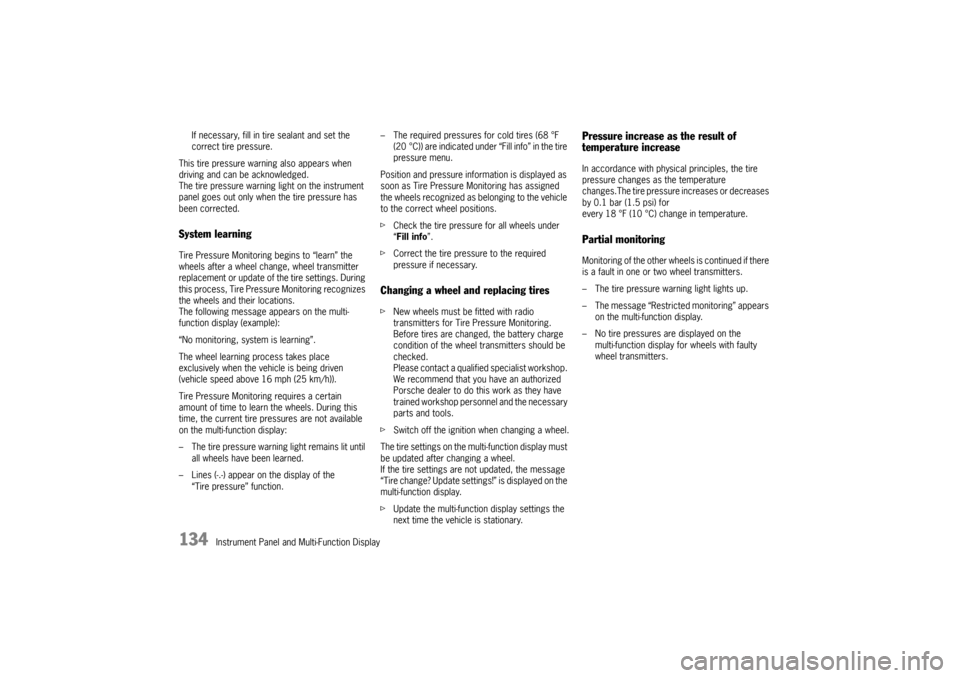
134
Instrument Panel and Multi-Function Display
If necessary, fill in ti
re sealant and set the
correct tire pressure.
This tire pressure warning also appears when
driving and can be acknowledged.
The tire pressure warning light on the instrument
panel goes out only when the tire pressure has
been corrected.
System learningTire Pressure Monitoring begins to “learn” the
wheels after a wheel change, wheel transmitter
replacement or update of the tire settings . During
this process, Tire Pressu re Monitoring recognizes
the wheels and their locations.
The following message appears on the multi-
function display (example):
“No monitoring, system is learning”.
The wheel learning process takes place
exclusively when the vehicle is being driven
(vehicle speed above 16 mph (25 km/h)).
Tire Pressure Monitoring requires a certain
amount of time to learn the wheels. During this
time, the current tire pressures are not available
on the multi-function display:
– The tire pressure warning light remains lit until all wheels have been learned.
– Lines (-.-) appear on the display of the “Tire pressure” function. – The required pressures for cold tires (68 °F
(20 °C)) are indicated under “Fill info” in the tire
pressure menu.
Position and pressure information is displayed as
soon as Tire Pressure Monitoring has assigned
the wheels recognized as belonging to the vehicle
to the correct wheel positions.
f Check the tire pressure for all wheels under
“Fill info ”.
f Correct the tire pressure to the required
pressure if necessary.
Changing a wheel and replacing tiresfNew wheels must be fitted with radio
transmitters for Tire Pressure Monitoring.
Before tires are changed, the battery charge
condition of the wheel transmitters should be
checked.
Please contact a qualified specialist workshop.
We recommend that you have an authorized
Porsche dealer to do this work as they have
trained workshop personnel and the necessary
parts and tools.
f Switch off the ignition when changing a wheel.
The tire settings on the mu lti-function display must
be updated after changing a wheel.
If the tire settings are not updated, the message
“Tire change? Update settings!” is displayed on the
multi-function display.
f Update the multi-function display settings the
next time the vehicle is stationary.
Pressure increase as the result of
temperature increaseIn accordance with physical principles, the tire
pressure changes as the temperature
changes.The tire pressure increases or decreases
by 0.1 bar (1.5 psi) for
every 18 °F (10 °C) change in temperature.Partial monitoringMonitoring of the other wheels is continued if there
is a fault in one or two wheel transmitters.
– The tire pressure warning light lights up.
– The message “Restricted monitoring” appears
on the multi-function display.
– No tire pressures are displayed on the multi-function display for wheels with faulty
wheel transmitters.
Page 161 of 343

Instrument Panel and Multi-Function Display
159
Fault PDCCVehicle handling may be affected. Adapt your speed to the
changed conditions.
Have the fault corrected at a q ualified specialist workshop.*PDCC failure The lateral inclination of the vehicle is significantly greater when
cornering. Drive carefully at an appropriate speed to the nearest
qualified specialist workshop.*PDCC fault
PSM activated Vehicle handling may be affect
ed. Adapt your speed to the
changed conditions.
Have the fault corrected at a q ualified specialist workshop.*Fault Differential lock Have the fault corrected at a qualified sp ecialist workshop.*Tire pressure Tire Pressure Monitoring detects a pressure loss of more
than 7 psi (0.5 bar) below 100 mph (160 km/h) and more
than 6 psi (0.4 bar) above 100 mph (160 km/h).
Stop in a suitable place and check the tires indicated for
damage. If necessary, fill in ti re sealant and set the correct
tire pressure.Inflate! Tire Pressure Monitoring detects a pressure loss of more
than 4 psi (0.3 bar).
Correct the tire pressure at the next opportunity.Restricted monitoring Fault on one or both wheel transmitters.
Have the fault corrected at a q ualified specialist workshop.*No monitoring System is learning Tire Pressure Mo nitoring requires a certain amount of time to
learn the wheels. During this time , the current tire pressures are
not available on the on-board computer.System not active Fault in Tire Pressure Monitoring system. Tire pressure is not
monitored. Have the fault corrected at a qualified specialist
workshop.*
Light in
instrument
panel
Warning message on multi-function
display Meaning/Action required
Page 193 of 343

Driving and Driving Safety
191
If aftermarket systems are installed by non-
dealership technicians or outside the selling
dealer, problems may result. Installation of
aftermarket equipment is not covered under the
New Car Warranty.
fConsult your authorized Porsche dealer about
the installation of non-Porsche approved
equipment.
Reception quality
The reception quality of your car telephone will
change constantly when you are driving.
Interference caused by buildings, landscape and
weather is unavoidable. It may become particu-
larly difficult to hear when using the hands-free
function due to external noise such as engine and
wind noise.
Automatic car-wash
f Unscrew external antennas before using an
automatic car-wash.
Porsche Communication
Management (PCM)
Warning!
There is danger of accident if you set or
operate the on-board computer, radio,
navigation system, telephone or other
equipment when driving.
This could distract you from traffic and
cause you to lose control of the vehicle
resulting in serious personal injury or death.
f Operate the components while driving only if
the traffic situation allows you to do so safely.
f Carry out any complicated operating or setting
procedures only with the vehicle stationary.
f If it is necessary to operate these components
while the vehicle is in motion, use the function keys on the multi-functional steering wheel.
f Refer to the separate operating instructions
before putting the PCM into operation.
When put into operation for the first time, a
distance of approx. 3 miles (5 km) must be driven
in order for the navigation system to complete the
process of fine calibration. The same applies
when the tires are changed (e.g. summer/winter
tires) or new tires fitted. Full location accuracy is
not yet achieved during the fine-calibration
process. If the vehicle has been tr
ansported (e.g. ferry, car
train), the system may ta ke a few minutes after
being switched on before it determines the current
location.
Serious tire slip (e.g. spinning wheels on snow)
may result in temporarily inaccurate navigation.
When the battery has been disconnected, it may
take up to 15 minutes before the navigation
system is operational once more.
Satellite radioYou must have the satellit e radio activated before
you can put it into operation. You will need a
contract with a provider in order to use this radio.
f Refer to the separate radio operating
instructions before putting into operation.
Page 209 of 343

Driving and Driving Safety
207
ABS Brake System
(Anti-Lock Brake System)
Warning!
In spite of the advantages of ABS, it is still the
driver’s responsibility to adapt his driving style and
maneuvers in line with road and weather
conditions, as well as the traffic situation.
The increased safety that is provided should not
induce you to take greater risks with your safety.
The limits set by the physic s of driving cannot be
overcome, even with ABS.
Risk of accidents due to inappropriate speed
cannot be reduced by ABS.
ABS ensures
– Full steering control
The vehicle remains steerable
– Good driving stability
No skidding due to locked wheels
– Optimum braking distance
Shorter stopping distance in most cases
– Prevention of wheel locking
No flat spots on the tires Function
The decisive advantage of ABS lies in the driving
stability and maneuverability of the vehicle in
hazardous situations.
ABS prevents locking of
the wheels during full
braking, on almost all road surfaces, until just
before the vehicle stops.
ABS begins to control the braking process as
soon as a wheel shows a tendency to lock.
This controlled braking process is comparable
with extremely rapid cadence braking.
The pulsating brake pedal and a “juddering noise”
warn the driver to adapt his driving speed to the
road conditions.
f If full braking is necessary, press the brake
pedal fully during the whole braking operation,
even though the pedal is pulsating. Do not
reduce brake pressure. If the ABS warning light lig
hts up on the instrument
panel while the engine is running, the ABS has
switched off because of a fault.
The warning message “ABS failure” appears on
the multi-function display in the instrument panel.
For information on warning messages on the
multi-function display:
f Please see the chapter “OVERVIEW OF
WARNING MESSAGES” on page 152.
In this case, the brake system will operate without
lock prevention, as on vehicles without ABS.
f Adapt your driving style to the changed
braking behavior.
The ABS must be checked by your authorized
Porsche dealer in order to prevent the
occurrence of further faults with unpredictable
consequences.
Please contact a qualified specialist workshop.
We recommend that you have an authorized
Porsche dealer to do this work as they have
trained workshop personnel and the necessary
parts and tools.
The ABS control unit is adjusted for the approved
tire dimensions.
The use of tires with no n-approved dimensions can
lead to different wheel speeds, causing ABS to
switch off. Warning light USA
Warning light Canada
Page 230 of 343

228
Storage, Luggage Compartment and Roof Transport System
Stowing Loads
Danger!
Danger of injury. An unsecured or incorrectly
positioned load can slip out of place or
endanger the vehicle occupants during
braking, direction changes or in accidents.
Never transport objects that are not secured.
f Always transport loads in the luggage
compartment, never in the passenger
compartment (e.g. on or in front of the seats).
f Support the load against the seat backrests
wherever possible. Always lock the backrests
into place.
f Only transport heavy objects with the rear seat
backrests upright and engaged.
f Place the load behind unoccupied seats
whenever possible.
f Stow heavy objects as far forward as possible
on the floor, with lightweight objects behind
them.
f Never load the vehicle higher than the top
edge of the seat backrest.
f Always protect the passenger compartment
with a luggage compartment cover. Do not
drive with objects on top of the luggage
compartment cover. f
If the rear seats are not occupied, the
backrests can be addition ally secured with the
seat belts. Simply cro ss the outer seat belts
and insert each into the opposite buckle.
f Make sure that the load cannot damage the
heating filaments and the TV antenna in the
rear window.
Tie-down belts
f Do not use elastic belt s or straps to tie
down a load.
f Do not route belts and straps over
sharp edges.
f Observe the directions for use and information
for the tie-down equipment.
f Use only belts with a tear strength of at least
1543 lbs (700 kg) and a maximum width of
1 in. (25 mm).
f Cross the belts over the load. Driving
f
Vehicle handling changes depending on the
vehicle load. Adapt your driving style to the
changed driving behavior.
f Do not exceed the maximum gross weight
and axle load.
This information can be found under “Technical
data” in this Owner’s Manual:
f Please see the chapter “WEIGHTS” on
page 328.
f Never drive with the tailgate open. Exhaust
gases can enter the passenger compartment.
f Adapt the tire pressure to the load.
After you change the tire pressure, you must
also update the setting for Tire Pressure
Monitoring.
For information on setting Tire Pressure
Monitoring on the multi-function display:
f Please see the chapter “OVERVIEW OF
WARNING MESSAGES” on page 152.
Information on tire pressures for partially and fully
loaded vehicles can be found under “Technical
data” in this Owner’s Manual:
f Please see the chapter “TIRE PRESSURE FOR
COLD TIRES (68 °F/20 °C)” on page 326.
Page 238 of 343
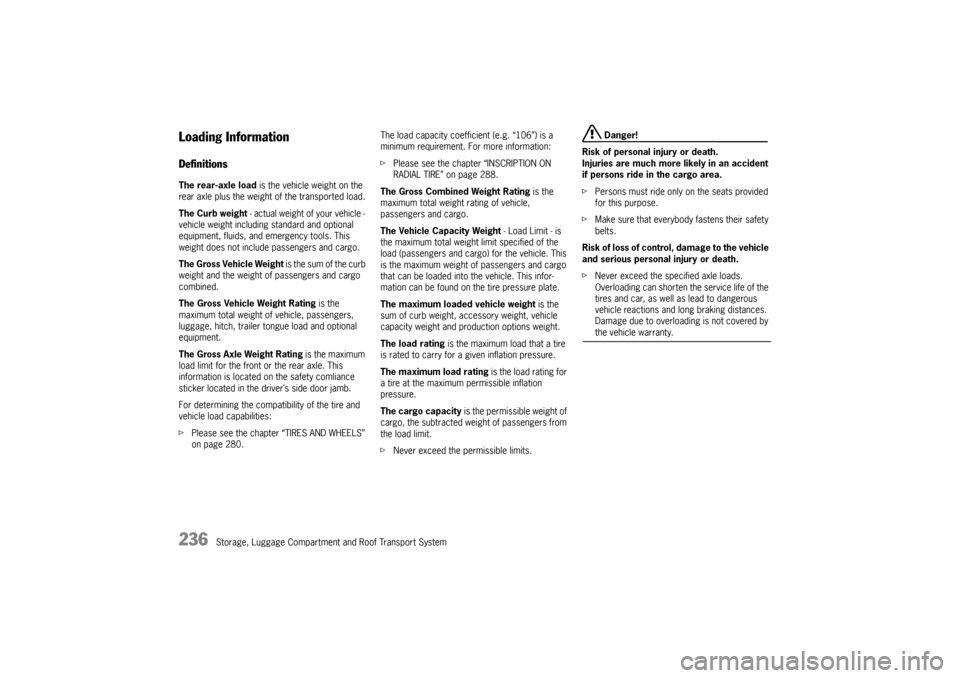
236
Storage, Luggage Compartment and Roof Transport System
Loading InformationDefinitionsThe rear-axle load is the vehicle weight on the
rear axle plus the weight of the transported load.
The Curb weight - actual weight of your vehicle -
vehicle weight including standard and optional
equipment, fluids, and emergency tools. This
weight does not include passengers and cargo.
The Gross Vehicle Weight is the sum of the curb
weight and the weight of passengers and cargo
combined.
The Gross Vehicle Weight Rating is the
maximum total weight of vehicle, passengers,
luggage, hitch, trailer tongue load and optional
equipment.
The Gross Axle Weight Rating is the maximum
load limit for the front or the rear axle. This
information is located on the safety comliance
sticker located in the dr iver’s side door jamb.
For determining the compat ibility of the tire and
vehicle load capabilities:
f Please see the chapter “TIRES AND WHEELS”
on page 280. The load capacity coefficient (e.g. “106”) is a
minimum requirement. For more information:
f
Please see the chapter “INSCRIPTION ON
RADIAL TIRE” on page 288.
The Gross Combined Weight Rating is the
maximum total weight rating of vehicle,
passengers and cargo.
The Vehicle Capacity Weight - Load Limit - is
the maximum total weight limit specified of the
load (passengers and cargo) for the vehicle. This
is the maximum weight of passengers and cargo
that can be loaded into the vehicle. This infor-
mation can be found on the tire pressure plate.
The maximum loaded vehicle weight is the
sum of curb weight, acce ssory weight, vehicle
capacity weight and production options weight.
The load rating is the maximum load that a tire
is rated to carry for a given inflation pressure.
The maximum load rating is the load rating for
a tire at the maximum permissible inflation
pressure.
The cargo capacity is the permissible weight of
cargo, the subtracted weight of passengers from
the load limit.
f Never exceed the permissible limits.
Danger!
Risk of personal injury or death.
Injuries are much more likely in an accident
if persons ride in the cargo area.
f Persons must ride only on the seats provided
for this purpose.
f Make sure that everybody fastens their safety
belts.
Risk of loss of control, damage to the vehicle
and serious personal injury or death.
f Never exceed the specified axle loads.
Overloading can shorten the service life of the
tires and car, as well as lead to dangerous
vehicle reactions and long braking distances.
Damage due to overloading is not covered by the vehicle warranty.