Page 13 of 343
Overview Illustrations
11
Driver’s Cockpit1. Door openerSee page 32.
2. Vehicle setting memory buttons See page 40.
3. Electric parking brake See page 171.
4. Steering wheel adjustment See page 62.
5. Overhead operating console See page 15.
6. Power windows See page 86.
7. Exterior-mirror setting See page 58.
8. Engine compartment lid release See page 33.
9. Diagnostic socket (OBD)
10.Light switch See page 92.
11.Ignition lock, steering lock See page 164.
12.Dimming of instrument lighting See page 95.
13.Seat adjustment See page 39.
Page 14 of 343
12
Overview Illustrations
Steering Wheel and Instrument
Panel1. Turn signal lightsSee page 96.
2. Engine oil pressure gauge See page 111.
3. Engine oil temperature gauge See page 110.
4. Speedometer See page 110.
5. Tachometer See page 110.
6. Multi-function display See page 115.
7. Windshield wipers See page 102.
8. Coolant temperature gauge See page 110.
9. Fuel gauge See page 111.
10.PDK shift buttons See page 61.
11.Adaptive cruise control See page 178.
12.Horn See page 61.
13.Telephone controls, multi-function display See page 115.
Page 15 of 343
Overview Illustrations
13
Dashboard1. Sport Chrono clockSee page 135.
2. Porsche Communication Management (PCM) See page 191.
3. Air vents See page 82.
4. Glove box See page 218.
5. Drinks holder/cupholder See page 222.
6. Front center console See page 14.
7. Ashtray, cigarette lighter See page 224.
8. Drinks holder/cupholder See page 222.
9. Armrest, storage compartment See page 219.
Page 17 of 343
Overview Illustrations
15
Overhead Operating Console1. Rear interior lightingSee page 98.
2. Dimming ambient lighting See page 100.
3. ParkAssist off button See page 241.
4. Passenger compartment monitoring See page 247.
5. Slide/tilt roof See page 88.
6. Garage door opener/HomeLink
®
See page 243.
7. Hands-free microphone
8. Reading light on driver’s side See page 98.
9. Front interior lighting See page 98.
10.Orientation lighting See page 99.
11.Interior door opening lighting See page 99.
12.Reading light on passenger’s side See page 98.
Page 18 of 343
16
Overview Illustrations
Rear1. Interior light/reading lightSee page 98.
2. Door opener See page 32.
3. Air vents See page 82.
4. Seat adjustment See page 42.
5. Central locking See page 31.
6. Air conditioning See page 70.
7. Drinks holder/cupholder See page 223.
8. Ashtray See page 224.
9. Power window/roll-up sunblind on rear side windows
See page 86.
Page 33 of 343
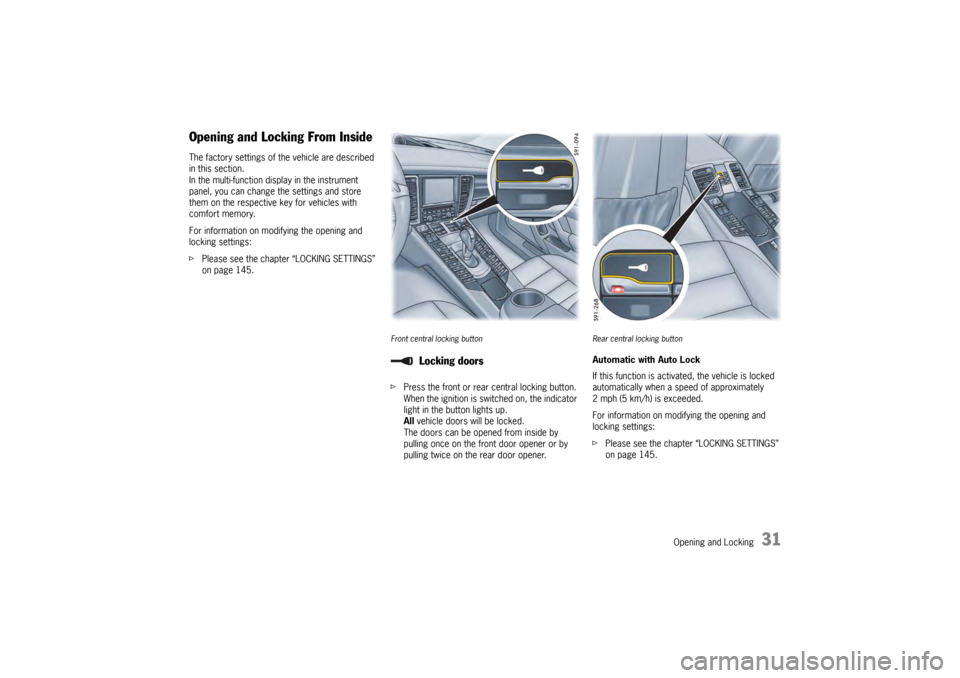
Opening and Locking
31
Opening and Locking From InsideThe factory settings of the vehicle are described
in this section.
In the multi-function display in the instrument
panel, you can change the settings and store
them on the respective key for vehicles with
comfort memory.
For information on modifying the opening and
locking settings:
fPlease see the chapter “LOCKING SETTINGS”
on page 145.
Front central locking buttonfPress the front or rear central locking button.
When the ignition is switched on, the indicator
light in the button lights up.
All vehicle doors will be locked.
The doors can be opened from inside by
pulling once on the front door opener or by
pulling twice on the rear door opener.
Rear central locking buttonAutomatic with Auto Lock
If this function is activate d, the vehicle is locked
automatically when a speed of approximately
2 mph (5 km/h) is exceeded.
For information on modifying the opening and
locking settings:
f Please see the chapter “LOCKING SETTINGS”
on page 145.
Locking doors
Page 34 of 343
32
Opening and Locking
f
Press the front or rear central locking button.
The indicator light on the button goes out.
All vehicle doors will be unlocked.
Automatic with Auto Unlock
The vehicle is automatically unlocked when the
ignition key is removed.
Note on operation
If the vehicle was locked by remote control or with
the key, it cannot be unlocked with the central
locking button.
Opening doorsOpening unlocked doors
f Pull door opener ( arrow) once.
Opening locked doors
f Pull once on the front door opener ( arrow) or
twice on the rear door opener.
Securing rear doorsYou can prevent passenge rs from accidentally
pulling the door opener and opening the rear
doors from inside.
Unlocking doors
Page 35 of 343

Opening and Locking
33
Activating and deactivating child lock
The child locks are fitted in the lock area of the
rear doors.
The doors cannot be opened from inside when the
child locks are on.
fTo engage: Turn the child lock in direction of
travel using the emergency key.
f To disengage: Turn the child lock away
from the direction of travel using the
emergency key.
For information on the emergency key:
f Please see the chapter “EMERGENCY KEY” on
page 20.
Opening and Closing the Engine
Compartment Lid
Danger!
Risk of loss of control or an accident,
resulting in serious personal injury or death.
f Should you notice at any time while driving that
one of the lids is not secured properly, please
stop immediately in a suitable place and
close it.
The engine compartment lid may fly up impairing vision.
Opening
Caution!
Risk of damage to engine compartment lid or
windshield wipers.
f Make sure that the windshield wipers are not
pulled out forwards when opening the engine
compartment lid.
f Always switch off windshield wipers
before opening the engine compartment lid
(wiper switch in position 0).
For information on the front wipers:
f Please see the chapter “FRONT WIPER AND HEADLIGHT WASHER SYSTEM” on page 102.