2009 PORSCHE BOXSTER Spec
[x] Cancel search: SpecPage 86 of 294

84
Operation, Safety
A- Automatic speed control readiness off/on
1 -+SPEED/SET (accelerate/store)
2 -–SPEED (decelerate)
3 - OFF (interrupt)
4 -RESUMEAutomatic Speed Control The automatic speed control maintains any
selected speed between 15 mph and 145 mph
(30 km/h and 240 km/h) without you having to
use the accelerator pedal.
The automatic speed control is operated with the
lever on the steering wheel. Vehicles with PDK
Downshifts are carried out to help maintain the
pre-selected speed (especially when driving down-
hill).
Warning!
Risk of an accident resulting in serious per-
sonal injury or death. A constant speed may
not be safe in heavy traf fic, or on winding or
slippery roads.
With the speed control system engaged, the
engine speed will not return to idle when re-
moving the foot from the accelerator pedal.
f Do not use the speed co ntrol when it may be
unsafe to keep the car at a constant speed.
f Observe all local and national speed limits. Switch automatic speed control
readiness onfPress button A on the automatic speed control
lever.
Hold and store speed f Bring the car to the desired speed with the
accelerator.
f Then briefly push the operating lever forward
(position 1).Accelerating (e.g. to overtake) Option 1
f Increase the speed as usual with the
accelerator.
When you ease off the accelerator, the
previously saved value is set again.
Option 2
f Push operating lever forward (position 1) until
the desired speed is reached.
The speed reached is maintained and stored
when the lever is released.
Option 3
f Push lever slightly forwards (position 1 )
(a maximum of 10 times).
The speed is increased by 1 mph (1.6 km/h),
each time the lever is pushed forwards.
Note on operation
Speed control operation is automatically interrupt-
ed if the speed is increased by more than approx.
16 mph (25 km/h ) for lo nger than 20 seconds.
This green indicator light in the
speedometer now indicates readiness
Page 87 of 294

Operation, Safety
85
Decelerating Option 1
fPull operating lever towards the steering wheel
(position 2) until the desired speed is reached.
The speed reached is maintained and stored
when the lever is released.
Option 2
f Briefly move lever towards the steering wheel
(position 2 ) (a maximum of 10 times).
The speed is reduced by 1 mph (1.6 km/h),
each time the lever is moved towards the
steering wheel.
Vehicles with PDK
Downshifts are carried o ut to improve decelera-
tion (especially when driving downhill).
Interrupting automatic speed control
operation f Pull operating lever downwards briefly
(position 3) or
f Operate brake or clutch pedal or
f Switch PDK to selector lever position N.
f Please see the chapter “PORSCHE DOPPEL-
KUPPLUNG (PDK)” on Page 174.
The speed driven before the interruption remains
stored in the memory.
Automatic speed control operation is
interrupted automatically:
– If the set vehicle speed is exceeded by more than approx. 16 mph (25 km/h) for longer than
20 seconds.
– If the actual vehicle sp eed falls to approx.
37 mph (60 km/h) below the set vehicle speed
for longer than 60 seconds (upward slopes).
– For PSM control operations.
Resuming the stored speed f Briefly push operating lever upwards
(position 4).
The speed control accelerates/decelerates
the vehicle to the stored speed.
The stored speed should only be recalled when
traffic conditions and the road surface so permit.Switching automatic speed control
readiness off f Press button A on the automatic speed control
lever.
The green readiness light in the speedometer
goes off.
Note
The stored speed value is cleared when the
vehicle is parked and the ignition is switched off.
Important note
On upward or downward slopes, the set speed
cannot always be maintained by the automatic
speed control.
f To obtain sufficient engine braking or a better
engine-speed range, a lo wer gear needs to be
selected.
Page 88 of 294
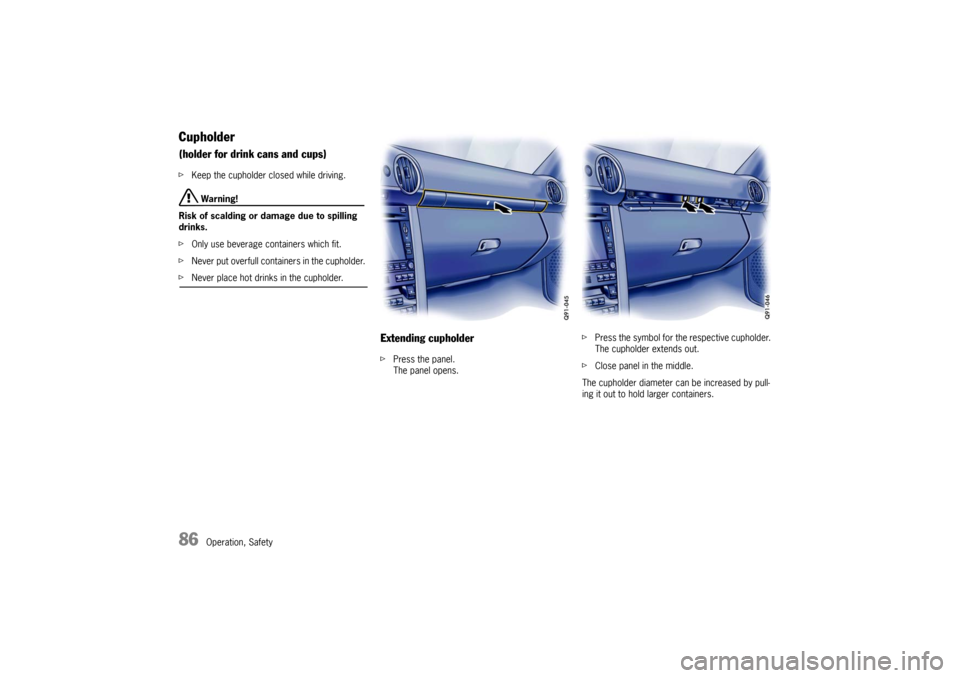
86
Operation, Safety
Cupholder(holder for drink cans and cups)fKeep the cupholder closed while driving.
Warning!
Risk of scalding or da mage due to spilling
drinks.
f Only use beverage containers which fit.
f Never put overfull containers in the cupholder.
fNever place hot drinks in the cupholder.
Extending cupholderfPress the panel.
The panel opens. f
Press the symbol for the respective cupholder.
The cupholder extends out.
f Close panel in the middle.
The cupholder diameter can be increased by pull-
ing it out to hold larger containers.
Page 94 of 294

92
Operation, Safety
A - Opening front lugga ge compartment lid
B - Opening rear luggage compartment lid Luggage Compartment LidsUnlocking f Operate the appropriate pull-button next to the
driver’s seat.
The luggage compartment is illuminated when
the respective lid is open.
f Please see the chapter “LOAD SWITCH-OFF AF-
TER 2 HOURS OR 7 DAYS” on Page 246. The luggage compartment lid can also be un-
locked with the radio remote control.
f
Please see the chapter “KEYS” on Page 15.
Important Note
If the vehicle battery is discharged, the front lug-
gage compartment lid can be opened only by con-
necting an external electrical power source.
f Please see the chapter “EMERGENCY UNLO-
CKING OF THE FRONT LUGGAGE COMPART-
MENT LID” on Page 248.
or the description inside the fuse box lid.
A warning message in the on-board computer
comes on if the lids are not completely closed.
f Fully close the lid.
Warning message
Page 103 of 294

Operation, Safety
101
Fire ExtinguisherIn cars equipped with a fire extinguisher, the extin-
guisher is fitted to the fr ont of the driver’s seat.Taking out fire extinguisher1. Hold fire extinguisher with one hand and press
the PRESS button on the fastening strap with
the other hand ( arrow).
2. Remove fire extinguisher from mounting.
Inserting fire extinguisher1. Place fire extinguish er in the mounting.
2. Engage fastening strap lug A in the tension
jack and close tension jack ( arrow). Note
f
Pay attention to the final control date on the
fire extinguisher.
If the fire extinguisher is used after its expira-
tion date has elapsed, it may not operate
properly.
f Follow the operating instructions on the fire
extinguisher.
f The functional ability of the fire extinguisher
should be checked by a specialist workshop
every 1-2 years.
f After use, have the fire extinguisher refilled.
Page 104 of 294

102
Operation, Safety
1, 2, 3 - Programmable buttons
A - Light-emitting diode for status identificationHomeLinkThe programmable HomeLink replaces up to three
original hand-held transmitters used to operate
various devices (e.g. garage door, gate to the
property, alarm system).
You can program buttons 1 to 3 with a frequency
of an original handheld transmitter.
Warning!
Risk of accident when using the HomeLink if
persons, animals or objects are within the
range of movement of the equipment that is
being operated.
f When using the HomeLink, ensure that no
persons, animals or objects are within the
range of movement of the equipment that is
being operated.
f Observe the safety notes for the original hand-held transmitter.
Preconditions for operating and
programming the HomeLink:
– Ignition is switched on.
– Daytime driving lights/fog lights are switched off.
To operate the respective device:
f Press the appropriate button ( 1, 2 or 3).
Light-emitting diode A lights up during signal
transfer. Note on operation
f
Always use the HomeLink opener in the
direction of travel.
Otherwise, range restrictions cannot be ruled
out.
f Before selling the vehicle, delete the
programmed signals of the HomeLink.
f Please read the instructions for the original
hand-held transmitter to find out whether the
original transmitter is equipped with fixed or
changeable code.
f Always fit new batteries in your hand-held trans-
mitter before programming the transmitter.
Page 108 of 294

106
Automatic air conditioning system, Heated rear window/Door mirror heating
Air ConditioningAir quantity, air distribution, and temperature can
be set on the control panel.The display panel shows the following– Temperature
– Air-conditioning compressor on/off
–Blower speed
–AC max
– Air distribution
Setting temperaturefPress button F upwards or downwards
respectively.
The selected temperature is shown on the display
by a bar display.
If a bar cannot be seen , the temperature is set
to maximum cold .
If all bars can be seen, the temperature is set to
maximum warm.
Note
f For maximum cooling, activate AC max
button G.
A - Defrosting the windshield
B - Heated rear window
C - Te m p e r a t u r e s e n s o r
D - AC OFF button (air-conditioning compressor off/on)
E - Recirculating-air button
F - Temperature button
G - AC max
H - Air distribution to footwell
I - Air distribution to central and side vents
J - Air distribution to windshield
K - Blower speed buttonf Press button K upwards or downwards
respectively.
The preset blower speed is increased or de-
creased.
The blower speed is shown on the display by a bar
display.
The compressor is switched off at low blower
speeds.
Adjusting blower speed
Page 112 of 294

110
Automatic air conditioning system, Heated rear window/Door mirror heating
Setting temperaturefPress button F upwards or downwards
respectively.
To suit personal comfort, the interior temperature
can be adjusted between 61 °F and 85 °F/16 °C
and 29.5 °C.
Recommendation: 72 °F/22 °C.
If “LO” or “HI” appears on the display, the system
is operating at maximum cooling or heating pow-
er.
Automatic control is no longer active.
Note
If the preselected temperature is changed, the
blower speed can increase automatically in auto-
matic mode.
The desired temperature is reached more quickly
this way.
Sensors
To avoid affecting the performance of the air-con-
ditioning system:
f Do not cover the sun sensor on the instrument
panel or the temperature sensor C. f
Press button A (switch on or off).
The windshield is defogged or defrosted as
quickly as possible.
Air flows to the windshield only.
The light-emitting diode in the button lights up.
AC OFF – switching compressor for air-
conditioning system on and offThe air-conditioning compressor switches off
automatically at temperatures below approx.
37 °F/3 °C and cannot be switched on, even
manually.
Whenever outside temperatures exceed approx.
37 °F/3 °C, the air-conditioning compressor is
always switched on in automatic mode.
The compressor can be switched off to save fuel,
but control comfort is then limited:
f Press AC OFF button D.
The compressor is switched off.
The light-emitting diode in the button lights up.
f If the interior temperature is too high, switch
compressor back on or press AUTO button.
To dry incoming air in damp weather, do not
switch off the air-conditioning compressor.
This prevents fogging of windows. f
Press button K upwards or downwards respec-
tively.
The preset blower speed is increased or
decreased.
The speed stages are indicated by a bar display.
If the button is pressed downwards at the lowest
blower stage, the blower and automatic control
are switched off. “OFF” will appear on the display
field.
Pressing the button upwards or pressing the
AUTO button switches the blower and automatic
control back on again.
Warning!
Risk of accident due to impaired vision,
resulting in serious personal injury or death.
In recirculating-air setting, the windows may
fog up.
f Only select recirculatin g-air setting for short
periods.
f If the windows fog up, switch recirculating-air
setting off immediately by pressing the
circulating-air button again and select the “Defrost windshield” function.
Defrosting the windshield
Adjusting blower speed
Recirculating-air setting