2009 PONTIAC TORRENT cruise control
[x] Cancel search: cruise controlPage 4 of 436

Vehicle Symbol Chart
Here are some additional symbols that may be found on
the vehicle and what they mean. For more information
on the symbol, refer to the index.
9:Airbag Readiness Light
#:Air Conditioning
!:Antilock Brake System (ABS)
g:Audio Steering Wheel Controls or OnStar®
$:Brake System Warning Light
":Charging System
I:Cruise Control
B:Engine Coolant Temperature
O:Exterior Lamps
#:Fog Lamps
.:Fuel Gage
+:Fuses
i:Headlamp High/Low-Beam Changer
j:LATCH System Child Restraints
*:Malfunction Indicator Lamp
::Oil Pressure
}:Power
/:Remote Vehicle Start
>:Safety Belt Reminders
7:Tire Pressure Monitor
F:Traction Control
M:Windshield Washer Fluid
iv
Page 125 of 436
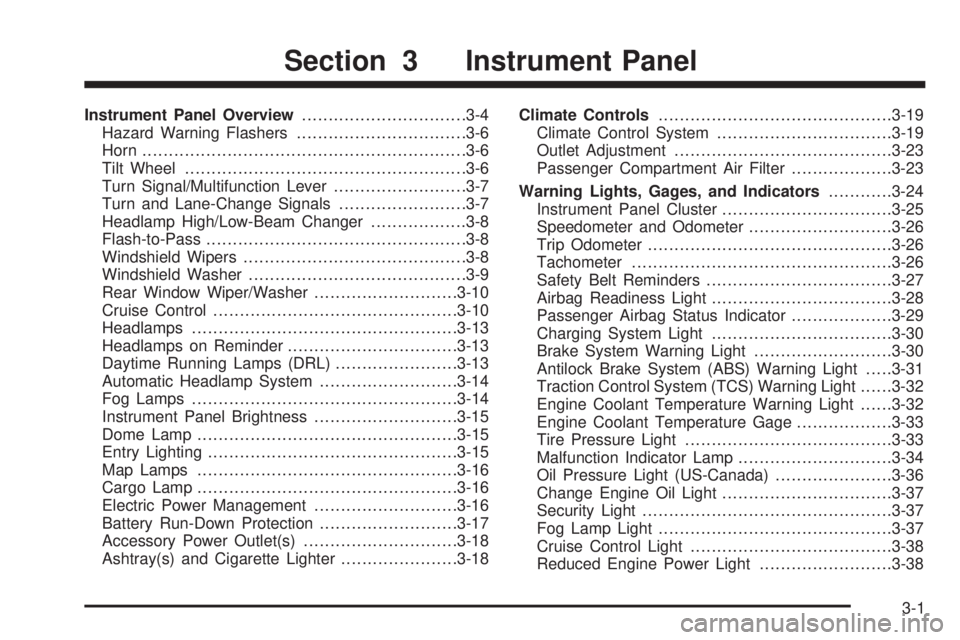
Instrument Panel Overview...............................3-4
Hazard Warning Flashers................................3-6
Horn .............................................................3-6
Tilt Wheel.....................................................3-6
Turn Signal/Multifunction Lever.........................3-7
Turn and Lane-Change Signals........................3-7
Headlamp High/Low-Beam Changer..................3-8
Flash-to-Pass.................................................3-8
Windshield Wipers..........................................3-8
Windshield Washer.........................................3-9
Rear Window Wiper/Washer...........................3-10
Cruise Control..............................................3-10
Headlamps..................................................3-13
Headlamps on Reminder................................3-13
Daytime Running Lamps (DRL).......................3-13
Automatic Headlamp System..........................3-14
Fog Lamps ..................................................3-14
Instrument Panel Brightness...........................3-15
Dome Lamp .................................................3-15
Entry Lighting...............................................3-15
Map Lamps .................................................3-16
Cargo Lamp.................................................3-16
Electric Power Management...........................3-16
Battery Run-Down Protection..........................3-17
Accessory Power Outlet(s).............................3-18
Ashtray(s) and Cigarette Lighter......................3-18Climate Controls............................................3-19
Climate Control System.................................3-19
Outlet Adjustment.........................................3-23
Passenger Compartment Air Filter...................3-23
Warning Lights, Gages, and Indicators............3-24
Instrument Panel Cluster................................3-25
Speedometer and Odometer...........................3-26
Trip Odometer..............................................3-26
Tachometer.................................................3-26
Safety Belt Reminders...................................3-27
Airbag Readiness Light..................................3-28
Passenger Airbag Status Indicator...................3-29
Charging System Light..................................3-30
Brake System Warning Light..........................3-30
Antilock Brake System (ABS) Warning Light.....3-31
Traction Control System (TCS) Warning Light......3-32
Engine Coolant Temperature Warning Light......3-32
Engine Coolant Temperature Gage..................3-33
Tire Pressure Light.......................................3-33
Malfunction Indicator Lamp.............................3-34
Oil Pressure Light (US-Canada)......................3-36
Change Engine Oil Light................................3-37
Security Light...............................................3-37
Fog Lamp Light............................................3-37
Cruise Control Light......................................3-38
Reduced Engine Power Light.........................3-38
Section 3 Instrument Panel
3-1
Page 129 of 436

The main components of the instrument panel are the following:
A.Outlet Adjustment on page 3-23.
B.Turn Signal/Multifunction Lever on page 3-7.
C.Instrument Panel Cluster on page 3-25.
D.Windshield Wipers on page 3-8.
E.DIC Operation and Displays on page 3-42.
F.Hazard Warning Flashers on page 3-6.
G.Passenger Airbag Status Indicator on page 3-29.
H.Rear Window Wiper/Washer on page 3-10.
Fog Lamps on page 3-14.
I.Outside Power Mirrors on page 2-37.
J.Instrument Panel Brightness on page 3-15.K.Cruise Control on page 3-10.
L.Tilt Wheel on page 3-6.
M.Horn on page 3-6.
N.Audio Steering Wheel Controls on page 3-118.
O.Audio System(s) on page 3-64.
P. Shift Lever. SeeShifting Into Park on page 2-32.
Q.Traction Control System (TCS) on page 4-7.
R.Power Windows on page 2-15.
S.Climate Control System on page 3-19.Heated Seats
on page 1-4(If Equipped).
T.Glove Box on page 2-42.
3-5
Page 134 of 436

Rear Window Wiper/Washer
The rear wiper and rear wash buttons are located on
the instrument panel above the audio system.
Z(Rear Wiper):Press to turn the rear wiper on and
off. When the wiper is on it runs intermittently at a
preset speed.
Y(Wash):Press to spray washer �uid on the rear
window. The window wiper will also come on. Release
the button when enough �uid has been sprayed on
the window. The rear wiper will run a few more cycles
after it is released. If the rear wiper function was already
on, prior to pressing the wash button, it stays on until
the wiper button is pressed again.
The rear window washer uses the same �uid that is
in the windshield washer reservoir. SeeWindshield
Washer Fluid on page 5-31.
Cruise Control
Cruise control lets a speed of about 25 mph (40 km/h)
or more be maintained without keeping your foot on
the accelerator. Cruise control does not work at speeds
below 25 mph (40 km/h).
When the brakes are applied, the cruise control
shuts off.
If the vehicle is in cruise control and the Traction Control
System (TCS) begins to limit wheel spin, the cruise
control automatically disengages. SeeTraction Control
System (TCS) on page 4-7. When road conditions allow,
the cruise control can be used again.
{CAUTION:
Cruise control can be dangerous where you cannot
drive safely at a steady speed. So, do not use the
cruise control on winding roads or in heavy traffic.
Cruise control can be dangerous on slippery roads.
On such roads, fast changes in tire traction can
cause excessive wheel slip, and you could lose
control. Do not use cruise control on slippery roads.
3-10
Page 135 of 436
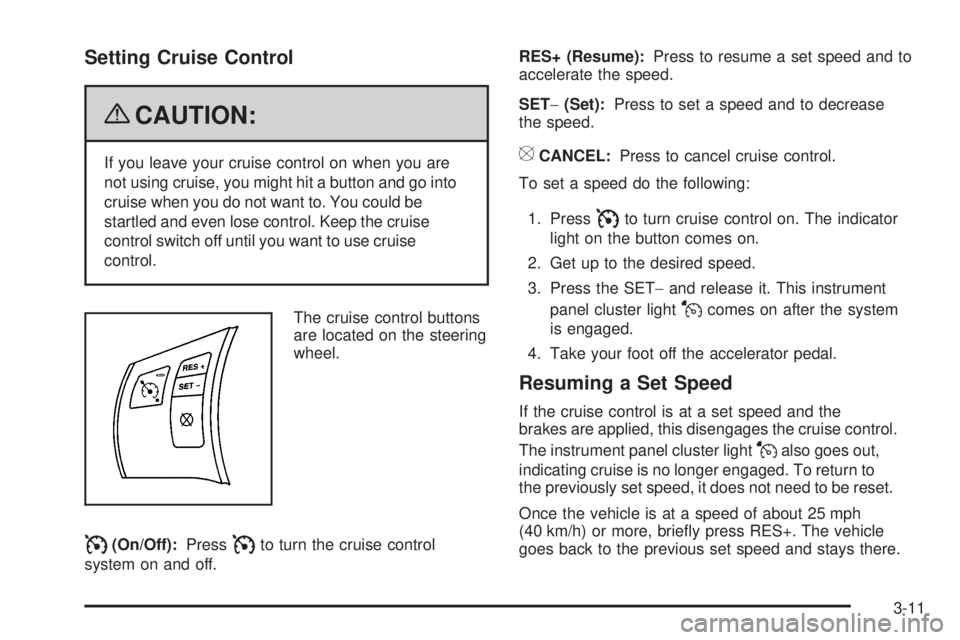
Setting Cruise Control
{CAUTION:
If you leave your cruise control on when you are
not using cruise, you might hit a button and go into
cruise when you do not want to. You could be
startled and even lose control. Keep the cruise
control switch off until you want to use cruise
control.
The cruise control buttons
are located on the steering
wheel.
I(On/Off):PressIto turn the cruise control
system on and off.RES+ (Resume):Press to resume a set speed and to
accelerate the speed.
SET−(Set):Press to set a speed and to decrease
the speed.
[CANCEL:Press to cancel cruise control.
To set a speed do the following:
1. Press
Ito turn cruise control on. The indicator
light on the button comes on.
2. Get up to the desired speed.
3. Press the SET−and release it. This instrument
panel cluster light
Jcomes on after the system
is engaged.
4. Take your foot off the accelerator pedal.
Resuming a Set Speed
If the cruise control is at a set speed and the
brakes are applied, this disengages the cruise control.
The instrument panel cluster light
Jalso goes out,
indicating cruise is no longer engaged. To return to
the previously set speed, it does not need to be reset.
Once the vehicle is at a speed of about 25 mph
(40 km/h) or more, brie�y press RES+. The vehicle
goes back to the previous set speed and stays there.
3-11
Page 136 of 436
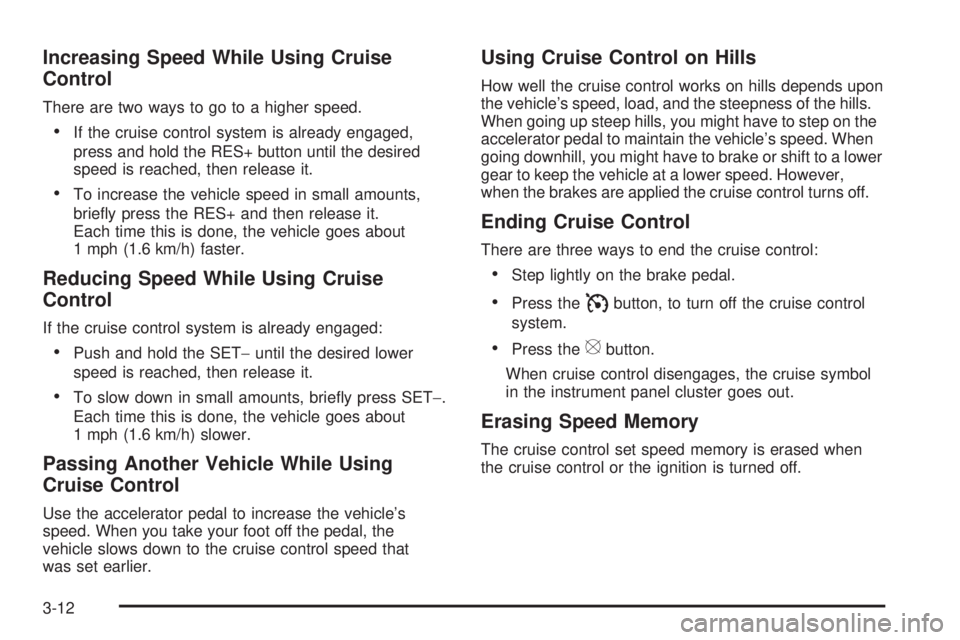
Increasing Speed While Using Cruise
Control
There are two ways to go to a higher speed.
If the cruise control system is already engaged,
press and hold the RES+ button until the desired
speed is reached, then release it.
To increase the vehicle speed in small amounts,
brie�y press the RES+ and then release it.
Each time this is done, the vehicle goes about
1 mph (1.6 km/h) faster.
Reducing Speed While Using Cruise
Control
If the cruise control system is already engaged:
Push and hold the SET−until the desired lower
speed is reached, then release it.
To slow down in small amounts, brie�y press SET−.
Each time this is done, the vehicle goes about
1 mph (1.6 km/h) slower.
Passing Another Vehicle While Using
Cruise Control
Use the accelerator pedal to increase the vehicle’s
speed. When you take your foot off the pedal, the
vehicle slows down to the cruise control speed that
was set earlier.
Using Cruise Control on Hills
How well the cruise control works on hills depends upon
the vehicle’s speed, load, and the steepness of the hills.
When going up steep hills, you might have to step on the
accelerator pedal to maintain the vehicle’s speed. When
going downhill, you might have to brake or shift to a lower
gear to keep the vehicle at a lower speed. However,
when the brakes are applied the cruise control turns off.
Ending Cruise Control
There are three ways to end the cruise control:
Step lightly on the brake pedal.
Press theIbutton, to turn off the cruise control
system.
Press the[button.
When cruise control disengages, the cruise symbol
in the instrument panel cluster goes out.
Erasing Speed Memory
The cruise control set speed memory is erased when
the cruise control or the ignition is turned off.
3-12
Page 162 of 436
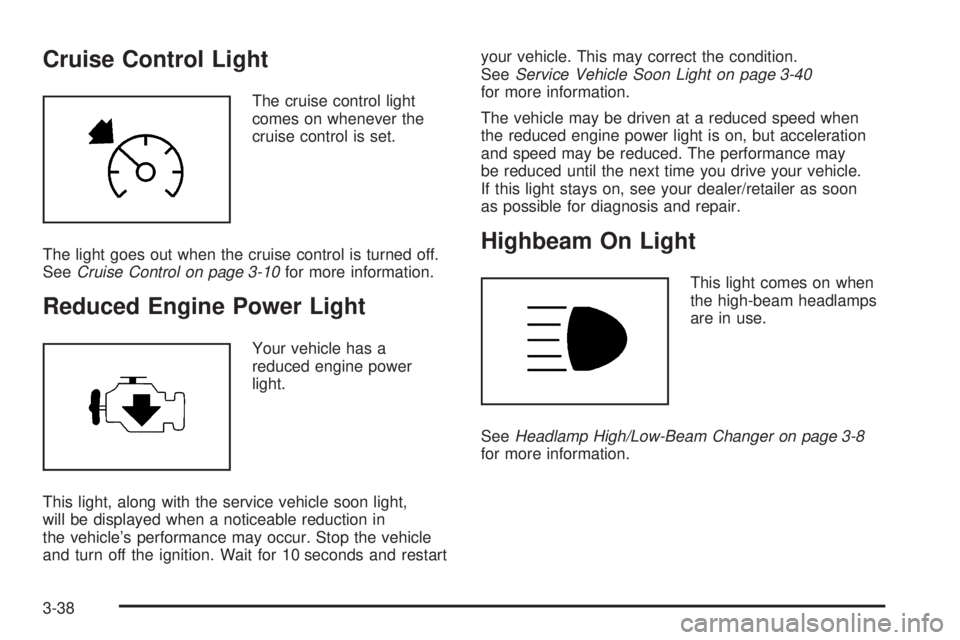
Cruise Control Light
The cruise control light
comes on whenever the
cruise control is set.
The light goes out when the cruise control is turned off.
SeeCruise Control on page 3-10for more information.
Reduced Engine Power Light
Your vehicle has a
reduced engine power
light.
This light, along with the service vehicle soon light,
will be displayed when a noticeable reduction in
the vehicle’s performance may occur. Stop the vehicle
and turn off the ignition. Wait for 10 seconds and restartyour vehicle. This may correct the condition.
SeeService Vehicle Soon Light on page 3-40
for more information.
The vehicle may be driven at a reduced speed when
the reduced engine power light is on, but acceleration
and speed may be reduced. The performance may
be reduced until the next time you drive your vehicle.
If this light stays on, see your dealer/retailer as soon
as possible for diagnosis and repair.
Highbeam On Light
This light comes on when
the high-beam headlamps
are in use.
SeeHeadlamp High/Low-Beam Changer on page 3-8
for more information.
3-38
Page 246 of 436

Your Driving, the Road, and
the Vehicle
Driving for Better Fuel Economy
Driving habits can affect fuel mileage. Here are some
driving tips to get the best fuel economy possible.
Avoid fast starts and accelerate smoothly.
Brake gradually and avoid abrupt stops.
Avoid idling the engine for long periods of time.
When road and weather conditions are appropriate,
use cruise control, if equipped.
Always follow posted speed limits or drive more
slowly when conditions require.
Keep vehicle tires properly in�ated.
Combine several trips into a single trip.
Replace the vehicle’s tires with the same TPC Spec
number molded into the tire’s sidewall near the size.
Follow recommended scheduled maintenance.
Defensive Driving
Defensive driving means “always expect the
unexpected.” The �rst step in driving defensively
is to wear your safety belt — SeeSafety Belts: They
Are for Everyone on page 1-12.
{CAUTION:
Assume that other road users (pedestrians,
bicyclists, and other drivers) are going to be
careless and make mistakes. Anticipate what
they might do and be ready. In addition:
Allow enough following distance between you
and the driver in front of you.
Focus on the task of driving.
Driver distraction can cause collisions resulting in
injury or possible death. These simple defensive
driving techniques could save your life.
4-2