2009 PONTIAC TORRENT ignition
[x] Cancel search: ignitionPage 98 of 436
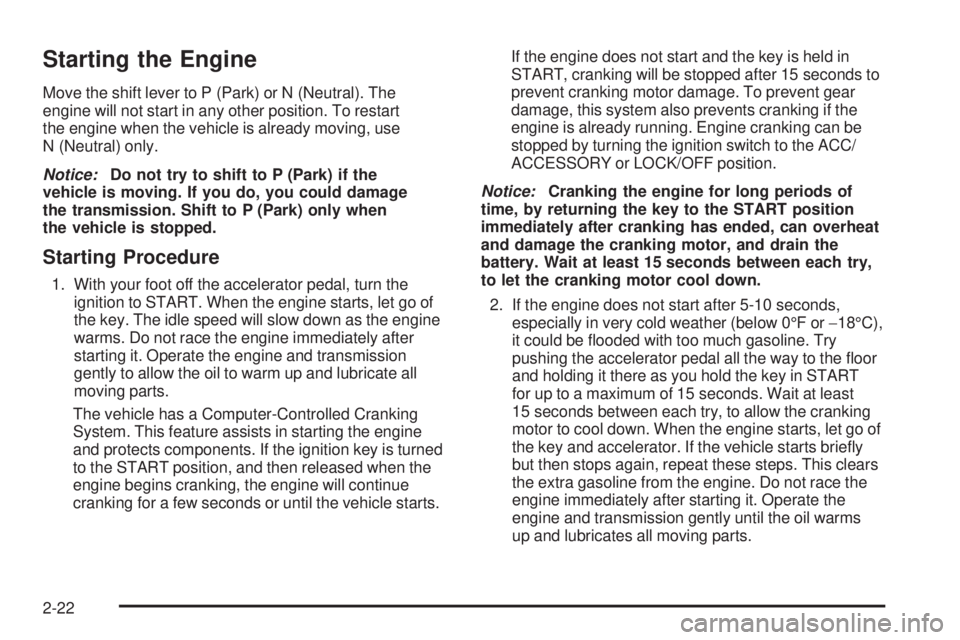
Starting the Engine
Move the shift lever to P (Park) or N (Neutral). The
engine will not start in any other position. To restart
the engine when the vehicle is already moving, use
N (Neutral) only.
Notice:Do not try to shift to P (Park) if the
vehicle is moving. If you do, you could damage
the transmission. Shift to P (Park) only when
the vehicle is stopped.
Starting Procedure
1. With your foot off the accelerator pedal, turn the
ignition to START. When the engine starts, let go of
the key. The idle speed will slow down as the engine
warms. Do not race the engine immediately after
starting it. Operate the engine and transmission
gently to allow the oil to warm up and lubricate all
moving parts.
The vehicle has a Computer-Controlled Cranking
System. This feature assists in starting the engine
and protects components. If the ignition key is turned
to the START position, and then released when the
engine begins cranking, the engine will continue
cranking for a few seconds or until the vehicle starts.If the engine does not start and the key is held in
START, cranking will be stopped after 15 seconds to
prevent cranking motor damage. To prevent gear
damage, this system also prevents cranking if the
engine is already running. Engine cranking can be
stopped by turning the ignition switch to the ACC/
ACCESSORY or LOCK/OFF position.
Notice:Cranking the engine for long periods of
time, by returning the key to the START position
immediately after cranking has ended, can overheat
and damage the cranking motor, and drain the
battery. Wait at least 15 seconds between each try,
to let the cranking motor cool down.
2. If the engine does not start after 5-10 seconds,
especially in very cold weather (below 0°F or−18°C),
it could be �ooded with too much gasoline. Try
pushing the accelerator pedal all the way to the �oor
and holding it there as you hold the key in START
for up to a maximum of 15 seconds. Wait at least
15 seconds between each try, to allow the cranking
motor to cool down. When the engine starts, let go of
the key and accelerator. If the vehicle starts brie�y
but then stops again, repeat these steps. This clears
the extra gasoline from the engine. Do not race the
engine immediately after starting it. Operate the
engine and transmission gently until the oil warms
up and lubricates all moving parts.
2-22
Page 100 of 436
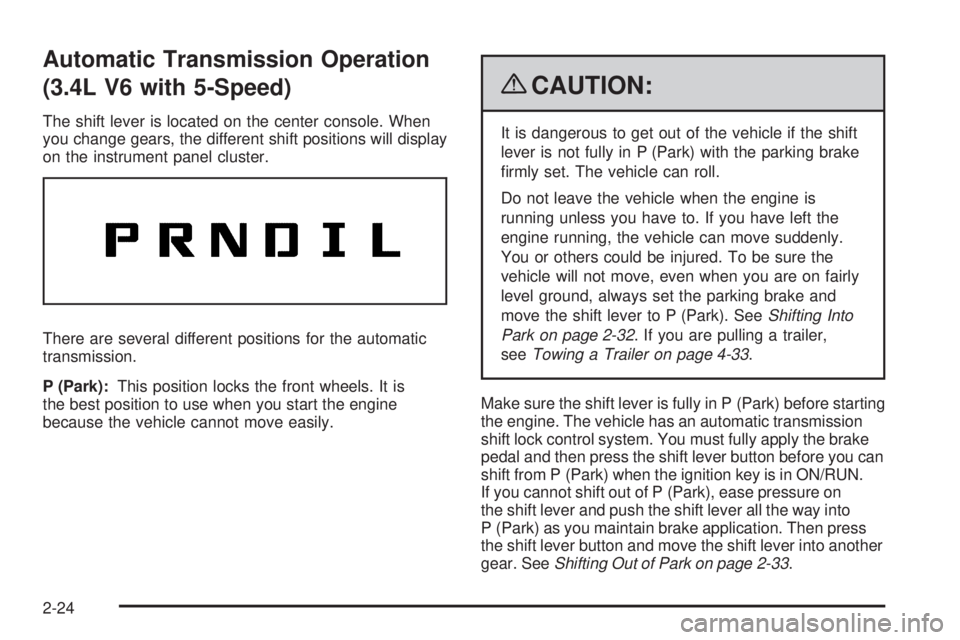
Automatic Transmission Operation
(3.4L V6 with 5-Speed)
The shift lever is located on the center console. When
you change gears, the different shift positions will display
on the instrument panel cluster.
There are several different positions for the automatic
transmission.
P (Park):This position locks the front wheels. It is
the best position to use when you start the engine
because the vehicle cannot move easily.
{CAUTION:
It is dangerous to get out of the vehicle if the shift
lever is not fully in P (Park) with the parking brake
�rmly set. The vehicle can roll.
Do not leave the vehicle when the engine is
running unless you have to. If you have left the
engine running, the vehicle can move suddenly.
You or others could be injured. To be sure the
vehicle will not move, even when you are on fairly
level ground, always set the parking brake and
move the shift lever to P (Park). SeeShifting Into
Park on page 2-32. If you are pulling a trailer,
seeTowing a Trailer on page 4-33.
Make sure the shift lever is fully in P (Park) before starting
the engine. The vehicle has an automatic transmission
shift lock control system. You must fully apply the brake
pedal and then press the shift lever button before you can
shift from P (Park) when the ignition key is in ON/RUN.
If you cannot shift out of P (Park), ease pressure on
the shift lever and push the shift lever all the way into
P (Park) as you maintain brake application. Then press
the shift lever button and move the shift lever into another
gear. SeeShifting Out of Park on page 2-33.
2-24
Page 103 of 436
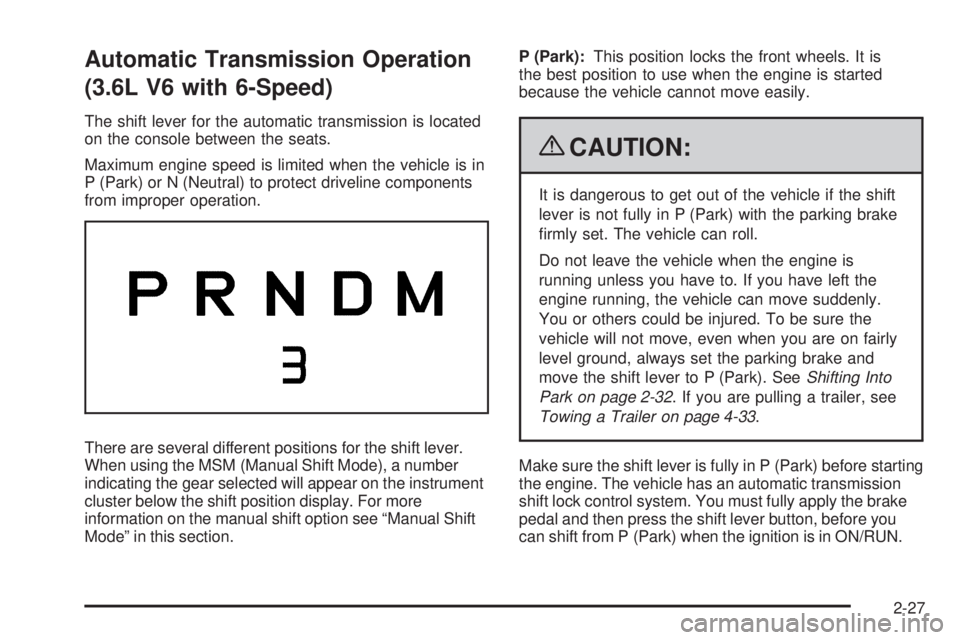
Automatic Transmission Operation
(3.6L V6 with 6-Speed)
The shift lever for the automatic transmission is located
on the console between the seats.
Maximum engine speed is limited when the vehicle is in
P (Park) or N (Neutral) to protect driveline components
from improper operation.
There are several different positions for the shift lever.
When using the MSM (Manual Shift Mode), a number
indicating the gear selected will appear on the instrument
cluster below the shift position display. For more
information on the manual shift option see “Manual Shift
Mode” in this section.P (Park):This position locks the front wheels. It is
the best position to use when the engine is started
because the vehicle cannot move easily.
{CAUTION:
It is dangerous to get out of the vehicle if the shift
lever is not fully in P (Park) with the parking brake
�rmly set. The vehicle can roll.
Do not leave the vehicle when the engine is
running unless you have to. If you have left the
engine running, the vehicle can move suddenly.
You or others could be injured. To be sure the
vehicle will not move, even when you are on fairly
level ground, always set the parking brake and
move the shift lever to P (Park). SeeShifting Into
Park on page 2-32. If you are pulling a trailer, see
Towing a Trailer on page 4-33.
Make sure the shift lever is fully in P (Park) before starting
the engine. The vehicle has an automatic transmission
shift lock control system. You must fully apply the brake
pedal and then press the shift lever button, before you
can shift from P (Park) when the ignition is in ON/RUN.
2-27
Page 107 of 436

2 (Second) and 3 (Third) Gear Start
Feature
When accelerating the vehicle from a stop in snowy
and icy conditions, you may want to select 2 (Second)
and 3 (Third) gear. A higher gear, and light application of
the gas pedal, may allow you to gain more traction on
slippery surfaces.
With the MSM (Manual Shift Mode), the vehicle can
accelerate from a stop in 2 (Second) or 3 (Third).
1. Move the shift lever from D (Drive) into the
manual gate.
2. With the vehicle stopped, move the shift lever
forward to select 2 (Second) or 3 (Third). The
vehicle will start from a stop position in 2 (Second)
or 3 (Third).
3. Once the vehicle is moving select the desired drive
gear or move the shift lever to the D (Drive)
position.
Parking Brake
The parking brake lever is located to the right of the
driver seat.
To set the parking brake, hold the brake pedal down
and pull up on the parking brake lever. If the ignition is
on, the brake system warning light will come on.
To release the parking brake, hold the brake pedal down.
Pull the parking brake lever up until you can press the
release button. Hold the release button in as you move
the brake lever all the way down.
2-31
Page 108 of 436
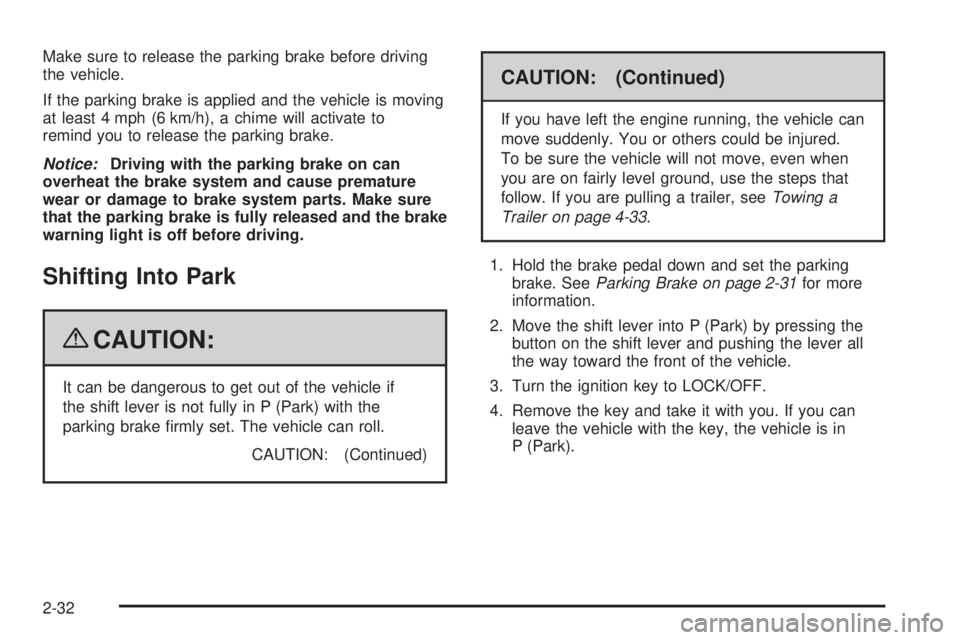
Make sure to release the parking brake before driving
the vehicle.
If the parking brake is applied and the vehicle is moving
at least 4 mph (6 km/h), a chime will activate to
remind you to release the parking brake.
Notice:Driving with the parking brake on can
overheat the brake system and cause premature
wear or damage to brake system parts. Make sure
that the parking brake is fully released and the brake
warning light is off before driving.
Shifting Into Park
{CAUTION:
It can be dangerous to get out of the vehicle if
the shift lever is not fully in P (Park) with the
parking brake �rmly set. The vehicle can roll.
CAUTION: (Continued)
CAUTION: (Continued)
If you have left the engine running, the vehicle can
move suddenly. You or others could be injured.
To be sure the vehicle will not move, even when
you are on fairly level ground, use the steps that
follow. If you are pulling a trailer, seeTowing a
Trailer on page 4-33.
1. Hold the brake pedal down and set the parking
brake. SeeParking Brake on page 2-31for more
information.
2. Move the shift lever into P (Park) by pressing the
button on the shift lever and pushing the lever all
the way toward the front of the vehicle.
3. Turn the ignition key to LOCK/OFF.
4. Remove the key and take it with you. If you can
leave the vehicle with the key, the vehicle is in
P (Park).
2-32
Page 109 of 436

Leaving the Vehicle With the Engine
Running
{CAUTION:
It can be dangerous to leave the vehicle with the
engine running. The vehicle could move suddenly if
the shift lever is not fully in P (Park) with the parking
brake �rmly set. And, if you leave the vehicle with
the engine running, it could overheat and even
catch �re. You or others could be injured. Do not
leave the vehicle with the engine running.
If you have to leave the vehicle with the engine running,
be sure the vehicle is in P (Park) and the parking brake is
�rmly set before you leave it. After you have moved the
shift lever into P (Park), hold the regular brake pedal
down. Then, see if you can move the shift lever away
from P (Park) without �rst pressing the button on the
console shift lever. If you can, it means that the shift
lever was not fully locked into P (Park).
Torque Lock
Torque lock is when the weight of the vehicle puts too
much force on the parking pawl in the transmission.
This happens when parking on a hill and shifting the
transmission into P (Park) is not done properly and then it
is difficult to shift out of P (Park). To prevent torque lock,
set the parking brake and then shift into P (Park). To �nd
out how, see ‘‘Shifting Into P (Park)’’ listed previously.
If torque lock does occur, your vehicle may need to be
pushed uphill by another vehicle to relieve the parking
pawl pressure, so you can shift out of P (Park).
Shifting Out of Park
The vehicle is equipped with an electronic shift lock
release system. The shift lock release is designed to:
Prevent ignition key removal unless the shift
lever is in P (Park) with the shift lever button fully
released, and
Prevent movement of the shift lever out of
P (Park), unless the ignition is in ON/RUN or
ACC/ACCESSORY and the regular brake pedal
is applied.
The shift lock release is always functional except in the
case of an uncharged or low voltage (less than 9 volt)
battery.
2-33
Page 123 of 436
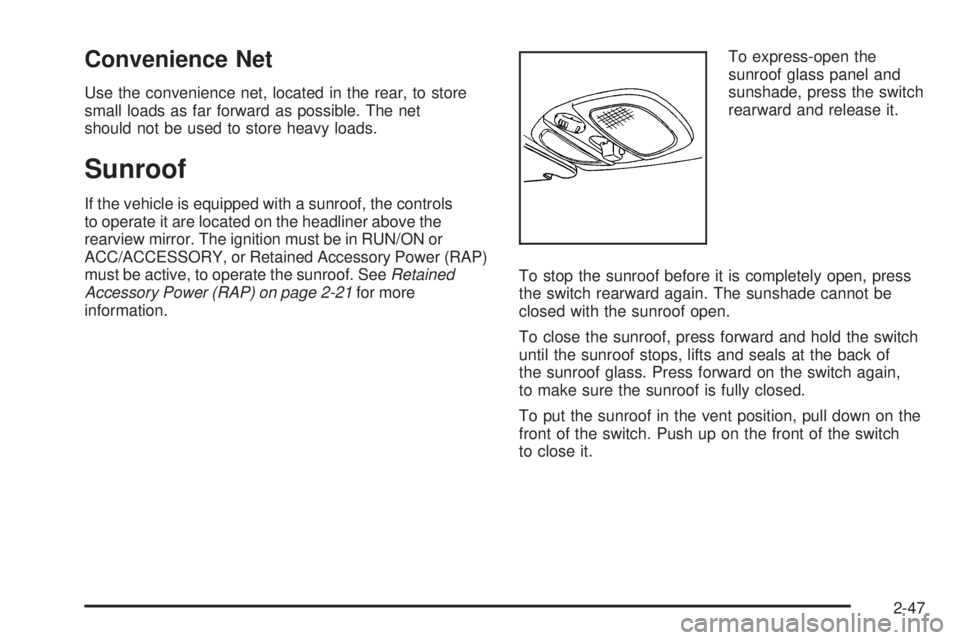
Convenience Net
Use the convenience net, located in the rear, to store
small loads as far forward as possible. The net
should not be used to store heavy loads.
Sunroof
If the vehicle is equipped with a sunroof, the controls
to operate it are located on the headliner above the
rearview mirror. The ignition must be in RUN/ON or
ACC/ACCESSORY, or Retained Accessory Power (RAP)
must be active, to operate the sunroof. SeeRetained
Accessory Power (RAP) on page 2-21for more
information.To express-open the
sunroof glass panel and
sunshade, press the switch
rearward and release it.
To stop the sunroof before it is completely open, press
the switch rearward again. The sunshade cannot be
closed with the sunroof open.
To close the sunroof, press forward and hold the switch
until the sunroof stops, lifts and seals at the back of
the sunroof glass. Press forward on the switch again,
to make sure the sunroof is fully closed.
To put the sunroof in the vent position, pull down on the
front of the switch. Push up on the front of the switch
to close it.
2-47
Page 136 of 436
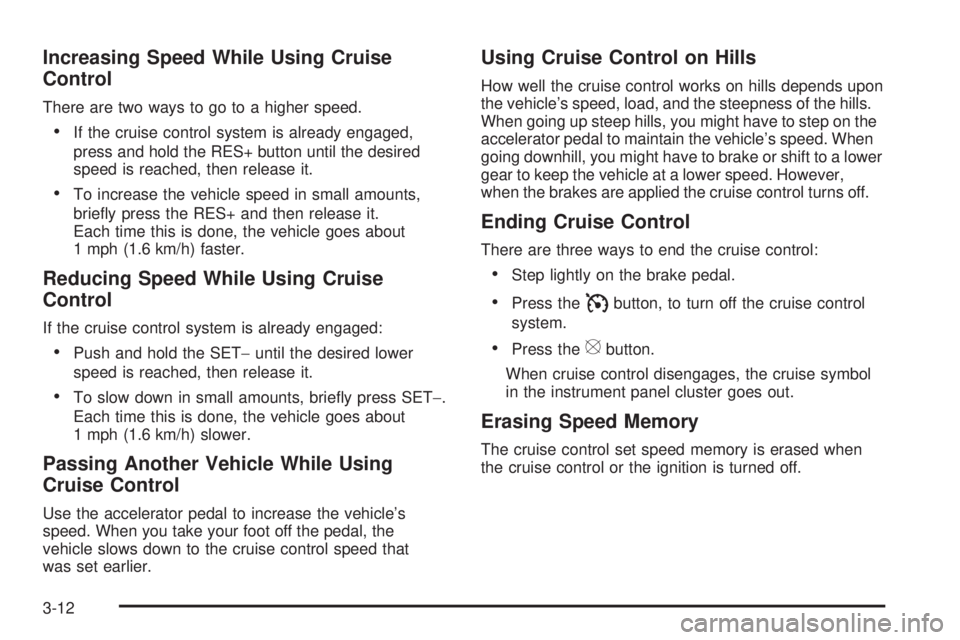
Increasing Speed While Using Cruise
Control
There are two ways to go to a higher speed.
If the cruise control system is already engaged,
press and hold the RES+ button until the desired
speed is reached, then release it.
To increase the vehicle speed in small amounts,
brie�y press the RES+ and then release it.
Each time this is done, the vehicle goes about
1 mph (1.6 km/h) faster.
Reducing Speed While Using Cruise
Control
If the cruise control system is already engaged:
Push and hold the SET−until the desired lower
speed is reached, then release it.
To slow down in small amounts, brie�y press SET−.
Each time this is done, the vehicle goes about
1 mph (1.6 km/h) slower.
Passing Another Vehicle While Using
Cruise Control
Use the accelerator pedal to increase the vehicle’s
speed. When you take your foot off the pedal, the
vehicle slows down to the cruise control speed that
was set earlier.
Using Cruise Control on Hills
How well the cruise control works on hills depends upon
the vehicle’s speed, load, and the steepness of the hills.
When going up steep hills, you might have to step on the
accelerator pedal to maintain the vehicle’s speed. When
going downhill, you might have to brake or shift to a lower
gear to keep the vehicle at a lower speed. However,
when the brakes are applied the cruise control turns off.
Ending Cruise Control
There are three ways to end the cruise control:
Step lightly on the brake pedal.
Press theIbutton, to turn off the cruise control
system.
Press the[button.
When cruise control disengages, the cruise symbol
in the instrument panel cluster goes out.
Erasing Speed Memory
The cruise control set speed memory is erased when
the cruise control or the ignition is turned off.
3-12