2009 PONTIAC G6 tires
[x] Cancel search: tiresPage 1 of 410

Seats and Restraint System............................. 1-1
Head Restraints
......................................... 1-2
Front Seats
............................................... 1-4
Rear Seats
..............................................1-12
Safety Belts
.............................................1-14
Child Restraints
.......................................1-36
Airbag System
.........................................1-61
Restraint System Check
............................1-76
Features and Controls..................................... 2-1
Keys
........................................................ 2-2
Doors and Locks
....................................... 2-9
Windows
.................................................2-14
Theft-Deterrent Systems
............................2-17
Starting and Operating Your Vehicle
...........2-21
Mirrors
....................................................2-37
OnStar
®System
......................................2-40
Storage Areas
.........................................2-43
Sunroof
..................................................2-43
Retractable Hardtop
..................................2-44
Instrument Panel............................................. 3-1
Instrument Panel Overview
.......................... 3-4
Climate Controls
......................................3-20
Warning Lights, Gages, and Indicators
........3-28Driver Information Center (DIC)
..................3-42
Audio System(s)
.......................................3-52
Driving Your Vehicle....................................... 4-1
Your Driving, the Road, and the Vehicle
....... 4-2
Towing
...................................................4-26
Service and Appearance Care.......................... 5-1
Service
..................................................... 5-4
Fuel
......................................................... 5-6
Checking Things Under the Hood
...............5-12
Headlamp Aiming
.....................................5-51
Bulb Replacement
....................................5-51
Windshield Wiper Blade Replacement
.........5-58
Tires
......................................................5-59
Appearance Care
...................................5-102
Vehicle Identi�cation
...............................5-108
Electrical System
....................................5-109
Capacities and Speci�cations
...................5-118
Maintenance Schedule..................................... 6-1
Maintenance Schedule
................................ 6-2
Customer Assistance Information.................... 7-1
Customer Assistance and Information
........... 7-2
Reporting Safety Defects
...........................7-14
Vehicle Data Recording and Privacy
...........7-16
Index................................................................ 1
2009 Pontiac G6 Owner ManualM
Page 110 of 410
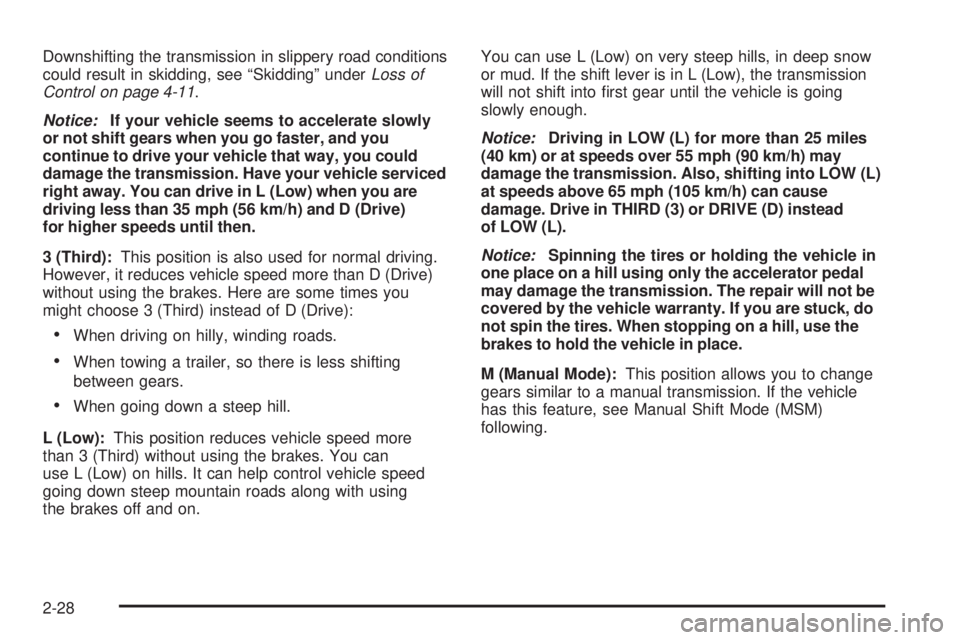
Downshifting the transmission in slippery road conditions
could result in skidding, see “Skidding” underLoss of
Control on page 4-11.
Notice:If your vehicle seems to accelerate slowly
or not shift gears when you go faster, and you
continue to drive your vehicle that way, you could
damage the transmission. Have your vehicle serviced
right away. You can drive in L (Low) when you are
driving less than 35 mph (56 km/h) and D (Drive)
for higher speeds until then.
3 (Third):This position is also used for normal driving.
However, it reduces vehicle speed more than D (Drive)
without using the brakes. Here are some times you
might choose 3 (Third) instead of D (Drive):
When driving on hilly, winding roads.
When towing a trailer, so there is less shifting
between gears.
When going down a steep hill.
L (Low):This position reduces vehicle speed more
than 3 (Third) without using the brakes. You can
use L (Low) on hills. It can help control vehicle speed
going down steep mountain roads along with using
the brakes off and on.You can use L (Low) on very steep hills, in deep snow
or mud. If the shift lever is in L (Low), the transmission
will not shift into �rst gear until the vehicle is going
slowly enough.
Notice:Driving in LOW (L) for more than 25 miles
(40 km) or at speeds over 55 mph (90 km/h) may
damage the transmission. Also, shifting into LOW (L)
at speeds above 65 mph (105 km/h) can cause
damage. Drive in THIRD (3) or DRIVE (D) instead
of LOW (L).
Notice:Spinning the tires or holding the vehicle in
one place on a hill using only the accelerator pedal
may damage the transmission. The repair will not be
covered by the vehicle warranty. If you are stuck, do
not spin the tires. When stopping on a hill, use the
brakes to hold the vehicle in place.
M (Manual Mode):This position allows you to change
gears similar to a manual transmission. If the vehicle
has this feature, see Manual Shift Mode (MSM)
following.
2-28
Page 169 of 410

Engine Coolant Temperature Gage
This gage shows the engine coolant temperature. If the
gage pointer moves into the red area, the light comes
on and a chime sounds, the engine is too hot. It means
that the engine coolant has overheated. SeeEngine
Overheating on page 5-37.
Tire Pressure Light
For vehicles with a tire
pressure light, this light
comes on brie�y when the
engine is started and
provides information about
tire pressures and the
Tire Pressure Monitoring
System.
When the Light is On Steady
This indicates that one or more of the tires is signi�cantly
underin�ated.
A tire pressure message in the Driver Information Center
(DIC), can accompany the light. SeeDIC Warnings and
Messages on page 3-46for more information. Stop and
check the tires as soon as it is safe to do so. If a tire is
underin�ated, in�ate to the proper pressure. SeeTires on
page 5-59for more information.
When the Light Flashes First and Then is
On Steady
This indicates that there could be a problem with the Tire
Pressure Monitor System. The light �ashes for about
a minute and stays on steady for the remainder of the
ignition cycle. This sequence repeats with every ignition
cycle. SeeTire Pressure Monitor System on page 5-69
for more information. United States
Canada
3-37
Page 170 of 410

Malfunction Indicator Lamp
Check Engine Light
A computer system called OBD II (On-Board
Diagnostics-Second Generation) monitors operation of
the fuel, ignition, and emission control systems.
It ensures that emissions are at acceptable levels for
the life of the vehicle, helping to produce a cleaner
environment.
This light should come on
when the ignition is on, but
the engine is not running,
as a check to show it
working. If it does not, have
the vehicle serviced by your
dealer/retailer.
If the check engine light comes on and stays on, while
the engine is running, this indicates that there is an
OBD II problem and service is required.
Malfunctions often are indicated by the system before
any problem is apparent. Being aware of the light
can prevent more serious damage to the vehicle.
This system assists the service technician in correctly
diagnosing any malfunction.Notice:If the vehicle is continually driven with
this light on, after a while, the emission controls
might not work as well, the vehicle’s fuel economy
might not be as good, and the engine might not
run as smoothly. This could lead to costly repairs
that might not be covered by the vehicle warranty.
Notice:Modi�cations made to the engine,
transmission, exhaust, intake, or fuel system of
the vehicle or the replacement of the original tires
with other than those of the same Tire Performance
Criteria (TPC) can affect the vehicle’s emission
controls and can cause this light to come on.
Modi�cations to these systems could lead to
costly repairs not covered by the vehicle warranty.
This could also result in a failure to pass a
required Emission Inspection/Maintenance test.
SeeAccessories and Modifications on page 5-4.
This light comes on during a malfunction in one of
two ways:
Light Flashing:A mis�re condition has been detected.
A mis�re increases vehicle emissions and could
damage the emission control system on the vehicle.
Diagnosis and service might be required.
3-38
Page 176 of 410

MPG (L/100 KM) AVG (Average):Press the
information button until MPG (L/100 KM) AVG displays.
This mode shows how many miles per gallon (mpg)
or liters per 100 kilometers (L/100 km) your vehicle is
getting based on current and past driving conditions.
To reset the average fuel economy, press and hold the
enter button while MPG (L/100 KM) AVG is displayed.
Average fuel economy is then be calculated starting
from that point. If the average fuel economy is not reset,
it is continually updated each time you drive.
MPG (L/100 KM) INST (Instantaneous):Press the
information button until MPG (L/100 KM) INST displays.
This mode shows the current fuel economy at a
particular moment and changes frequently as driving
conditions change. This mode shows the instantaneous
fuel economy in miles per gallon (mpg) or liters per
100 kilometers (L/100 km). Unlike average fuel
economy, this screen cannot be reset.
AV (Average) SPEED:Press the information button
until AV SPEED displays. This mode shows the vehicle’s
average speed in miles per hour (mph) or kilometers
per hour (km/h).
To reset the average vehicle speed, press and hold the
enter button while AV SPEED is displayed.OIL LIFE:Press the information button until OIL LIFE
displays. The engine oil life system shows an estimate of
the oil’s remaining useful life. It shows 100% when
the system is reset after an oil change. It alerts you to
change the oil on a schedule consistent with your driving
conditions.
In addition to the engine oil life system monitoring the oil
life, additional maintenance is recommended in the
Maintenance Schedule in this manual. SeeScheduled
Maintenance on page 6-4andEngine Oil on page 5-21.
Always reset the engine oil life system after an oil
change. See “How to Reset the Engine Oil Life System”
underEngine Oil Life System on page 5-24.
Tire Pressure:On vehicles with the Tire Pressure
Monitor System (TPMS), the pressure for each tire can
be viewed in the DIC. The tire pressure is shown in
either pounds per square inch (psi) or kilopascals (kPa).
Press the information button until LF ## PSI (kPa) ## RF
displays for the front tires. Press the information
button again until LR ## PSI (kPa) ## RR displays for
the rear tires.
If a low tire pressure condition is detected by the system
while driving, a message advising you to check the tire
pressure appears in the display. SeeInflation - Tire
Pressure on page 5-67andDIC Warnings and Messages
on page 3-46for more information.
3-44
Page 179 of 410

CHECK TIRE PRESS (Pressure)
On vehicles with the Tire Pressure Monitor System
(TPMS), this message displays when the pressure in
one or more of the vehicle’s tires needs to be checked.
If a tire pressure message appears on the DIC, stop
as soon as you can. Have the tire pressures checked
and set to those shown on the Tire Loading Information
label. SeeTires on page 5-59,Loading the Vehicle
on page 4-20, andInflation - Tire Pressure on
page 5-67. The DIC also shows the tire pressure
values. SeeDIC Operation and Displays on page 3-43.
If the tire pressure is low, the low tire pressure
warning light comes on. SeeTire Pressure Light on
page 3-37.
DOOR AJAR
This message displays if one or more of the vehicle’s
doors are not closed properly. Make sure that the
door(s) are closed completely.
ENGINE DISABLED
This message displays if the starting of the engine is
disabled. Have your vehicle serviced by your
dealer/retailer immediately.
ENG (Engine) PWR (Power) REDUCED
This message displays to inform you that the vehicle
has reduced engine power to avoid damaging the
engine. Reduced engine power can affect the vehicle’s
ability to accelerate. If this message is on, but there
is no reduction in performance, proceed to your
destination. The performance may be reduced the next
time the vehicle is driven. The vehicle may be driven
at a reduced speed while this message is on, but
acceleration and speed may be reduced. Anytime this
message stays on, the vehicle should be taken to
your dealer/retailer for service as soon as possible.
ICE POSSIBLE
This message displays when the outside air temperature
is cold enough to create icy road conditions. Adjust
your driving accordingly.
KEY FOB BATT (Battery) LOW
This message displays if the Remote Keyless Entry
(RKE) transmitter battery is low. Replace the battery in
the transmitter. See “Battery Replacement” under
Remote Keyless Entry (RKE) System Operation on
page 2-4.
3-47
Page 181 of 410

TIRE LEARN ON
On vehicles without the Remote Keyless Entry (RKE)
system, this message displays when the Tire Pressure
Monitor System (TPMS) is re-learning the tire positions
on your vehicle. The tire positions must be re-learned
after rotating the tires or after replacing a tire or sensor.
SeeTire Inspection and Rotation on page 5-76,
Tire Pressure Monitor System on page 5-69, and
Inflation - Tire Pressure on page 5-67for more
information.
TOP INOP (Inoperative) – TRUNK
If your vehicle has a retractable hardtop, this message
displays if the trunk lid is not completely closed when
operating the retractable hardtop. Make sure that
the trunk lid is closed when operating the retractable
hardtop. SeeTrunk on page 2-12,Lowering the
Retractable Hardtop on page 2-44, andRaising the
Retractable Hardtop on page 2-47for more information.
TOP MOVE COMPLT (Complete)
If your vehicle has a retractable hardtop, this message
displays when the retractable hardtop has lowered
or raised completely. SeeLowering the Retractable
Hardtop on page 2-44andRaising the Retractable
Hardtop on page 2-47for more information.
TOP NOT ALLOWED
If your vehicle has a retractable hardtop, this message
displays if the retractable hardtop button is pressed
while the vehicle is not in P (Park). Make sure that the
vehicle is in P (Park) when operating the retractable
hardtop. SeeLowering the Retractable Hardtop
on page 2-44andRaising the Retractable Hardtop
on page 2-47for more information.
TOP NOT SECURE
If your vehicle has a retractable hardtop, this message
displays when the retractable hardtop button is
released before the top open or close operation is
complete. Press and hold the retractable hardtop button
to fully open or close the top. SeeLowering the
Retractable Hardtop on page 2-44andRaising the
Retractable Hardtop on page 2-47for more information.
TOP OVER TEMP (Temperature)
If your vehicle has a retractable hardtop, this message
displays when the retractable hardtop button is
pressed and the hardtop pump motor temperature is
too hot. Wait for the hardtop pump motor to cool down
before using the retractable hardtop. SeeLowering
the Retractable Hardtop on page 2-44andRaising the
Retractable Hardtop on page 2-47for more information.
3-49
Page 182 of 410

TOP TOO COLD
If your vehicle has a retractable hardtop, this message
displays when the retractable hardtop button is
pressed and the hardtop pump motor temperature is
too cold. Wait for the hardtop pump motor to warm up
before using the retractable hardtop. SeeLowering
the Retractable Hardtop on page 2-44andRaising the
Retractable Hardtop on page 2-47for more information.
TRUNK AJAR
This message displays when the trunk is not closed
completely. Make sure that the trunk is closed
completely. SeeTrunk on page 2-12for more
information.
DIC Vehicle Personalization
The following personalization options may appear on your
vehicle’s audio display by pressing the MENU button.
The default settings for the features were set when your
vehicle left the factory, but may have been changed
from their default state since that time.
OIL LIFE RESET:When this option is displayed, you
can reset the engine oil life system. To reset the system,
seeEngine Oil Life System on page 5-24.UNITS:When UNITS appears on the display, press the
enter button to move between METRIC (default in
Canada) or ENGLISH (default in United States).
When you have made your choice, press the MENU
button to record your selection.
If you choose English, all information will be displayed
in English units.
If you choose metric, all information will be displayed in
metric units.
The unit measurement will also change the trip odometer,
temperature, and average fuel economy displays.
TIRE LEARN?:This option is available on vehicles
without the Remote Keyless Entry (RKE) system.
After rotating the tires or after replacing a tire or sensor,
the Tire Pressure Monitor System (TPMS) must
re-learn the tire positions. To re-learn the tire positions,
seeTire Pressure Monitor System on page 5-69.
SeeTire Inspection and Rotation on page 5-76and
DIC Warnings and Messages on page 3-46for more
information.
REMOTE START:If your vehicle has this feature,
the remote start option can be enabled or disabled.
When REMOTE START appears on the display, press
the enter button to move between OFF and ON
(default). When you have made your choice, press the
MENU button to record your selection.
3-50