2009 PONTIAC G6 recommended oil
[x] Cancel search: recommended oilPage 176 of 410

MPG (L/100 KM) AVG (Average):Press the
information button until MPG (L/100 KM) AVG displays.
This mode shows how many miles per gallon (mpg)
or liters per 100 kilometers (L/100 km) your vehicle is
getting based on current and past driving conditions.
To reset the average fuel economy, press and hold the
enter button while MPG (L/100 KM) AVG is displayed.
Average fuel economy is then be calculated starting
from that point. If the average fuel economy is not reset,
it is continually updated each time you drive.
MPG (L/100 KM) INST (Instantaneous):Press the
information button until MPG (L/100 KM) INST displays.
This mode shows the current fuel economy at a
particular moment and changes frequently as driving
conditions change. This mode shows the instantaneous
fuel economy in miles per gallon (mpg) or liters per
100 kilometers (L/100 km). Unlike average fuel
economy, this screen cannot be reset.
AV (Average) SPEED:Press the information button
until AV SPEED displays. This mode shows the vehicle’s
average speed in miles per hour (mph) or kilometers
per hour (km/h).
To reset the average vehicle speed, press and hold the
enter button while AV SPEED is displayed.OIL LIFE:Press the information button until OIL LIFE
displays. The engine oil life system shows an estimate of
the oil’s remaining useful life. It shows 100% when
the system is reset after an oil change. It alerts you to
change the oil on a schedule consistent with your driving
conditions.
In addition to the engine oil life system monitoring the oil
life, additional maintenance is recommended in the
Maintenance Schedule in this manual. SeeScheduled
Maintenance on page 6-4andEngine Oil on page 5-21.
Always reset the engine oil life system after an oil
change. See “How to Reset the Engine Oil Life System”
underEngine Oil Life System on page 5-24.
Tire Pressure:On vehicles with the Tire Pressure
Monitor System (TPMS), the pressure for each tire can
be viewed in the DIC. The tire pressure is shown in
either pounds per square inch (psi) or kilopascals (kPa).
Press the information button until LF ## PSI (kPa) ## RF
displays for the front tires. Press the information
button again until LR ## PSI (kPa) ## RR displays for
the rear tires.
If a low tire pressure condition is detected by the system
while driving, a message advising you to check the tire
pressure appears in the display. SeeInflation - Tire
Pressure on page 5-67andDIC Warnings and Messages
on page 3-46for more information.
3-44
Page 177 of 410

Personalization
MENU:Press this button while the ignition is on to
scroll through each of the personalization options in the
following order. To avoid excessive drain on the
battery, it is recommended that the headlamps are
turned off. If the vehicle is moving faster than 2 mph
(3 km/h), the personalization menu options are not
available, except for the UNITS option. All of the
personalization options may not be available on your
vehicle. Only the options available display on the DIC.
Oil Life Reset
Units Selection (English/Metric)
Tire Learn?, on vehicles without the Remote
Keyless Entry (RKE) system
Remote Start Capability
Horn Chirp During Remote Keyless Entry Locking
Horn Chirp During Remote Keyless Entry Unlocking
Exterior Light Flash During Remote Keyless
Entry Locking or Unlocking
Delayed Locking
Automatic Vehicle Unlocking: Speci�c Doors
Automatic Vehicle Unlocking: When Key is Off or
When Shift To Park
Exterior Perimeter Lighting During Remote Keyless
Entry Unlock
Select Language: (English, French, Spanish or
German)
When the desired option is reached, press the enter
button to toggle between the modes of that option.
To make a selection, press the MENU button again.
If no selection is made within 10 seconds, the display
reverts back to the previous information displayed.
The MENU mode is exited when the information button
is pressed, a 10 second time period has elapsed,
the ignition is turned off, or the end of the MENU list is
reached.
SeeDIC Vehicle Personalization on page 3-50for more
information on the personalization options.
Enter
ENTER/r(Enter):Press this button to reset certain
functions and to turn off or acknowledge messages
on the DIC display. This button also toggles through the
options available in each personalization menu.
3-45
Page 217 of 410

Before Leaving on a Long Trip
To prepare your vehicle for a long trip, consider having
it serviced by your dealer/retailer before departing.
Things to check on your own include:
Windshield Washer Fluid:Reservoir full? Windows
clean — inside and outside?
Wiper Blades:In good shape?
Fuel, Engine Oil, Other Fluids:All levels checked?
Lamps:Do they all work and are lenses clean?
Tires:Are treads good? Are tires in�ated to
recommended pressure?
Weather and Maps:Safe to travel? Have
up-to-date maps?
Highway Hypnosis
Always be alert and pay attention to your surroundings
while driving. If you become tired or sleepy, �nd a
safe place to park your vehicle and rest.
Other driving tips include:
Keep the vehicle well ventilated.
Keep interior temperature cool.
Keep your eyes moving — scan the road ahead
and to the sides.
Check the rearview mirror and vehicle instruments
often.
4-15
Page 247 of 410
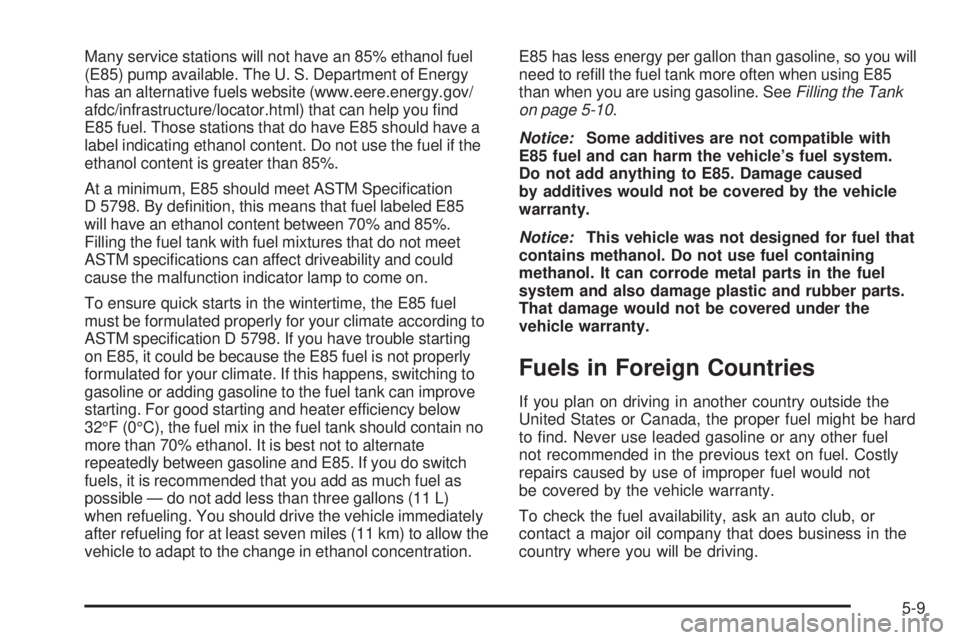
Many service stations will not have an 85% ethanol fuel
(E85) pump available. The U. S. Department of Energy
has an alternative fuels website (www.eere.energy.gov/
afdc/infrastructure/locator.html) that can help you �nd
E85 fuel. Those stations that do have E85 should have a
label indicating ethanol content. Do not use the fuel if the
ethanol content is greater than 85%.
At a minimum, E85 should meet ASTM Speci�cation
D 5798. By de�nition, this means that fuel labeled E85
will have an ethanol content between 70% and 85%.
Filling the fuel tank with fuel mixtures that do not meet
ASTM speci�cations can affect driveability and could
cause the malfunction indicator lamp to come on.
To ensure quick starts in the wintertime, the E85 fuel
must be formulated properly for your climate according to
ASTM speci�cation D 5798. If you have trouble starting
on E85, it could be because the E85 fuel is not properly
formulated for your climate. If this happens, switching to
gasoline or adding gasoline to the fuel tank can improve
starting. For good starting and heater efficiency below
32°F (0°C), the fuel mix in the fuel tank should contain no
more than 70% ethanol. It is best not to alternate
repeatedly between gasoline and E85. If you do switch
fuels, it is recommended that you add as much fuel as
possible — do not add less than three gallons (11 L)
when refueling. You should drive the vehicle immediately
after refueling for at least seven miles (11 km) to allow the
vehicle to adapt to the change in ethanol concentration.E85 has less energy per gallon than gasoline, so you will
need to re�ll the fuel tank more often when using E85
than when you are using gasoline. SeeFilling the Tank
on page 5-10.
Notice:Some additives are not compatible with
E85 fuel and can harm the vehicle’s fuel system.
Do not add anything to E85. Damage caused
by additives would not be covered by the vehicle
warranty.
Notice:This vehicle was not designed for fuel that
contains methanol. Do not use fuel containing
methanol. It can corrode metal parts in the fuel
system and also damage plastic and rubber parts.
That damage would not be covered under the
vehicle warranty.
Fuels in Foreign Countries
If you plan on driving in another country outside the
United States or Canada, the proper fuel might be hard
to �nd. Never use leaded gasoline or any other fuel
not recommended in the previous text on fuel. Costly
repairs caused by use of improper fuel would not
be covered by the vehicle warranty.
To check the fuel availability, ask an auto club, or
contact a major oil company that does business in the
country where you will be driving.
5-9
Page 260 of 410

When to Add Engine Oil
If the oil is below the MIN mark for the L4 engine or
below the cross-hatched area at the tip of the dipstick
for the V6 engine, add at least one quart/liter of the
recommended oil. This section explains what kind of oil to
use. For engine oil crankcase capacity, seeCapacities
and Specifications on page 5-118.Notice:Do not add too much oil. If the engine has so
much oil that the oil level gets above the upper mark
that shows the proper operating range, the engine
could be damaged.
SeeEngine Compartment
Overview on page 5-14for
the location of the
engine oil �ll cap.
Add enough oil to put the level somewhere in the proper
operating range. Push the dipstick all the way back in
when you are through. L4 Engine
V6 Engine
5-22
Page 261 of 410

What Kind of Engine Oil to Use
Look for three things:
GM6094M
Use only an oil that meets GM Standard GM6094M.
SAE 5W-30
SAE 5W-30 is best for the vehicle. These numbers
on an oil container show its viscosity, or thickness.
Do not use other viscosity oils such as SAE 20W-50.
American Petroleum Institute (API) starburst symbol
Oils meeting these
requirements should have
the starburst symbol on
the container. This symbol
indicates that the oil
has been certi�ed by the
American Petroleum
Institute (API).
Notice:Use only engine oil identi�ed as meeting
GM Standard GM6094M and showing the American
Petroleum Institute Certi�ed For Gasoline Engines
starburst symbol. Failure to use the recommended
oil can result in engine damage not covered by
the vehicle warranty.
5-23
Page 262 of 410

Cold Temperature Operation
If you are in an area of extreme cold, where the
temperature falls below−20°F (−29°C), use either an
SAE 5W-30 synthetic oil or an SAE 0W-30 engine
oil. Both provide easier cold starting for the engine at
extremely low temperatures. Always use an oil that
meets the required speci�cation, GM6094M. See “What
Kind of Engine Oil to Use” for more information.
Engine Oil Additives / Engine Oil
Flushes
Do not add anything to the oil. The recommended oils
with the starburst symbol that meet GM Standard
GM6094M are all you need for good performance and
engine protection.
Engine oil system �ushes are not recommended and
could cause engine damage not covered by the vehicle
warranty.
Engine Oil Life System
When to Change Engine Oil
This vehicle has a computer system that lets you know
when to change the engine oil and �lter. This is based on
engine revolutions and engine temperature, and not on
mileage. Based on driving conditions, the mileage at
which an oil change will be indicated can vary
considerably. For the oil life system to work properly, you
must reset the system every time the oil is changed.
When the system has calculated that oil life has been
diminished, it will indicate that an oil change is necessary.
A CHANGE OIL SOON message will come on. SeeDIC
Warnings and Messages on page 3-46. Change the oil as
soon as possible within the next 600 miles (1 000 km).
It is possible that, if you are driving under the best
conditions, the oil life system might not indicate that an oil
change is necessary for over a year. However, the engine
oil and �lter must be changed at least once a year and at
this time the system must be reset. Your dealer/retailer
has trained service people who will perform this work
using genuine parts and reset the system. It is also
important to check the oil regularly and keep it at the
proper level.
If the system is ever reset accidentally, you must change
the oil at 3,000 miles (5 000 km) since the last oil change.
Remember to reset the oil life system whenever the oil is
changed.
5-24
Page 267 of 410

Automatic Transmission Fluid
(2.4L L4, 3.5L and 3.6L V6 Engines)
It is not necessary to check the transmission �uid
level. A transmission �uid leak is the only reason for
�uid loss. If a leak occurs, take your vehicle to the
dealer/retailer and have it repaired as soon as possible.
Change the �uid and �lter at the intervals listed in
Additional Required Services on page 6-6and be sure
to use the transmission �uid listed inRecommended
Fluids and Lubricants on page 6-13.
Notice:Use of the incorrect automatic transmission
�uid may damage the vehicle, and the damages
may not be covered by the vehicle’s warranty.
Always use the automatic transmission �uid listed
inRecommended Fluids and Lubricants on
page 6-13.For the 3.5L and 3.6L engines, the transmission �uid
will not reach the end of the dipstick unless the
transmission is at operating temperature. If you need to
check the transmission �uid level, please take the
vehicle to your dealer/retailer.
Automatic Transmission Fluid
(3.9L Engine)
When to Check and Change Automatic
Transmission Fluid
A good time to check the automatic transmission �uid
level is when the engine oil is changed.
Change the �uid and �lter at the intervals listed in
Additional Required Services on page 6-6and be sure
to use the transmission �uid listed inRecommended
Fluids and Lubricants on page 6-13.
5-29