2009 PONTIAC G6 change time
[x] Cancel search: change timePage 178 of 410

DIC Warnings and Messages
These messages appear if there is a problem detected
in one of your vehicle’s systems.
A message clears when the vehicle’s condition is no
longer present. To acknowledge a message and clear it
from the display, press and hold any of the DIC buttons.
If the condition is still present, the warning message
comes back on the next time the vehicle is turned
off and back on. With most messages, a warning chime
sounds when the message displays. Your vehicle
may have other warning messages.
AUTO (Automatic) LIGHTS OFF
This message displays if the automatic headlamp
system is disabled with the headlamp switch.
AUTO (Automatic) LIGHTS ON
This message displays if the automatic headlamp
system is enabled with the headlamp switch.
BRAKE FLUID
This message displays, while the ignition is on, when
the brake �uid level is low. The brake system warning
light on the instrument panel cluster also comes on.
SeeBrake System Warning Light on page 3-34for more
information. Have the brake system serviced by your
dealer/retailer as soon as possible.
CHANGE OIL SOON
This message displays when the life of the engine oil
has expired and it should be changed.
When this message is acknowledged and cleared from
the display, the engine oil life system must still be
reset separately. SeeEngine Oil Life System on
page 5-24,Engine Oil on page 5-21, andScheduled
Maintenance on page 6-4for more information.
CHECK CARGO TOP
If your vehicle has a retractable hardtop, this message
displays if the cargo cover is not in place when operating
the retractable hardtop. Open the trunk and make sure
the cargo cover is secure and no objects are in contact
with the cover. SeeTrunk on page 2-12,Lowering the
Retractable Hardtop on page 2-44, andRaising the
Retractable Hardtop on page 2-47for more information.
CHECK GAS CAP
This message displays if the fuel cap has not been fully
tightened. Recheck the fuel cap to make sure that it
is on properly. A few driving trips with the cap properly
installed should turn the message off.
3-46
Page 182 of 410

TOP TOO COLD
If your vehicle has a retractable hardtop, this message
displays when the retractable hardtop button is
pressed and the hardtop pump motor temperature is
too cold. Wait for the hardtop pump motor to warm up
before using the retractable hardtop. SeeLowering
the Retractable Hardtop on page 2-44andRaising the
Retractable Hardtop on page 2-47for more information.
TRUNK AJAR
This message displays when the trunk is not closed
completely. Make sure that the trunk is closed
completely. SeeTrunk on page 2-12for more
information.
DIC Vehicle Personalization
The following personalization options may appear on your
vehicle’s audio display by pressing the MENU button.
The default settings for the features were set when your
vehicle left the factory, but may have been changed
from their default state since that time.
OIL LIFE RESET:When this option is displayed, you
can reset the engine oil life system. To reset the system,
seeEngine Oil Life System on page 5-24.UNITS:When UNITS appears on the display, press the
enter button to move between METRIC (default in
Canada) or ENGLISH (default in United States).
When you have made your choice, press the MENU
button to record your selection.
If you choose English, all information will be displayed
in English units.
If you choose metric, all information will be displayed in
metric units.
The unit measurement will also change the trip odometer,
temperature, and average fuel economy displays.
TIRE LEARN?:This option is available on vehicles
without the Remote Keyless Entry (RKE) system.
After rotating the tires or after replacing a tire or sensor,
the Tire Pressure Monitor System (TPMS) must
re-learn the tire positions. To re-learn the tire positions,
seeTire Pressure Monitor System on page 5-69.
SeeTire Inspection and Rotation on page 5-76and
DIC Warnings and Messages on page 3-46for more
information.
REMOTE START:If your vehicle has this feature,
the remote start option can be enabled or disabled.
When REMOTE START appears on the display, press
the enter button to move between OFF and ON
(default). When you have made your choice, press the
MENU button to record your selection.
3-50
Page 187 of 410

Radio Data System (RDS)
The audio system has a Radio Data System (RDS).
RDS features are available for use only on FM stations
that broadcast RDS information.
With RDS, the radio can do the following:
Seek to stations broadcasting the selected type of
programming
Receive announcements concerning local and
national emergencies
Display messages from radio stations
Seek to stations with traffic announcements
This system relies upon receiving speci�c information
from these stations and only works when the information
is available. In rare cases, a radio station can broadcast
incorrect information that causes the radio features to
work improperly. If this happens, contact the radio station.
While the radio is tuned to an RDS station, the station
name or call letters appear on the display instead of the
frequency. RDS stations can also provide the time of
day, a program type (PTY) for current programming, and
the name of the program being broadcast.
Playing the Radio
O
(Power):Press to turn the system on and off.
u(Volume):Turn to increase or to decrease the
volume.
DISP (Display):Press to switch the display between
the time and the temperature or the radio station
frequency and the temperature. While the ignition is off,
press to display the time.
For RDS, press to change what appears on the display
while using RDS. The display options are station
name, RDS station frequency, PTY, and the name of
the program (if available).
For XM™ (if equipped), press while in XM mode to
retrieve four different categories of information related
to the current song or channel: Artist, Song Title,
Category or PTY, Channel Number/Channel Name.
To change the default on the display, press the DISP
knob until you see the desired display, then hold
the knob for two seconds. The radio produces a beep
and the selected display is now the default.
3-55
Page 195 of 410

xSEEKw:Press the down arrow to go to the start of
the current track, if more than eight seconds have
played. Press the up arrow to go to the beginning of the
next track. If either arrow is held or pressed more
than once, the player continues moving through the CD.
To scan the current CD, press and hold either arrow
for more than two seconds. The CD goes to the
next track, plays the �rst 10 seconds, then goes to the
next track. Press either arrow again to stop scanning.
To scan all of the CDs loaded in the Radio with a
Six-Disc CD player, press and hold either arrow for more
than four seconds. The CD goes to the next CD,
plays the �rst 10 seconds of the �rst track, then goes to
the next CD. Press either arrow again to stop scanning.
DISP (Display) (Radio with Single CD):Press to
see how long the current track has been playing.
T, the track number, and the elapsed time of the track
displays. To change the default on the display, time
or elapsed time, press until you see the desired display,
then hold the knob for two seconds. The radio produces
one beep and the selected display is now the default.
Pressing this button also displays text on commercially
recorded CDs (if available).DISP (Display) (Radio with Six-Disc CD Player):
Press to switch between time, temperature, and
the elapsed time of the track. To change the default
on the display (CD#/Track#/Time, CD#/Track#/
Temperature, or Track#/Elapsed Time/Temperature),
press until the desired display appears, then hold
the knob for two seconds. The radio produces one beep
and the selected display is now the default.
AUTO TONE (Automatic Equalization):Press to
select the desired equalization setting while playing a
CD. The equalization is automatically recalled when
a CD is played. For more information, see “AUTO
TONE” listed previously in this section.
BAND:Press to listen to the radio while a CD is
playing. The inactive CD(s) remains inside the radio for
future listening.
SRCE (Source):Press to play a CD while listening to
the radio. Press again and the system searches for
an auxiliary input device such as a portable audio player.
3-63
Page 207 of 410

Antilock Brake System (ABS)
This vehicle has the Antilock Brake System (ABS),
an advanced electronic braking system that will
help prevent a braking skid.
When the engine is started and the vehicle begins to
drive away, ABS checks itself. A momentary motor
or clicking noise might be heard while this test is going
on, and it might even be noticed that the brake pedal
moves a little. This is normal.
If there is a problem with
ABS, this warning light
stays on. SeeAntilock
Brake System (ABS)
Warning Light on
page 3-35.Let us say the road is wet and you are driving safely.
Suddenly, an animal jumps out in front of you. You slam
on the brakes and continue braking. Here is what
happens with ABS:
A computer senses that the wheels are slowing down.
If one of the wheels is about to stop rolling, the computer
will separately work the brakes at each wheel.
ABS can change the brake pressure to each wheel, as
required, faster than any driver could. This can help
the driver steer around the obstacle while braking hard.
As the brakes are applied, the computer keeps
receiving updates on wheel speed and controls braking
pressure accordingly.
Remember: ABS does not change the time needed to get
a foot up to the brake pedal or always decrease stopping
distance. If you get too close to the vehicle in front of you,
there will not be enough time to apply the brakes if that
vehicle suddenly slows or stops. Always leave enough
room up ahead to stop, even with ABS.
4-5
Page 232 of 410

Towing a Trailer
{CAUTION:
The driver can lose control when pulling a trailer if
the correct equipment is not used or the vehicle is
not driven properly. For example, if the trailer is
too heavy, the brakes may not work well — or
even at all. The driver and passengers could be
seriously injured. The vehicle may also be
damaged; the resulting repairs would not be
covered by the vehicle warranty. Pull a trailer only
if all the steps in this section have been followed.
Ask your dealer/retailer for advice and information
about towing a trailer with the vehicle.
Notice:Pulling a trailer improperly can damage the
vehicle and result in costly repairs not covered
by the vehicle warranty. To pull a trailer correctly,
follow the advice in this section and see your
dealer/retailer for important information about
towing a trailer with the vehicle.The vehicle can tow a trailer if it is equipped with the
proper trailer towing equipment. To identify the trailering
capacity of the vehicle, read the information in “Weight of
the Trailer” that appears later in this section. Trailering is
different than just driving the vehicle by itself. Trailering
means changes in handling, acceleration, braking,
durability and fuel economy. Successful, safe trailering
takes correct equipment, and it has to be used properly.
The following information has many time-tested,
important trailering tips and safety rules. Many of
these are important for the safety of the driver and the
passengers. So please read this section carefully before
pulling a trailer.
Load-pulling components such as the engine,
transmission, axles, wheel assemblies and tires are
forced to work harder against the drag of the added
weight. The engine is required to operate at relatively
higher speeds and under greater loads, generating extra
heat. The trailer also adds considerably to wind
resistance, increasing the pulling requirements.
4-30
Page 236 of 410

Before starting, check all trailer hitch parts and
attachments, safety chains, electrical connectors, lamps,
tires and mirror adjustments. If the trailer has electric
brakes, start the vehicle and trailer moving and then
apply the trailer brake controller by hand to be sure the
brakes are working. This checks the electrical connection
at the same time.
During the trip, check occasionally to be sure that the
load is secure, and that the lamps and any trailer brakes
are still working.
Following Distance
Stay at least twice as far behind the vehicle ahead as
you would when driving the vehicle without a trailer. This
can help to avoid situations that require heavy braking
and sudden turns.
Passing
More passing distance is needed when towing a trailer.
Because the rig is longer, it is necessary to go much
farther beyond the passed vehicle before returning to
the lane.
Backing Up
Hold the bottom of the steering wheel with one hand.
Then, to move the trailer to the left, move that hand
to the left. To move the trailer to the right, move your
hand to the right. Always back up slowly and, if possible,
have someone guide you.
Making Turns
Notice:Making very sharp turns while trailering
could cause the trailer to come in contact with the
vehicle. The vehicle could be damaged. Avoid
making very sharp turns while trailering.
When turning with a trailer, make wider turns than
normal. Do this so the trailer will not strike soft shoulders,
curbs, road signs, trees or other objects. Avoid jerky or
sudden maneuvers. Signal well in advance.
Turn Signals When Towing a Trailer
The arrows on the instrument panel �ash whenever
signaling a turn or lane change. Properly hooked up, the
trailer lamps also �ash, telling other drivers the vehicle is
turning, changing lanes or stopping.
4-34
Page 247 of 410
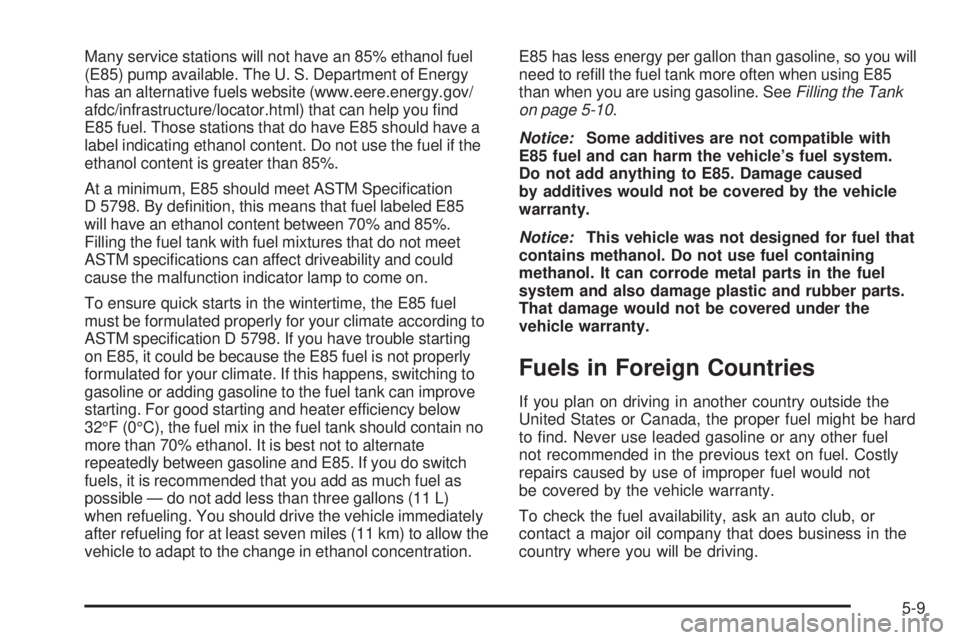
Many service stations will not have an 85% ethanol fuel
(E85) pump available. The U. S. Department of Energy
has an alternative fuels website (www.eere.energy.gov/
afdc/infrastructure/locator.html) that can help you �nd
E85 fuel. Those stations that do have E85 should have a
label indicating ethanol content. Do not use the fuel if the
ethanol content is greater than 85%.
At a minimum, E85 should meet ASTM Speci�cation
D 5798. By de�nition, this means that fuel labeled E85
will have an ethanol content between 70% and 85%.
Filling the fuel tank with fuel mixtures that do not meet
ASTM speci�cations can affect driveability and could
cause the malfunction indicator lamp to come on.
To ensure quick starts in the wintertime, the E85 fuel
must be formulated properly for your climate according to
ASTM speci�cation D 5798. If you have trouble starting
on E85, it could be because the E85 fuel is not properly
formulated for your climate. If this happens, switching to
gasoline or adding gasoline to the fuel tank can improve
starting. For good starting and heater efficiency below
32°F (0°C), the fuel mix in the fuel tank should contain no
more than 70% ethanol. It is best not to alternate
repeatedly between gasoline and E85. If you do switch
fuels, it is recommended that you add as much fuel as
possible — do not add less than three gallons (11 L)
when refueling. You should drive the vehicle immediately
after refueling for at least seven miles (11 km) to allow the
vehicle to adapt to the change in ethanol concentration.E85 has less energy per gallon than gasoline, so you will
need to re�ll the fuel tank more often when using E85
than when you are using gasoline. SeeFilling the Tank
on page 5-10.
Notice:Some additives are not compatible with
E85 fuel and can harm the vehicle’s fuel system.
Do not add anything to E85. Damage caused
by additives would not be covered by the vehicle
warranty.
Notice:This vehicle was not designed for fuel that
contains methanol. Do not use fuel containing
methanol. It can corrode metal parts in the fuel
system and also damage plastic and rubber parts.
That damage would not be covered under the
vehicle warranty.
Fuels in Foreign Countries
If you plan on driving in another country outside the
United States or Canada, the proper fuel might be hard
to �nd. Never use leaded gasoline or any other fuel
not recommended in the previous text on fuel. Costly
repairs caused by use of improper fuel would not
be covered by the vehicle warranty.
To check the fuel availability, ask an auto club, or
contact a major oil company that does business in the
country where you will be driving.
5-9