Page 71 of 228
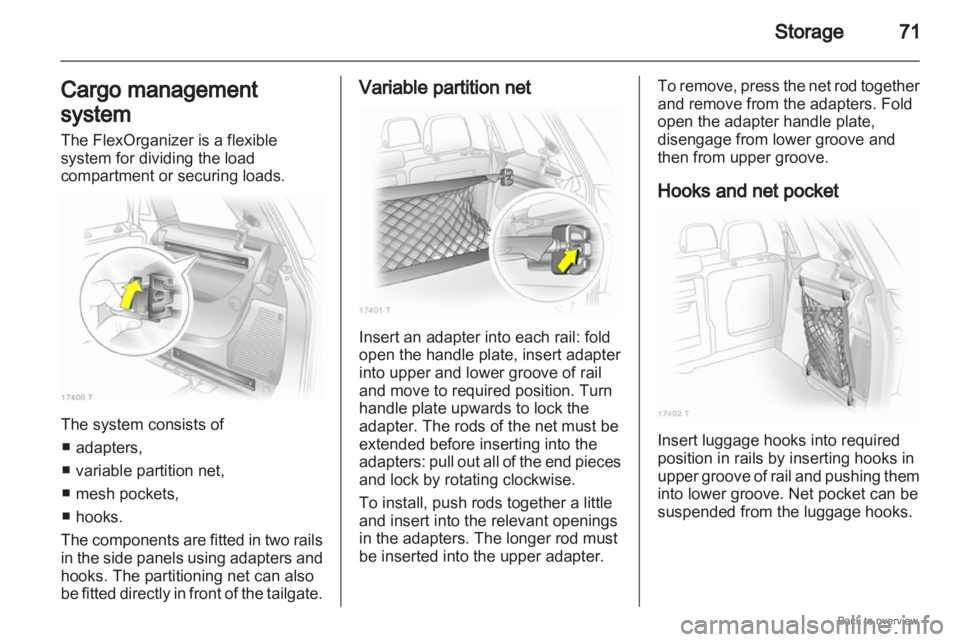
Storage
71
Cargo management
system
The FlexOrganizer is a flexible
system for dividing the load
compartment or securing loads. The system consists of
■ adapters,
■ variable partition net,
■ mesh pockets,
■ hooks.
The components are fitted in two rails
in the side panels using adapters and
hooks. The partitioning net can also
be fitted directly in front of the tailgate. Variable partition net
Insert an adapter into each rail: fold
open the handle plate, insert adapter
into upper and lower groove of rail
and move to required position. Turn
handle plate upwards to lock the
adapter. The rods of the net must be
extended before inserting into the
adapters:
pull out all of the end pieces
and lock by rotating clockwise.
To install, push rods together a little
and insert into the relevant openings
in the adapters. The longer rod must
be inserted into the upper adapter. To remove, press the net rod together
and remove from the adapters. Fold
open the adapter handle plate,
disengage from lower groove and
then from upper groove.
Hooks and net pocket
Insert luggage hooks into required
position in rails by inserting hooks in
upper
groove of rail and pushing them
into lower groove. Net pocket can be
suspended from the luggage hooks.
Page 72 of 228
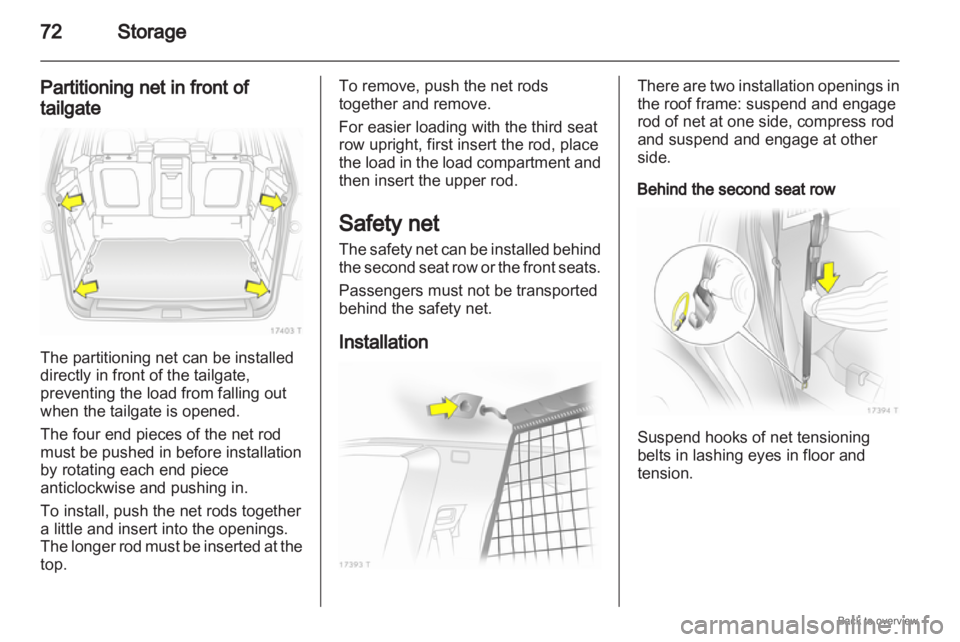
72
Storage
Partitioning net in front of
tailgate The partitioning net can be installed
directly in front of the tailgate,
preventing the load from falling out
when the tailgate is opened.
The four end pieces of the net rod
must be pushed in before installation
by rotating each end piece
anticlockwise and pushing in.
To install, push the net rods together
a little and insert into the openings.
The
longer rod must be inserted at the
top. To remove, push the net rods
together and remove.
For easier loading with the third seat
row upright, first insert the rod, place
the
load in the load compartment and
then insert the upper rod.
Safety net
The safety net can be installed behind
the second seat row or the front seats.
Passengers must not be transported
behind the safety net.
Installation There are two installation openings in
the roof frame: suspend and engage
rod of net at one side, compress rod
and suspend and engage at other
side.
Behind the second seat row
Suspend hooks of net tensioning
belts in lashing eyes in floor and
tension.
Page 80 of 228
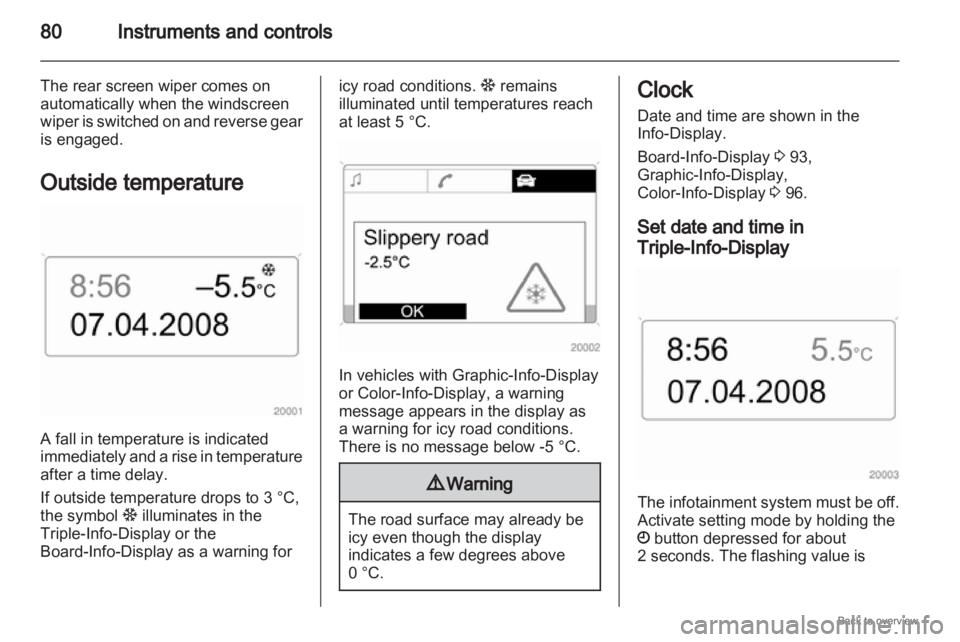
80
Instruments and controls
The rear screen wiper comes on
automatically when the windscreen
wiper is switched on and reverse gear
is engaged.
Outside temperature A fall in temperature is indicated
immediately
and a rise in temperature
after a time delay.
If outside temperature drops to 3 °C,
the symbol : illuminates in the
Triple-Info-Display or the
Board-Info-Display as a warning for icy road conditions.
: remains
illuminated until temperatures reach
at least 5 °C. In vehicles with Graphic-Info-Display
or Color-Info-Display
, a warning
message appears in the display as
a warning for icy road conditions.
There is no message below -5 °C. 9
Warning The road surface may already be
icy even though the display
indicates a few degrees above
0 °C. Clock
Date and time are shown in the
Info-Display.
Board-Info-Display
3 93,
Graphic-Info-Display,
Color-Info-Display 3 96.
Set date and time in
Triple-Info-Display The infotainment system must be off.
Activate setting mode by holding the
Ö button depressed for about
2 seconds. The flashing value is
Page 95 of 228
Instruments and controls
95
Automatic time synchronisation The RDS signal of most VHF
transmitters automatically sets the
time.
This can be identified by } in the
display.
Some transmitters do not send
a correct time signal. In such cases,
we recommend to switch off
automatic time synchronisation.
Deactivate (Clock Sync.Off) or
activate (Clock Sync.on) automatic
time synchronisation with the arrow
buttons. Setting date and time
The value ready for modification is
marked with arrows. Use the arrow
buttons to make the required setting.
Ignition logic
See infotainment system manual. Language selection
The display language for some
functions can be selected.
Select
the required language with the
arrow buttons.
Page 98 of 228
98
Instruments and controls
System settings Press the Main button of the
infotainment system.
Press the Settings button on the
infotainment system. For
Infotainment
system CD 30, no menu
may be selected. Setting date and time
Select menu item
Time, Date from the
Settings menu.
Select the required menu items and
make settings.
Automatic time synchronisation
The RDS signal of most VHF
transmitters automatically sets the
time.
Some transmitters do not send
a correct time signal. In such cases,
we recommend to switch off
automatic time synchronisation. On infotainment systems with
navigation, time and date are also
harmonised upon receipt of a GPS
satellite signal.
The
function is activated by ticking the
field in front of Synchron. clock
automatical. in the Time, Date menu.
Language selection The display language for some
functions can be selected.
Select
menu item Language from the
Settings menu.
Select the desired language.
Page 140 of 228
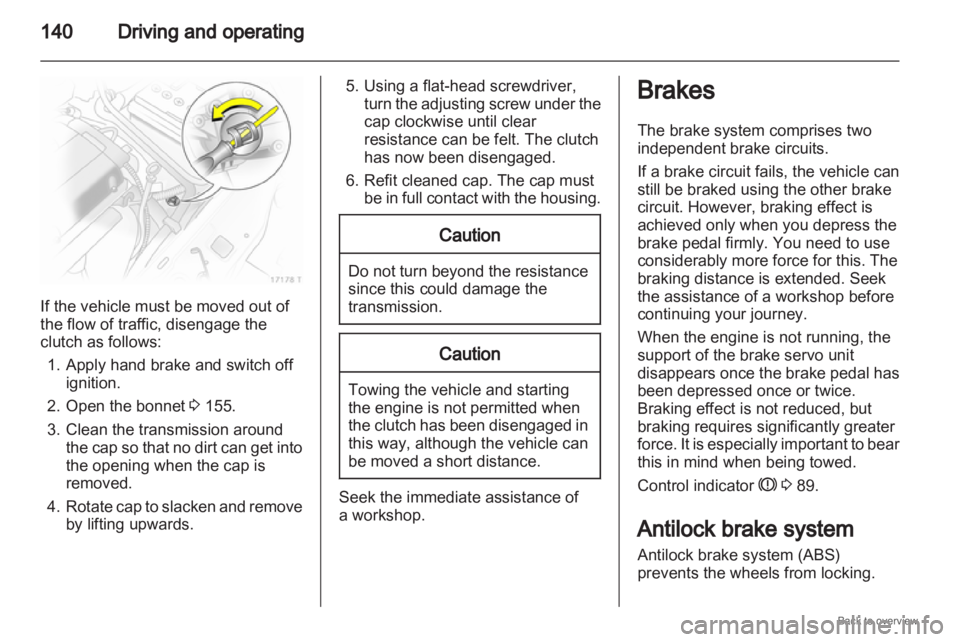
140
Driving and operatingIf the vehicle must be moved out of
the flow of traffic, disengage the
clutch as follows:
1.
Apply hand brake and switch offignition.
2. Open the bonnet 3 155.
3. Clean the transmission around the cap so that no dirt can get into
the opening when the cap is
removed.
4. Rotate cap to slacken and remove by lifting upwards. 5. Using a flat-head screwdriver,
turn
the adjusting screw under the
cap clockwise until clear
resistance can be felt. The clutch
has now been disengaged.
6. Refit cleaned cap. The cap must be in full contact with the housing. Caution
Do not turn beyond the resistance
since this could damage the
transmission.
Caution
Towing the vehicle and starting
the engine is not permitted when
the
clutch has been disengaged in
this way, although the vehicle can
be moved a short distance. Seek the immediate assistance of
a workshop. Brakes
The brake system comprises two
independent brake circuits.
If a brake circuit fails, the vehicle can
still be braked using the other brake
circuit. However, braking effect is
achieved only when you depress the
brake pedal firmly. You need to use
considerably more force for this. The
braking distance is extended. Seek
the assistance of a workshop before
continuing your journey.
When the engine is not running, the
support of the brake servo unit
disappears
once the brake pedal has
been depressed once or twice.
Braking effect is not reduced, but
braking requires significantly greater
force. It is especially important to bear
this in mind when being towed.
Control indicator R 3 89.
Antilock brake system
Antilock brake system (ABS)
prevents the wheels from locking.
Page 152 of 228
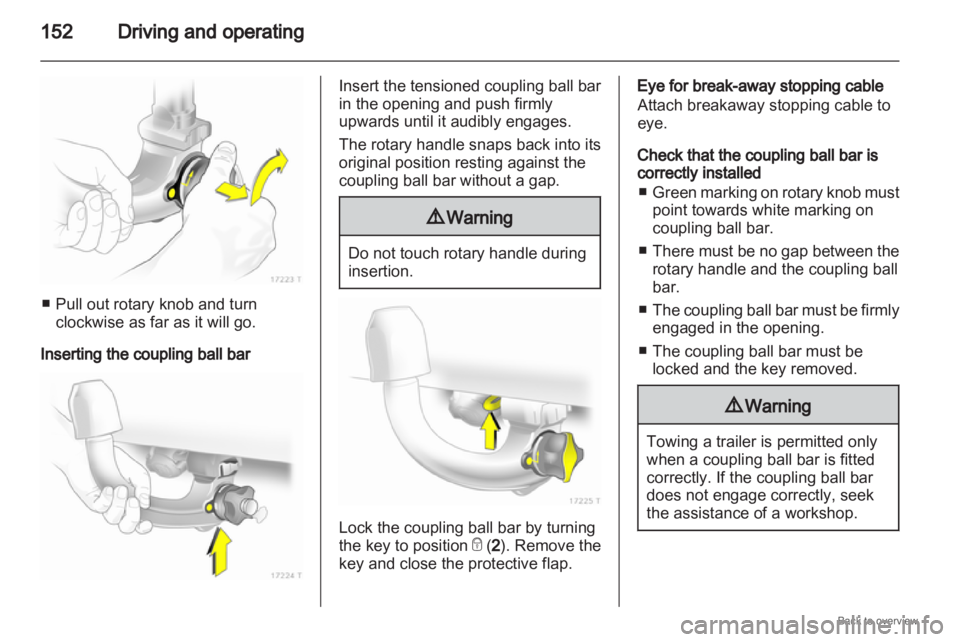
152
Driving and operating■ Pull out rotary knob and turn
clockwise as far as it will go.
Inserting the coupling ball bar Insert the tensioned coupling ball bar
in the opening and push firmly
upwards until it audibly engages.
The rotary handle snaps back into its
original position resting against the
coupling ball bar without a gap.
9
Warning Do not touch rotary handle during
insertion.
Lock the coupling ball bar by turning
the key to position
e (2). Remove the
key and close the protective flap. Eye for break-away stopping cable
Attach breakaway stopping cable to
eye.
Check that the coupling ball bar is
correctly installed
■ Green
marking on rotary knob must
point towards white marking on
coupling ball bar.
■ There must be no gap between the rotary handle and the coupling ball
bar.
■ The coupling ball bar must be firmly engaged in the opening.
■ The coupling ball bar must be locked and the key removed. 9
Warning Towing a trailer is permitted only
when a coupling ball bar is fitted
correctly. If the coupling ball bar
does not engage correctly, seek
the assistance of a workshop.
Page 153 of 228
Driving and operating
153
Dismounting the coupling ball
bar Open the protective flap and turn the
key to position c (1
) to unlock the
coupling ball bar.
Pull out rotary handle and turn
clockwise as far as it will go. Pull out
coupling ball bar downwards.
Insert sealing plug in opening. Fold
away socket.
Insert cover in bumper: Insert guides
of cover into bumper, first in the front
and then in the rear and engage.
Compress cover in a slightly bent
position while doing so. Trailer stability assist
If the system detects snaking
movements,
engine power is reduced
and the vehicle/trailer combination is
selectively braked until the snaking
ceases.
Trailer stability assistant (TSA) is
a function of the Electronic Stability
Program (ESP® Plus
) 3 142.