2009 OPEL ZAFIRA ECO mode
[x] Cancel search: ECO modePage 3 of 228

Introduction 3
Vehicle specific data
Please enter your vehicle’s data on
the previous page to keep it easily
accessible. This information is
available under the sections "Service
and Maintenance" and "Technical
data" as well as on the identification
plate.
Introduction
Your vehicle is a designed
combination
of advanced technology,
safety, environmental friendliness
and economy.
This Owner’s Manual provides you
with all the necessary information to
enable you to drive your vehicle
safely and efficiently.
Make sure your passengers are
aware of the possible risk of accident
and injury which may result from
improper use of the vehicle.
You must always comply with the
specific laws and regulations of the
country that you are in. These laws
may differ from the information in this
Owner’s Manual. When this Owner’s Manual refers to
a
workshop visit, we recommend your
Opel Service Partner.
All Opel Service Partners provide
first-class service at reasonable
prices. Experienced mechanics
trained by Opel work according to
specific Opel instructions.
The customer literature pack should
always be kept ready to hand in the
vehicle glovebox.
Using this manual
■ The "In brief" section will give you an initial overview.
■ The table of contents at the beginning of this manual and within
each chapter shows where the
information is located.
■ The index will enable you to search for specific information.
■ Yellow arrows in the illustrations serve as points of reference or
indicate some action to be
performed. ■ Black arrows in the illustrations
indicate a reaction or a second
action to be performed.
■
This Owner’s Manual depicts left-hand drive vehicles. Operation is
similar for right-hand drive vehicles.
■ The Owner’s Manual uses the factory engine designations. The
corresponding sales designations
can be found in the chapter
"Technical data".
■ Directional data, e.g. left or right, or front or back, always relate to the
direction of travel.
■ Depending on the model variant, country variant, integrated special
equipment and accessories, the
scope of equipment of your vehicle
can differ from the descriptions in
these Owner’s Manual.
Page 16 of 228

16
In brief
Demisting and defrosting the
windows Air distribution to
l.
Set temperature control to warmest
level.
Set
fan speed to highest level or to A.
Cooling n on.
Press button V.
Climate control system 3 118. Transmission
Manual transmission
Reverse: with the vehicle stationary,
wait 3 seconds after declutching and
then
pull up the button on the selector
lever and engage the gear.
If the gear does not engage, set the
lever in neutral, release the clutch
pedal and depress again; then repeat
gear selection.
Manual transmission 3 136. Manual transmission automated
N
=neutral
o = drive
+ = higher gear
- = lower gear
A = switch between Automatic and
Manual mode
R = reverse gear (with selector
lever lock)
Manual transmission automated
3 136.
Page 24 of 228

24
In brief
Rear seat audio system Twin Audio allows occupants in the
second row the choice between the
audio source played on the
infotainment system or a separate
audio source.
Rear seat audio system
3 116. Sport mode
Activate by pressing the
SPORT
button.
The Sport mode is used to make
suspension
and steering more direct.
The engine is more responsive to
throttle application. With manual
transmission automated and
automatic transmission, gear
changing is altered.
Sport mode 3 143. FlexOrganizer
The side walls contain retaining
strips, where various components
can be attached to divide the load
compartment or fasten loads.
The system consists of
■
adapters
■ variable partition net
■ mesh pockets for the side walls
■ hooks in the load compartment
FlexOrganizer 3 71.
Page 80 of 228
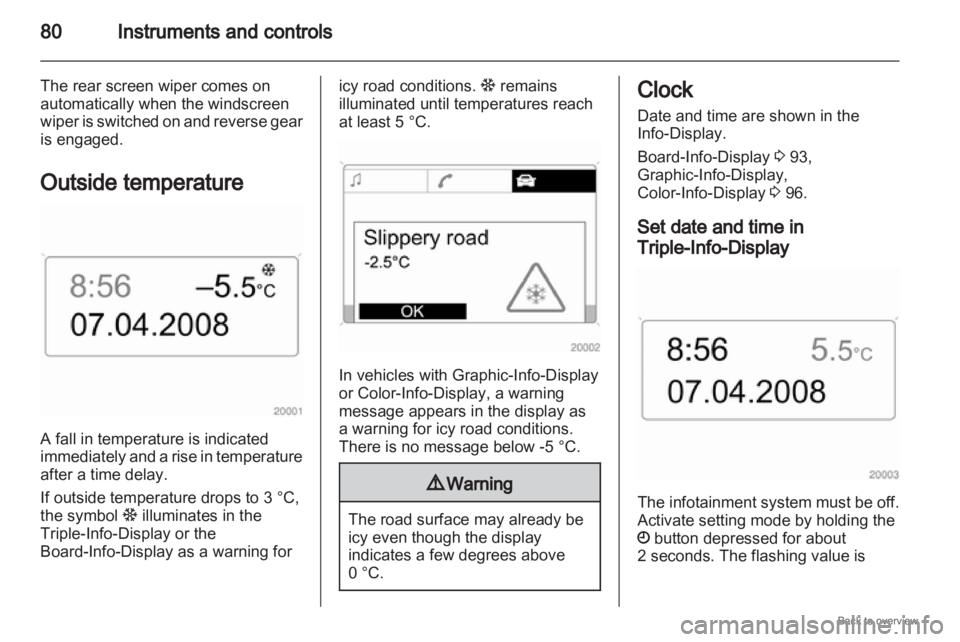
80
Instruments and controls
The rear screen wiper comes on
automatically when the windscreen
wiper is switched on and reverse gear
is engaged.
Outside temperature A fall in temperature is indicated
immediately
and a rise in temperature
after a time delay.
If outside temperature drops to 3 °C,
the symbol : illuminates in the
Triple-Info-Display or the
Board-Info-Display as a warning for icy road conditions.
: remains
illuminated until temperatures reach
at least 5 °C. In vehicles with Graphic-Info-Display
or Color-Info-Display
, a warning
message appears in the display as
a warning for icy road conditions.
There is no message below -5 °C. 9
Warning The road surface may already be
icy even though the display
indicates a few degrees above
0 °C. Clock
Date and time are shown in the
Info-Display.
Board-Info-Display
3 93,
Graphic-Info-Display,
Color-Info-Display 3 96.
Set date and time in
Triple-Info-Display The infotainment system must be off.
Activate setting mode by holding the
Ö button depressed for about
2 seconds. The flashing value is
Page 81 of 228
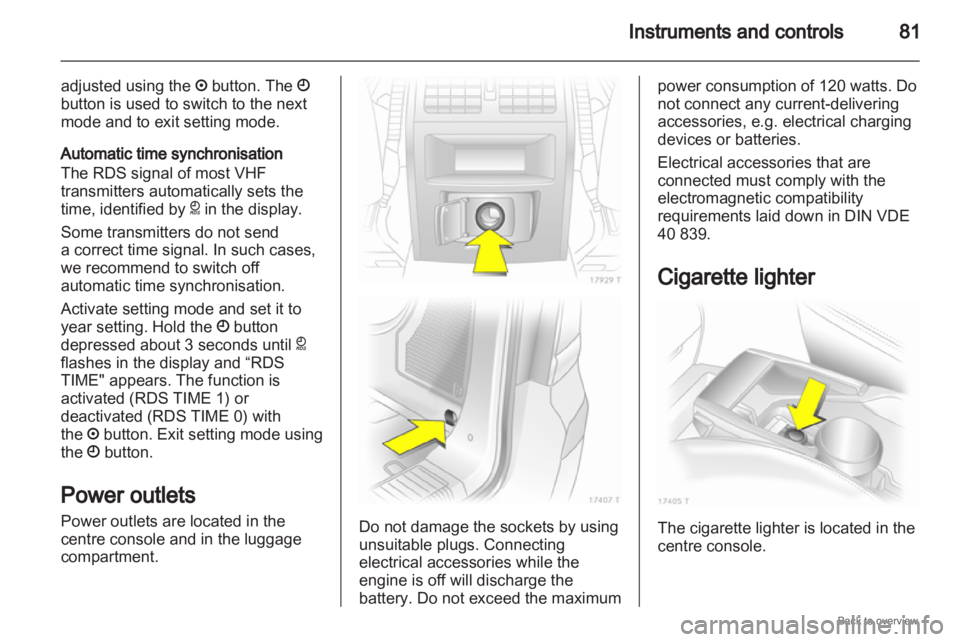
Instruments and controls
81
adjusted using the ; button. The Ö
button is used to switch to the next
mode and to exit setting mode.
Automatic time synchronisation
The RDS signal of most VHF
transmitters automatically sets the
time, identified by } in the display.
Some transmitters do not send
a correct time signal. In such cases,
we recommend to switch off
automatic time synchronisation.
Activate setting mode and set it to
year setting. Hold the Ö button
depressed about 3 seconds until }
flashes in the display and “RDS
TIME" appears. The function is
activated (RDS TIME 1) or
deactivated (RDS TIME 0) with
the ; button. Exit setting mode using
the Ö button.
Power outlets
Power outlets are located in the
centre console and in the luggage
compartment. Do not damage the sockets by using
unsuitable plugs. Connecting
electrical accessories while the
engine is off will discharge the
battery. Do not exceed the maximum power consumption of 120 watts. Do
not connect any current-delivering
accessories, e.g. electrical charging
devices or batteries.
Electrical accessories that are
connected must comply with the
electromagnetic compatibility
requirements laid down in DIN VDE
40 839.
Cigarette lighter
The cigarette lighter is located in the
centre console.
Page 89 of 228

Instruments and controls
89
Flashes with switched on
ignition
Fault in the electronic immobiliser
system.
The engine cannot be started
3 38.
Brake and clutch system
R illuminates or flashes red.
Illuminated
Illuminates when the hand brake is
released if the brake/clutch fluid level
is too low 3 158. 9
Warning Stop. Do not continue your
journey. Consult a workshop.
Illuminates after the ignition is
switched on if the hand brake is
applied
3 141.
Flashes
On vehicle with automated manual
transmission, flashes for a few
seconds
when the ignition is switched
off if the hand brake is not applied. On vehicles with automated manual
transmission, flashes when the
driver's door is opened if no gear is
engaged and the hand brake is not
applied.
Antilock brake system
(ABS)
u
illuminates red.
Illuminates
for a few seconds after the
ignition is turned on. The system is
ready for operation when the control
indicator goes out.
If the control indicator does not go out
after a few seconds, or if it illuminates
while driving, there is a fault in the
ABS. The brake system remains
operational but without ABS
regulation.
Anti-lock Braking System 3 140.
Sport mode
1 illuminates yellow.
The symbol is illuminated when Sport
mode is on 3 134, 3 138. Winter mode
T
illuminates yellow.
The symbol is illuminated when
Winter mode is on 3 134, 3 138.
Ultrasonic parking assist
r illuminates or flashes yellow.
Illuminated
Fault
in system. Have the cause of the
fault remedied by a workshop.
Flashes
Fault due to sensors that are dirty or
covered by ice or snow.
or
Interference due to external sources
of ultra sound. Once the source of
interference is removed, the system
will operate normally.
Ultrasonic parking sensors 3 145.
Electronic Stability
Program
v flashes or illuminates yellow.
Page 91 of 228

Instruments and controls
91
Interactive Driving System,
Continuous Damping
Control, SPORT-mode
IDS+ illuminates yellow.
Illuminates for approximately 10
seconds after the driver's door is
opened. Illumination whilst driving
indicates a fault in the system. The
system
switches to the harder chassis
setting for reasons of safety. Have the
cause of the fault remedied by
a workshop.
IDS Plus
3 143, CDC 3 143, SPORT
mode 3 143.
Engine oil pressure
I illuminates red.
It illuminates when the ignition is
switched on and goes out shortly after
the engine starts. Illuminates when the engine is
running
Caution
Engine lubrication may be
interrupted. This may result in
damage to the engine and/or
locking of the drive wheels.
1. Depress clutch.
2.
Select neutral gear, set selectorlever to N .
3. Move out of the flow of traffic as quickly as possible without
impeding other vehicles.
4. Switch off ignition. 9
Warning When the engine is off,
considerably
more force is needed
to brake and steer.
Do not remove key until vehicle
has come to a standstill, otherwise
the steering column lock could
engage unexpectedly. Seek the assistance of a workshop.
Low engine oil level
S
illuminates yellow.
Engine oil level is checked
automatically.
Illuminates when the engine is
running
Low
engine oil level. Check engine oil
level and top up as necessary
3 156.
Low fuel
Y illuminates or flashes yellow.
Illuminated
Level in fuel tank too low.
Flashes
Fuel used up. Refuel immediately.
Never run the tank dry.
Catalytic converter 3 130.
Bleeding the diesel fuel system
3 159.
Page 123 of 228

Climate control
123
Individual menu items are marked by
turning the centre control and
selected by pressing it.
To
exit a menu, turn the centre control
until Return or Main appear and
select.
Air distribution
Turn the centre control. The Air
distribut. menu is activated, showing
the possible air distribution settings:
Top = to windscreen and front door windows.
Centre = to vehicle occupants.
Bottom = to foot well.
The Air distribut. menu can also be
called up via the Climate menu.
Return to automatic air distribution:
Deactivate corresponding setting or
press button AUTO. Cooling
In the Climate menu, select menu
item AC and activate or deactivate
cooling.
The air condition system cools and
dehumidifies (dries) when outside
temperature
is above a specific level.
Therefore condensation may form
and drip from under the vehicle.
If no cooling or drying is required,
switch the cooling system off to save
fuel, Eco appears in the display. Fan regulation in automatic
mode
Fan
regulation in automatic mode can
be adapted.
Select menu item Automatic blower
from the Climate menu and select the
desired fan regulation.
Automatic air recirculation The automatic air recirculation
system has an air quality sensor
which can switch automatically to
recirculation.