Page 107 of 284

101
Instruments, controls
Picture no: 17344t.tif
Graphical Information Display
3
or Colour Information Display 3,
trip computer
3
The main trip computer display provides
information about the range, average
consumption 3 and current consumption
of BC 1 .
To display other trip computer data,
press the BC button on the infotainment
system 3, select the trip computer menu
Board Computer on the display or press
the left hand adjustment wheel 3 on the
steering wheel.
Select BC 1 or BC 2 from the trip computer
menu.
Picture no: 17329t.tif
Range
Range is calculated fr om current fuel tank
content and instantaneous consumption.
The display shows average values.
After refuelling, the vehicle updates the
range automatically after a brief delay.
Picture no: 17345t.tif
If the fuel in the tank will allow less
than 50 km of travel, the message
Range appears in the display.
If the fuel in the tank will allow less
than 30 km of travel, the message
Please refuel! 3 appears in the display.
Ü
Board Computer 19,5° 19:36
BC 1 All values
BC 2
257.0
km
Timer
Ø40
km/h
31.0
Ltr.
Ø
7.0
L/100km
1
8
Range
257
km
Aver. Consump.
7.0
L/100km
Inst. consumpt.
7.6
L/100km
19,5° 23° 5 Eco
x
19:36
Range33km
OK
Back to overview
Page 108 of 284
102 Instruments, controlsInstantaneous consumption
Display of current consumption. At low
speeds, consumption per hour is displayed.
Distance travelled
Display of distance travelled. The
measurement can be reset at any time.
Average speed
Display of average speed. The
measurement can be reset at any time.
Stoppages in the journey with the ignition
off are not included in the calculations. Effective consumption
Display of fuel consumed. The
measurement can be reset at any time.
Average consumption
Display of average consumption. The
measurement can be reset at any time.
Picture no: 17344t.tif
Restart trip computer
The measurement or calculation of the
following trip computer information can be
restarted:
z
Distance.
z Average speed.
z Effective consumption.
z Average consumption.
Select BC 1 or BC 2 from the trip computer
menu.
Ü
Board Computer 19,5° 19:36
BC 1 All values
BC 2
257.0
km
Timer
Ø40
km/h
31.0
Ltr.
Ø
7.0
L/100km
1
8
Back to overview
Page 109 of 284
103
Instruments, controls
Picture no: 17346t.tif
The information of the two trip computers
can be reset separately, making it possible
to evaluate data from different time
periods.
Select the desired trip computer
information.
Picture no: 17347t.tif
To reset all information of a trip computer,
select menu item All values. After resetting, "- - -" is displayed for the
selected trip computer information. The
recalculated values are displayed after a
brief delay.
Ü
Reset BC 1
19,5° 19:36
All values
257.0
km
Ø40
km/h
31.0
Ltr.
Ø
7.0
L/100km
Ü
Reset BC 1 19,5° 19:36
All values
257.0
km
Ø40
km/h
31.0
Ltr.
Ø
7.0
L/100km
Back to overview
Page 110 of 284

104 Instruments, controls
Picture no: 17348t.tif
Stop watch
Select menu item Timer from the Board
Computer menu.
To start, select menu item Start. To stop,
select menu item Stop.
To reset, select menu item Reset . The desired stop watch display can be
selected from the
Optionsmenu 3:
Driving Time excl. Stops
The time the vehicle is in motion is
recorded. Stationary time is not included.
Driving Time incl. Stops
The time the vehicle is in motion is
recorded. The time the vehicle is stationary
with the key in the ignition switch is
included.
Travel Time
Measurement of the time from manual
activation via Start to manual deactivation
via Reset .
Check control
3
Check control monitors the remote control
battery, the brake lamp switch, as well as
important exterior lamps, including the
cable and fuses.
Warning messages appear on the display.
If there are several warning messages, they
are displayed one after the other.
Some of the warning messages appear on
the display in an abbreviated form.
Ü
Board Computer 19,5° 19:36
BC 1
BC 2
00:00:00
Timer Start
Reset
Options
Back to overview
Page 111 of 284
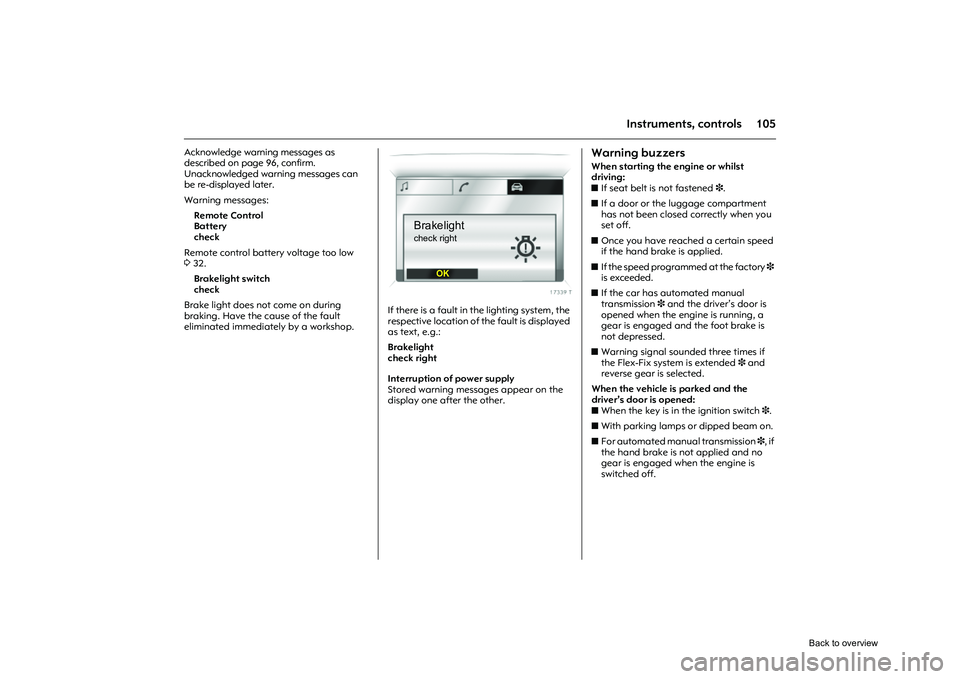
105
Instruments, controls
Acknowledge warning messages as
described on page 96, confirm.
Unacknowledged warning messages can
be re-displayed later.
Warning messages:Remote Control
Battery
check
Remote control battery voltage too low
3 32.
Brakelight switch
check
Brake light does not come on during
braking. Have the cause of the fault
eliminated immediately by a workshop.
Picture no: 18435s.tif
If there is a fault in the lighting system, the
respective location of the fault is displayed
as text, e.g.:
Brakelight
check right
Interruption of power supply
Stored warning messages appear on the
display one after the other.
Warning buzzersWhen starting the engine or whilst
driving:
z If seat belt is not fastened 3.
z If a door or the luggage compartment
has not been closed correctly when you
set off.
z Once you have reached a certain speed
if the hand brake is applied.
z If the speed programmed at the factory 3
is exceeded.
z If the car has automated manual
transmission 3 and the driver’s door is
opened when the engine is running, a
gear is engaged and the foot brake is
not depressed.
z Warning signal sounded three times if
the Flex-Fix system is extended 3 and
reverse gear is selected.
When the vehicle is parked and the
driver’s door is opened:
z When the key is in the ignition switch 3.
z With parking lamps or dipped beam on.
z For automated manual transmission 3, if
the hand brake is not applied and no
gear is engaged when the engine is
switched off.
Brakelightcheck right
OK
Back to overview
Page 114 of 284

108 LightingLighting
Picture no: 18197s.tif
Exterior lightsTurn light switch:
In positions 8 and 9, the tail lamps and
number plate lamps are also on.
Control indicator 8388.
If the ignition is switched off when main
beam or dipped beam is on, the parking
lamps come on.
The parking lamps go off when the ignition
key is removed. Versions with daytime running lights 3
:
Parking lamps are on when the ignition is
switched on and the lig ht switch is set to 7
or A 3. Dipped beam is on when the engine
is running.
The daytime running lig hts switch off when
the ignition is switched off.
Follow the regulations of the country in
which you are driving when using daytime
running lights and fog lamps 3.
Driving abroad 3117.
Exterior lights ....................................... 108
Main beam, headlamp flash .............. 109
Automatic dipped beam
activation A 3................................. 109
Turn signal lamps ................................ 109
Fog lamps > 3.................................... 110
Fog tail lamp r................................... 110
Reversing lamps................................... 110
Hazard warning lamps ....................... 111
Headlamp range adjustment ? 3..... 111
Adaptive Forward Lighting 3 (AFL) .. 112
Lead-me lighting 3............................. 113
Switching on the exterior lighting with the remote control 3......................... 113
Parking lamps ...................................... 114
Instrument illumination, Information display illumination ........................... 114
Courtesy lamp...................................... 114
Battery discharge protection .............. 116
Misted light covers............................... 116
Headlamps when driving abroad ...... 117 7
=Off
8 = Parking lamps
9 = Dipped or main beam
Back to overview
Page 117 of 284
111
Lighting
Picture no: 18169s.tif
Hazard warning lamps Operated with the ¨ button.
To aid location of the pushbutton, the red
surface is illuminated when the ignition
switched on. When the button is pressed,
its control indicator flashes in time with the
hazard warning lamps.
The hazard warning flashers activate
automatically if the airbags deploy.
Picture no: 18200s.tif
Headlamp range adjustment
? 3
Adjust headlamp range to suit the vehicle
load to avoid dazzling oncoming traffic.
Push button
I or
J step-by-step until the
required setting is displayed on the
kilometre display.
The display shows for 4 seconds, when
dipped beam is switched on or every time
the beam range is changed, together with
the symbol ?.
Picture no: 18419s.tif
0 = Front seats occupied
1 = All seats occupied
2 = All seats occupied and luggage
compartment load
3 = Driver’s seat occupied and luggage compartment load
Back to overview
Page 120 of 284

114 Lighting
Picture no: 18370s.tif
Parking lamps The front parking lamp and tail lamp of
one side of the vehicle can be activated
when parking:
1. Set light switch to 7 or A 3,
2. Ignition off,
3. Move turn signal stalk all the way up (right parking lamp) or down (left
parking lamp).
Confirmed by a signal and the
corresponding turn signal control indicator.
To switch it off, swit ch on the ignition or
move the turn signal stalk in the opposite
direction.
Picture no: 18201s.tif
Instrument illumination
,
Information display illumination
Lights come on when ignition is switched
on.
Adjustable brightness when exterior
lighting is switched on:
Hold down the button until the required
brightness is achieved.
Display mode 33100.
Courtesy lamp Automatic interior light
Comes on automatically when the vehicle is
unlocked with the remote control, when a
door is opened or when the key is removed
from the ignition switch after the ignition is
switched off.
Goes off automatically after a delay when
the doors are closed or immediately when
the ignition is switched on or the doors are
locked.
Brighter = Push button +
Darker = Push button -
Back to overview