Page 47 of 284

41
Keys, doors, windows, sun roof
Picture no: 18412s.tif
z Push the wiper stalk (right) up or down
and select status On or OFF , or input a
value for speed (P6) or value for volume
(P7),
z Pull turn signal stalk (left) and wiper stalk
(right) simultaneously to the steering
wheel until you hear a confirmation
signal (approx. 3 seconds).
The selected settings are now stored for the
key in the ignition lock. To activate and
deactivate the functions and set the
functions selected, please see the relevant
sections. For page references, see the
following table.
Repeat the procedure to program
additional keys.
Overview of programmable functions
Function
designation Function
Status ex works Description
P 1 Switch on the extern al lighting using the
remote control (lead-me-to-the-car
lighting function) OFF
3113
P 2 Automatic rear windscreen wiper when
reverse gear is selected OFF
313
P 3 Lane change indication: three flashes
when the lever is moved slightly On
311
P 4 Automatic locking OFF334
P 5 3
Selective unlocking OFF333
P 6 Speed warning OFF392
P 7 Volume of the acoustic turn signal 3 3110
Back to overview
Page 51 of 284

45
Keys, doors, windows, sun roof
Electric windows
3 on the
front doors
Operational readiness
The electric windows can be used
z with ignition on,
z within 5 minutes of sw itching ignition off,
z within 5 minutes of switching ignition key
to position 1.
After switching off the ignition, the
operational readiness is terminated by
opening the driver’s door.
Picture no: 18202s.tif
Operation
For incremental operation, briefly pull or
press the switch. For automatic opening or
closing, pull or press the switch longer. Pull
or press the switch again to stop the
movement.
Safety function
If the window glass encounters resistance
above the middle of the window during
automatic closing, it is immediately
stopped and the window opened again.
In the event of difficulty due to frost or the
like, press the releva nt window switch
several times until the window is closed.
Picture no: 17046t.tif
Operating windows from outside 3
The windows can be opened and closed
from outside the vehicle using the remote
control.
Hold button q or p on the remote control
depressed until all windows have opened
or completely closed.
9
Warning
Take care when oper ating the electric
windows. Risk of injury, particularly to
children.
Keep a close watch on the windows
when closing them. Ensure that nothing
becomes trapped in them as they move.
Back to overview
Page 97 of 284

91
Instruments, controls
Picture no: 18405s.tif
Kilometre display
Top line:
Trip odometerDisplays the number of kilometres since the
gauge was reset.
To reset, hold down the setting knob for
approx. one second when the ignition is on,
see previous page.
Bottom line:
OdometerRecords the number of kilometres.
Picture no: 18239s.tif
Service display
On vehicles with check control 3, a
corresponding message is shown on the
info display instead of InSP2 and InSP3 .
Picture no: 18232s.tif
Transmission display 3
Display of gear selected for automatic
transmission 3 or current gear or mode for
manual transmission automated 3.
InSP Service interval display. Display of
remaining driving distance until
next service. For additional
instructions 3231.
InSP2 Bulb defective 33212.
InSP3 Remote control battery voltage
too low 3332.
InSP4 Drain water from diesel fuel filter 3.
Contact a workshop for assistance.
ESPoff Electronic stability 3 switched
off 33159.
P Automatic transmission park
position.
R Reverse gear.
N Neutral.
A Manual transmission automated
automatic mode.
D Drive.
1, 2, 3 Selected gear, automatic
transmission.
1 - 5 Current gear, manual transmission
automated, manual mode.
Back to overview
Page 110 of 284

104 Instruments, controls
Picture no: 17348t.tif
Stop watch
Select menu item Timer from the Board
Computer menu.
To start, select menu item Start. To stop,
select menu item Stop.
To reset, select menu item Reset . The desired stop watch display can be
selected from the
Optionsmenu 3:
Driving Time excl. Stops
The time the vehicle is in motion is
recorded. Stationary time is not included.
Driving Time incl. Stops
The time the vehicle is in motion is
recorded. The time the vehicle is stationary
with the key in the ignition switch is
included.
Travel Time
Measurement of the time from manual
activation via Start to manual deactivation
via Reset .
Check control
3
Check control monitors the remote control
battery, the brake lamp switch, as well as
important exterior lamps, including the
cable and fuses.
Warning messages appear on the display.
If there are several warning messages, they
are displayed one after the other.
Some of the warning messages appear on
the display in an abbreviated form.
Ü
Board Computer 19,5° 19:36
BC 1
BC 2
00:00:00
Timer Start
Reset
Options
Back to overview
Page 111 of 284
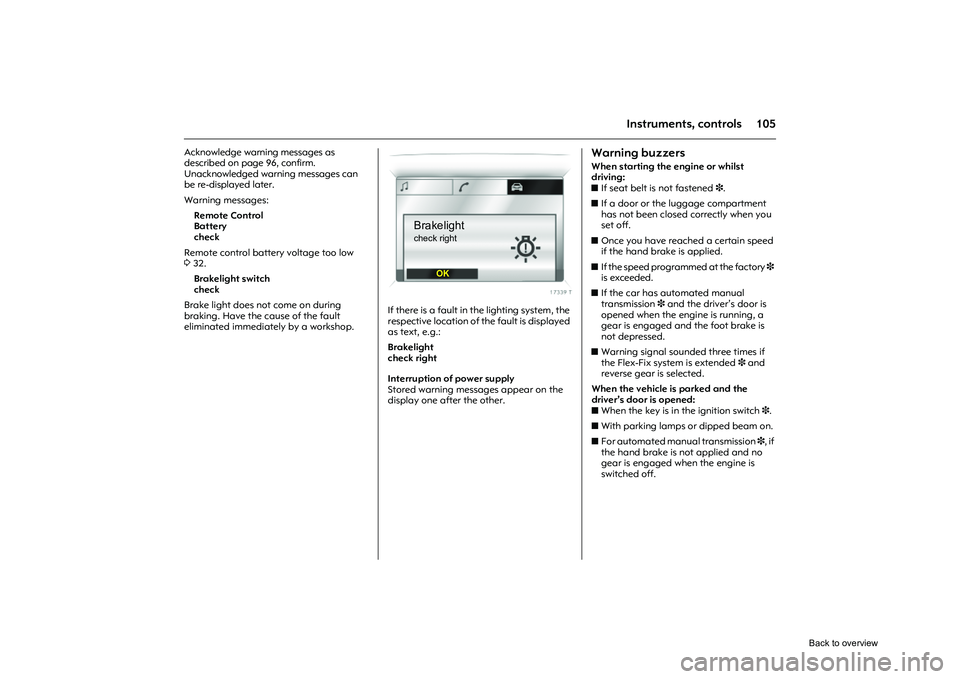
105
Instruments, controls
Acknowledge warning messages as
described on page 96, confirm.
Unacknowledged warning messages can
be re-displayed later.
Warning messages:Remote Control
Battery
check
Remote control battery voltage too low
3 32.
Brakelight switch
check
Brake light does not come on during
braking. Have the cause of the fault
eliminated immediately by a workshop.
Picture no: 18435s.tif
If there is a fault in the lighting system, the
respective location of the fault is displayed
as text, e.g.:
Brakelight
check right
Interruption of power supply
Stored warning messages appear on the
display one after the other.
Warning buzzersWhen starting the engine or whilst
driving:
z If seat belt is not fastened 3.
z If a door or the luggage compartment
has not been closed correctly when you
set off.
z Once you have reached a certain speed
if the hand brake is applied.
z If the speed programmed at the factory 3
is exceeded.
z If the car has automated manual
transmission 3 and the driver’s door is
opened when the engine is running, a
gear is engaged and the foot brake is
not depressed.
z Warning signal sounded three times if
the Flex-Fix system is extended 3 and
reverse gear is selected.
When the vehicle is parked and the
driver’s door is opened:
z When the key is in the ignition switch 3.
z With parking lamps or dipped beam on.
z For automated manual transmission 3, if
the hand brake is not applied and no
gear is engaged when the engine is
switched off.
Brakelightcheck right
OK
Back to overview
Page 114 of 284

108 LightingLighting
Picture no: 18197s.tif
Exterior lightsTurn light switch:
In positions 8 and 9, the tail lamps and
number plate lamps are also on.
Control indicator 8388.
If the ignition is switched off when main
beam or dipped beam is on, the parking
lamps come on.
The parking lamps go off when the ignition
key is removed. Versions with daytime running lights 3
:
Parking lamps are on when the ignition is
switched on and the lig ht switch is set to 7
or A 3. Dipped beam is on when the engine
is running.
The daytime running lig hts switch off when
the ignition is switched off.
Follow the regulations of the country in
which you are driving when using daytime
running lights and fog lamps 3.
Driving abroad 3117.
Exterior lights ....................................... 108
Main beam, headlamp flash .............. 109
Automatic dipped beam
activation A 3................................. 109
Turn signal lamps ................................ 109
Fog lamps > 3.................................... 110
Fog tail lamp r................................... 110
Reversing lamps................................... 110
Hazard warning lamps ....................... 111
Headlamp range adjustment ? 3..... 111
Adaptive Forward Lighting 3 (AFL) .. 112
Lead-me lighting 3............................. 113
Switching on the exterior lighting with the remote control 3......................... 113
Parking lamps ...................................... 114
Instrument illumination, Information display illumination ........................... 114
Courtesy lamp...................................... 114
Battery discharge protection .............. 116
Misted light covers............................... 116
Headlamps when driving abroad ...... 117 7
=Off
8 = Parking lamps
9 = Dipped or main beam
Back to overview
Page 119 of 284

113
Lighting
Picture no: 18302s.tif
Lead-me lighting
3
The dipped beam remains switched on for
approx. 30 seconds once you have left the
vehicle and closed the driver’s door.
To activate
1. Switch off ignition.
2. Remove ignition key.
3. Open driver’s door.
4. Pull turn signal stalk toward steering wheel.
5. Close driver’s door.
If the driver’s door is left open, the lamps
will go out after two minutes.
The light is switched off immediately by
inserting the key into the ignition or pulling
the turn signal stalk towards the steering
wheel again.
Picture no: 18420s.tif
Switching on the exterior lighting
with the remote control
3
The lead-me-to-the-car light function
switches the dipped beam on for
approx. 30 seconds.
Program function
This function can be activated and
deactivated depending on the key used,
see "Personalised key", P1 339 341. To activate
Press button
q on the remote control twice
when the vehicle is locked.
Country-specific application 3: To switch
on the Lead-me-to-the-car light function,
press button q on the remote control once
the vehicle is locked.
Switching on the ignition or pressing
button p on the remote control will
deactivate the Lead-me-to-the-car light
function early.
Back to overview
Page 120 of 284

114 Lighting
Picture no: 18370s.tif
Parking lamps The front parking lamp and tail lamp of
one side of the vehicle can be activated
when parking:
1. Set light switch to 7 or A 3,
2. Ignition off,
3. Move turn signal stalk all the way up (right parking lamp) or down (left
parking lamp).
Confirmed by a signal and the
corresponding turn signal control indicator.
To switch it off, swit ch on the ignition or
move the turn signal stalk in the opposite
direction.
Picture no: 18201s.tif
Instrument illumination
,
Information display illumination
Lights come on when ignition is switched
on.
Adjustable brightness when exterior
lighting is switched on:
Hold down the button until the required
brightness is achieved.
Display mode 33100.
Courtesy lamp Automatic interior light
Comes on automatically when the vehicle is
unlocked with the remote control, when a
door is opened or when the key is removed
from the ignition switch after the ignition is
switched off.
Goes off automatically after a delay when
the doors are closed or immediately when
the ignition is switched on or the doors are
locked.
Brighter = Push button +
Darker = Push button -
Back to overview