2009 OPEL CORSA transmission
[x] Cancel search: transmissionPage 94 of 284

88 Instruments, controls
Picture no: 18469s.tif
* Airbag systems which can be deactivated
for the front passenger
Symbol is lit, or flashes in the kilometre
display.
Illuminatedtogether with the LEDs in the button *:
airbag deactivated 376.
FlashesThe system can be activated or
deactivated within 15 seconds of switching
on the ignition 376.
Picture no:
T
Winter setting for automatic
transmission 3 or manual
transmission automated 3
Symbol lights up on the transmission
display if the Winter program is selected
3 140, 3146. 1
Manual transmission automated SPORT
mode 3
Symbol lights up on the transmission
display if the Sport program is selected
3 139.
q Headlamp range adjustment
Symbol is lit in the kilometre display
together with the setting.
It comes on for 4 seconds when dipped
beam is switched on, as well as when the
headlamp range has been adjusted.>
Fog lamps 3
Control indicator lights up green
This comes on when the front fog lamps
are switched on 3110.
8
Exterior lights
Control indicator lights up green
Illuminates when the exterior lighting is on
3 108.
r
Fog tail lamp
Control indicator lights up yellow.
This comes on when the fog tail lamp is
switched on 3110.
Back to overview
Page 95 of 284

89
Instruments, controls
v
Airbag systems 3, belt tensioners 3
Control indicator lights up red.
Illuminates when the engine is runningFault in the airbag or belt tensioner system
3 61, 374.X
Seat belt 3
Control indicator lights up or flashes red.
Lamps
It lights up from when the ignition is
switched on until the dr iver’s seatbelt is
fastened.
Flashes
If the driver’s seatbelt has not been
fastened when the vehicle starts moving, a
warning light flashes.
Fasten seat belt 359, 362.
R
Brake system, clutch system
Control indicator lights up or flashes red.
Illuminated
Illuminates when the ignition is switched on
if the hand brake is applied 3167.
Lights up when the hand brake is released
when the fluid level for the brake or clutch
systems is low 3246.
FlashesFor vehicles with ma nual transmission
automated 3, the control indicator flashes
for a few seconds if the ignition is turned off
when the hand brake is not applied. u
Anti-lock brake system (ABS) 3
Control indicator lights up red.
Illuminates while driving
Fault in anti-lock braking system 3166.
v
Electronic Stability Programme
(ESP ®
Plus
)3
Control indicator flashes or lights up
yellow.
Flashing during driving
System engages actively 3151, 3159.
Illuminates while drivingSystem switched off or fault in system
3 159.m
Cruise control 3
Control indicator lights up or flashes green.
Lamps
Cruise control switched on 3160.
Flashes
Cruise control was enabled without
depressing the brake pedal beforehand
3 160.
9
Warning
Stop. Do not continue your journey. Con-
sult a workshop.
Back to overview
Page 97 of 284

91
Instruments, controls
Picture no: 18405s.tif
Kilometre display
Top line:
Trip odometerDisplays the number of kilometres since the
gauge was reset.
To reset, hold down the setting knob for
approx. one second when the ignition is on,
see previous page.
Bottom line:
OdometerRecords the number of kilometres.
Picture no: 18239s.tif
Service display
On vehicles with check control 3, a
corresponding message is shown on the
info display instead of InSP2 and InSP3 .
Picture no: 18232s.tif
Transmission display 3
Display of gear selected for automatic
transmission 3 or current gear or mode for
manual transmission automated 3.
InSP Service interval display. Display of
remaining driving distance until
next service. For additional
instructions 3231.
InSP2 Bulb defective 33212.
InSP3 Remote control battery voltage
too low 3332.
InSP4 Drain water from diesel fuel filter 3.
Contact a workshop for assistance.
ESPoff Electronic stability 3 switched
off 33159.
P Automatic transmission park
position.
R Reverse gear.
N Neutral.
A Manual transmission automated
automatic mode.
D Drive.
1, 2, 3 Selected gear, automatic
transmission.
1 - 5 Current gear, manual transmission
automated, manual mode.
Back to overview
Page 111 of 284
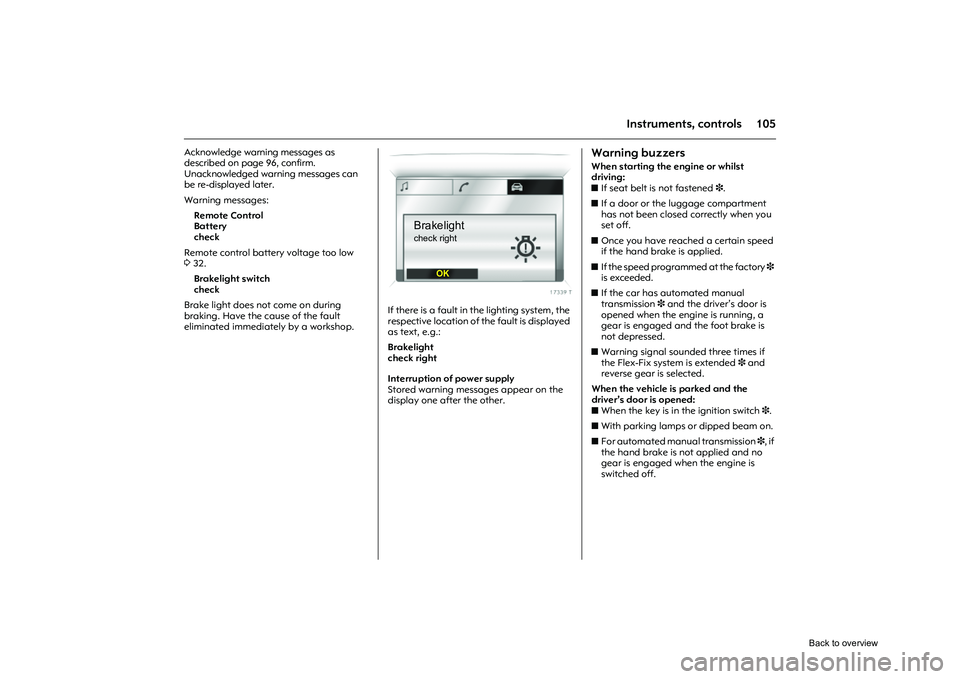
105
Instruments, controls
Acknowledge warning messages as
described on page 96, confirm.
Unacknowledged warning messages can
be re-displayed later.
Warning messages:Remote Control
Battery
check
Remote control battery voltage too low
3 32.
Brakelight switch
check
Brake light does not come on during
braking. Have the cause of the fault
eliminated immediately by a workshop.
Picture no: 18435s.tif
If there is a fault in the lighting system, the
respective location of the fault is displayed
as text, e.g.:
Brakelight
check right
Interruption of power supply
Stored warning messages appear on the
display one after the other.
Warning buzzersWhen starting the engine or whilst
driving:
z If seat belt is not fastened 3.
z If a door or the luggage compartment
has not been closed correctly when you
set off.
z Once you have reached a certain speed
if the hand brake is applied.
z If the speed programmed at the factory 3
is exceeded.
z If the car has automated manual
transmission 3 and the driver’s door is
opened when the engine is running, a
gear is engaged and the foot brake is
not depressed.
z Warning signal sounded three times if
the Flex-Fix system is extended 3 and
reverse gear is selected.
When the vehicle is parked and the
driver’s door is opened:
z When the key is in the ignition switch 3.
z With parking lamps or dipped beam on.
z For automated manual transmission 3, if
the hand brake is not applied and no
gear is engaged when the engine is
switched off.
Brakelightcheck right
OK
Back to overview
Page 125 of 284

119
Infotainment system
Picture no: 18471s.tif
AUX input
3
The AUX input is in the centre console in
front of the gearshift lever.
An external audio source such as a
portable CD player can be connected via
the AUX input with a 3.5 mm jack plug.
Keep AUX input clean and dry at all times.
Further information in the infotainment
system instructions.
Mobile telephones and radio
equipment
3
The Opel installation instructions and the
operating guidelines provided by the
telephone manufacturer must be followed
when fitting and operating a mobile
telephone. Failure to do so could invalidate
the vehicle’s operating permit
(EU Directive 95 54/EG).
Recommended prerequisites for fault-free
operation:
z Professionally installed exterior antenna
to obtain the maximum range possible.
z Maximum transmission power 10 Watt.
z Installation of the te lephone in a suitable
spot (see information 377).
Seek advice on predetermined installation
points for the external antenna or
equipment holder and ways of using
devices with a transmission power
exceeding 10 watts.
We recommend you contact your Opel
Service Partner who will have brackets and
various different accessory kits available
and can fit them correctly. Use of a handsfree attachment without
external antenna with mobile telephone
standards GSM 900/1800/1900 and UMTS
is only permitted if the maximum
transmission power of the mobile
telephone is 2 watts for GSM 900 or 1 watt
for the other types.
For reasons of safety, we recommend that
you do not use the phone while driving.
Even use of a handsfree set can be a
distraction while
driving. Be sure to observe
any country-specific regulations.
9
Warning
Mobile phones that do not comply with
the above-mentioned mobile phone
standard and radio equipment must
only be operated using an antenna that
is attached to the exterior of the vehicle.
Caution
Mobile phones and radio equipment
may cause malfunctions in the vehicle
electronics if they are operated in the
vehicle without the external antenna
unless the above-mentioned regulations
are complied with.
Back to overview
Page 142 of 284

136 Driving and operationDriving and operation
Manual transmission automated
3
The Easytronic transmission permits
manual (manual mode ) or automatic gear
shifting ( automatic mode ), both with
automatic clutch control.
Picture no: 18432s.tif
Transmission display
Shows the mode and current gear.
The display flashes for a few seconds if A,
M or R is activated with the engine running
and no foot brake applied.
Manual transmission automated
3... 136
Manual transmission ........................... 144
Automatic transmission 3.................. 144
Driving hints ......................................... 149
Saving fuel, protecting the environment ................................ 151
Fuels, refuelling .................................... 153
Catalytic converter, exhaust gasses .. 155
Drive Control Systems ......................... 159
Hydraulic brake system ...................... 165
Anti-lock brake system (ABS u ) ........ 166
Hand brake .......................................... 167
Brake assist 3...................................... 167
Hill Start Assist 3 (HSA) ...................... 167
Wheels, tyres ........................................ 168
Roof rack 3.......................................... 173
Flex-Fix system 3................................. 174
Towing equipment 3........................... 184
Caravan/trailer towing ........................ 187
Back to overview
Page 143 of 284

137
Driving and operation
Picture no: 18227s.tif
Starting the engine
Depress the foot brake at the same time as
starting the engine. The engine can be
started only with the foot brake depressed.
"N" is shown in the transmission display. If
the foot brake is not depressed, the control
indicator j 3 comes on in the instrument,
and at the same time "N" flashes in the
transmission display, and the engine will
not start.
If no brake lights are operational, the
engine will not start. Selecting neutral before
starting the engine
is not necessary. If a gear is selected,
the transmission shifts automatically to
neutral (N) when the foot brake is
depressed before starting the engine. This
may lead to a slight delay in the starting
process.
Picture no: 18180s.tif
Operation of manual transmission
automated using selector lever
Always move the selector lever in the
appropriate direction as far as it will go.
Upon release, it automatically returns to
the centre position. Pay heed to the
gear/mode indicator in the transmission
display.
Move selector lever toward N
Neutral.
Back to overview
Page 144 of 284

138 Driving and operation
Picture no: 18433s.tif
Starting off
Depress the foot brake, release the
hand brake and move the selector lever
toA,
+or-. This will switch the manual
transmission automated to automatic
and engage first gear (or second gear if
the winter program is enabled). "A"
appears on the transmission display.
The vehicle begins to "creep" when the foot
brake is released. It is also possible to start off without
depressing the foot brake if the accelerator
pedal is operated directly after moving the
selector lever. If there
is no acceleration or
the foot brake is not depressed, no gear is
engaged and "A" flashes. After a few
seconds, the display resumes showing "N".
Start off by repeating the previously
described procedure.
In Automatic mode, selection of other
gears is automatic irrespective of driving
conditions.
Move selector lever toward A
Switch between Automatic and Manual
mode.
In Manual mode the gears can be shifted
manually. The transmission display shows
the currently engaged gear.
If the engine speed is too low the manual
transmission automated will automatically
shift to a lower gear even in Manual mode.
This prevents the engine from stalling.
Picture no: 18180s.tif
Move selector lever toward + or -
If a higher gear is selected when the
running speed is too low, or a lower gear
when the speed is too high, the gear
selection will not take place. This prevents
the engine from running at too low or too
high revs.
Gears can be skipped by jogging the
selector lever repeatedly at short intervals. +
Shift to a higher gear.
-
Shift to a lower gear.
Back to overview